Audio is becoming an increasingly competitive space on Windows PCs with companies forging partnerships with Bang & Olufsen, Dolby, Waves MaxxAudio, and more. Razer is now getting in on the action with its $20 THX Spatial Audio app today for Windows 10, which is available starting today with a free demo.
How does THX Spatial Audio stack up against Dolby Atmos for Headphones, DTS Headphone:X, and Windows Sonic? Surprisingly well, especially for customization and headphone support.

$20 at Razer (free trial)Bottom line: Razer's new THX Spatial Audio app for Windows 10 dramatically enhances your headphone listening experience for games, movies, or music. While it competes against DTS and Dolby, Razer's app features a graphic EQ, customization settings, and works even over Bluetooth, making it a better value.
Pros
- Full audio suite with EQ, customizations, and more
- Excellent spatial separation and performance
- Works with any headphones including USB or Bluetooth
- Easy to use app with plenty of features
Cons
- Not in the Microsoft Store
Razer THX Spatial Audio What it is
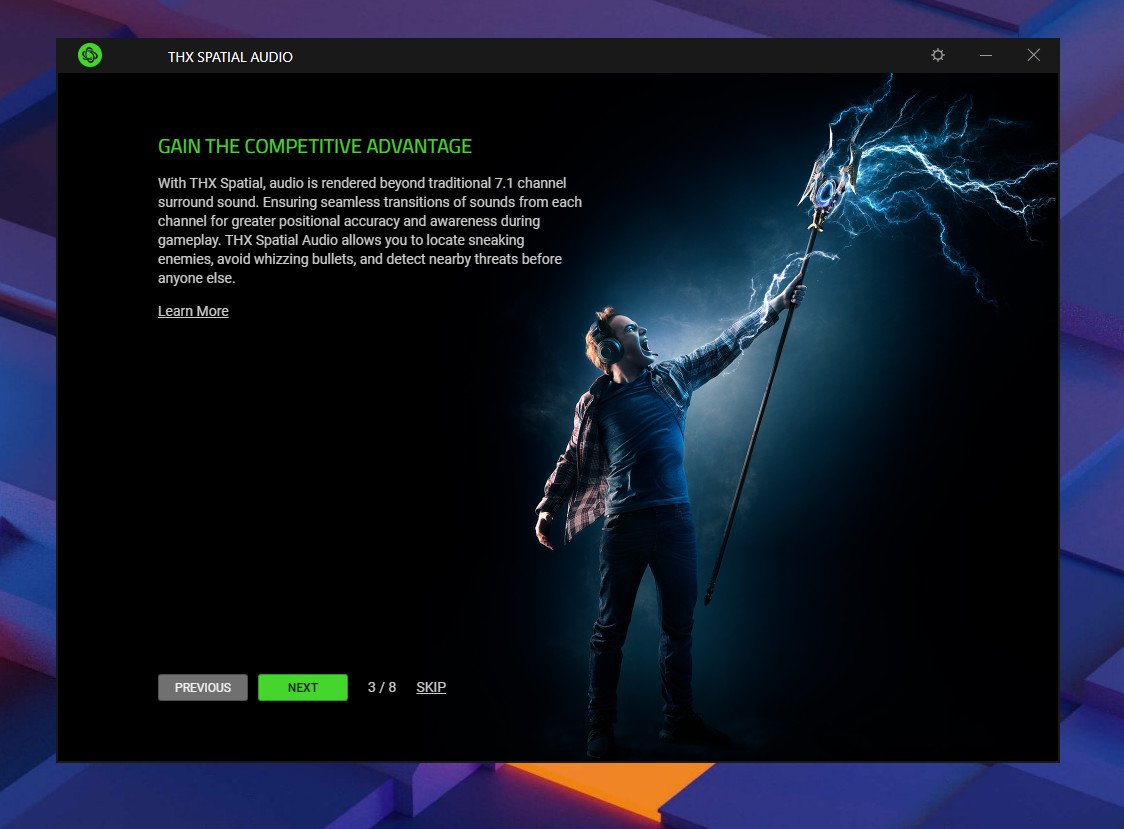
Razer THX Spatial Audio is a new software suite that provides stereo and spatial surround sound through headphones on your Windows 10 PC. The software enhances the audio experience by simulating 7.1 surround sound even from headphones that only have two speakers. (Razer owns THX, but it operates independently from the gaming and laptop company.)
On Windows 10, there are numerous competing options for similar technology, including Dolby Atmos for Headphones, DTS Headphone:X, and Windows Sonic. Windows Sonic is built into Windows 10 and is free (and is also the least impressive). The codecs from Dolby costs $15, and DTS is $20, by comparison. Razer is charging $20 for its THX Spatial Audio app, which has a free demo.
The main features of THX Spatial Audio are:
- Superior Positional Accuracy from all sources: With sound that goes beyond 7.1 for more precise positional localization
- THX tuned: Creating a lifelike, realistic cinematic-quality sound stage
- Surround Sound Calibration: Providing the most accurate positional audio, based upon on personalized hearing preferences
- EQ Customization and THX Pre-sets: Whether the listener prefers deeper bass or more clarity, the app can be balanced with mid, high and low frequencies
- 3.5mm, Bluetooth and USB Compatible
While the whole spatial tuning is expected in any sound augmenting app, Razer and THX have gone quite a few steps further. For instance, the Razer version includes a ten-band graphic equalizer (EQ) with presets for game, movie, and music. Users can also save customized presets for their own EQ preferences.
Razer's app features a graphic EQ, customization settings, and works even over Bluetooth, making it a better value.
There are settings for manipulating the surround sound calibration, including adjusting volume levels and distances for the seven channels. Users can also choose app by app which style of audio they prefer for that medium: stereo or spatial audio. That ability lets you use spatial audio for video games or movies but switch to stereo for Spotify, where surround is not preferred.
All the latest news, reviews, and guides for Windows and Xbox diehards.
But what makes Razer THX Spatial Audio stand out is the ability to work over Bluetooth headphones in addition to wired or USB ones. Dolby, Windows Sonic, and DTS only work with wired headsets, which dampens their appeal when traveling and using Bluetooth (or even USB) solutions.
Interestingly, if you did buy one of Razer's premium headphones (e.g. sub $99 headphones like Kraken X and Kraken 2019) and you unlocked the Razer 7.1 Surround upgrade (which is the predecessor to THX Spatial Audio), you can upgrade to THX Spatial Audio for $9.99 instead of $19.99.
Razer THX Spatial Audio How it works

Users can grab the software directly from Razer to install it and try it out. You'll need a Razer account to log in, but you can use Google, Facebook, or Twitch credentials too.
Once installed and set up, you can simply choose THX Spatial Audio as your output. Within the THX Spatial Audio App, you pick which headphones you would like to use and configure.
Even though Razer is putting out the software, it works with any headphones from any manufacturer. It doesn't matter if you're using Surface Earbuds or Marshall Monitor II ANC they will all work.
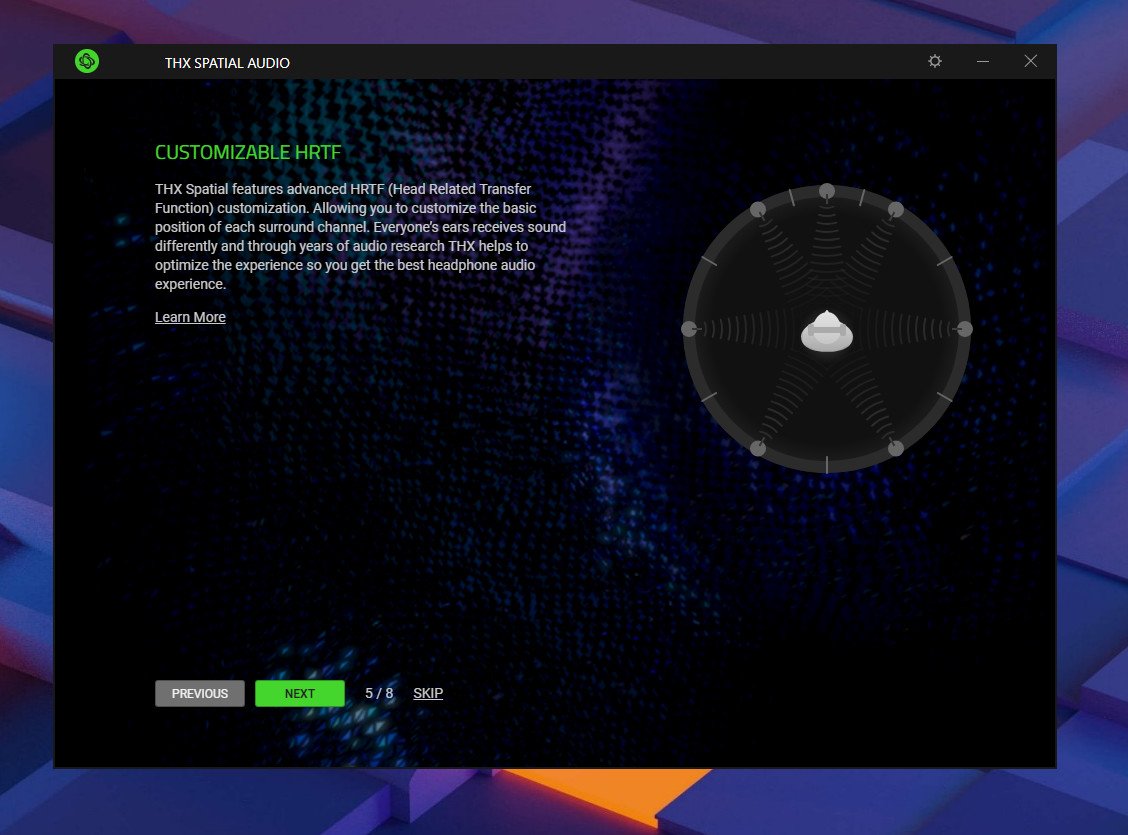
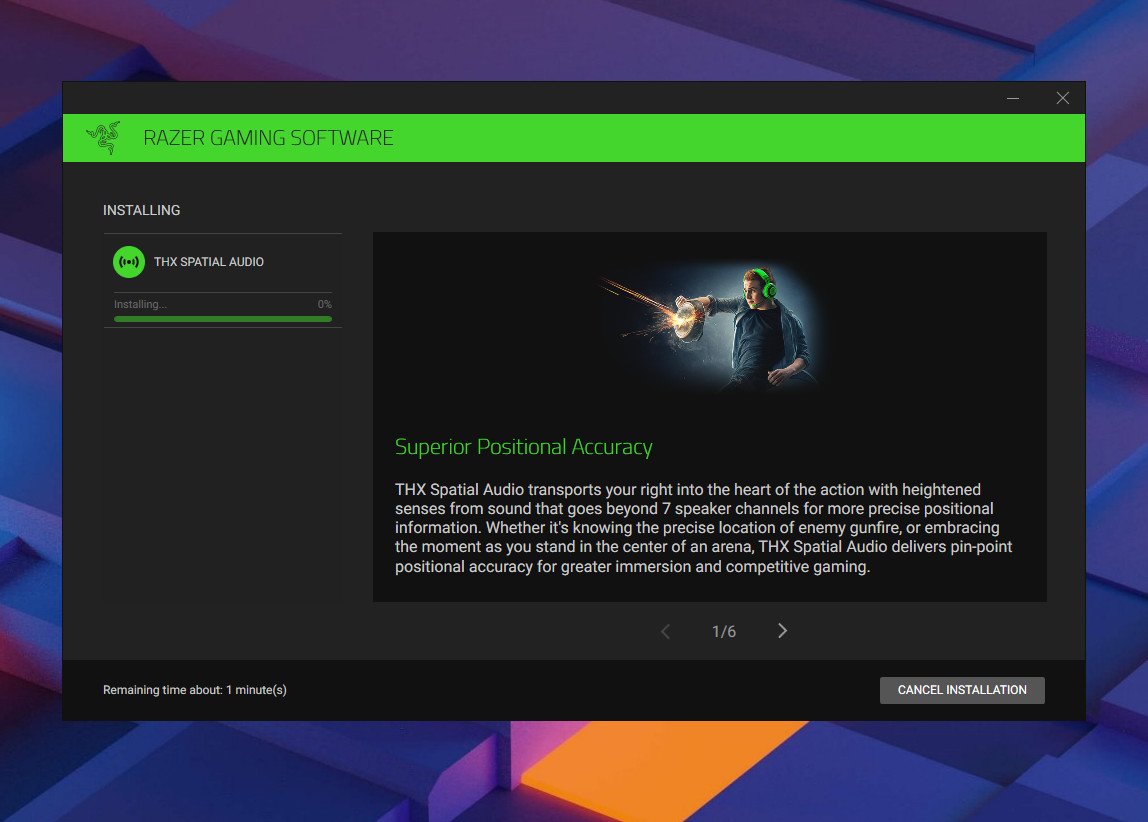
Within the app itself, you have four sections: audio, EQ, calibration, and demo. That last one – demo – is just a simple video for THX that provides an excellent video and audio source to demonstrate the spatial surround effect.
Besides the EQ, there are also toggles for bass boost, voice clarity, and sound normalization. These all provide noticeable changes when applied, and I prefer to leave the bass boost on most of the time. Audio normalization is perfect for listening to music from various sources so that the volume does not dramatically fluctuate. Voice clarity is useful for spoken word or even productivity settings like Microsoft Teams or Skype calls.
Conclusion: Razer THX Spatial Audio is pretty great
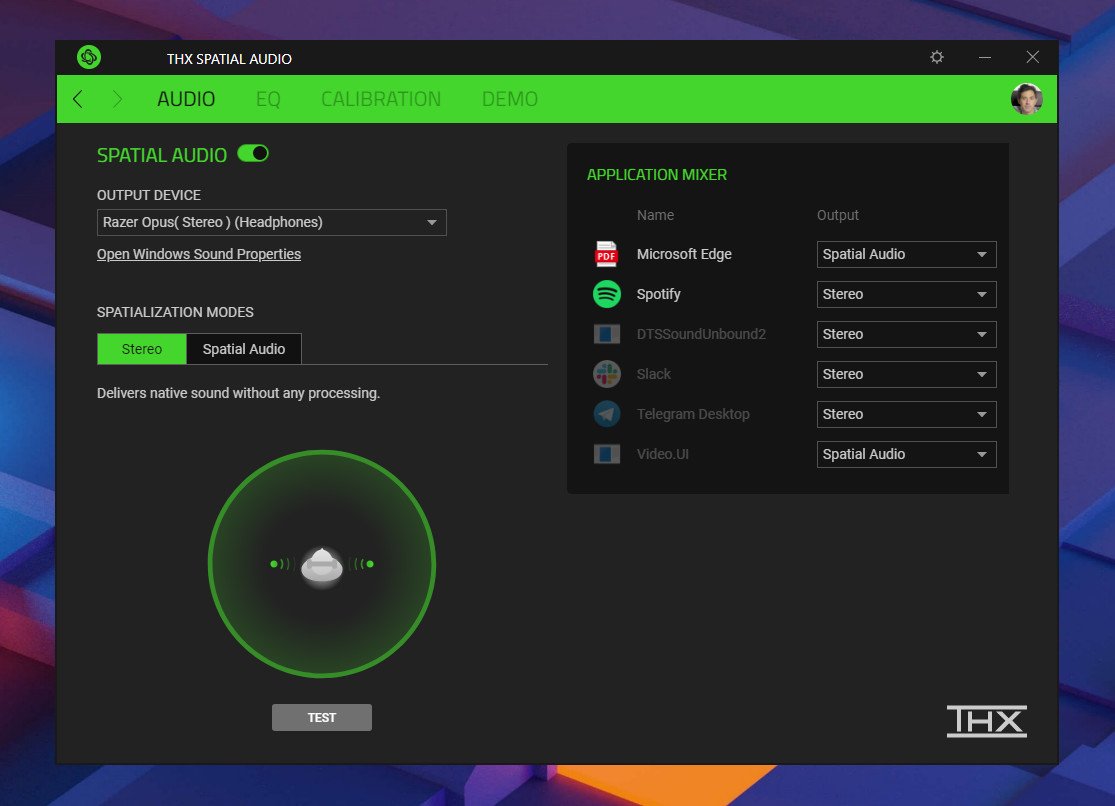
I use DTS Headphone:X on most of my PCs. Up until now, I considered it the best of the bunch. But Razer THX Spatial Audio is simply more potent than DTS.
It is important to stress that most users on Windows 10 do not have access to premium audio software enhancements. That means no EQ or even surround settings. While DTS Headphone:X provides an excellent sound stage, Razer provides the following features over it:
- 10-band EQ
- Spatial surround settings/calibration
- Supports Bluetooth and USB Audio
- Toggles for bass boost, voice clarity, and sound normalization
Those abilities are significant to add to your system, whether for gaming, movies, or music. Dolby and DTS are just "set it and forget it" audio enhancers, but with THX, you are getting more customization for the same price.
If you're looking for a quick way to enhance your PC's headphone audio dramatically, Razer THX Spatial is it.
The audio quality is also quite good. Spatial sound is essential in gaming where hearing directional fire or approaching footsteps is key to survival. Or maybe you just want to listen to your favorite movie with a pseudo 7.1 surround system.
Unless you're really dedicated to Dolby or DTS for your sound profile, Razer's THX Spatial Audio is a definite better value.
My only issues are Windows 10 itself, which makes picking between audio sources difficult if you have multiple headphones, speakers, and microphone set up (I get eight choices on my system). But that complaint is on Microsoft, not Razer. The other is Razer THX Spatial Audio won't work on Surface Pro X and other Windows 10 on ARM PCs due to the engine not being able to install (likely a 64-bit application). While disappointing, it is also an edge case.
For users of Dell's premium XPS laptop line, which features Waves MaxxAudio Pro software, or if you're using some elite headphones like the $300 HyperX Cloud Orbit S, you'll probably be better using those solutions instead of adding THX on top.
Overall, if you're looking for a quick $20 way to enhance your PC or laptop's headphone audio dramatically, Razer THX Spatial seems to be a great option. Even better, you can try it yourself with the free demo before committing.

Movie theater for your head
Razer's new THX Spatial Audio app for Windows 10 dramatically enhances your headphone listening experience for games, movies, or music. While it competes against DTS and Dolby, Razer's app features a graphic EQ, customization settings, and works even over Bluetooth, making it a better value.

Daniel Rubino is the Editor-in-Chief of Windows Central. He is also the head reviewer, podcast co-host, and lead analyst. He has been covering Microsoft since 2007, when this site was called WMExperts (and later Windows Phone Central). His interests include Windows, laptops, next-gen computing, and wearable tech. He has reviewed laptops for over 10 years and is particularly fond of Qualcomm processors, new form factors, and thin-and-light PCs. Before all this tech stuff, he worked on a Ph.D. in linguistics studying brain and syntax, performed polysomnographs in NYC, and was a motion-picture operator for 17 years.

