Review: Copilot Live 8

All the latest news, reviews, and guides for Windows and Xbox diehards.
You are now subscribed
Your newsletter sign-up was successful
There are some pretty cool technologies involved in the hardware that is being crammed into our Windows Phones these days. WiFi, various cellular technologies, GPS, et al. My vote for the coolest of these is GPS. The fact that some very intelligent person somewhere came up with the idea of putting machines into orbit around the globe and then using these to navigate is extremely impressive to me.
Harnessing the full power of the GPS on a Windows Phone can be a difficult proposition. Free tools such as Google Maps and Bing/Live Search are capable of utilizing a GPS receiver, but they don’t give you all of the benefits that we have come to expect from a full featured GPS.
Copilot Live is one of the premier GPS applications for Windows Phones. Now in version 8, ALK Solutions has re-worked their pricing to make this amazing software accessible to just about anyone with a Windows Phone. (See my review of Copilot 7 here.)
To see the new features that Copilot Live 8 offers, check out the review after the jump.
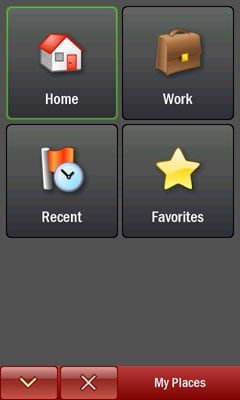
Included Features
Copilot Live provides navigation and routing to a specific location. In version 8, there are several ways of specifying the location that you are trying to get to. Obviously an address or GPS coordinates are a standard method of defining where you want to go; in addition you can use an intersection, a contact or point of interest (for example an airport, amusement park or museum). A new feature in version 8 is the ability to use a Geo-tagged photograph to define the point to which you want to navigate; very cool.
Also new and improved is the ability to specify the method of transportation being used. Car, RV, bicycle or walking are all supported modes of travel. That might not sound like a big deal, but getting routed to walk a freeway isn’t the best thing in the world.
All the latest news, reviews, and guides for Windows and Xbox diehards.

Premium Features
ALK offers a set of Premium features for an additional annual fee. These services make use of your data connection to receive up-to-the-minute traffic information, gas prices, and local search. Obviously these are services offered by Google Maps and Bing, but having these features available without leaving Copilot will be well worth the additional cost to some people.

Usability
One of the things that stand out to me the most about Copilot is how every feature is totally usable. Every button is finger friendly; all of the menus are easy to navigate. Maps and lists are intuitive and simple.
While driving, sometimes there are situations where you have to make multiple consecutive turns. Copilot handles this by offering what they call a “Turn after Turn Indicator.” Your next two turns are displayed in the bottom left hand corner, and an audible cue lets you know if there is a quick transition between the two turns.
Pricing and Licensing
My biggest issue with Copilot 7 was the sheer cost. At more than $100, it was out of reach for a lot of people as far as cost is concerned. Version 8 sells for a much more reasonable $34.99 (upgrade for $29.99). This is a very competitive price point and is much more accessible for someone on a budget.
The flip side of the price conversation is that the Live features such as traffic and gas prices are at an additional cost. $19.99 per year will get you these additional features. Even at the additional cost these features may be worth the cost to some. I really like that ALK didn’t go with the all-or-nothing approach.
There are some other additional features that are coming in 2009 Q4 (that would be any day now), but were not available at the time of this review. Keep an eye out for Text to Speech (Copilot will pronounce full street names in order to give you detailed directions) and Copilot Command (allows you to navigate Copilot’s menus using only your voice) in the next couple of months.
Conclusion
The biggest benefit in Copilot Live 8 is the reduction in price. $34.99 is an amazing price for this piece of software. If you have ever wanted a fully featured GPS system, this is definitely your opportunity. I would highly recommend you take a look at Copilot Live before your next trip.
Copilot Live can be purchased directly from ALK Solutions.

George is a former Reviews Editor at Windows Central, concentrating on Windows 10 PC and Mobile apps. He's been a supporter of the platform since the days of Windows CE and uses his current Windows 10 Mobile phone daily to keep up with life and enjoy a game during downtime.
