Review: Sprint Mogul, PPC-6800

All the latest news, reviews, and guides for Windows and Xbox diehards.
You are now subscribed
Your newsletter sign-up was successful

The Sprint Mogul has been out for little while now, but with Verizon's recent release of their own version called the XV6800 I wanted to offer a review of the Mogul (Henceforth we'll call it the "PPC 6800.")
My sole goal in this review is to share my experience of the PPC 6800 as frankly and honestly as possible, so that anyone who is trying to decide if this phone is right for them will be able to look at the pros while weighing out the cons and decide if this is the right phone to meet their personal and professional wants and needs.
The PPC 6800 is a monster of a device, but is it right for you? Read on for the full review!
The Sprint Mogul has been out for little while now, but with Verizon's recent release of their own version called the XV6800 I wanted to offer a review of the Mogul (Henceforth we'll call it the "PPC 6800.")
My sole goal in this review is to share my experience of the PPC 6800 as frankly and honestly as possible, so that anyone who is trying to decide if this phone is right for them will be able to look at the pros while weighing out the cons and decide if this is the right phone to meet their personal and professional wants and needs.
The PPC 6800 is a monster of a device, but is it right for you? Read on for the full review!
Physical Build and Layout





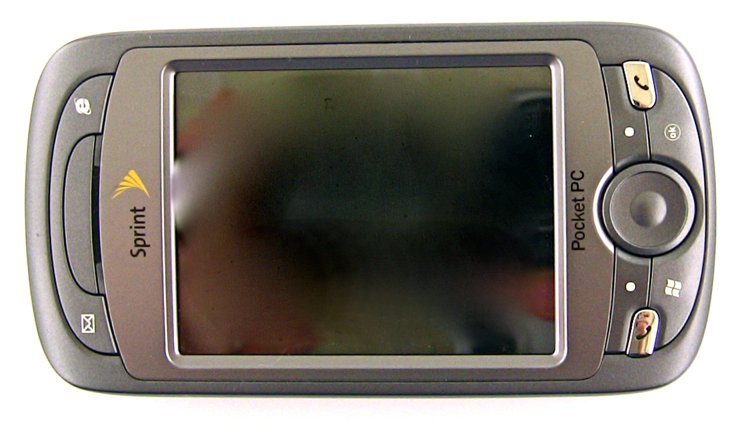

Physical Build: The first impression I like to get of a new phone is holding it in my hand with it turned off. I like to be able to look at how solid it appears and feels. To see how it fits in my hand. To feel how comfortable is it to hold to my ear as well as how easy it is to type. I also like to see how well the buttons are laid out on the phone. Then I like to turn it on and see how it all comes together.
All the latest news, reviews, and guides for Windows and Xbox diehards.
Holding the PPC 6800 at 5.8 oz, it feels solid in my hand. The dimensions are 4.3" H x 2.3" W x 0.7" D which basically boils down to roughly the same footprint as the Treo 700wx and the Touch. Even though I have small hands, it is easy and comfortable to hold. The battery cover seems a little flimsy when taken off and held by itself, but is firm when in place.
I will give it 4 out of 5 stars for the quality of the general physical build.
BUTTONS: Buttons are important to me personally. The more physical buttons that are available, the more I can do or launch one handed with a touch of a button. It will also determine how easy it is to do common tasks that I do repeated every day, such as scroll through emails or answer the phone. All the buttons seem secure and nicely firm to push. They are also laid out in a logical and easy to use fashion.

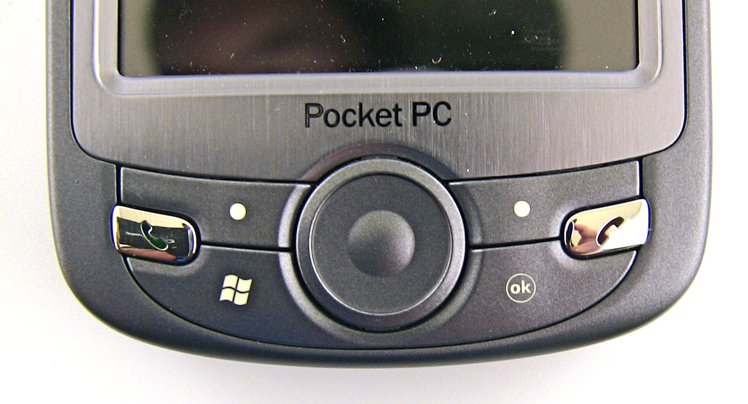

On the face of the phone at the top you have buttons for email and the internet browser. At the bottom in the middle is a round solid 5 way nav button. It works well. Surrounding the 5 way nav button there are two soft buttons along with a Start Menu button and an OK button. Then on either side at the bottom you have your phone answer and hang up buttons.
Then there are the side buttons. On the side to the right are the buttons for Power, Comm Manager, and the camera. The side on the left has a jog wheel, followed by the OK button just below that, with the voice prompt button midway down the side. In addition, there is a sliding button to turn the WiFi on and off with a flick of your finger.
With 5 of the 13 physical buttons customizable, you can put your most used software apps at your finger tips. In fact, you can even add one more because for the voice prompt button you can assign one action or app when you push the button and another one when you push and hold the button.
Since I read and have to scroll through a lot of emails on a daily basis for work on my phone, the jog wheel was a huge selling point for me. And it has not disappointed me. This a powerful tool taken from the Blackberry crowd. It is extremely easy to scroll through a long list of emails. Once I highlight the one I want to open, I just push the jog wheel like a button to select it and open it. With the OK button right below it, I can check all my messages and email one handed and very quickly.
I will give it 5 out of 5 stars for the button quantity, layout, and especially for adding a jog wheel.
KEYBOARD: The keyboard is often times a point of controversy for many users on any forum. There are those who say that a sliding keyboard is the worst idea ever used on a WM phone. They usually say that it takes too long or too much effort to slide the keyboard in and out. It takes the screen too long to rotate to landscape mode. The keyboard will become loose and wobbly over time. And my personal favorite is to just wait for the whole keyboard to simply fall off. Some of these certainly can be valid points of concern.
Those who like sliding keyboards often times say the benefits for them include a larger screen area, bigger keys spaced wider apart for easier typing, and not always exposed keys to be accidentally pushed when in your pocket.
Sliding keyboards can become loose over a period of time. I have had mine for over 6 months but I probably used it more than the common user would in a year, and I have found that mine is not quite as tight when closed as when I first broke it out of the box, but only because I looked for this specifically for this review. In other words, it certainly does not move on its own, it is just easier to start to push it open. It is still perfect when it is extended. The really cool feature of this sliding keyboard is that it is spring loaded. So all you have to do is push it open half way and it does the rest. This is a nice touch.

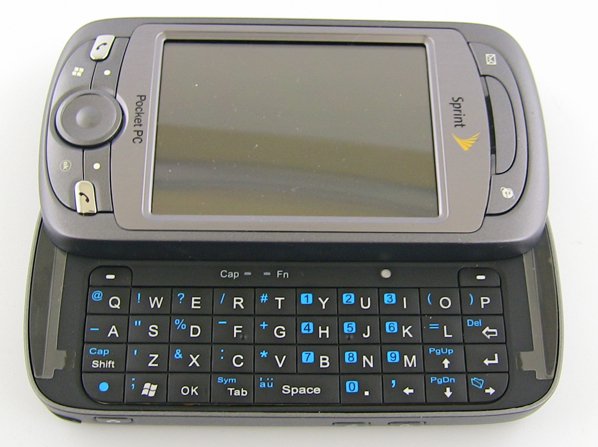

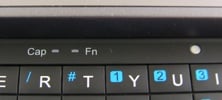
When you open the keyboard, the screen will automatically rotate to landscape mode and then back to portrait mode when you close it. The screen rotation is pretty snappy out of the box. If you load your phone up with Today Screen plugins, you may notice a slightly longer delay.
The layout of the keyboard is nice as well. The keys are spaced out just enough to make it easy when typing so I never have the fear of pushing the wrong button. The keys are individual keys and it is easy to feel the difference between them. The keyboard does light up and is not too bright if you are in a very dark area. A couple nice touches they included are Caps & Function lock lights as well as buttons for the soft buttons.
To be truthful, since there are not any major concerns with the keyboard becoming loose or falling off, the decision of whether or not to have a sliding keyboard most times comes down to personal preference. Open and close it. Hold it while it is open. Type an email. You like it or hate it or think I could get used to this.
I will give the keyboard 4 out of 5 stars, just because of the very slight loosening of the keyboard over time.
Physical Build:





Layout:





Screen
I am very happy with the screen as a whole. The screen is a 2.8" QVGA LCD. Because of how bright it is, the only time I have it on at 100% is in direct sunlight. If you use your phone in direct sunlight a lot, you do not have worry about not being able to see the screen. Indoors I usually keep my screen between 25-50% bright.
The screen itself seems very solid as well. Since I have owned my phone I have dropped it at least 3 times on cement or asphalt and the screen is just fine.
There are two odd things about the screen though. When looking at the screen straight on, it looks perfect, but if you look at it from an severe angle it changes hues. In other words, if I look at it from the left corner or the opposite top right corner, the screen has a dull yellow tint to it. If I look at it from the other two corners it has a light blue tint to it. This is not an issue in any way, just different.
Also once in a while when using the jog wheel on a white page, like reading an email, some will notice a very slight and faint flicker with each turn of the jog wheel. This is so slight that I never really noticed it until someone in a forum pointed it out.
Screen:





Connectivity
CELL RECEPTION: This can vary greatly per carrier and geographical area. The reception for cell coverage with Sprint has been good. For work I often times have to go into the back rooms of a variety of retail locations, and as a general rule of thumb, I will always maintain at least one or two bars. I also travel on a regular basis in at least 5 states in the Northwest (OR, WA, ID, WY, CA) and I have noticed that I have kept reception longer in rural areas on my PPC 6800 than with other phones I have owned in the past as well.
I am not saying it is the best, but it does do a decent job. I give it 4 out of 5 stars.
EVDO / EVDO REV A: My data connection is vital to me. When on the road, my phone becomes my office away from home. I do everything from emails to remote control my computer back in my office. Out of the box it supports EVDO (think broadband speeds vs dial up internet connection for the cell phone). But with an upcoming update from Sprint for the PPC 6800, it will also soon support EVDO Rev A. This is simply the latest generation of EVDO. It will help speed up download speeds, but its main advantage is super fast upload speeds.
The EVDO is so fast with my Slingbox Pro set up at home I can sling my DirectTV and any movies recorded on my Tivo to my phone and watch it without any worries of skipping frames.
Especially with the promise of EVDO Rev A, I give it this 5 out of 5 stars.
BLUETOOTH: When the phone was first released, Bluetooth was a major area of concern because of its inability to either connect to many Bluetooth headsets or work at any acceptable level of clarity when talking with them. With the latest ROM update, it did help resolve many of these issues, but many still persist. There is a strong sense of optimism that the upcoming update that will enable EVDO Rev A will also take the last step in resolving any remaining Bluetooth issues, but this still has yet to be confirmed.
Many of these issues can be worked around, you just have to use those devices that have been proven to work well with the PPC 6800 like the Motorola H700 Headset, BlueAnt Supertooth II Speakerphone, or the Jabra BT8010 Stereo Headset along with several others.
With the current update available, I will give Bluetooth 3 out of 5 stars.
GPS: That is right. With an upcoming ROM update, GPS is promised to be enabled. Since it is not officially yet available I cannot rate it, but as long as it works and is not tied to only service based charge or require an extra fee to the consumer (which it is looks like there will not be any fees), I am sure it will probably be at 4 out of 5... if nothing else for just having it!
The unofficial leaked ROM update is proving to show that the GPS is working great, which gives a lot of hope, and some amount of confirmation, that this is going to be an exciting addition to the PPC 6800.
WIFI: Due to how fast WiFi will suck the battery life out of any phone, this should always be used as the last resort for connectivity or when you have ready access to recharge or top off the battery. But I cannot tell you how much it means to have this available as an option for connecting to the internet. Many airplanes are now starting to, or will soon, offer WiFi. There are times during traveling when I am so far out that I do not have any reception, but the hotel I am at or the McDonald's across the street offer free WiFi so I can still check and send email.
The slider button on the side is an easy way to start or stop WiFi on the phone. It can be accidentally turned on when in a pocket, so I recommend assigning a (loud) sound whenever it connects to a WiFi network to alert you in case you do not want it on at that time.
I give the WiFi 5 out of 5 starts.
Connectivity:





Memory
This is where the PPC 6800 falls flat. In the market today, 128 mb of RAM has all but become the default. The PPC 6800 only has a total of 64 mb of available RAM before the operating system, plugins, and other various utilities load. After the phone fully boots up, most users will range from only having 16 to 24 mb of free RAM, depending on how many third party plugins they have loading at the start. RAM is important, as this is the thinking memory that the phone needs to actively run programs.
One of the biggest features of the Windows Mobile operating system is its ability to multitask, i.e. to have multiple programs open all at the same time. But with only 16 to 24 mb of usable RAM after everything loads, when you boot up, you are now limited to only 2-3 programs open at any one time before you start to get warning messages popping up that you are running out of memory.
Do not get me wrong. The phone is still very usable. But managing your memory should not be as big of an issue as it is with the PPC 6800. For example, I do use a several programs at the same time, but I have been able to effectively adapt to working with the lower amount of memory. To do this, I have been forced to make choices not to use some plugins or programs like MS Voice Command because of the limited memory or remember to actually close (not just minimize) some programs before loading a big one like TomTom.
The ROM, or storage memory (think of it like a hard drive), has 256 mb. This is really good by any current standard. The PPC 6800 does have a Micro SD slot for additional additional storage, but it is nice to have a large amount of internal storage as programs load a lot faster when stored there. It was also a nice surprise to find a 512 mb Micro SD card in the box!
The lack of RAM is the Achilles heel of an otherwise very good phone. I give it 2 stars out of 5 due to the what could be considered nothing more than a shortcut in the cost of production at the expense of the customer.
Memory:





Battery Life

If you talk to 10 different PPC 6800 users, you will probably get 10 different answers of their opinion or experience concerning the battery life of the PPC 6800, ranging from the worst ever to very good. A lot of this boils down to how the user is using their phone and their knowledge with being able to fine tune the settings to deliver the best performance. As a result, whenever you talk about battery life it can be subjective to the individual.
Officially the phone is rated for 4.1 hours of constant use. I have done extensive tests on the battery life of the OEM battery when I reviewed Seidio's OEM sized extended battery for the PPC 6800. As long as the user is not talking for hours on end while using WiFi constantly in between calls, the battery life for the PPC 6800 it is acceptable when taking into account everything the phone may be doing, i.e. phone calls, EVDO, Bluetooth, etc. There are phones that will certainly go longer on a single charge, but I have had phones that were worse.
But with that said, with a little initial invested time in fine tuning your phone and some basic battery saving practices (see WMexperts' How to Extend Your Battery Life Article), it does do a fair job. But if you use your phone at all during the day, unless you purchase an extended battery you will have to make sure you charge it every night and possibly top it off during the day as well.
Battery Life:





Camera

The camera is 2.0 megapixels. It does a decent job for being a phone camera. It does add a flash, which is a really nice touch that allows you to take pictures in complete darkness. In no way will this camera be able to replace my real digital camera, but it is sure a blessing to have to capture that Kodak moment when there is nothing else. It does do okay in low light situations as well... most of the time.
For a camera phone it does not leave you wanting for options. In fact, it has the most options I have ever seen in a camera phone. It does offer several different modes for the camera, i.e. Photo, Video, Contacts Picture for Picture Caller ID, Picture Theme (5 themed templates like Person of Year), Panorama, Sports, and Rapid Fire Shots. Includes up to an 8x zoom. Depending on where you are taking the picture, you can choose from exposure presets like Sunshine, Nighttime, Indoors, and Florescent Lighting. It will allow you to even manually control the exposure for more fine turning before you take your shot. In addition to exposure settings, you can also manually adjust Contrast, Saturation, Hue, and Sharpness. It offers special effects such as B&W, Sepia, Cool, and Negative. You can choose between 5 levels of resolution from basically thumbnail for Caller ID to 2 Megapixels. It provides a timer so you can get in the picture as well. It even offers a setting to use the flash as a real flashlight.
The videos actually turned out better than I expected for using a camera phone, and I have found myself using it more than I ever imagined I would. It captured sounds really well while filming.
Camera:





Real World Use
I use this phone every day for both personal entertainment and professionally. It does a great job with slinging my Tivo & DirectTV to my phone with both good connectivity speeds and screen quality. The sound quality is good. In fact, I have used it as a speakerphone several times for meetings at work. It is easy to manage, review, and respond to emails, largely due to the handy jog wheel. It has a great deal of internal storage and comes with a 512 mb Micro SD card. Sometime in the first quarter of 2008 it will also have a ROM upgrade to enable GPS and EVDO Rev A. The camera with video recording has come in handy several times for both personal and work situations. It is a good size and well balanced when typing with the keyboard extended. Over all I am very happy with this phone.
The PPC 6800 also comes with a Voice Prompt feature so you can launch programs or call contacts with a voice command. Unlike Microsoft's Voice Command, you do have to train it before you use it. But once set up, it does work nicely as an alternative if you do not want to pay for the more advanced MS Voice Command.
My only two main concerns are the lack of RAM and some remaining Bluetooth issues, and even though we should not have to, both are able to be managed and worked around.
As far as phones with a keyboard on a CDMA network, aka Sprint & Verizon, this is certainly among the best choices currently out there.
Real World Use:





Technical Specs
Key Technical Specifications of the Mogul by HTC (Sprint)
- Operating System Windows Mobile 6 Professional
- Applications
- Microsoft Office Word Mobile,
- Office Excel® Mobile,
- Office PowerPoint® Mobile,
- Office Outlook® Mobile,
- Internet Explorer Mobile,
- Windows Media Player 10 Mobile,
- ActiveSync,
- Pocket MSN®,
- PDF Viewer
- Processor QUALCOMM® MSM7500, 400MHz
- Internal Memory
- 256 MB ROM,
- 64 MB RAM
- Display
- 2.8" QVGA TFT LCD,
- 240x32064k-color touch screen
- Technology
- Dual-band, CDMA2000 1X/EV-DO
- Rev A upgradeable,
- GPS upgradeable
- E911 compliant
- Wi-Fi Built-in Wi-Fi with compliant IEEE 802.11b/g
- E-mail ActiveSync with Office Outlook Mobile, Direct Push, POP3/IMAP
- Dimensions 4.3"(h) x 2.3"(w) x 0.7"(d)
- Weight 5.8 oz.
- Battery Rechargeable Li-ion
- Speakerphone Built-in speakerphone
- Built-in Camera
- 2.0-megapixel camera with flash,
- auto-focus
- camcorder Video H.263 and MPEG-4 support
- I/O Interface Bluetooth 2.0 with stereo support,
- IrDA,
- 11-pin mini-USB port
- Expansion microSD memory card slot
- Antenna Internal antenna with external antenna connector
- In-Box Content
- AC phone charger,
- USB sync cable,
- two mini USB adapter,
- 2.5mm headset adapter,
- stereo headset w/mic,
- battery,
- 512MB microSD memory card,
- getting started packet,
- software installation CD,
- leather carry pouch,
- two styli
ADDITIONAL USEFUL INFORMATION
- PPC 6800 User Manual HERE
- PPC 6800 Tips & Tricks
- Windows Mobile How To's:
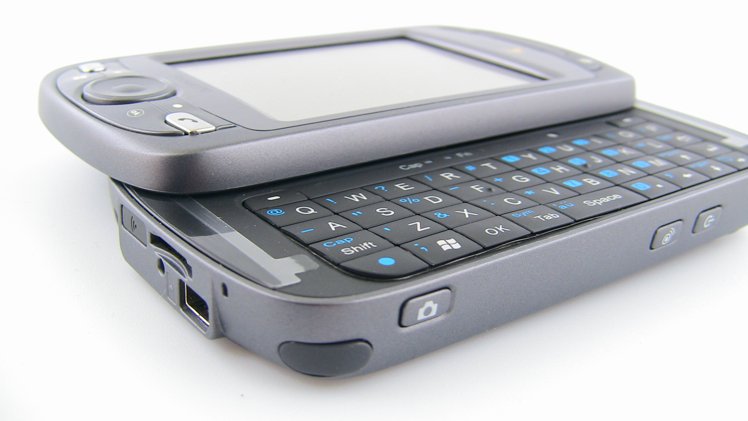
| Ratings (4 out of 5)Layout: 5Physical Build: 4Screen: 4Connectivity: 4Memory: 2Battery Life: 3Camera: 5Daily Real World Use: 4Overall: | ProsSolid buildNice layout with lots of physical buttonsGPS & EVDO Rev A to be enabled soonNice spring loaded sliding keyboard256 mb of ROMIncludes a 512 mb Micro SD card in the box.Camera with the most options I have seen in a phone cameraConsLow amount of RAMStill some issues with Bluetooth sound qualityDoes not include a cradle |

Home to the most invested and passionate Microsoft fans, Windows Central is the next generation destination for news, reviews, advice and buying recommendations on the Windows, PC and Xbox ecosystems, following all products, apps, software, AI advancements, and accessories. We've been around for more than decade, and we take our jobs seriously. Windows Central writers and editors value accuracy and editorial independence in everything we do, never receiving compensation for coverage and never pulling punches.
