Mogul ROM with GPS Leaked
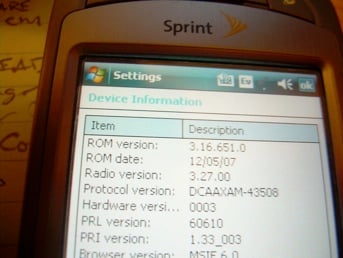
All the latest news, reviews, and guides for Windows and Xbox diehards.
You are now subscribed
Your newsletter sign-up was successful
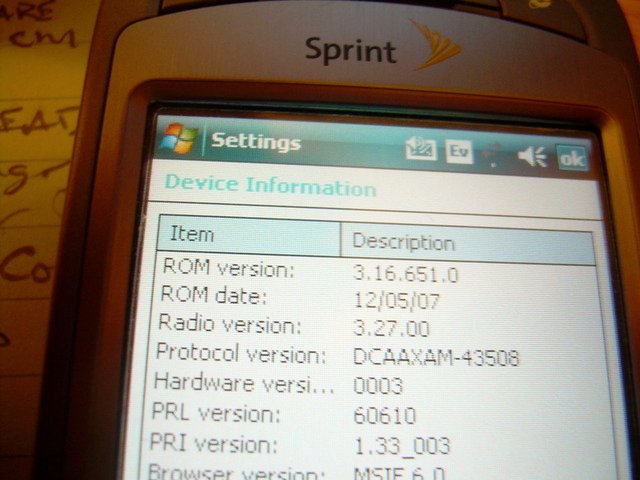
Take a look above, folks, it's the ROM update for the Mogul we've all been waiting for. Well, almost. It's a prerelease leak. It activates GPS (which isn't locked down at all, Woo Hoo!) and seems to also address some of the Bluetooth hassles Mogul owners have come to know and love hate. Installing it is a bit of work (check out this helpful thread here. Hat tip to Strohs and Malatesta for the heads-up.
You might want to wait, though. You need your MSID to do it, after all, and that's some work. Plus we're talking heavily unofficial prerelease, but here's something to whet your appetite, EVDO REV A has also been confirmed (but not necessarily up to snuff just yet).
Someone said that 3.16.651.0 wasn't real and so the thread was closed. Well, it IS real, and GPS works with Google Maps!!!!! It's not 6.1 unless it just says 6.0 and is '6.1' behind the scenes. Memory isn't great, around 20MB or so free. I'd like to have more around 23-25, but I'll take GPS - 3.16.651.0 IS real, and so is GPS - Link inside - NOT official release - PPCGeeks
All the latest news, reviews, and guides for Windows and Xbox diehards.

Home to the most invested and passionate Microsoft fans, Windows Central is the next generation destination for news, reviews, advice and buying recommendations on the Windows, PC and Xbox ecosystems, following all products, apps, software, AI advancements, and accessories. We've been around for more than decade, and we take our jobs seriously. Windows Central writers and editors value accuracy and editorial independence in everything we do, never receiving compensation for coverage and never pulling punches.
