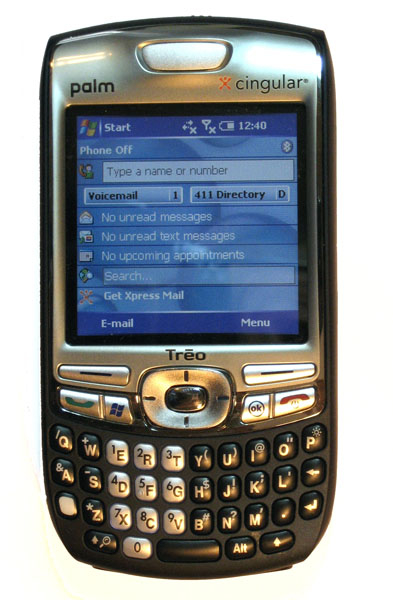Review: Treo 750

All the latest news, reviews, and guides for Windows and Xbox diehards.
You are now subscribed
Your newsletter sign-up was successful
Dieter Bohn gives a full review of Palm's Treo 750
(Originally published at TreoCentral on January 7, 2007)
I've been using the new Treo 750 for just a few days now, but it's nearly identical to the Treo 750v (Read TreoCentral's full review here), which has been my "main brain" for quite awhile now. So I'm in a fairly good position, I hope, to give you the full rundown on this device. Is the 750 the Treo for you? It just might be - I'll come out and say right away that it's the Treo for me.
Back in September I anointed the 700wx the best smartphone on the market. Despite the 750's continuance of Palm's "grand" tradition of leaving out WiFi, the 750 has supplanted the 700wx as the best powerhouse smartphone on the market - especially if you live in market where Cingular has provided high-speed UMTS data (See a list here).
If you're new to Windows Mobile, I recommend you read Michael Ducker's review of the Treo 700w, which goes into great depth with how Windows Mobile differs from the Palm OS.
Update: The internet here at our hotel at CES doesn't allow me to upload video properly, but here's a quick first-look hosted by YouTube:

Hardware
Form Factor
The Treo 750 is identical in almost every way, form-factor-wise, to the Treo 750v. The only difference I can see, besides the obvious fact that there's a "Cingular" icon on this phone instead of a "Vodafone" one, is that the silver area around the screen is just slightly darker. Everything that is good about the 750v is still here: the great soft-touch paint, the excellent form-factor, and the easy-to-use QWERTY keyboard. The phone is 4.4" tall by 2.3" wide by 0.8" deep, and weighs in in at 5.4 ounces (14% lighter than the 650, Palm is eager to tell you). These dimensions don't really give the 750 justice, though, as Palm has clearly worked very hard to sculpt the corners of the device: it sits very nicely in the hand.
All the latest news, reviews, and guides for Windows and Xbox diehards.

There is a barely noticeable difference between the Treo 680 and the 750 in terms of the bulk at the top-rear of the phone, due primarily to the gigantic multi-band radio in the 750. This large radio also necessitates that the 750 use mini-SD instead of standard SD for memory expansion. I find this a little disappointing, but compared to the micro-SD found on many Windows Mobile devices, it's a step up.
Like the Treo 680 (review here), also recently released on Cingular, the 750 has done away with an external antenna. Unlike the 680, however, the radio inside the 750 is quad-band GSM and a tri-band UMTS. The 750 will support data in 115 countries as well as voice in 190 countries. The improved radio gives the 750 3G data speeds in 160 markets in the US (see below), and an update to provide the phone with even-faster HSDPA data speeds is expected later this year (for more on that GSM, UMTS, and HSDPA mean, check out Mike Overbo's article on the subject). UMTS, by the way, is the first wireless data standard in the US to support simultaneous voice and data.


Specs

Internally, the 750 also doesn't have any surprises. Program memory (the bane of the Verizon-only Treo 700w) is a capacious 50 megs, plenty for robust multitasking. There is 128mb of non-volatile flash RAM (60mb of which is available for user storage). I'm really happy that pretty much every mobile device these days uses non-volatile flash memory - it's hard to believe that we once allowed ourselves to buy gadgets that lost their data when the battery died.
Speaking of the battery, it is a relatively (compared to the Treo 650) small one at 1200 mAh. The battery is, of course, lithium ion. Palm says that this should give you about 4 hours of talk time and 250 hours of standby - though it's likely that if you're in a market with 3G UMTS service that standby time may be a bit worse. I'm in Minneapolis, where standard Edge is all we have, and in my usage these numbers are remarkably accurate.

The processor is a 300MHz Samsung, and in my usage its been just fine. I have experienced just a little bit of audio stutter when I use Coreplayer with several other apps open. In general usage, the processor is fine, however. To be perfectly honest, I'm paying less and less attention to the processor specs in smartphones these days - performance always seems to be throttled by RAM well before the processor becomes a hassle.
The camera is 1.3 megapixels and it performs about how you'd expect: average. There is no little LED-flash, which seems to be the standard these days, but I've always found those flashes next to useless.
The touchscreen is the now-familiar 240x240 pixels; it is bright and readable indoors and fairly decent in direct sunlight. A touchscreen means there's also a stylus, which I find relatively disappointing. Palm decided to shave some weight here, so it's mostly plastic. Strangely, there's an ever-so-subtle creak when you bend the stylus - I'm at a loss to explain either why the creak is there or why it bothers me so much.
Of course, the 750 uses the same universal connector we've all grown to love, so if you already have a Treo (or at least a Treo made since the 600), your chargers and cables will be compatible.
Rounding up the specs, we find Bluetooth 1.2, though it has full support for A2DP stereo over bluetooth. In point of fact, the only functional difference between the 750's bluetooth and bluetooth 2.0 is that bluetooth 2.0 has a higher data throughput. In my testing the 750 performs better than the Treo 650 and the 700w/wx in terms of bluetooth performance. Range, compatibility, and audio quality are all good.
Wherefore no WiFi?

Up until about a month ago, I've defended Palm's decision to not include WiFi support in their Treos. No more. Yes, I understand that WiFi is a significant drain on battery life. I also understand that WM5's WiFi implementation leaves much to be desired. But let's face it, folks, it's become the standard for high-end devices. Every other Windows Mobile phone, be it Pocket PC Edition or Smartphone Edition, comes with a "Wireless Manager" similar to the one found on the Treo. It's dead-simple to just turn WiFi off to preserve battery life.
I also do not believe it's really an issue of form-factor, either. If the T-Mobile Dash and the Cingular Blackjack are able to include WiFi, I don't see a good reason that it can't be added to the Treo. Admittedly, these devices have absolutely horrendous battery life, but they still seem to be selling just fine.

My hunch is that the biggest hurdle right now is that the PalmOS, in its current Garnet incarnation, still isn't able to easily handle both a cellular radio and a WiFi radio. I know it's not that the PalmOS can't handle WiFi itself - I have a T|X and its WiFi implementation is wonderful - much better than the experience on Windows Mobile.
In any case, unless Palm is intending to share the 750's hardware with a PalmOS device in the near future, I see no compelling reason not to add WiFi to the Windows Mobile Treo 750. For Shame.
Software
There's still a rift between Windows Mobile 5 users and Palm users, perhaps. I've definitely gone over to Windows Mobile myself - I'm addicted to its power and its multitasking abilities. Still, WM5's ease-of-use still leaves much to be desired. The 750, however, boasts several small improvements over even previous WM5 Treos that improve its usability enormously. Palm likes to call it their "special sauce" and, heck, so do I.
The 'Special Sauce'
One-handed Use

First up is that Palm has added all sorts of 5-way navigation improvements to your standard version of Windows Mobile 5. This is a bit of an ironic thing to be mentioning, as one of the main selling points of the 750 over, say, the Motorola Q is that it has a touch screen. Nevertheless, it's awfully convenient to be able to eschew the stylus most of the time.
The 750 actually has better 5-way support than its US cousins, the 700w and 700wx. Outlook Mobile now has the "go to" option in its menu, which offers a shortcut to your email folders. That, believe it or not, was perhaps one of my biggest gripes with the 5-way support on the 700w|wx.
Today Screen Enhancements
Like WM5 Treos before, the 750 features several today screen enhancements that I find to be absolutely essential. The first is instant-contact-search. Just start typing a name (or number) to instantly bring up a list of contacts from which you can call, text (by holding down the center of the 5-way), or email.
There's also the photo speed-dial, though I myself usually don't use this as today screen real estate is precious--especially on a 240x240 screen. Finishing up the today-screen enhancement is a built-in Google search field. Unlike the 700wx, there is not option to change the field to default to another search engine.
The Buttons Make Sense
I'm just about finished readying a sister-site to TreoCentral, WMExperts -- which I bring up not just as a shameless plug but because I have been testing all sorts of Windows Mobile devices. In doing this, I've discovered something surprising - Palm has put quite a bit of thought into how their buttons work with regard to Windows Mobile.
Other devices, (I'm looking at you, T-Mobile MDA) are fairly bristling with buttons, but despite being able to customize said buttons I'm at a loss to get them to operate in anything resembling a logical manner. With the 750, all 4 main buttons actually turn on the screen. whereas other PPC devices often require you to hit an awkwardly-placed power button first. Additionally, the 750's keyguard is a pleasure to use compared to other devices. It pops up, gives you the time, and you hit the center button to turn it off - not an asterisk down in the lower-lefthand corner of the phone.
Included Apps
The only app pre-loaded on the device beyond your standard WM5 apps is, ...wait for it... threaded text messaging. The implementation is the same as on the 750v-- a single app that not only threads text messages but also gives you easy access to MMS functionality. I'll just say that my hopes and prayers are with 700w|wx users - may Palm update your Treos soon to include this wonderful app.
The 750 also comes with two "applications" that are really just shortcuts to download email programs - Good messaging (for those of you who use that service) and Cingular's Xpress mail. As of this writing Cingular hadn't yet updated their Xpress mail page with a download meant for the 750, but as soon as they do I'll post up a quick review of it.
I should mention, however, that the 'standard WM5 apps are nothing to scoff at. Built-in are full editors for MS Office apps, a nice little PDF-viewer, and an unzip utility (is that new? hm?). There are getting to be more and more 3rd-party apps for WM5 as well (I'd recommend you browse through some suggestions in the forums) - though not all of them are great on the 750's square screen. Of course, when looking for 3rd-party apps, be sure that you get the "Pocket PC Edition" version rather than the "Smartphone Edition" version.
Data, Odds and Ends
Data Speeds

If you're not one of the lucky ones to live in an area where Cingular offers 3G UMTS coverage, you'll be pleased to hear that Edge is nice and snappy on the 750. There's no significant waiting for the processor to render pages (at least, relative to other Smartphones) and data speeds tend to clock in about where you'd expect them for Edge: 100kb/s.
Fortunately, I headed out to Las Vegas today for the Consumer Electronics Show (which TreoCentral will be covering extensively, if you're wondering), where Cingular offers 3G data. I immediately loaded up Pocket Internet Explorer at the airport and tested my speeds here. I averaged around 300kb/s: very, very nice.
Odds and Ends
Push Email
There's always been a "good news/bad news" with the Treo when it comes to email. Rather than adopt a single platform for push email, Palm offers a smorgasbord of solutions: Exchange ActiveSync, Good Mobile Messaging, Blackberry connect (on some Treos), custom carrier solutions (such as Cingular's xpress mail), and good-old-fashioned "check it every X minutes" email.
This is a double-edged sword, in my opinion. Blackberries (Blackberrys? Blackberri?) and Sidekicks both have a single, integrated solution for push email, which while limiting does give them an advantage in simplicity and ease-of-use. "Simplicity and ease-of-use" is supposedly where Palm shines, so I'll admit I do wish Palm offered a similar service.
That said, once you do get a push-email solution, the 750 really shines. Not having to make Pocket Outlook check email on a regular basis is a boon to battery life (one question, Microsoft, why on earth do you set the maximum time between email checks at 60 minutes? How about once-a-day for non-vital email accounts?). I use 1and1.com for Exchange synchronization, they're one of several companies that offer full Exchange servers which you can set up to get your standard email. The upshot of which is my IMAP account is now a push-email Exchange account. The other benefit is that when I switch between WM5 phones (which has been happening quite a bit lately), I just need to enter my Exchange information into ActiveSync and within a matter of minutes my new phone has all of my email, contacts, and calendar information.
The Ideal Business Phone?
Palm is marketing the 750 as the ideal business phone. There's several good reasons for them to do that: the 750 works in darn-near every city on the face of the earth, gets data in quite of few of them, it's incredibly professional looking, and is, to be blunt, pricey. The phone sells for $399 with a 2-year contract and a mail-in rebate. Meaning the initial chunk-of-change you have to plunk down is considerably more. Cost for no-contract or 1-year contract is not yet available, but it will likely be the kind of stratospheric price to make any consumer blanch.
The lack of WiFi may hurt Palm with IT departments, but I hope not too much. For companies that already utilize the latest Exchange server for email and PIM, a Windows Mobile device is awfully compelling. And the feature-set of the 750 is definitely much better than Smartphone Edition devices (Palm is particular fond of pointing out that you can cut and paste on the 750, something you can't do on a Blackjack or a Q or whatnot).

Form-factor will be another big selling point for business users, I suspect. Compared to other full-PPC phones the 750 is positively tiny - set it next to an MDA or a Sprint 6700 and you'll see what I mean. Having been a Treo user for so long, it's easy for me to take this for granted. Moving from one-handed typing on a Treo to the wide expanse of the keyboards on the MDA or the 6700 is an exercise in frustration. Let's not even embarrass phones that make you use T9 or some monstrous combination of "push 2 and 3 at the same time" by naming them.
Another benefit is that Palm is now offering direct phone support with 90 days of purchase - no more dealing with tech support from clueless carrier reps. The 750 has so many capabilities, it's great that Palm is trying to make it as painless as possible for your average user to learn how to use them. If I know one thing about business executives, it's that they really can't stand hassles.
For consumers, the picture is much more mixed. There's no doubt that the 750 is pricey and that Windows Mobile is more powerful than the average consumer needs. The Treo 680 is a much better option, in my opinion. It's a pity that the 680 lacks high-speed data, but the Palm OS's ease of use helps salve that wound. Unless there is a compelling reason to get a Windows Mobile smartphone, I still recommend a Palm OS Treo to most folks (Note: "It's Windows so it will be more familiar" is not a compelling reason.)
Conclusion
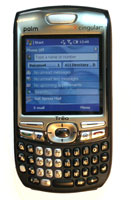
I mentioned earlier that it's easy to take certain things for granted when you're a long-time Treo user: Palm's "special sauce" of usability, one-handed operation, decent battery life, and a great form factor. Yes, the 750 isn't the thinnest device out there, but when you factor in all the added power that you get from the full Pocket PC edition of Windows Mobile, touchscreen and all, it's best-of-breed.
So it's pretty clear I'm sweet on the 750. It's a great smartphone in a great form-factor. For simplicity's sake, TreoCentral's rating system is just 1-5 with no half-steps. That system has never really bothered me before today - I'd dearly love to give the 750 a 4.5, knocking it down that half-point for the critical lack of WiFi.
But I'm going to give it a 5, because Palm really does have a point when they say that 3G data speeds can offset the lack of WiFi. For those of you who don't have 3G on Cingular in your area yet, I would rate the phone a 4.
| Ratings (out of 5)Usability: 4Features: 5Design: 5Cost/Benefit: 4Overall: 5 | ProsIncredible Form-FactorFull Pocket PC Edition OSGreat Data SpeedsOS enhancements over standard WM and previous WM TreosConsNo WiFiDid I mention no WiFi?Cost |
(Originally published at TreoCentral on January 7, 2007)

Home to the most invested and passionate Microsoft fans, Windows Central is the next generation destination for news, reviews, advice and buying recommendations on the Windows, PC and Xbox ecosystems, following all products, apps, software, AI advancements, and accessories. We've been around for more than decade, and we take our jobs seriously. Windows Central writers and editors value accuracy and editorial independence in everything we do, never receiving compensation for coverage and never pulling punches.