Review WMWifiRouter

All the latest news, reviews, and guides for Windows and Xbox diehards.
You are now subscribed
Your newsletter sign-up was successful
Have you ever been on the road with work or on vacation and wished you could tap into the internet with your laptop, but don't have anyway of doing it? With this in mind, how cool would it be to be able to turn your WM phone into a WiFi router anywhere you are to access the internet? Sound a little far fetched? Well, that is exactly what WMWifiRouter does!
WMWifiRouter has a large fan base in the WM community, dating all the way back to its free beta days. Now WMWifiRouter ver 1.25 (which was just released in November 2008) has matured and grown into a full fledged commercial product. Some of the questions I explore and answer are... how easy is it to use no matter if you are an novice or expert? Is it worth the one time $29 USD (19 euro)? And simply, does it work and deliver on its promise?
As mentioned, WMWifiRouter turns your WM phone into a wireless router using WiFi. But it also offers connectivity via USB and Bluetooth as well. So as long as your laptop has either WiFi, Bluetooth, or USB then you can use WMWifiRouter.
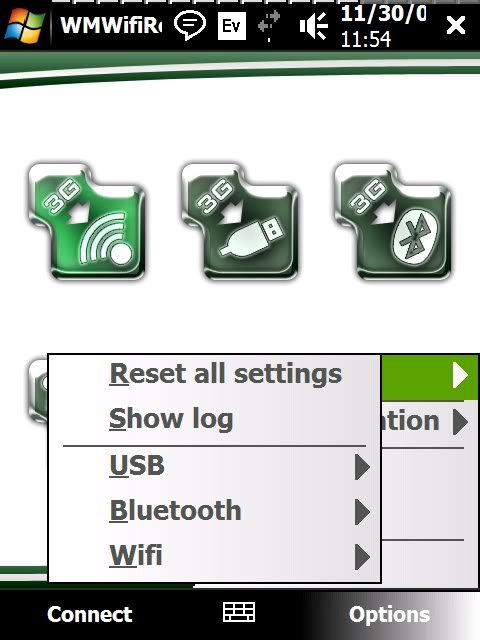
When using it WMWifiRouter you can actually become a wireless hotspot. So if you are in a business meeting and there are 2 or 3 of you that need to check their email on their laptops, you can all use the WiFi network that you WMWifiRouter has set up.
I have to say that WMWifiRouter was very easy to set up. It walks you through step by step how to set up the networks. There is little guess work and it does not require a strong knowledge in networking (though it can help with any possible trouble shooting on your laptop side if needed). But as far as everything WMWifiRouter is accomplishing, it is as easy as can be expected by any expectations. If you do have any challenges here are some common fixes.
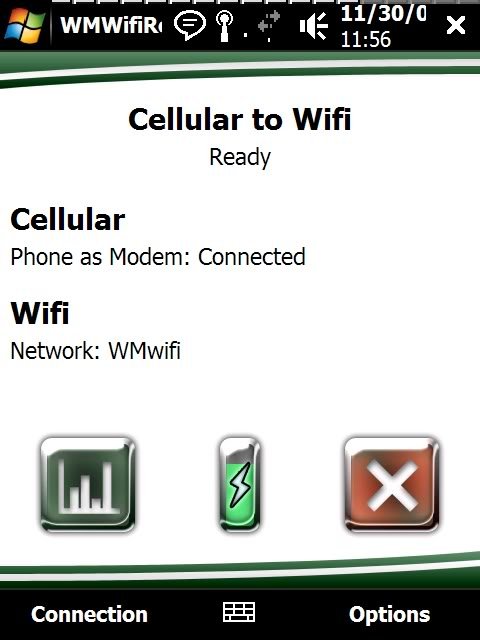
The layout is very nice to look at and very easy to navigate. The wizards walk you though all the settings, yet you still have access to advanced settings if you want or need them. It will monitor your connection speeds, amount of data transferred, your battery life, and how hot your battery is getting.
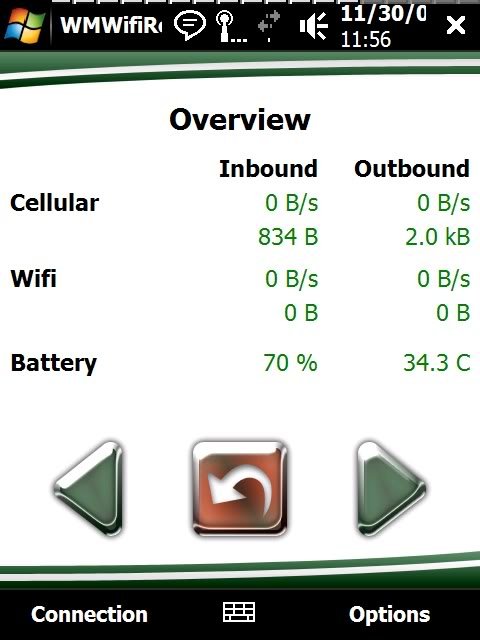
There are two points that every user must be aware of :
All the latest news, reviews, and guides for Windows and Xbox diehards.
1) Anytime you use WiFi you will soon discover that it is the biggest battery hog on your phone. Even using USB and Bluetooth modes will still drain your battery faster that you would think. So plan on having a spare battery or make sure you can plug your phone in to charge if you plan on using it very long after using WMWifiRouter. But with that said, the benefits of getting online and sending that all important email to meet your deadline due in 10 minutes is well worth the minor inconvenience of having to charge my phone.2) Please be aware that some carriers may require you to pay for the ability to use your phone as a modem while others do not monitor this as closely. If you have any question about this, call your provider and confirm.
I have to say that I am very impressed with WMWifiRouter. It promises a lot and delivers on every point without fail. It is easy to use with an easy to look at interface. Even though this will not be your primary internet connection option for your laptop, it can be a life saver when needed.
The big question is, is it worth the $29? The good news is that the makers of WMWifiRouter do not believe a program should be a service so this is a one time investment. I travel a lot for work, so I have used this for my laptop and my work handheld. It has saved me several times while sitting on the side of the road as well as when my hotel's WiFi network went down in the wing I was staying in. So I can say, for me yes it has already paid for itself, in my opinion. Chances are it will not be something that you use every day, but if you find yourself traveling a lot, or going on vacation and want to access the internet, etc. then you will certainly appreciate having this tool available when you need it most.
Main Features
- Share your cellular data/internet connection over wifi
- Connect any wifi-enabled device with ad-hoc mode support
- Supports multiple devices at the same time
- Easy to use: for most users, getting up and running is a matter of a single click
- Power saving: works even when the device is suspended!
- IP, wifi and cellular configuration built-in
- 64- and 128-bit WEP encryption support
- Automatic reconnect on connection loss
- Compatible with almost all recent Windows Mobile devices
- Distinction between basic and advanced users
- Keep-alive support to prevent automatic disconnects for specific carriers
- Battery monitoring and management
- Support for sharing your cellular data connection over bluetooth and usb
- Support for sharing your wifi connection to usb, and vice versa
- Multi-language support
Power Features
- Ability to feed internet to your normal wireless router, with WPA encryption
- Live traffic statistics
- Live DHCP statistics
- Port mapping support
- DMZ support
- AppToDate automatic update support
Corporate Features
- Branding
- Possibility for locked settings / configuration
- Possibility for locking to your devices
- Custom functionality
- Extensive support options
- Compatible with many Windows CE devices; custom testing and adjustments for your specific device available.
Upcoming Features
- Web based configuration
- New DHCP server to replace the current DHCP server
- New DNS proxy to replace the current DNS proxy
- HTTP Proxy
- Socks Proxy
- Secure Tunnel
- Easy configuration application for laptops and desktop computers
- Upcoming features are subject to change - some of these features are already in development, others are still in the planning phase and may not make it into future versions of WMWifiRouter.
Compatible Devices & Non Compatible Devices
You can find a long list of devices that are compatible and those that are not compatible with WMWifiRouter HERE.
| Overall: 5 stars out of 5 | Easy to navigate and set upNice layoutCan use Wifi, Bluetooth, and USBWill require some configuration on your laptop... not really a con but a point that the user must know how to do. |
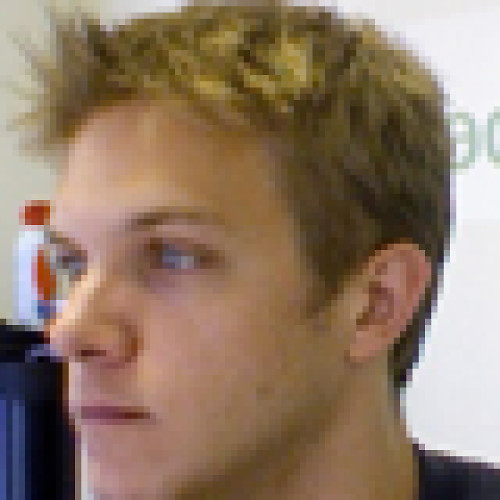
Dieter is a Former Contributor for Windows Central, running WMExperts for Windows Phone enthusiasts.
