Screen Sketch becomes 'Snip & Sketch' in update for Skip Ahead Insiders
Goodbye Screen Sketch, hello Snip & Sketch.
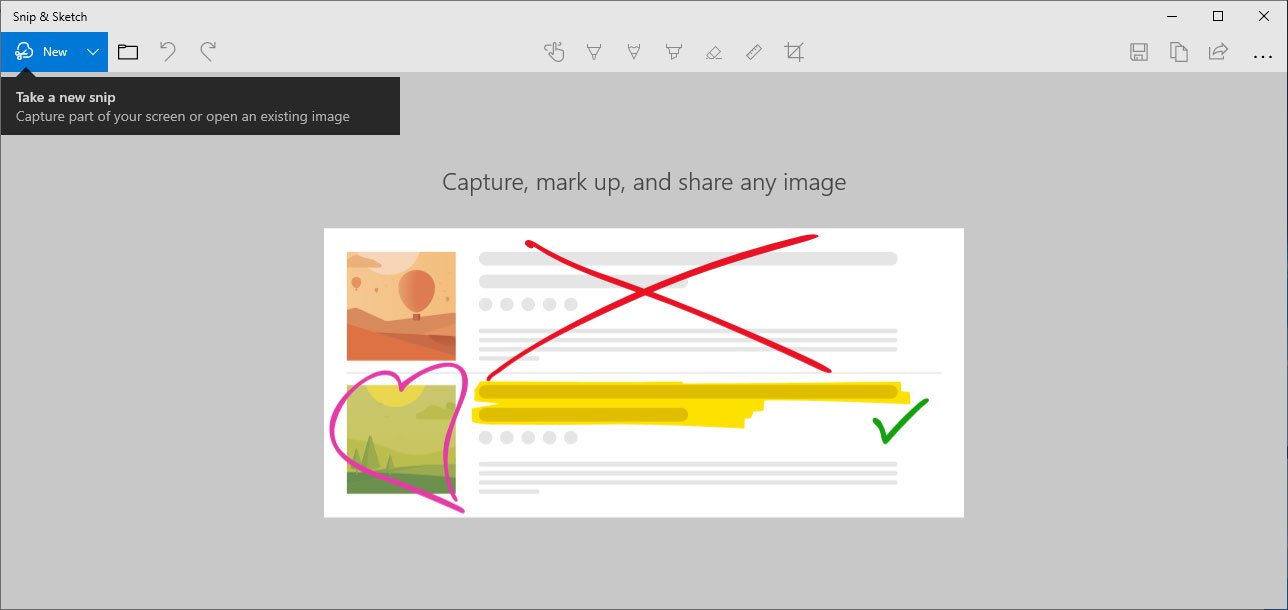
All the latest news, reviews, and guides for Windows and Xbox diehards.
You are now subscribed
Your newsletter sign-up was successful
Microsoft's Screen Sketch app, its replacement for the Snipping Tool in the next big Windows 10 update, is getting a rebranding before it even leaves Insider testing. As spotted by Bleeping Computer (via Neowin), the app's latest update changed its name to Snip & Sketch, while also bringing along some new options for delayed screen captures.
The Microsoft Store listing for the app still shows its previous name, but you'll notice the new moniker within the title bar upon firing up Snip & Sketch. Given the difference, and that this is all still in testing, it's possible the name could be changed back at some point. Still, it seems to be more descriptive of what the app does.
In addition to the name swap, the latest update also includes some fresh options in the "New" menu. Clicking the drop-down now presents you with the option to instantly snip a screenshot, or use a delay of either three or 10 seconds.
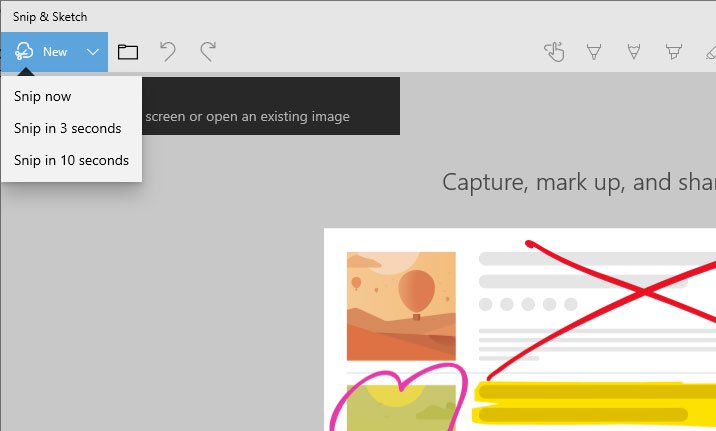
Currently, these changes are only available to Skip Ahead Insiders. However, we'd expect it won't take them long to filter down to other Insiders before making their debut with the general public.
All the latest news, reviews, and guides for Windows and Xbox diehards.

Dan Thorp-Lancaster is the former Editor-in-Chief of Windows Central. He began working with Windows Central, Android Central, and iMore as a news writer in 2014 and is obsessed with tech of all sorts. You can follow Dan on Twitter @DthorpL and Instagram @heyitsdtl.
