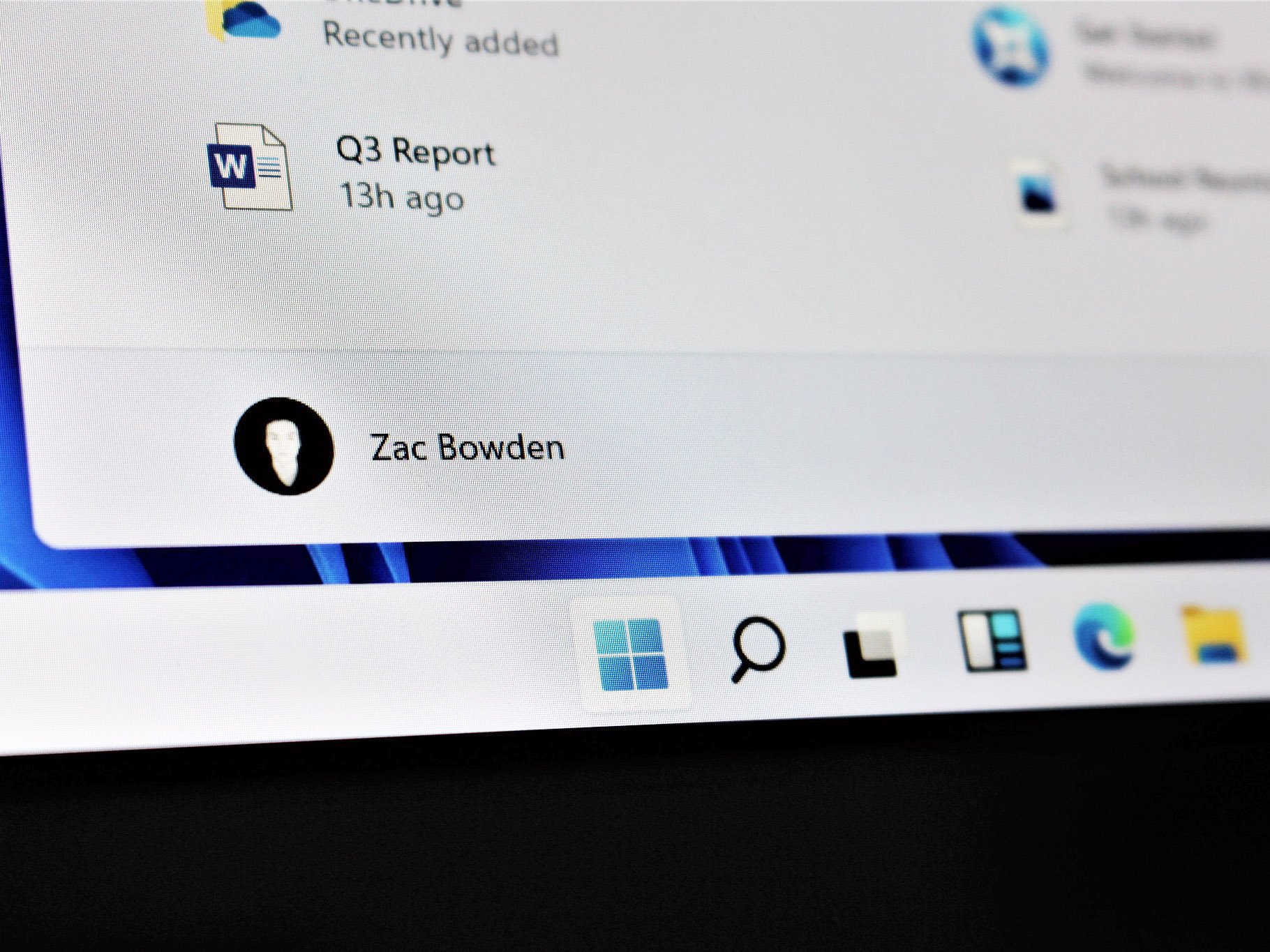Should you buy a Surface Studio for gaming?
Microsoft's brand new Surface Studio is pretty powerful. But is it worth buying if you're a gamer?


Creators was the theme of the Surface Studio launch event, with a heavy focus on what you can do with it of a creative nature. Gaming also had its time in the spotlight during the event, and since lots of gamers are also content creators, maybe the Surface Studio is right up their alley.
Even though we're a little way out from real world experience, there's enough to go on to come to an informed conclusion. Let's break down the facts.
What's inside the Surface Studio

Despite the ridiculously slim design, the Surface Studio has some serious hardware inside for an all-in-one PC. There are a few different tiers, but this is essentially the main talking points from a gaming perspective:
- Quad-core 6th generation Intel Core i5 or i7 processor
- 8, 16 or 32GB of RAM
- 1 or 2TB hybrid drive
- 2GB GTX 965M or 4GB GTX 980M graphics
For an all-in-one PC that's by no means a paltry offering. Traditionally this form factor is more about being a workstation than a gaming machine, though there are always exceptions. The difference with the Surface Studio is what else you get; that fold (almost) flat design, the stunning touch display and the Surface Pen, to name a few.
So can you game on it?
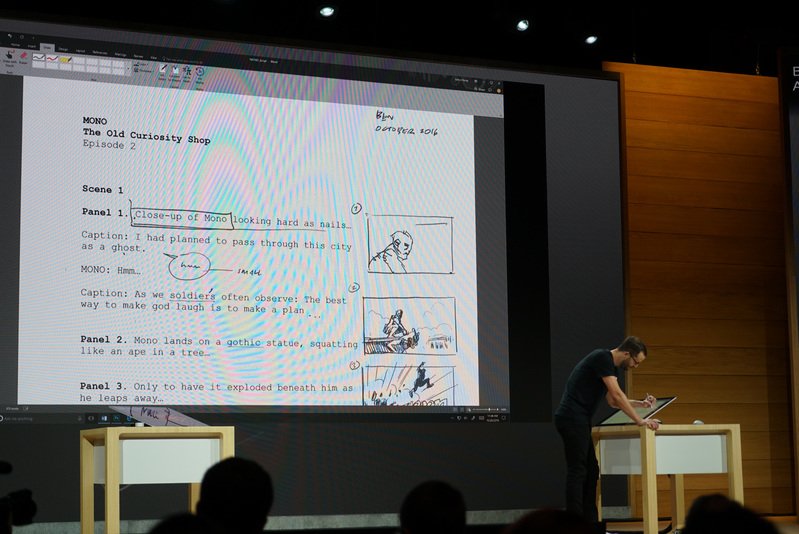
The short answer is yes, you can. The longer answer involves keeping expectations in check. Even the 2GB 965M will probably get reasonable results, but you're not going to be playing new titles at Ultra graphics and getting 60 FPS and above. The 4GB 980M, however, will yield better results. The quad-core processor and amount of RAM available shouldn't pose an issue.
Until NVIDIA dropped its 10 series GPUs suitable for both PCs and laptops, the 980M was about the best graphics you'd find in a gaming laptop. It's a good GPU, if you keep it in the correct mindset. It is, however, a laptop GPU, not a full desktop-class graphics option, so you're going to get performance on par with previous generation, yet still high-end gaming laptops.
What you won't be doing is making full use of that high-resolution display. Turning the graphics down to 1080p will be the best solution.
All the latest news, reviews, and guides for Windows and Xbox diehards.
The elephant in the room: the price

The Surface Studio starts at $2,999. That's a lot of money. You also only get the i5, 2GB 965M model at that price. To get the 980M and a better gaming experience you'll be handing over $4,199. Which is a crazy amount of money, whichever way you look at it.
Whether you build your own or you buy a pre-built system, you will get a lot more gaming machine for substantially less money elsewhere. And if you really, really want an all-in-one PC that's fit for serious gaming, you'll need to look elsewhere, like Lenovo's Ideacentre Y910 with a full desktop graphics card inside.
The bottom line

You can game on a Surface Studio but you shouldn't buy one if that's a big part of your decision making process. There are many reasons one might want a Surface Studio, and any of those would probably be a better justification to buy than playing games.
But, if you're partial to a bit of PC gaming on the side you can buy a Surface Studio knowing you'll get something from it. Its content creation credentials are certainly a better sell. Just don't expect more from your gaming than you're going to get with the hardware on offer. Especially with how much you'll be spending.

Richard Devine is a Managing Editor at Windows Central with over a decade of experience. A former Project Manager and long-term tech addict, he joined Mobile Nations in 2011 and has been found on Android Central and iMore as well as Windows Central. Currently, you'll find him steering the site's coverage of all manner of PC hardware and reviews. Find him on Mastodon at mstdn.social/@richdevine