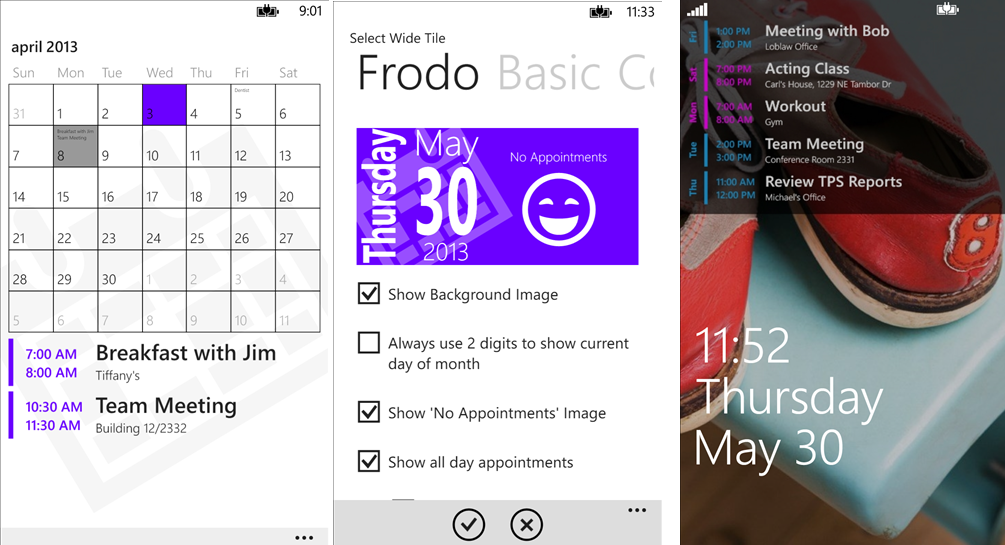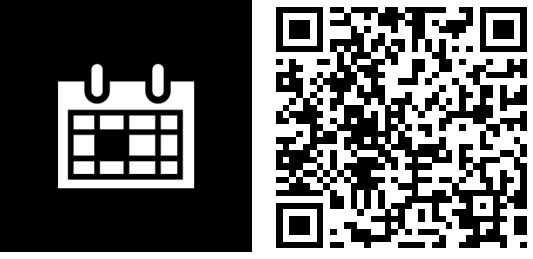Sneak Peek: Simple Calendar 2 redefines Modern UI for Windows Phone 8

All the latest news, reviews, and guides for Windows and Xbox diehards.
You are now subscribed
Your newsletter sign-up was successful
When it comes to the calendar app on Windows Phone, there are generally two camps: those who don’t mind it and those who yearn for a different, more configurable experience. And let’s face it, a lot of that comes down to how complicated (and scheduled) your life is.
Simple Calendar, currently available for Windows Phone 8 as a free app, is about to get a nice update to version 2.0. We’ve been using it over the weekend and you can color us impressed.
Check out our video below to see what's coming next!
With version 2.0, users are treated to more Live Tile configuration options, including some very “Modern” designs (we’re partial to ‘Frodo’). In addition, Lock Screen support is on board, which allows you to use your own custom image with an overlay showing upcoming appointments. This has a two-fold effect as it allows you to show more than one upcoming meeting and two, frees up the “Detailed” area for another 3rd party app e.g. Skype, Email or Missed Call.
Finally, version 2.0 brings the ability to assign colors to multiple accounts and performance improvements.
Early look at Simple Calendar version 2.0
What’s real nifty about Simple Calendar is there is no separate login—it integrates fully with your default calendars, allowing you to create appointments on the fly and have them synced to the Cloud.
All the latest news, reviews, and guides for Windows and Xbox diehards.
Version 2.0 is due shortly and we’ll of course tell you when it’s live. For now, you can pick up version 1.2 here in the Store for your Windows Phone 8 device. Free with no ads.

Daniel Rubino is the Editor-in-Chief of Windows Central. He is also the head reviewer, podcast co-host, and lead analyst. He has been covering Microsoft since 2007, when this site was called WMExperts (and later Windows Phone Central). His interests include Windows, laptops, next-gen computing, and wearable tech. He has reviewed laptops for over 10 years and is particularly fond of Qualcomm processors, new form factors, and thin-and-light PCs. Before all this tech stuff, he worked on a Ph.D. in linguistics studying brain and syntax, performed polysomnographs in NYC, and was a motion-picture operator for 17 years.