Simplenote for Windows 10 syncs your notes to all your devices
Your phone, your tablet, and your computer all have notes apps built in, but Simplenote is on all those devices and syncs your notes for free.

All the latest news, reviews, and guides for Windows and Xbox diehards.
You are now subscribed
Your newsletter sign-up was successful
Simplenote brings a basic notepad from your PC, mixes in a few powerful features, and gives you the ability to sync all of your notes to any of your devices. You can tag entries, search through your notes, and work alongside friends and co-workers by sharing what you jot down.
The app is available for Windows 10 for free and also has versions on iOS, Android, macOS, Windows 7/8, and Linux, all of which can be downloaded from Simplenote's website.
Lightweight with just enough power
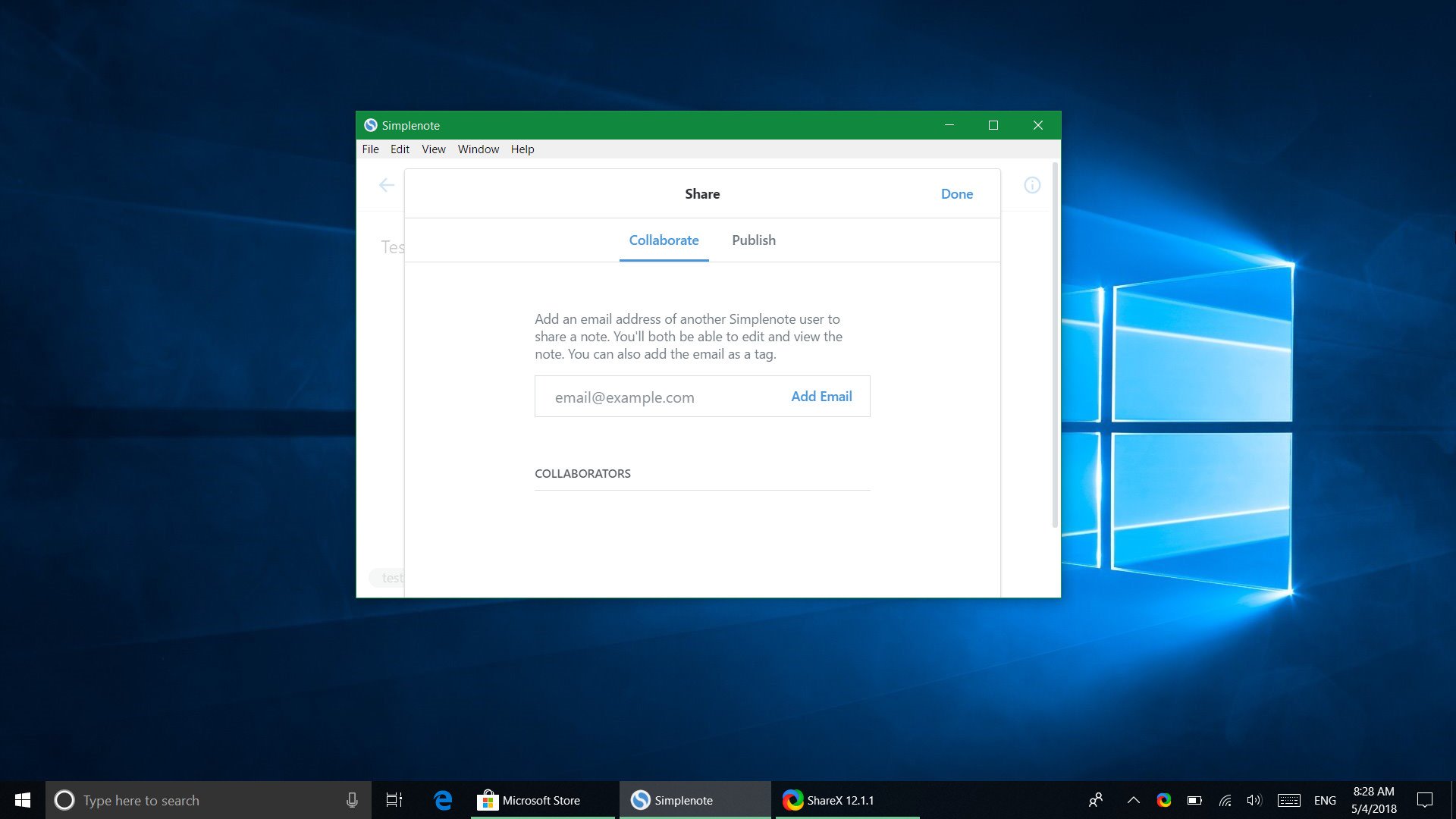
Simplenote has a clean design that lets you get to your notes without jumping through any hoops. Programs like OneNote are great for heavy-duty note taking with multimedia, images, and charts, but I find their interface to be overkill for just recording little notes here and there. Simplenote looks a lot like a basic text editor, housing a blank canvas that you can type in just as basic text or in markdown mode.
While relatively basic, Simplenote has some organization tools such as a search feature and tagging support. One feature that stands out is the ability to "go back in time." You can use a slider tool to jump to any previous point of a note that you've edited and then select to restore it.
The developers of Simplenote took the fact that it syncs over the web further by giving you the ability to collaborate with people. You can share notes and then both of you can make edits.
Anywhere you need it
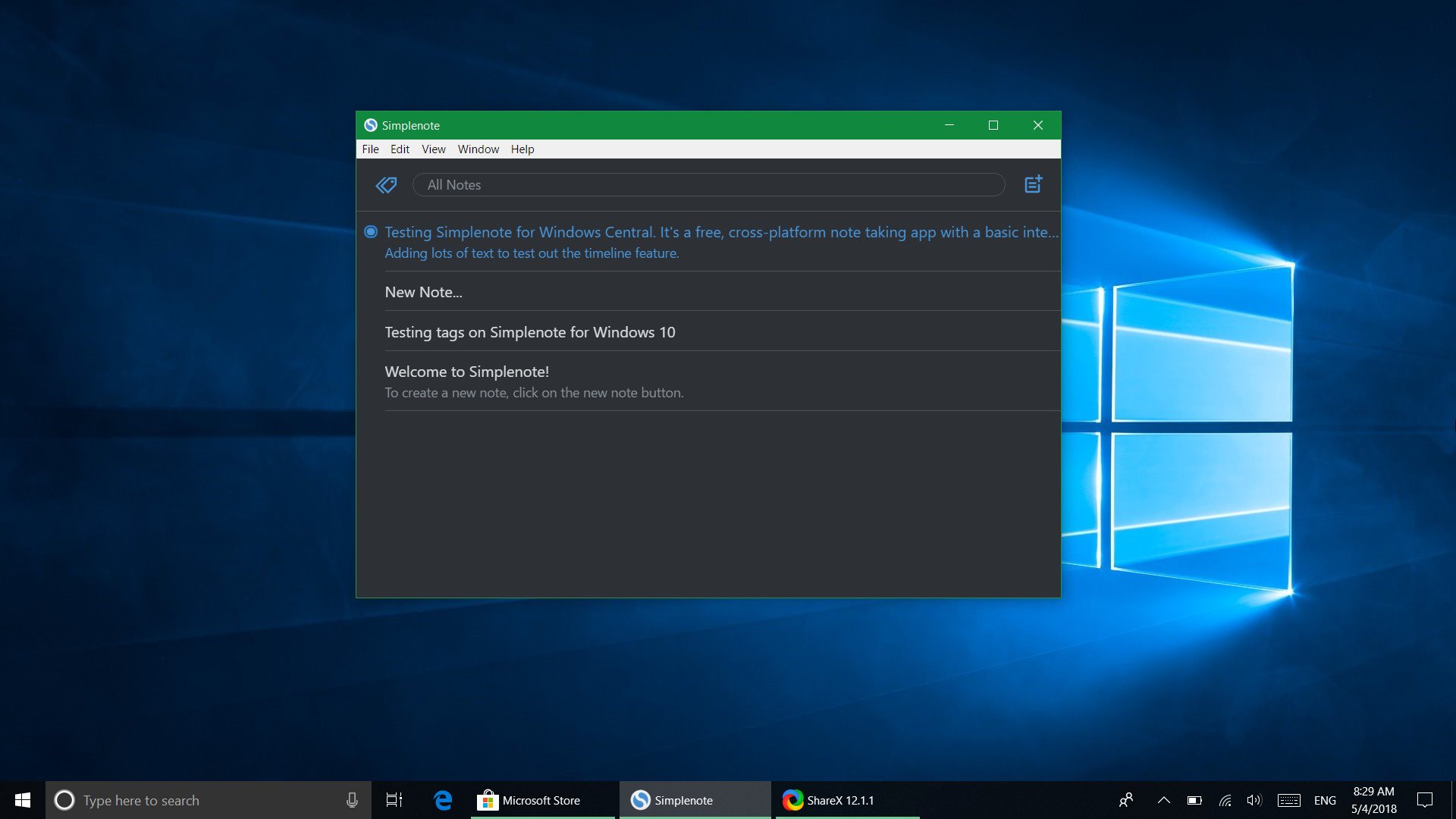
While some Windows 10 apps can be reviewed in a vacuum, a number of apps and services need a presence on multiple platforms to be useful. For example, you're probably not going to use a to-do list app that is available on your PC but not your phone or tablet. A note app like Simplenote could be useful if you only used it on your PC, but the fact that it works so seamlessly with versions on iOS and Android pushes it over many competitors.
All the latest news, reviews, and guides for Windows and Xbox diehards.
When you take notes on your phone, they sync almost instantaneously to your PC. I use my phone to jot down little notes all the time and having them jump over to my computer much more convenient than having to keep track of seperate apps.
Overall thoughts
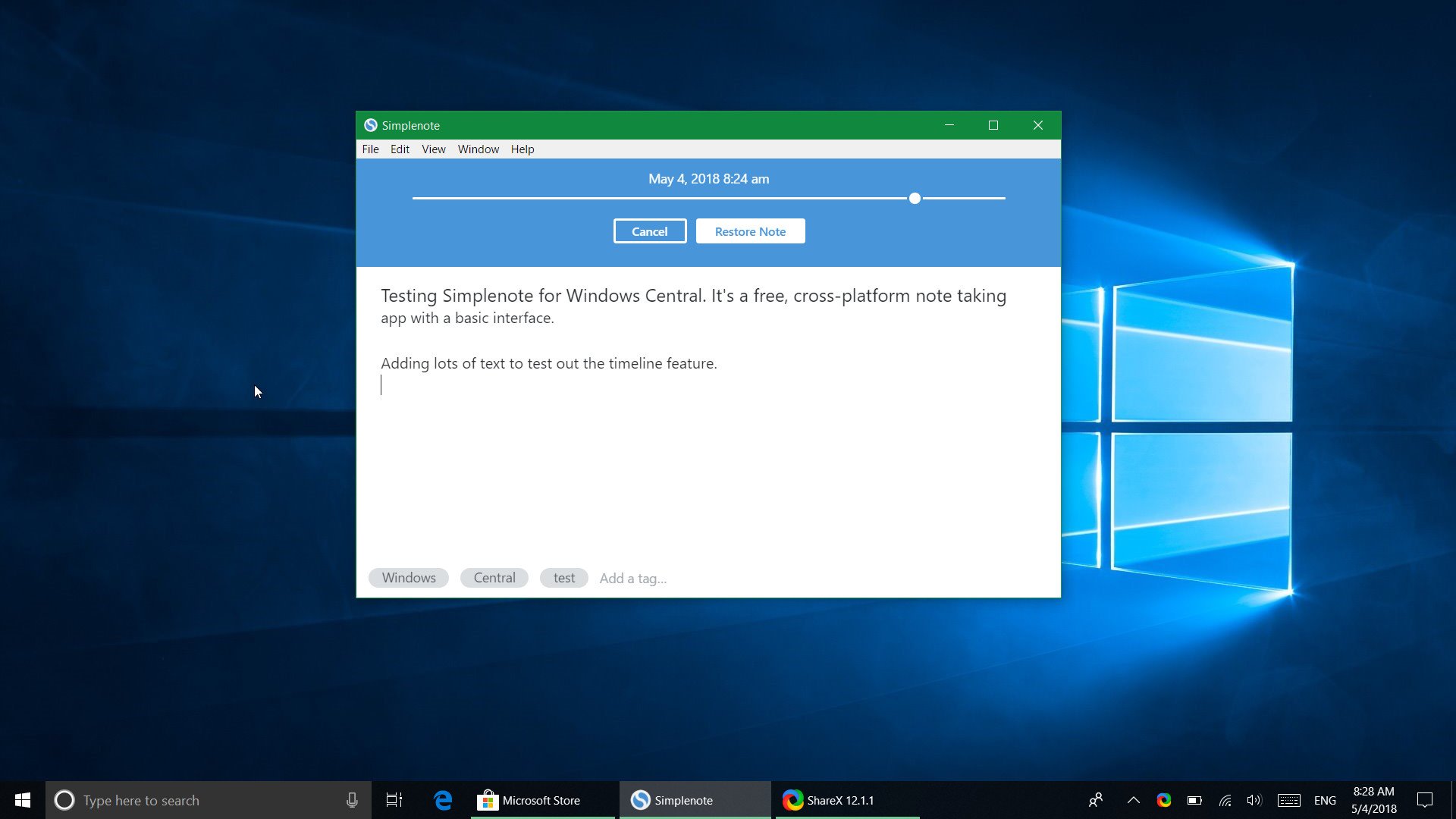
I've tried a seemingly endless list of note apps and text editors and Simplenotes is one of my favorites. It doesn't have a lot of flair but has the features I need. If you need a powerful notes app, I'd look at OneNote or Evernote but for a lightweight, cross-platform app for taking notes, Simplenote will deliver a great experience.
Pros
- Clean design
- Works across platforms
- Free
Cons
- Lacks power of competitors
The only real knock on Simplenote is that there are paid competitors that many people already use that are more powerful. That's a small knock and only a factor if you're already locked into a specific note platform.

Sean Endicott is a news writer and apps editor for Windows Central with 11+ years of experience. A Nottingham Trent journalism graduate, Sean has covered the industry’s arc from the Lumia era to the launch of Windows 11 and generative AI. Having started at Thrifter, he uses his expertise in price tracking to help readers find genuine hardware value.
Beyond tech news, Sean is a UK sports media pioneer. In 2017, he became one of the first to stream via smartphone and is an expert in AP Capture systems. A tech-forward coach, he was named 2024 BAFA Youth Coach of the Year. He is focused on using technology—from AI to Clipchamp—to gain a practical edge.
