Digital frames got a bad rap for a few years, no doubt due to the introduction of cheap tablets, complicated management tools, and stagnating design. They are, however, making a bit of a comeback, with companies like Nixplay and Pixal getting in on the action.
The Skylight Frame I have here to review promises effortless setup and a 100 percent satisfaction guarantee — we're off to a good start. At first glance, it looks quite nice, and at about $159 it should stand up to the other premier frames on the market, like the Nix Lux or Nixplay Seed, both which I reviewed. Let's dig past the surface and see whether or not the Skylight Frame is worth the dough.
10-inch widescreen digital photo frame

Skylight Frame
Bottom line: If you don't mind paying a premium for ultimate simplicity, this frame will (probably) do.
Pros
- Surrounding frame is appealing.
- It's virtually foolproof.
- Comes with a money-back guarantee.
Cons
- No adjustable settings.
- Only one slideshow speed.
- Ports on the back don't work.
- A heart on every picture can't be hidden.
- Have to be at the right angle to see the image.
What you'll love about the Skylight Frame
The Skylight Frame makes a big deal about its simple setup and use, and there it's hard to fault. You plug in the power adapter — there's no battery inside — and the frame automatically turns on and boots up, running on Android. Before you can do anything else, you must connect to Wi-Fi, and input a code to unlock the frame.
OK, no problem. But … where's my code? As mentioned on screen, if you don't have a code you must email Skylight support to get one. In my case, it took five hours to get a return email with the code. I was in no rush, but it's probably a good idea to get that whole thing sorted before gifting the frame to someone else.
All the latest news, reviews, and guides for Windows and Xbox diehards.
| Category | Spec |
|---|---|
| Display size | 10-inch widescreen |
| Display resolution | 1,024 x 600 |
| Internal storage | 8GB |
| Video | No |
| Wi-Fi | Yes |
| Speakers | Yes |
| Ports | USB-A, 3.5mm audio, SD card reader, USB Mini-B |
| Battery | No |
| Wall-mountable | Yes |
| Dimensions | 10.7 inches x 7.4 inches x 0.9 inches (271.78 mm x 187.96 mm x 22.86 mm) |
With code in hand, I was able to unlock the frame and create a unique email address (yourusername@ourskylight.com) that is used to send pictures to the frame. With all this taken care of, I attached a couple of photos to an email and hit Send. It took only about 45 seconds for the pictures to hit the frame, and they immediately began scrolling through in a slideshow.
During the code and email account creation process (handled through a browser), you're given the option to set the email address as Private or Open. The former option notifies you at your email address when someone is attempting to send a photo to the frame, at which time you can approve or deny. You can also add people to a whitelist. The Open option allows anyone to send photos if they can figure out the frame's email address, which I guess is great if you like surprises. I went with Private.
While setting everything up I had plenty of time to admire the frame's construction, and from the front, it does look like a solid piece of hardware. The black around the edge accents the white interior, and the widescreen display does look quite nice as long as you're looking at it straight on. It's a touchscreen, making it easy to use even when hung on a wall by the rear mounting slot, though you'd have the power cable running down from it. There are physical controls on the back, but only the arrows and power button seem to do anything.
Inside is 8GB of internal storage, enough room for about 8,000 modestly-sized pictures. You can drop this frame off at a family member's house, email photos to it for a year, and come back with it still running. It is hard to mess up, and if you have a certain person in mind who needs a foolproof gift, this will no doubt work quite well.


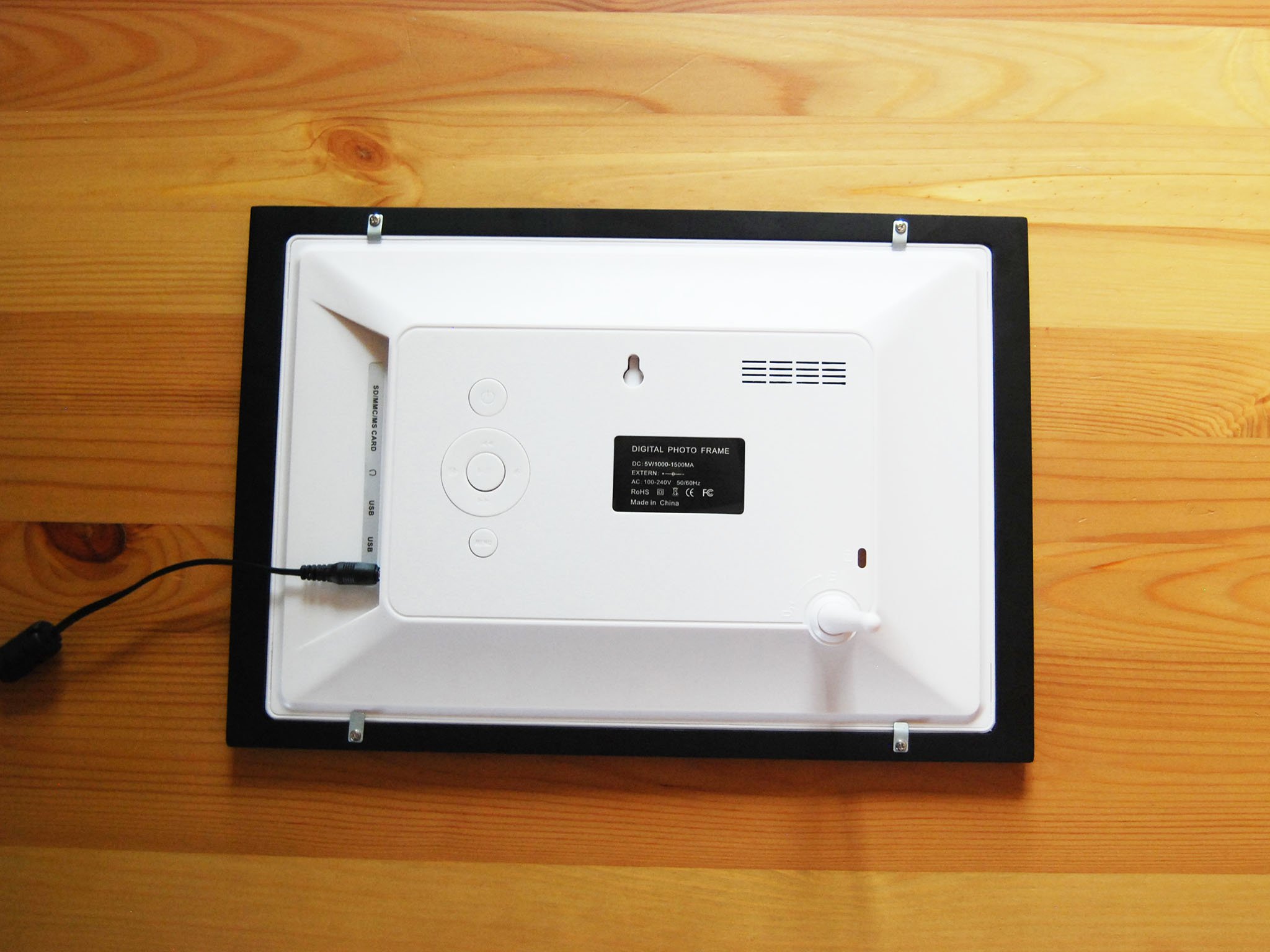

What you'll hate about the Skylight Frame
While the simplicity of the Skylight Frame is perfect for a good chunk of people who indeed want this type of frame, others will immediately become frustrated with the lack of settings and control. There's no way to add photos to the frame other than through email, with the USB-A port and SD card reader on the back sitting useless. There's also no motion sensor, so you'll have to remember to turn the frame off every night lest you leave it running 24/7.
The Settings menu consists of "Reset Wi-Fi" and "How it works," completely ignoring any type of slideshow, picture, or contrast options that most other frames have. You can see a gallery and choose an image to display, and you can pause the slideshow on an image indefinitely, but if you run the slideshow you're stuck with one speed and one aggressive wipe from one picture to the next.
The Skylight Frame's stand allows for landscape orientation only, and you get good viewing angles if looking from either side. However, if you're not lined up perfectly on the X-axis, the image turns into a color negative. For example, if you hang the frame on a wall above or below eye level, it will be difficult to see. As for displaying images, portrait shots show up in their entirety with black borders on either side, but landscape shots have tops, and bottoms cut off. I'm not entirely sure what the aspect ratio here is with a 1,024 x 600 resolution, but it's not something my camera shoots.
There's a neat feature here that allows you to tap a heart in the bottom-right corner of each photo, which sends an email back to the person who sent the photo letting them know that you appreciate their thoughtfulness. The problem is that the heart never goes away, whether you've tapped it or not. I also never received an email back letting me know that I'd liked my own picture.
Finally, while the frame can seemingly handle just about any image filetype, there's not yet support for videos despite the frame having a speaker. Skylight does say you'll be able to play videos in the future, but no definitive word yet on when that will be.


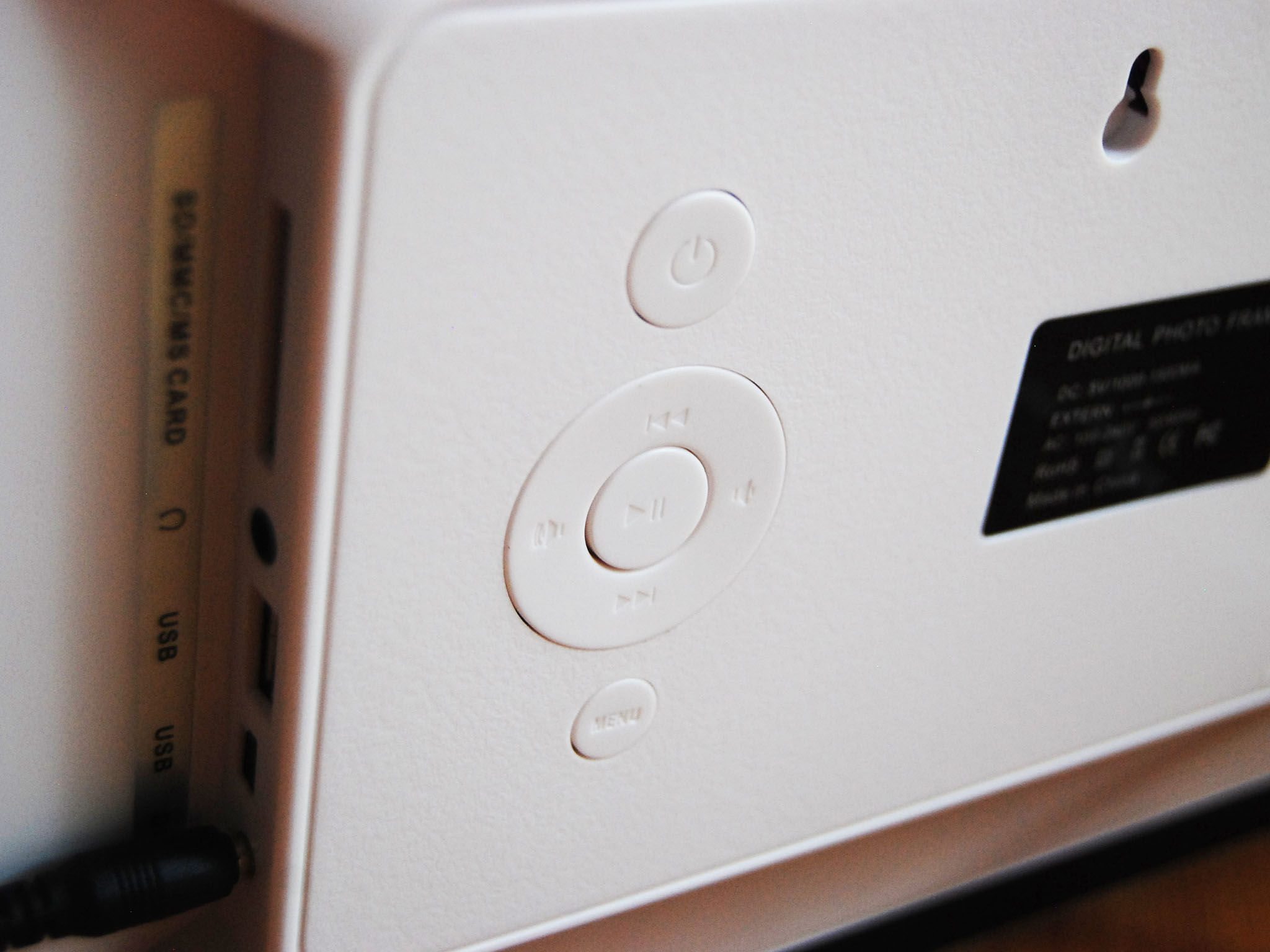
Skylight Frame bottom line
The Skylight Frame is ideal for anyone who wants to turn it on, set it down, and mostly forget about it. It has an almost complete lack of settings, it doesn't have many of the same features of similarly-priced options, and it doesn't seem like it's built to the same standard as other $160 frames.
From the front, it does look like a quality product, and as long as you get a good viewing angle, the display puts up a nice picture. It is wall-mountable, and the 8GB of internal storage will take quite a while to fill up, and I like the idea of anyone being able to send pictures with just an email. The money-back guarantee means you can test it out yourself, and it will no doubt be an excellent fit for some people. However, there are plenty of other, better options out there if you want more control over what you're seeing, as well as a more modern approach (like a dedicated app) to managing pictures.

Cale Hunt brings to Windows Central more than nine years of experience writing about laptops, PCs, accessories, games, and beyond. If it runs Windows or in some way complements the hardware, there’s a good chance he knows about it, has written about it, or is already busy testing it.

