Skype Insiders get 'Away' presence, System Tray minimization on Windows 10
Microsoft continues to address some of the biggest pieces of feedback for Skype.
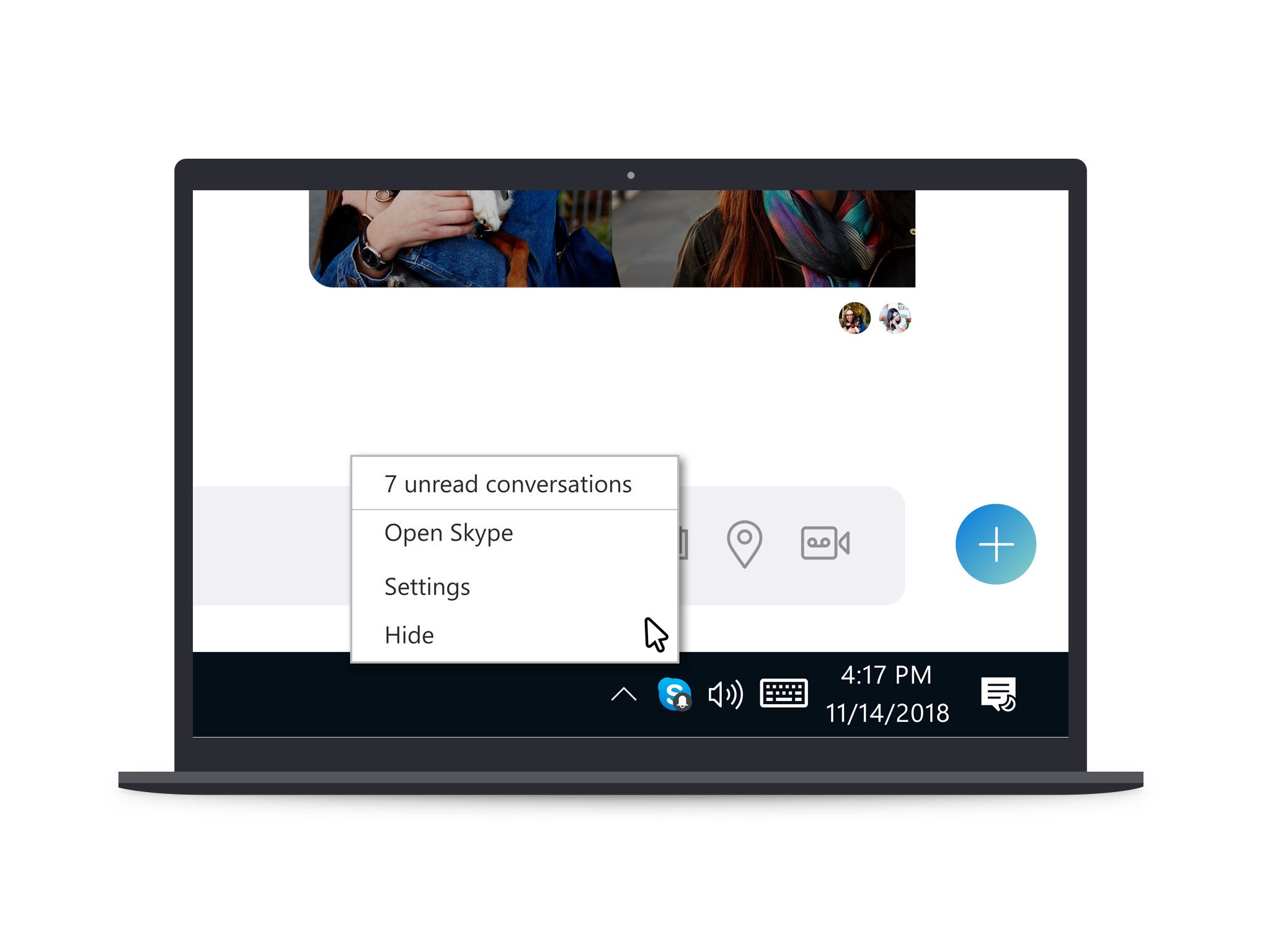
Microsoft is continuing to roll out tweaks to Skype based on feedback, and the latest add a couple of highly requested features. Skype Insiders on all platforms are seeing the return of the "Away" presence, while those on Windows 10 will now be able to minimize Skype to the System Tray.
Your presence will be set to "Away" if you were active more than an hour ago. This will either automatically be set by Skype, or you can choose to manually set it at will. In addition, Microsoft has added a new status known as "Recently Active," which will show when you were active less than an hour ago. This presence can't be set manually.
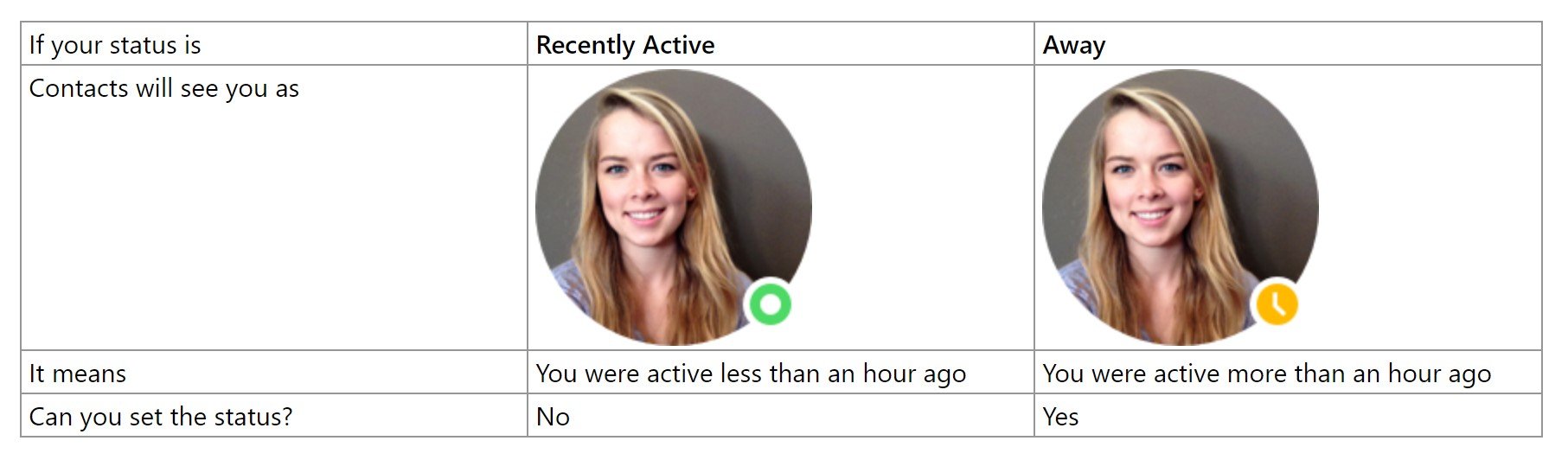
In the future, Microsoft says that it will allow you to control the duration after which you're marked as "Recently Active." Another upcoming change will prevent people using hte Skype app from the Microsoft Store from being marked as "Inactive" if they have the app running and are using their keyboard or mouse.
Meanwhile, Skype Insiders on WIndows 10 can now minimize the app to the System Tray. Whenever you're running Skype, you'll now see a System Tray icon for the app. The icon will show a badge for unread messages, and a right-click will give you quick access to see your number of unread conversations, open Skype, or check your settings.
System Tray is now available on our latest Skype for Windows 10 Insider build! Give it a try and let us know what you think 😀 https://t.co/ODhMEuz1nySystem Tray is now available on our latest Skype for Windows 10 Insider build! Give it a try and let us know what you think 😀 https://t.co/ODhMEuz1ny— Skype Insider (@SkypeInsider) December 7, 2018December 7, 2018
Each of these features is now rolling out to Insiders as part of Skype version 8.36.76.26.
All the latest news, reviews, and guides for Windows and Xbox diehards.

Dan Thorp-Lancaster is the former Editor-in-Chief of Windows Central. He began working with Windows Central, Android Central, and iMore as a news writer in 2014 and is obsessed with tech of all sorts. You can follow Dan on Twitter @DthorpL and Instagram @heyitsdtl.
