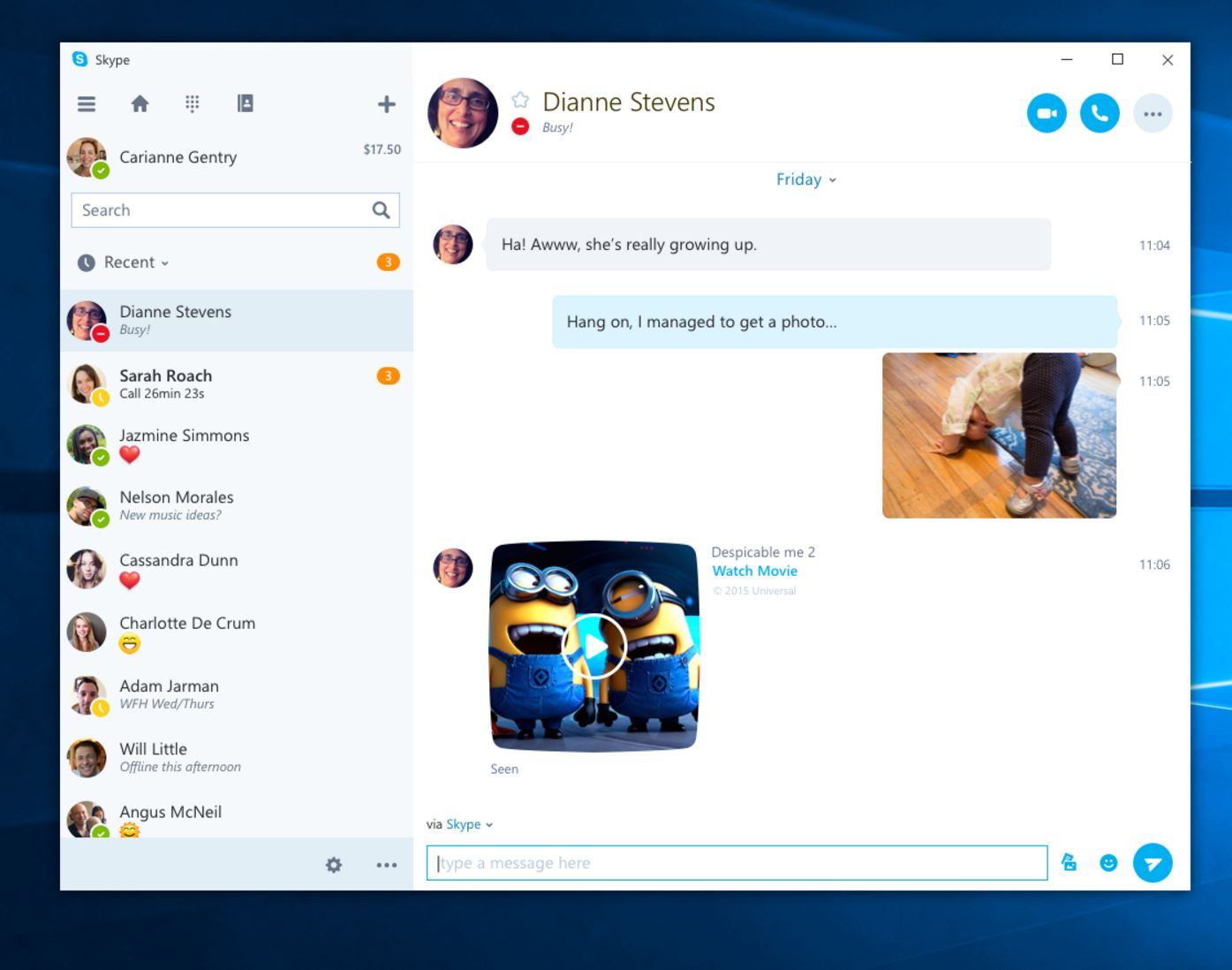Microsoft reverses course, will launch Skype UWP app for Windows 10 PC and Mobile
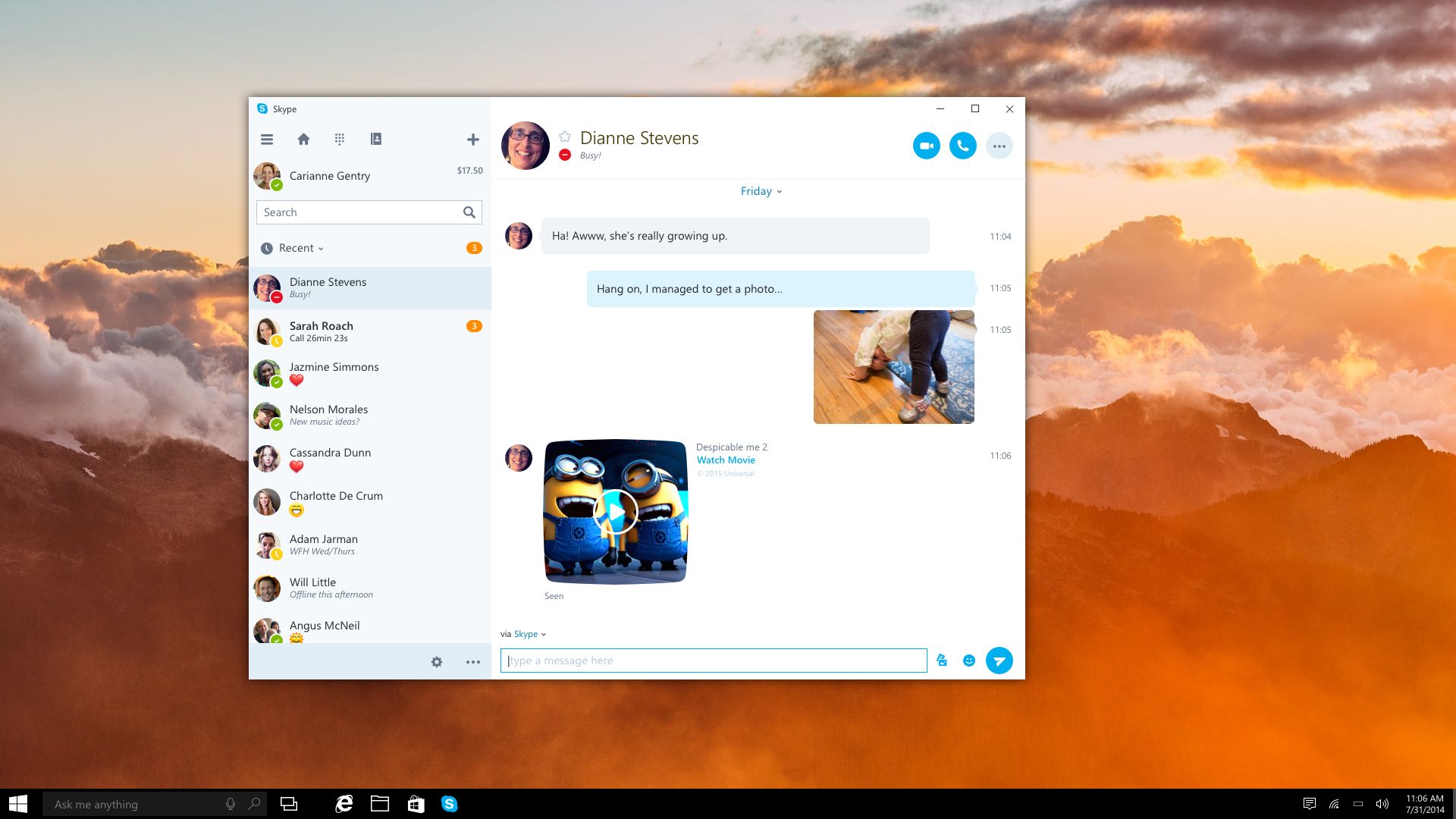
In a change of strategy, Microsoft will release a Skype app for the Universal Windows Platform after all. The company says that the app will be released first for Windows 10 on PCs and tablets, followed by a Windows 10 Mobile version.
Microsoft previously announced that a UWP version of Skype would not be released. Instead, the company decided to integrate Skype features into its Windows 10 Video and Messaging apps. A "preview" of that experience was released for Windows 10 on PCs in November.
Microsoft said it has been taking feedback from Windows 10 users since then:
But what we also learned from this feedback is that as the screen size gets bigger—large tablets, 2 in 1s and PCs for example— and you begin to use the apps, expectations shift and people want to limit app clutter. And like that, you once again want an app that lets you do anything you want within the comfort of one window. This is why we are introducing the Skype Universal Windows Platform app. We wanted to learn from integration and improve on the current Skype app with new experiences. We've simplified the look and feel by removing duplicative and unnecessary menus to prevent confusion between them. The global menus are now in a new, single Settings menu, and you'll see contextual menus appear in upcoming releases.
Members of the Windows Insider program will get the first chance to check out the Skype UWP app for Windows 10 on PCs and tablets in the coming weeks. The first version will include these features:
- Sign in with your Microsoft Account and link a Skype ID
- Show and change your availability
- See a list of your existing Skype contacts
- Initiate a chat with anyone in your contact list
- See that the other person is typing
- Logout
- Make one-to-one voice and video calls and send messages
- Personalize your experience with emoticons and Mojis
- Send photos
- See notifications for incoming calls and messages outside of the app
- Participate in existing group chats
Future versions will add more features:
- Start a chat with anyone using Skype or not using Skype
- Create a group and send group messages
- Group voice and video calling
- Share your screen, files and video messages
- Manage notifications from individual chats
- And much more…
The current version of Skype can still be used on Windows 10 PCs, but Microsoft does plan to "streamline all Skype for Windows 10 experiences into the Skype Universal Windows Platform app" over time in various stages.
Again, the Windows 10 Mobile version of the Skype UWP will be launched at a later date.
All the latest news, reviews, and guides for Windows and Xbox diehards.

John Callaham was a former contributor for Windows Central, covering Windows Phone, Surface, gaming, and more.