SlingPlayer for Windows Phone 7 - Review

All the latest news, reviews, and guides for Windows and Xbox diehards.
You are now subscribed
Your newsletter sign-up was successful
The whole point of owning a smartphone is to maintain a constant connection with the things that are important to you. Your calendar, email, pictures, documents, and music are all right at your fingertips with a Windows Phone.
We’ve talked about Slingboxes and their associated apps before; but with Windows Phone 7 our devices are much more media-centric and offer better performance, making something like Sling Player something worth considering.
Overview
If you haven’t heard of it before, a Slingbox is a hardware device that connects to your TV connection. The Slingbox then connects to your home network, allowing you to watch TV from any computer in your house; and with some minor configuration to your network, outside your house.
The SlingPlayer is a piece of software for iPhone, Android, and Windows Phone that allows you to connect remotely to the Slingbox at your house. In addition to “place-shifting” your TV service the Slingbox can optionally be connected to a DVR or other device, allowing you to remotely control whatever it is connected to.
Note: SlingPlayer for Windows Phone only supports the Slingbox Solo or Slingbox Pro HD devices. Older Slingboxes are not supported.
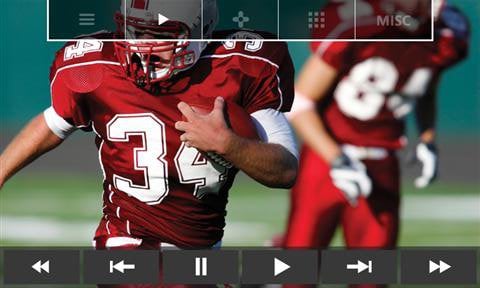
Usability
SlingPlayer for Windows Phone is one of those apps that almost seem too simple for the function it provides. Most of the setup and configuration is done on the Slingbox side of things. Once the hardware is configured and registered with the Sling service, you simply log in on your phone and you are automatically connected to the video from your Slingbox.
The only real settings on the SlingPlayer itself are related to quality and aspect ratio, though it is possible to connect to multiple Slingboxes if you have them.
All the latest news, reviews, and guides for Windows and Xbox diehards.
Quality
Like the Netflix app for Windows Phone 7, playback quality depends largely on your data connection. SlingPlayer will work over Wi-Fi or your cellular (watch out for those bandwidth caps). Additionally, when streaming from your home network, you could experience bandwidth issues with your broadband upload speed.
Caveats aside, quality isn’t an issue with SlingPlayer. If your data connection supports it, the picture is nice and crisp on the phone’s screen. The only performance issue comes when trying to change channels or manage settings, in which case it takes a few seconds for the signal to make its way to your Slingbox and back.

Conclusion
If you want the ability to watch live TV streaming to your Windows Phone, SlingPlayer is really the only viable option (though there are some competitors that may be showing up in the next few months). At $29.99, SlingPlayer is one of the more pricey apps in the Marketplace; especially when coupled with the price of the Slingbox hardware. The ability to access your home TV service, as well as offering remote control of your DVR or set-top box make SlingPlayer one of the more interesting applications I’ve seen for Windows Phone. SlingPlayer is $29.99 from the Zune Marketplace.

Tim is a Former Contributor for Windows Central.
