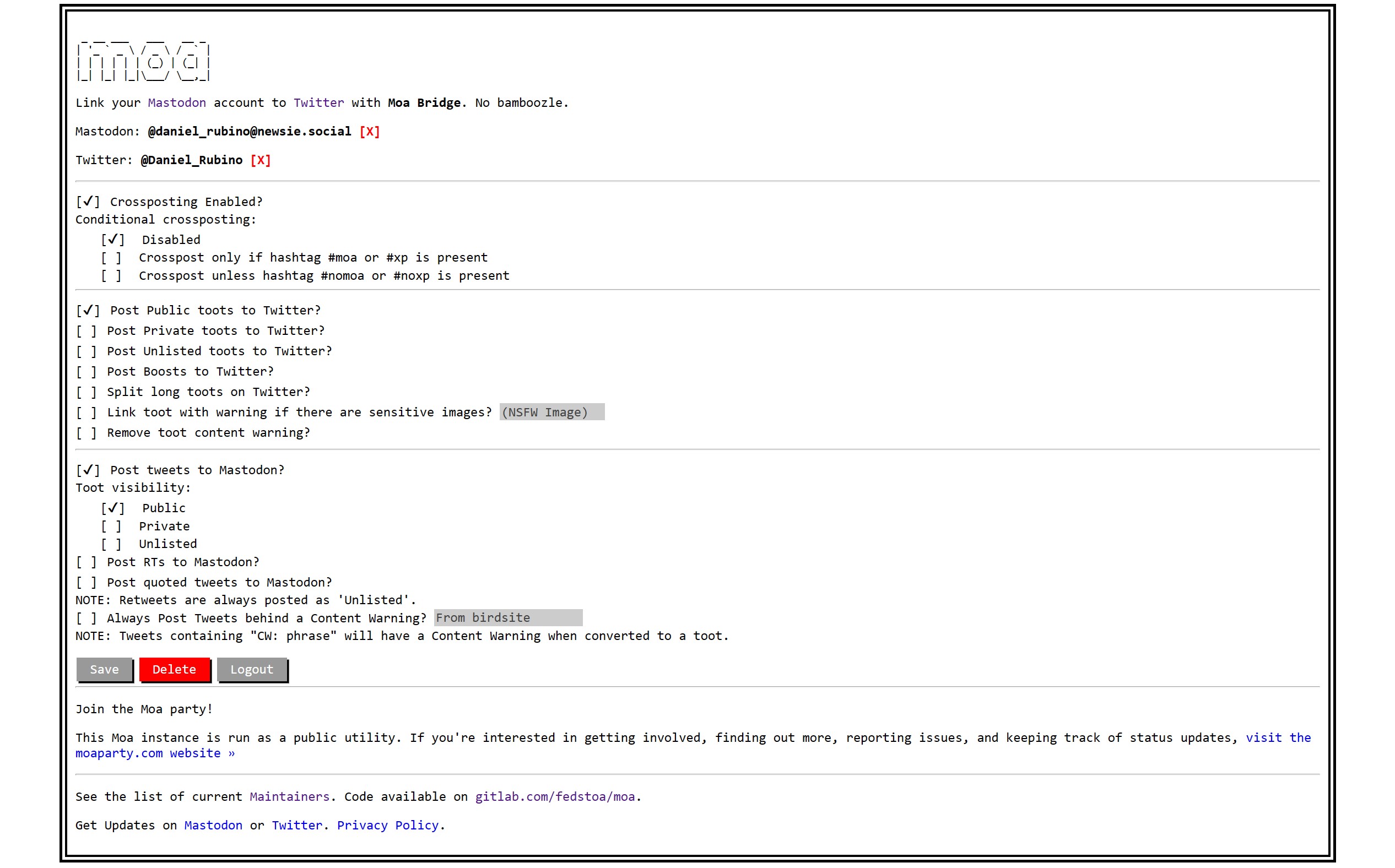Here’s who to follow on Mastodon for all your Windows and tech needs
We have a list for you if you’re on Mastodon and looking for some tech sites and people to follow.

All the latest news, reviews, and guides for Windows and Xbox diehards.
You are now subscribed
Your newsletter sign-up was successful
The decentralized Mastodon (found on the “Fediverse”) is rapidly growing in popularity, with some estimates putting it with around 9 million registered users by the end of the year. That’s a sharp increase from just over a million a few months ago.
The problem with Mastodon is discovery: Finding people and topics you want to follow. Unlike Twitter, Mastodon has no algorithms and doesn’t try to recommend anything to you. Your feed is just that: A real-time, chronological list of postings from people you follow and nothing more. And while you can search for people, it only works for people on your Mastodon “instance,” that is, the server you joined (you can switch servers later, however, and keep all your followers).
There are a few ways to get around this, including the brute-force way below, where we have a running list of people and sites as recommended follows if you’re into all things technology. Unfortunately, if they’re not on your Mastodon instance, you can still follow them, but it’s tricky if you’re on the web (you have to copy, paste, and search using their web link).
You may be surprised how many people are now actively posting on Mastodon (and enjoying it). Following the people and sites on this list is a great way to join them!
Scroll to the bottom to see changelogs and what's new!
Who to follow on Mastodon?
Windows Central
- Windows Central: @windowscentral@mastodon.cloud
- Zac Bowden: @zacbowden@mastodon.social
- Jez Corden: @JezCorden@mastodon.online
- Richard Devine: @richdevine@mstdn.social
- Daniel Rubino: @daniel_rubino@newsie.social
- Ben Wilson: @trzomb@mastodon.online
Tech Sites
All the latest news, reviews, and guides for Windows and Xbox diehards.
- Ars Technica (bot): @arstechnica@geeknews.chat
- Android Police (bot): @androidpolice@mstdn.social
- Deskmodder: @Deskmodder@mastodontech.de
- Dr. Windows: @drwindows@mastodontech.de
- InsideXbox.de: @InsideXboxDE@mastodon.social
- 9to5Mac: @9to5Mac@mastodon.online
- 9to5Google: @9to5google@home.social
- OnMSFT: @onmsft@techhub.social
- PCMag: @PCMag@mastodon.social
- TechAltar: @Techaltar@mas.to
- Techmeme (bot): @Techmeme@techhub.social
- TWiT Podcasts: @TWiT@mastodon.social
- The Verge (bot): @verge@wuff.space
- WindowsArea.de: @windowsarea@social.tchncs.de
- WinFuture.de: @WinFuture@mastodon.social
- Windows On Windows: @windowsonwindows@mas.to
- Xboxmedia: @Xboxmedia@mastodon.social
Tech Reporters and Personalities
- Dina Bass: @dinabass@mastodon.social
- Hayden Barnes: @hayden@tty0.social
- Hans Brender, Mr.OneDrive: @HansBrender@mastodon.social
- Ed Bott: @edbott@mastodon.social
- Lesley Carhart: @hacks4pancakes@infosec.exchange
- Ben Collins: @oneunderscore__@mastodon.social
- Chris Davies: @c_davies@mstdn.social
- Eva Galperin: @evacide@mastodon.lol
- FireCube: @FireCubeStudios@mastodon.social
- Lisa Gade: @lisagade@mastodon.social
- Scott Galloway: @profgalloway@twtr.plus
- Lauren Goode: @laurengoode@mastodon.social
- Jensen Harris: jensenharris@mastodon.social
- Leo Laporte: @leo@twit.social
- Micha Lee: @micahflee@infosec.exchange
- Jason Leopold: @JasonLeopold@journa.host
- Casey Newton: @caseynewton@mastodon.social
- Phil Nickinson: @philnickinson@mastodon.social
- Dan Patterson: @danpatterson@mastodon.social
- Jason Perlow: @jperlow@journa.host
- Chris Pirillo: @ChrisPirillo@mastodon.social
- JR Raphael: @jr@twit.social
- Christine Romero: @christyxcore@worldkey.io
- Brad Sams: @Bdsams@mastodon.social
- Anshel Sag: @anshelsag@mastodon.social
- Joanna Stern: @joannastern@mastodon.world
- SwiftOnSecurity: @SwiftOnSecurity@infosec.exchange
- Paul Thurrott: @thurrott@twit.social
- Joshua Topolsky: @joshuatopolsky@mastodon.online
- WalkingCat: @h0x0d@mstdn.social
- Rich Woods: @TheRichWoods@mstdn.social
Microsoft
- Nick Craver: @Nick_Craver@infosec.exchange
- Damian Edwards: @damianedwards@hachyderm.io
- David Fowl @davidfowl@hachyderm.io
- Brandon LeBlanc: @brandonleblanc@mastodon.social
- Jen Gentleman: @JenMsft@mastodon.social
- Michael Gillett: @MichaelGillett@mastodon.social
- Aaron Greenberg: @aarongreenberg@mastodon.sdf.org
- Mike Griese: @zadjii@mastodon.social
- Scott Hanselman: @shanselman@hachyderm.io
- Stefan Malter: @malter365@mastodontech.de
- Tim Mulholland: @tlmii@hachyderm.io
- Kyle Pflug: @kylealden@toot.cafe
- Clint Rutkas: @clintrutkas@hachyderm.io
- Dona Sarkar: @donasarkar@mastodon.social
- Phil Spencer: @xboxp3@mastodon.sdf.org
- Frank X. Shaw: @fxshaw@mastodon.social
- Michael West: @michaelwest@mastodon.social
- Doug Winnie: @sfdesigner@mstdn.social
- Dieter Bohn: @backlon@mastodon.xyz
- Hiroshi Lockheimer: @lockheimer@mastodon.world
- Danny Sullivan: @dannysullivan@mastodon.social
- Mozilla: @mozilla@mastodon.social
- Sascha Segan: @saschasegan@mastodon.online
T-Mobile
- Desmond Smith: @askdes@twit.social
The Verge staff
- Adi Robertson, senior reporter – @thedextriarchy@mastodon.social
- T.C. Sottek, executive editor – @wizard@mastodon.xyz
- Barbara Krasnoff, reviews editor – @barbk@mastodon.social
- Richard Lawler, senior news editor – @rjcc@mastodon.xyz
- Dan Seifert, deputy editor – @dcseifert@mastodon.social
- Monica Chin, senior reviewer – @monicawchin@masto.nu
- Antonio G. Di Benedetto, commerce / deals writer – @superantonio64@mastodon.social
- Jon Porter, news reporter – @jonporty@mastodon.social
- Jay Peters, news writer – @jaypeters@mastodon.social
- Elizabeth Lopatto, senior correspondent – @lopatto@mastodon.xyz
- Jess Weatherbed, news writer – @ZombieWretch@tech.lgbt
- Alex Heath, deputy editor – @alexeheath@mas.to
What apps to use?
Surprisingly, there are some great app options if you're on Android or behind a PC.
If on your Windows computer, use the website as a progressive web app (PWA) by "installing" it via Microsoft Edge. You can pin it to your Taskbar and desktop just like an app.
Another tip: On Mastodon, go to Preferences > Appearance and check to Enable advanced web interface to deliver a Tweetdeck-like experience.
On Android, the official Mastodon app is already great, but you can also use Megalodon for Mastodon, which is an offshoot of the official app, delivering way more features. Many people also like Tusky for Mastodon.
Other tricks for Mastodon
Besides going through this list, you can use third-party tools like Fedfinder, which looks at who you follow on Twitter and finds them for you on the Fediverse (Mastodon), allowing you to import the list to your Mastodon account in a few easy steps.
You can also use another third-party service called Moa.party, which lets you cross-post between Twitter and Mastodon (in either direction), which is a good trick if you’re not quite ready to jump to Mastodon full-time.
We’ll update this page with more tools and tricks as we come across them, so give it a bookmark and share it with others!
Mastodon list changelog
These are all the additional Mastodon accounts we have added and by update period to make it easier to sort and keep track.
Updated 12/21/2022:
- Hayden Barnes: @hayden@tty0.social
- Dieter Bohn: @backlon@mastodon.xyz
- Hans Brender, Mr.OneDrive: @HansBrender@mastodon.social
- Nick Craver: @Nick_Craver@infosec.exchange
- Richard Devine: @richdevine@mstdn.social
- Damian Edwards: @damianedwards@hachyderm.io
- David Fowl @davidfowl@hachyderm.io
- Aaron Greenberg: @aarongreenberg@mastodon.sdf.org
- Mike Griese: @zadjii@mastodon.social
- Mozilla: @mozilla@mastodon.social
- Hiroshi Lockheimer: @lockheimer@mastodon.world
- Stefan Malter: @malter365@mastodontech.de
- Tim Mulholland: @tlmii@hachyderm.io
- Chris Pirillo: @ChrisPirillo@mastodon.social
- Kyle Pflug: @kylealden@toot.cafe
- Clint Rutkas: @clintrutkas@hachyderm.io
- Dona Sarkar: @donasarkar@mastodon.social
- Sascha Segan: @saschasegan@mastodon.online
- Desmond Smith: @askdes@twit.social
- Phil Spencer: @xboxp3@mastodon.sdf.org
- The Verge (bot): @verge@wuff.space
- Danny Sullivan: @dannysullivan@mastodon.social
- Doug Winnie: @sfdesigner@mstdn.social
Also created sub-sections for Mozilla, Qualcomm, Google, and The Verge.
Updated 12/20/2022:
- Jez Corden: @JezCorden@mastodon.online
- Deskmodder: @Deskmodder@mastodontech.de
- InsideXbox.de: @InsideXboxDE@mastodon.social
- Jensen Harris: jensenharris@mastodon.social
- Christine Romero: @christyxcore@worldkey.io
- Anshel Sag: @anshelsag@mastodon.social
- Paul Thurrott: @thurrott@twit.social
- Ben Wilson: @trzomb@mastodon.online
- Rich Woods: @TheRichWoods@mstdn.social
- Michael West: @michaelwest@mastodon.social
- Xboxmedia: @Xboxmedia@mastodon.social

Daniel Rubino is the Editor-in-Chief of Windows Central. He is also the head reviewer, podcast co-host, and lead analyst. He has been covering Microsoft since 2007, when this site was called WMExperts (and later Windows Phone Central). His interests include Windows, laptops, next-gen computing, and wearable tech. He has reviewed laptops for over 10 years and is particularly fond of Qualcomm processors, new form factors, and thin-and-light PCs. Before all this tech stuff, he worked on a Ph.D. in linguistics studying brain and syntax, performed polysomnographs in NYC, and was a motion-picture operator for 17 years.