Microsoft Outlook is getting more ads — here's how to get rid of them
Ads will now appear within the primary inbox of Microsoft Outlook on iOS and Android unless you pay for Microsoft 365 or use the Focused inbox.
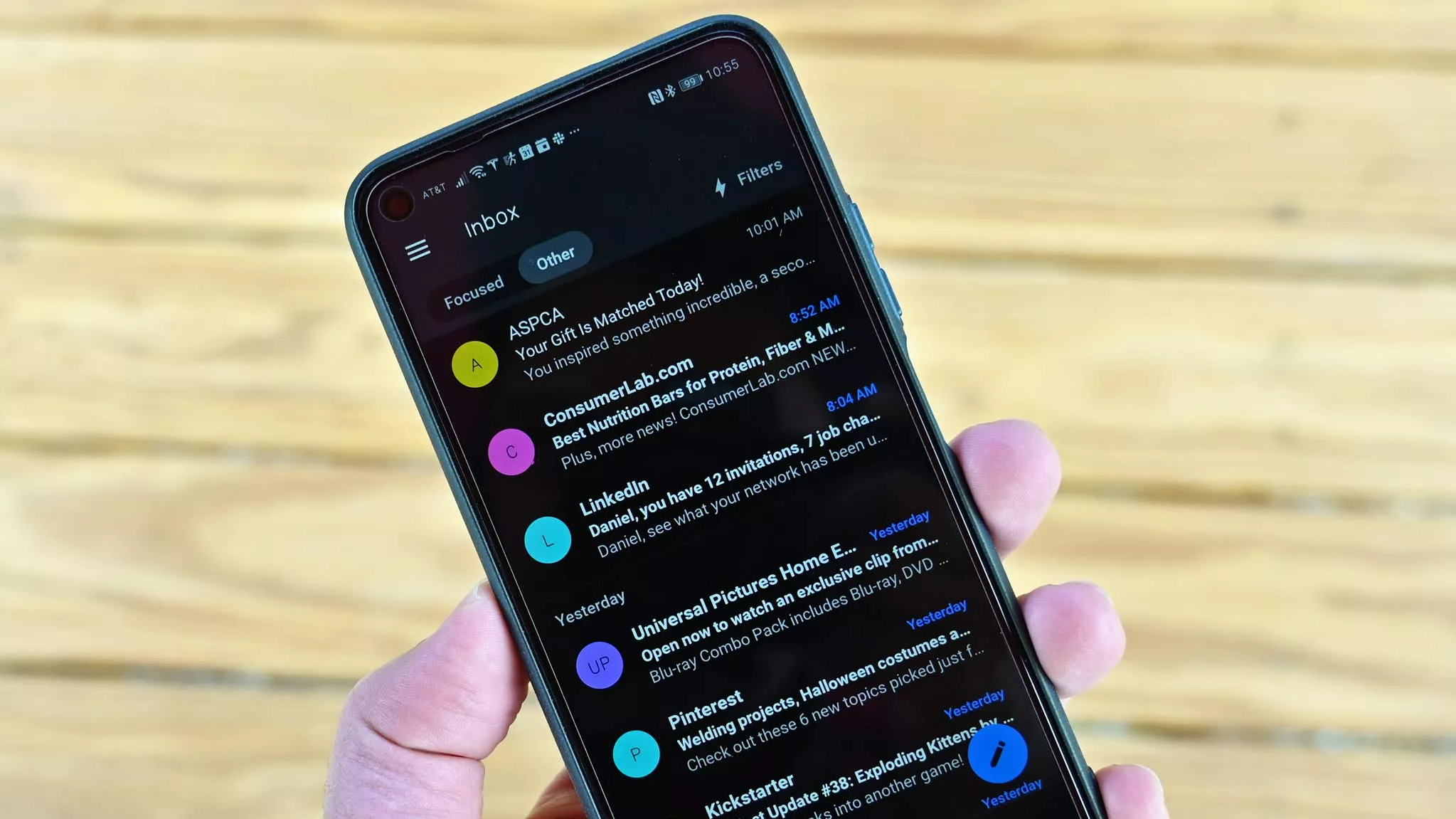
All the latest news, reviews, and guides for Windows and Xbox diehards.
You are now subscribed
Your newsletter sign-up was successful
What you need to know
- Microsoft Outlook on iOS and Android now shows more ads, including advertisements within the primary inbox of the app.
- Previously, Outlook only showed ads within the Other tab.
- Users can select to use the Focused Inbox feature to make ads only appear within the Other section or pay for Microsoft 365 to remove advertisements entirely.
Microsoft Outlook users on iOS and Android will now see more advertisements within the app. Microsoft has rolled out additional ads within Outlook over the past few months, including ads within the email app's primary inbox (via The Verge).
Outlook supports two methods of showing emails. The app can either present every single email within one giant inbox or split emails into a "Focused" tab and an "Other" tab. Previously, only the "Other" tab of Outlook showed ads, but that's no longer the case.
Microsoft has shipped the change gradually, so there's a good chance that most users will run into the increased advertising. Many turned to social media to complain about the move.
The iOS @Outlook app shows me ads that look like emails now, get the fuck outta here @Microsoft pic.twitter.com/o6dSIY85YtAugust 16, 2022
Others pointed out that Outlook is a free service, so ads are to be expected.
It is possible to remove ads from Outlook on iOS and Android, though you'll have to pay for the privilege. Having a Microsoft 365 subscription will remove all ads from the Outlook applications.
"For free users of Outlook, ads are shown in their inbox and they can choose to enable the ‘Focused inbox’ feature if they would like to see ads only in the ‘Other’ inbox," said a Microsoft spokesperson to The Verge.
While the ads are clearly labeled, they appear within the general inbox feed and otherwise look like normal emails.
All the latest news, reviews, and guides for Windows and Xbox diehards.
If the ads within Outlook prove to be too much, there are plenty of alternatives. Spark is one of the best mail apps for iPhone and iPad and is also available on Android.

Sean Endicott is a news writer and apps editor for Windows Central with 11+ years of experience. A Nottingham Trent journalism graduate, Sean has covered the industry’s arc from the Lumia era to the launch of Windows 11 and generative AI. Having started at Thrifter, he uses his expertise in price tracking to help readers find genuine hardware value.
Beyond tech news, Sean is a UK sports media pioneer. In 2017, he became one of the first to stream via smartphone and is an expert in AP Capture systems. A tech-forward coach, he was named 2024 BAFA Youth Coach of the Year. He is focused on using technology—from AI to Clipchamp—to gain a practical edge.
