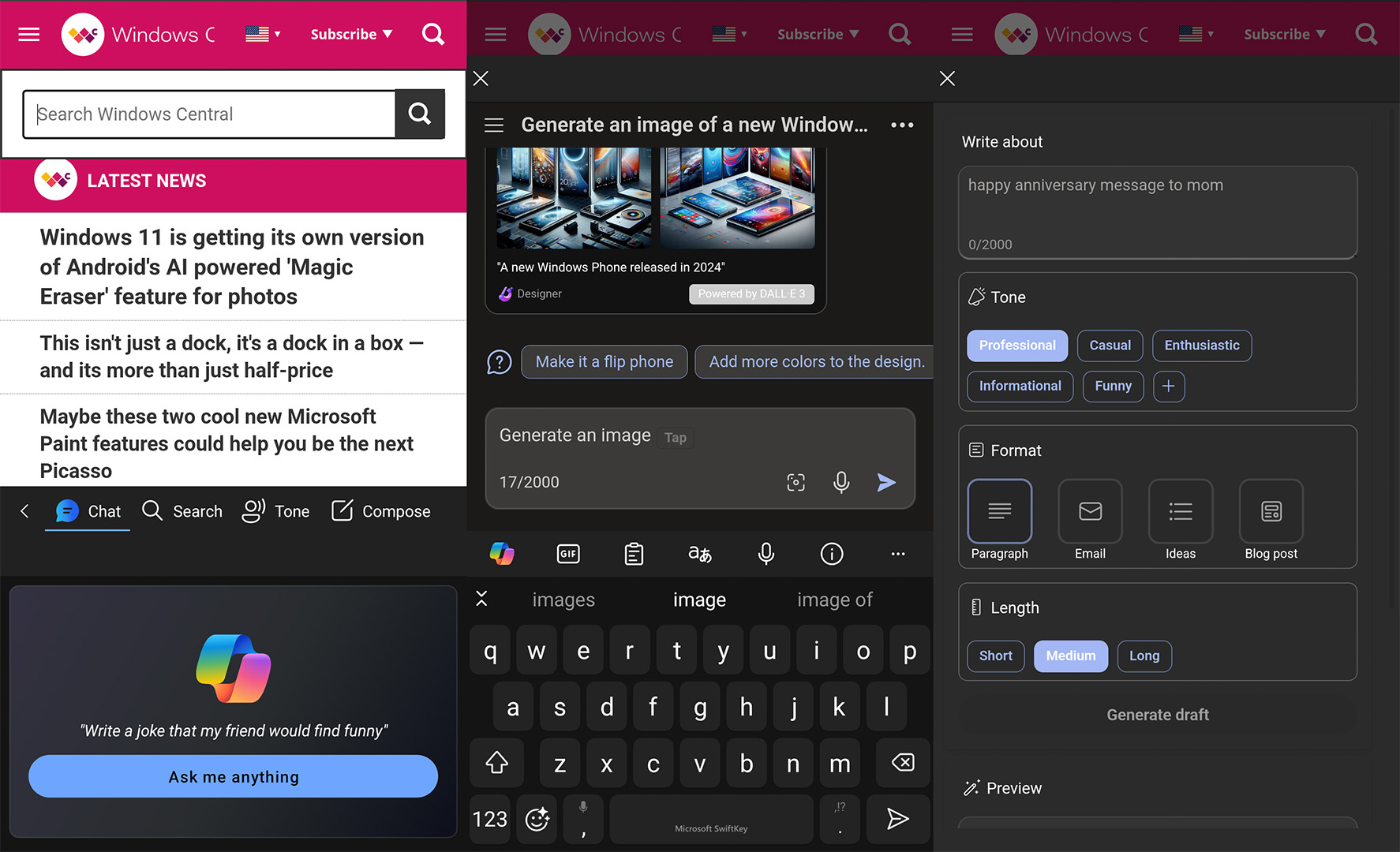Microsoft SwiftKey update ditches Bing for Copilot, bringing Image Creator from Designer and GPT-4 Turbo to your fingertips
Microsoft rebrands Bing to Copilot on its SwiftKey keyboard for Android.

All the latest news, reviews, and guides for Windows and Xbox diehards.
You are now subscribed
Your newsletter sign-up was successful
What you need to know
- Microsoft recently replaced the Bing icon on its SwiftKey keyboard with the new Copilot icon.
- The change has already shipped for Android users, though iOS users will have to wait a while longer.
- The update ships with a Compose option that lets users generate text using the chatbot.
- You can find Image Creator from Designer in the emoji section, which can be used to generate fun emojis and more.
For a hot minute, the future of Microsoft SwiftKey seemed highly uncertain. This is especially after Microsoft announced its plans to get rid of the app on iOS by delisting it from Apple's App Store in 2022. However, Microsoft decided to withdraw from these plans shortly after and continues supporting SwiftKey on iOS.
The tech giant has regularly pushed new updates and features to the app for Android and iOS users, including AI-baked capabilities. Did you know you can search the web and chat with Microsoft Copilot (formerly Bing Chat) directly from the third-party keyboard? You can even use the AI assistant to text your girlfriend, too, as one of my colleagues (jokingly) shared.
For a while, we've known that Microsoft is subtly branching away from the Bing brand. The company has rebranded most (if not all) of its products and services with the Bing name, including Bing Chat and Bing Image Creator. As such, it was only a matter of time before this change rolled out to Microsoft SwiftKey.
Copilot is now in SwiftKey! 🎉 Available on Android, coming soon on iOS pic.twitter.com/Ddv1zjiI8uFebruary 9, 2024
As some of you might have already noticed, Microsoft has replaced the Bing icon on SwiftKey with the new Copilot icon. This is especially true for Android users since the change started rolling out a few weeks ago. The update is expected to ship to iOS users soon.
A consistent user experience across all platforms
If you've been dabbling with Microsoft Copilot (formerly Bing Chat) for some time now, you should expect a similar experience on Microsoft SwiftKey. The new Copilot icon is lodged at the top-right corner of the virtual keyboard. As usual, tapping on the icon launches the service where you can make queries about a specific topic and get responses quickly.
Additionally, it also ships with a Compose option. And yes, it's exactly as it sounds. It lets you leverage Copilot's capabilities to write messages. It's worth noting that you'll need to describe the kind of text you'd like the tool to generate. You'll also need to select the length, tone, and format it should follow. The update also ships with OpenAI's GPT-4 Turbo for "more accurate responses."
As spotted by Windows Latest, Image Creator from Designer (formerly Bimg Image Creator) has been moved to the emoji section of the keyboard. You can use it to generate emojis and more.
All the latest news, reviews, and guides for Windows and Xbox diehards.
It's unclear when the change will ship to iOS users, though it shouldn't be long (it's not available for me yet, even though I'm using the latest version of SwiftKey from the App Store). Microsoft SwiftKey already ships with Microsoft Editor, which can auto-correct up to 500 words at once and change the tone of your text.
The Compose feature sounds like an awful load of work for someone looking to send a simple text. But I'd rather have it and not need it than need it and not have it. Luckily, you can remove or hide the icon from your keyboard if you don't find it useful.
SwiftKey is one of the most popular keyboards for Android phones. Microsoft recently added the new Copilot icon on the keyboard and shipped GPT-4 Turbo for Android users.

Kevin Okemwa is a seasoned tech journalist based in Nairobi, Kenya with lots of experience covering the latest trends and developments in the industry at Windows Central. With a passion for innovation and a keen eye for detail, he has written for leading publications such as OnMSFT, MakeUseOf, and Windows Report, providing insightful analysis and breaking news on everything revolving around the Microsoft ecosystem. While AFK and not busy following the ever-emerging trends in tech, you can find him exploring the world or listening to music.