Microsoft will add this powerful Paint feature for FREE — take that Canva
Background removal is on the way to Microsoft Paint.
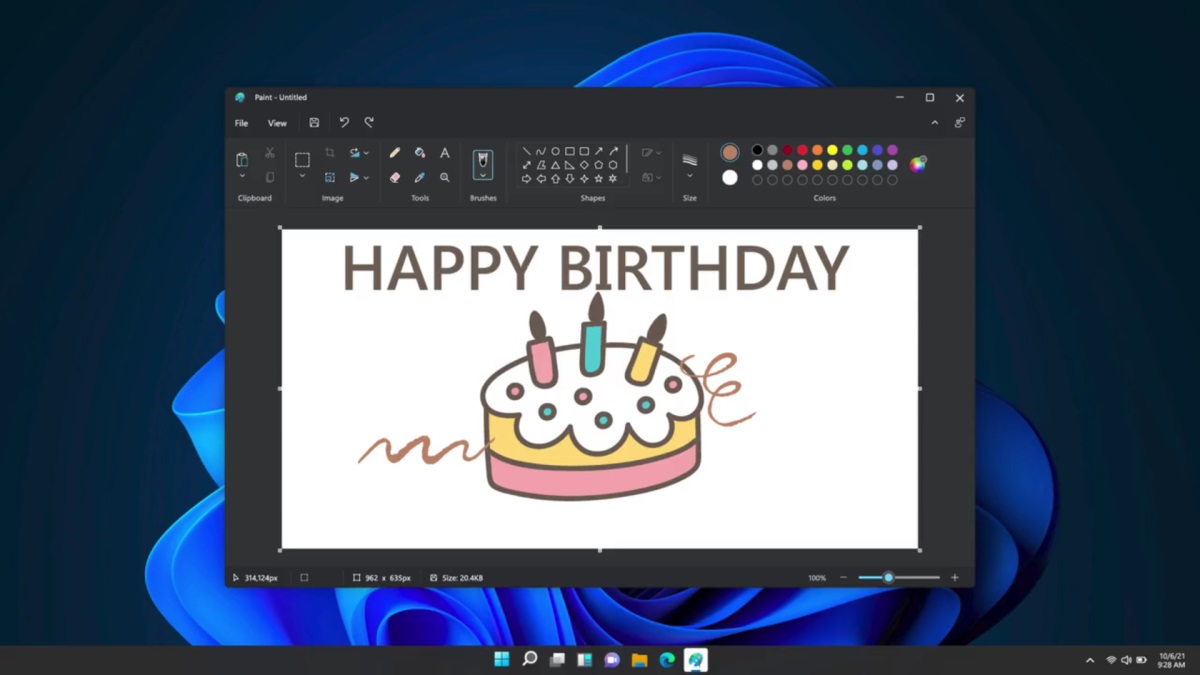
All the latest news, reviews, and guides for Windows and Xbox diehards.
You are now subscribed
Your newsletter sign-up was successful
What you need to know
- Microsoft began testing a background removal feature in Paint recently.
- The option is available for Windows Insiders in the Canary and Dev Channels.
- Background removal can remove a background automatically by detecting a subject or from remove the background from within a selection.
Microsoft Paint is about to get a powerful new feature. Windows Insiders in the Canary and Dev Channels can now try out a background removal feature if they're running version 11.2306.30 of Paint. The tool can remove a background automatically from an entire canvas by detecting a subject or remove the background within a selection.
The new feature was announced this week by Microsoft's Dave Grochocki:
"Today we are beginning to roll out an update for the Paint app to Windows Insiders in the Canary and Dev Channels (version 11.2306.30.0). With this update, we are introducing background removal! With background removal, you can now remove the background of any image automatically in just one click leaving a smooth cutout of the subject. Background removal can detect the subject from the entire canvas or from a selection using the selection tool."
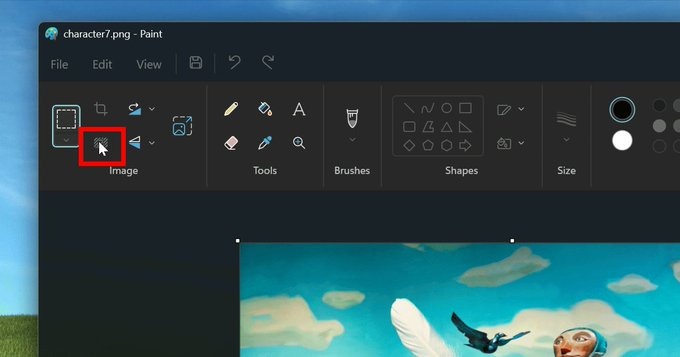
Background removal is not a new feature. It's available on many photo editing apps and there are online tools for it as well, though many of them require payment or for a person to sign up for an account.
Microsoft's Paint 3D had an impressive background removal tool, which our Managing Editor Jez Corden argued should be added to the classic version of Paint. Perhaps someone at Microsoft read Corden's post, because the functionality is now in testing for Paint.
The tool coming to Paint is convenient, as it provides a commonly used feature in an app that's already on millions of PCs.
Microsoft planned to kill Paint a few years ago, but the company decided to keep the popular creative app around. The app has since been refreshed with a new look. Soon, it will also have a new feature.
All the latest news, reviews, and guides for Windows and Xbox diehards.

Sean Endicott is a news writer and apps editor for Windows Central with 11+ years of experience. A Nottingham Trent journalism graduate, Sean has covered the industry’s arc from the Lumia era to the launch of Windows 11 and generative AI. Having started at Thrifter, he uses his expertise in price tracking to help readers find genuine hardware value.
Beyond tech news, Sean is a UK sports media pioneer. In 2017, he became one of the first to stream via smartphone and is an expert in AP Capture systems. A tech-forward coach, he was named 2024 BAFA Youth Coach of the Year. He is focused on using technology—from AI to Clipchamp—to gain a practical edge.
