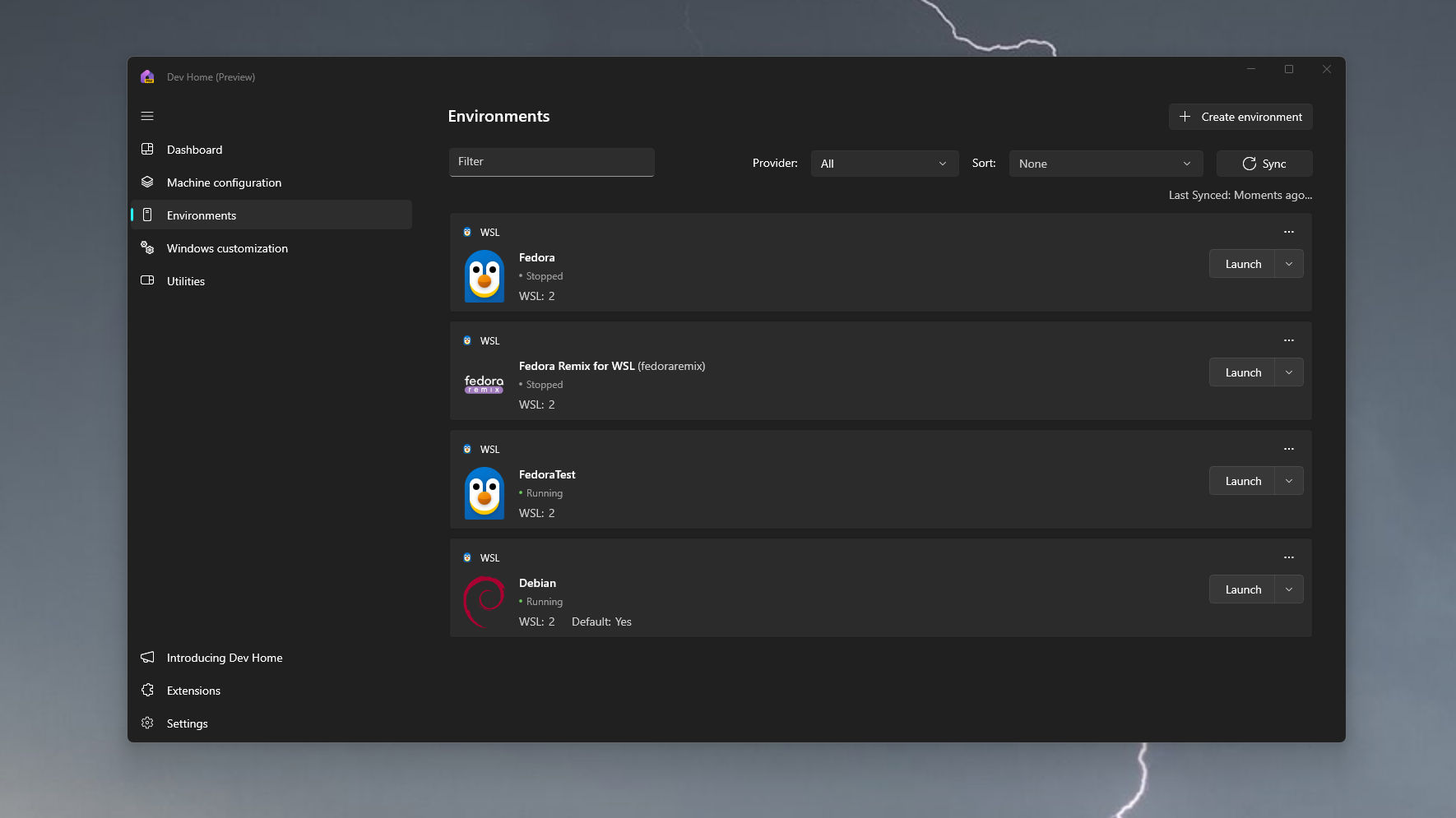The new WSL Settings app is shown off, but config file fans need not worry
Having announced it at Build, we've got our first look at the UI for the new WSL Settings app, and it'll work hand-in-hand with your existing config file.
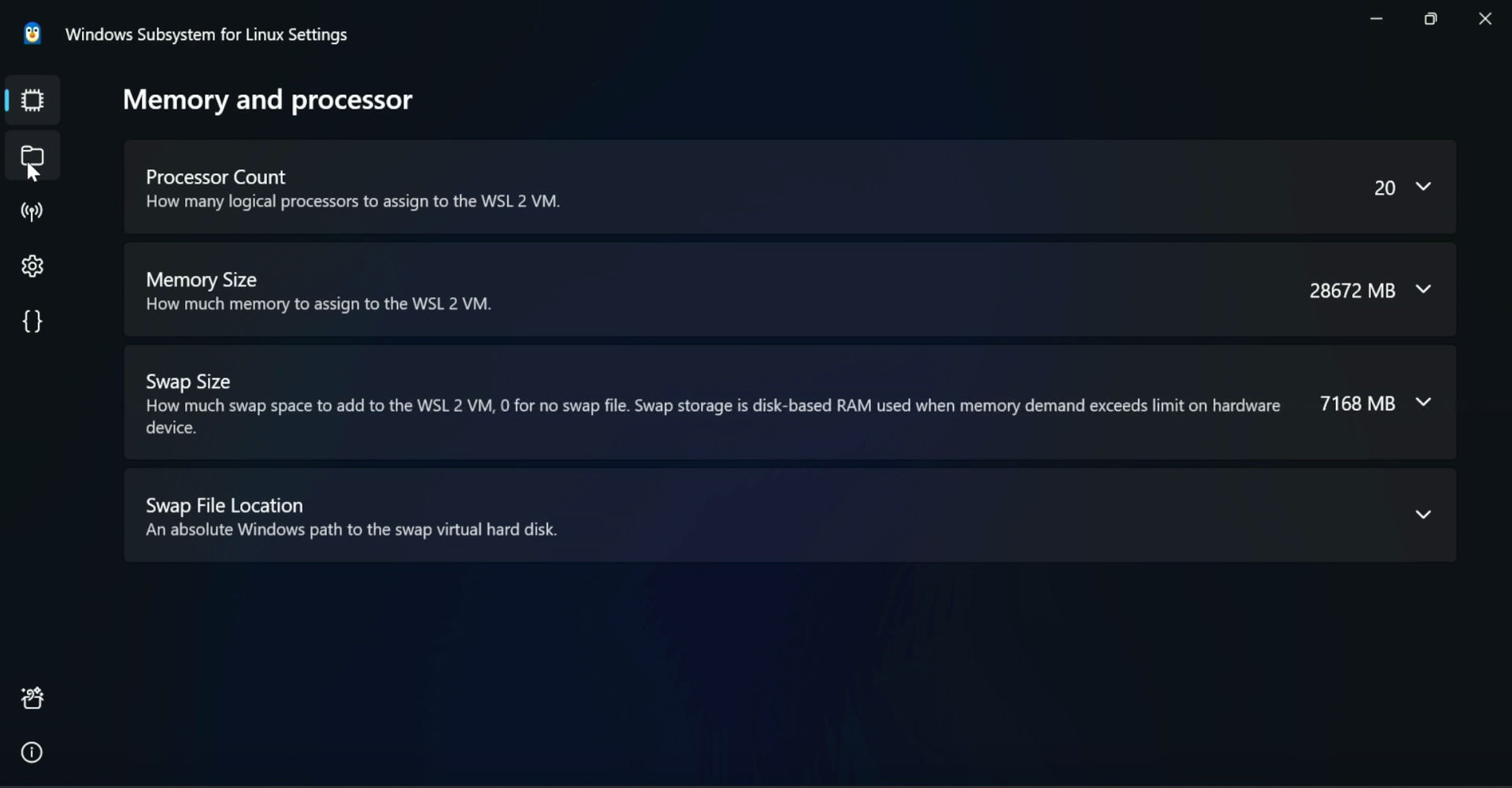
All the latest news, reviews, and guides for Windows and Xbox diehards.
You are now subscribed
Your newsletter sign-up was successful
What you need to know
- Having been announced at Build, Microsoft has now given us our first look and a few extra details on the upcoming WSL Settings application.
- The app will allow for easier on the fly tweaks to WSL settings, removing the need to dive into the .wslconfig file to make changes.
- It won't replace the config file, though, and will work in tandem, also respecting any of your existing settings.
- The latest pre-release version of WSL also moves some previously experimental networking, storage, and memory settings to default.
Last week at the company's annual Build developer conference, Microsoft showed off new features that will be coming to the Windows Subsystem for Linux (WSL) this year. One of the announcements is a new WSL Settings app, adding for the first time a GUI to allow for settings tweaks without having to dive into the .wslconfig file.
In a new blog post detailing the latest news for WSL in May, Microsoft has shown off what the new app looks like (you can see it at the top of this post). It's important to note it isn't designed to replace the .wslconfig file, instead operating in tandem with it. It'll respect your existing configuration when deployed, and you will always have the option to jump between the Settings app and your config file to make changes.
In the past, you would need to edit the contents of WSL’s .wslconfig file to control WSL settings. The Linux-style .wslconfig file, text-based approach works well for specific targeted changes. However, it can be difficult to know exactly what settings and input values are available to use in this text-based approach. The WSL Settings app addresses this by breaking out WSL settings into labeled categories, and indicating which ones are available on your machine.
Craig Loewen, Microsoft
I love this change, because not only does it make it quicker to change settings on the fly, as mentioned in the quote above, for the first time it makes it easy to see what settings are actually there to be changed. No more diving into the documentation just to build your config file.
It also makes WSL more user-friendly for new users. Those of us used to living inside terminals and making changes to config files in text editors might be comfortable with the current setup, but newer users dipping a toe for the first time could find that overwhelming.
What we still don't know, however, is when this will be released.
The blog post also talks about the WSL integration coming to the Windows 11 Dev Home app, and folks interested can download the extension right now from GitHub to get an early look.
Previously experimental features are also now being rolled out as default options in WSL, covering networking, storage, and memory.
All the latest news, reviews, and guides for Windows and Xbox diehards.
Available in the latest pre-release build of WSL, it will now automatically release stored memory from WSL back to Windows. Networking capability has been improved with the new default setting 'dnsTunneling=True.'
There are also experimental settings to enable automatic disk space reclaim, and the option to try the new mirrored networking mode, which also adds ipv6 support.
WSL is an amazing tool to have on Windows, especially for developers. But you don't have to be one to enjoy it, lord knows I certainly am not, and I use WSL every time I use Windows 11. It's a fantastic way to dip your toe into Linux for the first time and learn some very real, valuable skills, and it's only going from strength to strength.

Richard Devine is the Managing Editor at Windows Central with over a decade of experience. A former Project Manager and long-term tech addict, he joined Mobile Nations in 2011 and has been found in the past on Android Central as well as Windows Central. Currently, you'll find him steering the site's coverage of all manner of PC hardware and reviews. Find him on Mastodon at mstdn.social/@richdevine