Amazon clears way for more Android apps on Windows 11, but will developers hop on board?
Any developer can now submit an app to the Amazon Appstore on Windows 11.
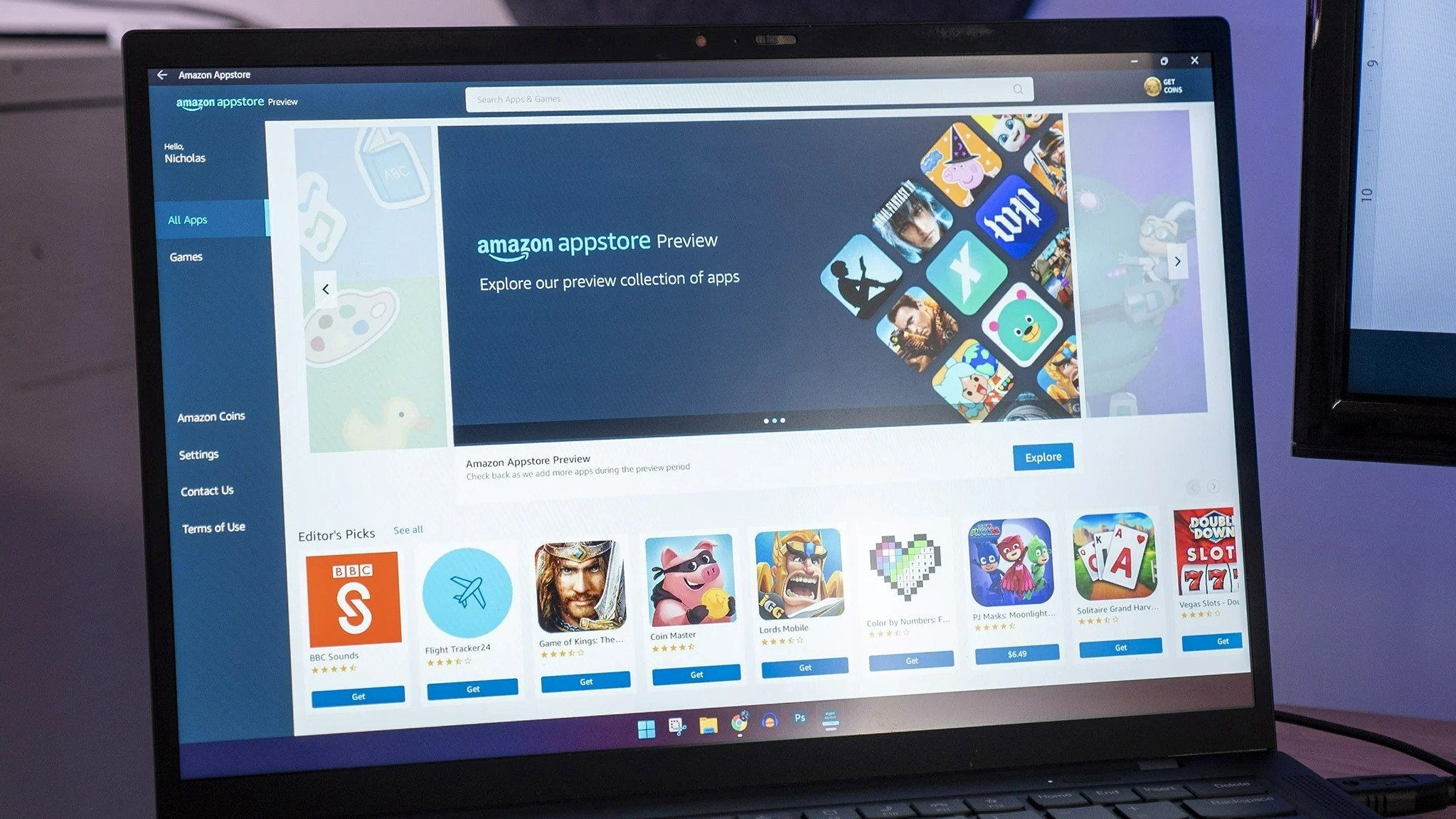
All the latest news, reviews, and guides for Windows and Xbox diehards.
You are now subscribed
Your newsletter sign-up was successful
What you need to know
- The Amazon Appstore on Windows 11 is now generally available for all developers.
- Up to this point, only certain developers have been able to get apps into the Amazon Appstore.
- Sideloading Android apps onto Windows 11 has been an option since Windows Subsystem for Android launched last year.
Android apps on Windows 11 just got a big boost, thanks to a recent announcement by Amazon. The company shared that the Amazon Appstore on Windows 11 is now generally available for all developers. That means that any developer can now submit an app to the store. Before the change, only certain developers could submit apps to the Amazon Appstore.
Windows Subsystem for Android (WSA) allows you to install and run Android apps on your Windows 11 PC. While that expands the number of apps you can use on your computer, most people will not access all of the best Android apps. That's because the two main ways to install Android apps on Windows are each limited in some way.
The Amazon Appstore is the simplest way to install an Android app onto a Windows PC. It has an interface that people should be familiar with and doesn't require any technical knowledge to use. The main drawback is that the Amazon Appstore has significantly fewer apps than the Google Play Store. While Audible, TikTok, and some other well-known apps are available through the Amazon Appstore, several noteworthy apps are missing.
Today's announcement should open the doors to more apps making their way to the Amazon Appstore on Windows. General availability of the Amazon Appstore means that any developer can get their apps into the store.
Sideloading Android apps onto Windows 11 has been possible for over a year, but it has its own barriers. We have a guide on how to install Android apps from outside the Amazon Appstore, but I think the process is too technical for general users. Even with apps like WSATools, sideloading Android apps is too much for some.
Many of our readers are used to enabling developer mode, installing apps in order to install other apps, and handling APKs, but I know a lot of people who aren't. I love my mom, but I wouldn't ask her to download the Android Debug Bridge and find an APK file for her to play her favorite Android game on her computer — I just set stuff up like that for her.
More developers having access to the Amazon Appstore should close the gap a bit, but we'll have to see which developers hop on board. Right now, you have to sideload Meta's new social media app if you want to install Threads on Windows 11. More people would likely use Threads on their computer if they could install it with a couple of clicks.
All the latest news, reviews, and guides for Windows and Xbox diehards.

Sean Endicott is a news writer and apps editor for Windows Central with 11+ years of experience. A Nottingham Trent journalism graduate, Sean has covered the industry’s arc from the Lumia era to the launch of Windows 11 and generative AI. Having started at Thrifter, he uses his expertise in price tracking to help readers find genuine hardware value.
Beyond tech news, Sean is a UK sports media pioneer. In 2017, he became one of the first to stream via smartphone and is an expert in AP Capture systems. A tech-forward coach, he was named 2024 BAFA Youth Coach of the Year. He is focused on using technology—from AI to Clipchamp—to gain a practical edge.
