Arm64 Visual Studio 2022 is out of preview, released officially
Microsoft announces that the first fully supported Arm64 version of Visual Studio that runs natively is ready to download.
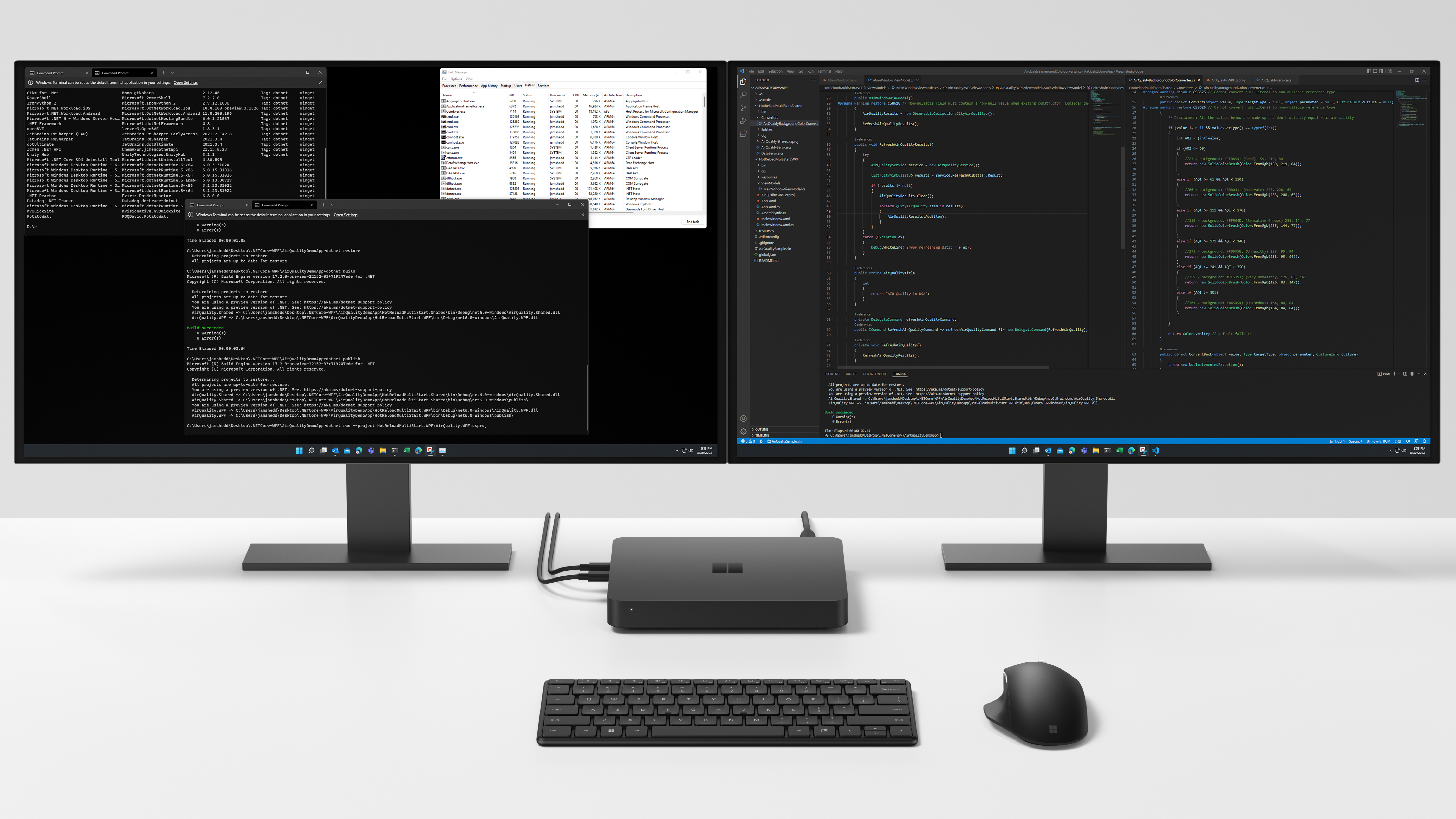
All the latest news, reviews, and guides for Windows and Xbox diehards.
You are now subscribed
Your newsletter sign-up was successful
What you need to know
- Microsoft has announced Visual Studio 2022 17.4 GA fully supports Arm64.
- Announced at Build 2022 along with Project Volterra, the latest version of Visual Studio 2022 completes the Windows on ARM devkit.
- Visual Studio 2022 with Arm64 support was in preview starting this summer but is now ready for general availability.
Microsoft is carrying on making Windows 11 as Arm64 friendly as it can be with the release of Visual Studio 2022 17.4 (GA). The release of this iteration of Visual Studio delivers a native Arm64 experience that “eliminates the need for emulation in most developer workflows,” according to Microsoft.
Visual Studio with Arm64 support was announced at Build 2022 as part of a larger initiative to push wider adoption of Windows on ARM. It went into preview over the summer. Besides the software, Microsoft announced a mini-PC dubbed “Project Volterra,” which was just released with the name Windows Dev Kit 2023. When combined, the complete devkit lets developers use one device to build and test Arm64 Windows applications without the need to buy more expensive Snapdragon mobile PCs.
Microsoft goes into more detail in the official announcement, which notes:
“We are happy to announce the first fully supported Arm64 version of Visual Studio that will natively run, allowing building, and debugging Arm64 apps on Arm-based processors.”
“17.4 GA delivers a native Arm64 experience for Visual Studio that eliminates the need for emulation in most developer workflows. While the improved x64 emulator helps the speed and performance of emulated apps on Arm devices, we know that the absolute best Arm developer experiences will be supported by tools that run natively on Arm64.”
“We are building a comprehensive end-to-end Arm-native developer toolchain that will provide a fast, familiar, and highly productive managed and native developer experience for Arm-based processors.”
Included in the release is support for the most valued workloads, according to the developer community’s feedback to Microsoft. The enabled workloads consist of:
All the latest news, reviews, and guides for Windows and Xbox diehards.
- .NET desktop development
- Desktop development with C++
- NET and web development
- Universal Windows Platform development
- Visual Studio extension development
- Game development with C++
- Node.js development
For developers, there is nothing unique they need to do to develop new Arm64 apps or convert older x86 ones. When installing Visual Studio 2022 17.4 the installer detects the system architecture and then downloads and installs the Arm64 version of Visual Studio when it is run on an Arm64 device.
You can download Visual Studio 2022 17.4 right here.

Daniel Rubino is the Editor-in-Chief of Windows Central. He is also the head reviewer, podcast co-host, and lead analyst. He has been covering Microsoft since 2007, when this site was called WMExperts (and later Windows Phone Central). His interests include Windows, laptops, next-gen computing, and wearable tech. He has reviewed laptops for over 10 years and is particularly fond of Qualcomm processors, new form factors, and thin-and-light PCs. Before all this tech stuff, he worked on a Ph.D. in linguistics studying brain and syntax, performed polysomnographs in NYC, and was a motion-picture operator for 17 years.
