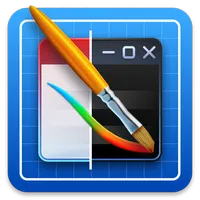You can now make Windows 11 look like Windows 95. Here's how.
Old school meets new school, thanks to a Windows Classic theme.
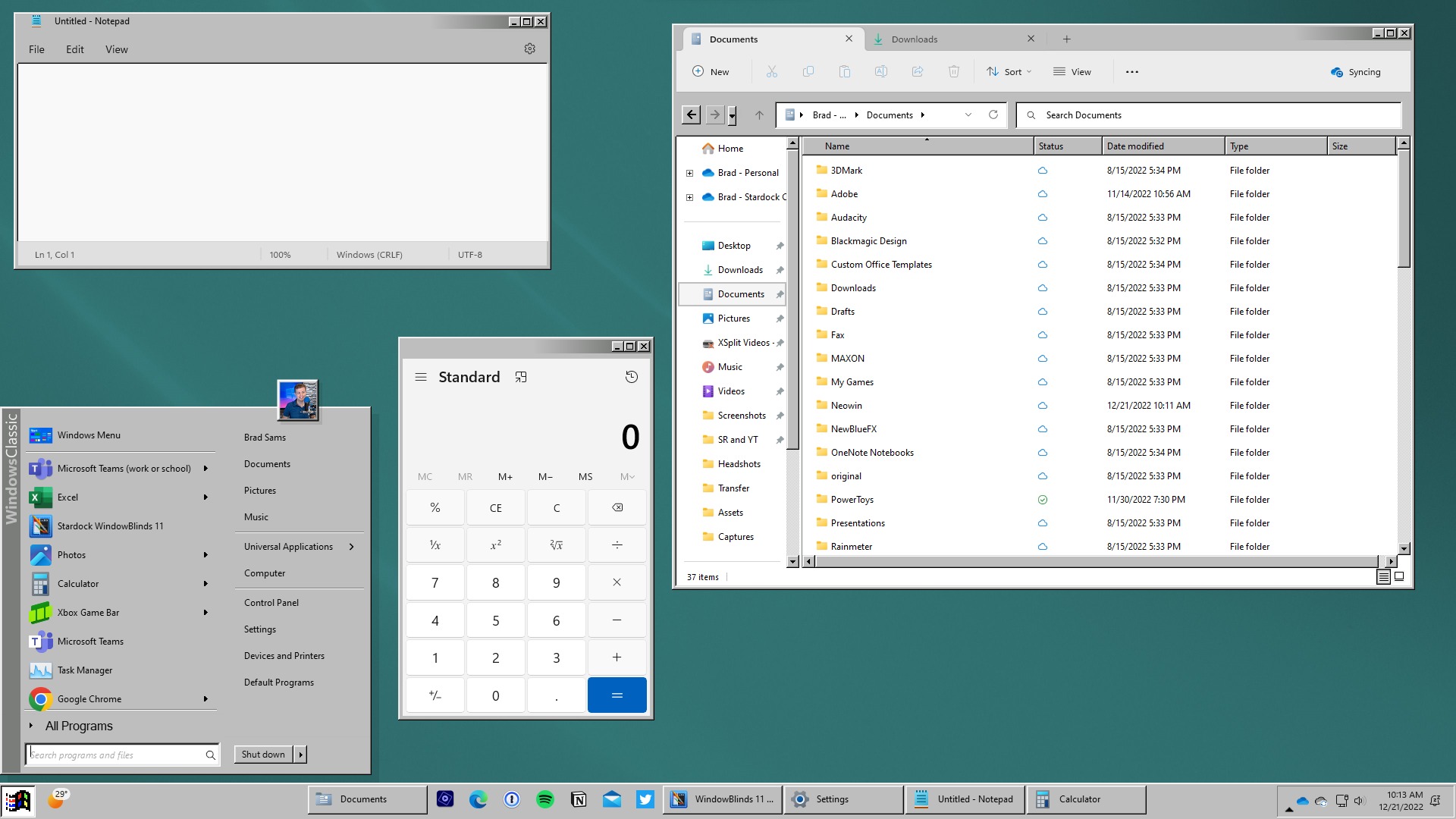
All the latest news, reviews, and guides for Windows and Xbox diehards.
You are now subscribed
Your newsletter sign-up was successful
What you need to know
- The latest version of Stardock's WindowBlinds 11 allows you to make your PC look as if it's running Windows 95.
- The Windows Classic theme makes window frames, the Taskbar, and other elements of the OS to look like the older version of Windows.
- Pairing WindowBlinds11 with Start11 lets you fully customize your desktop to look like a classic PC.
Windows 11 is the latest operating system from Microsoft. It includes a modern interface, new features, and is still in support, but some people don't like the look of the OS. In comes Stardock's WindowBlinds 11, which now has a Windows Classic theme that makes your system look like it's running Windows 95.
Stardock released WindowBlinds 11 earlier this year with a theme that looked like Windows XP. Now, users can go further back in time with the newly added Windows Classic theme.
WindowBlinds, and the rest of Stardock's suite of applications work on both Windows 11 and Windows 10, so you can customize the look of your PC even if you haven't upgraded to the latest version of Windows.
You'll need to have Start11 as well as WindowBlinds 11 if you want the best experience, according to Stardock. When you have both programs, your Start menu, Taskbar, and window frames can all be customized to a matching theme. The Windows 95-inspired Windows Classic theme is available by default, but you can download other themes through Stardock's marketplace.
The same update that adds the Windows Classic theme includes some bug fixes that address issues with Fences UI and dark mode images.
WindowBlinds 11 | $20 at Stardock
This tool allows you to customize the look of Windows 11 or Windows 10 with a variety of themes. The latest addition is the Windows Classic theme, which makes your PC look as if it's running Windows 95. The maker of WindowBlinds 11 suggests pairing the app with Start11, which supports customizing the Start menu.
All the latest news, reviews, and guides for Windows and Xbox diehards.

Sean Endicott is a news writer and apps editor for Windows Central with 11+ years of experience. A Nottingham Trent journalism graduate, Sean has covered the industry’s arc from the Lumia era to the launch of Windows 11 and generative AI. Having started at Thrifter, he uses his expertise in price tracking to help readers find genuine hardware value.
Beyond tech news, Sean is a UK sports media pioneer. In 2017, he became one of the first to stream via smartphone and is an expert in AP Capture systems. A tech-forward coach, he was named 2024 BAFA Youth Coach of the Year. He is focused on using technology—from AI to Clipchamp—to gain a practical edge.