Microsoft is modernizing even more parts of File Explorer on Windows 11
The File Explorer details pane is getting a face lift.

All the latest news, reviews, and guides for Windows and Xbox diehards.
You are now subscribed
Your newsletter sign-up was successful
What you need to know
- Microsoft is rolling out a new Windows 11 preview build for Insiders in the Dev Channel.
- Today's build is 23451 and includes a modern details pane in the File Explorer.
- There are also improvements to Windows Spotlight, Start menu, and more.
Microsoft is rolling out new preview builds of Windows 11 this week that introduces yet another big update to the File Explorer app. Today's Dev Channel build is 23451 and features a new, modern details pane view that provides details on a file when the user single-clicks on an item within File Explorer.
The company has been slowly but surely modernizing parts of the File Explorer app since Windows 11 launched in 2021. It started with the header and context menus, and late last year, Microsoft finally added tabs for the first time. This year, Microsoft is working on a modern home and folder view, gallery page, and details pane. The new gallery and details pane are now in testing.
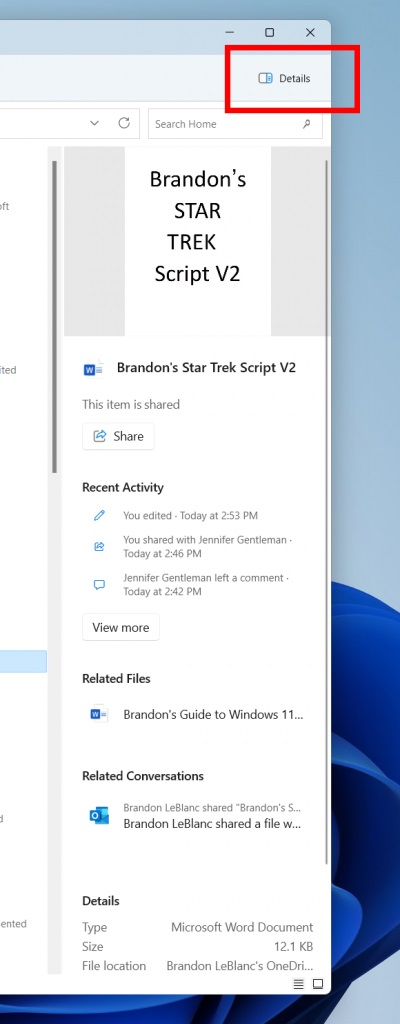
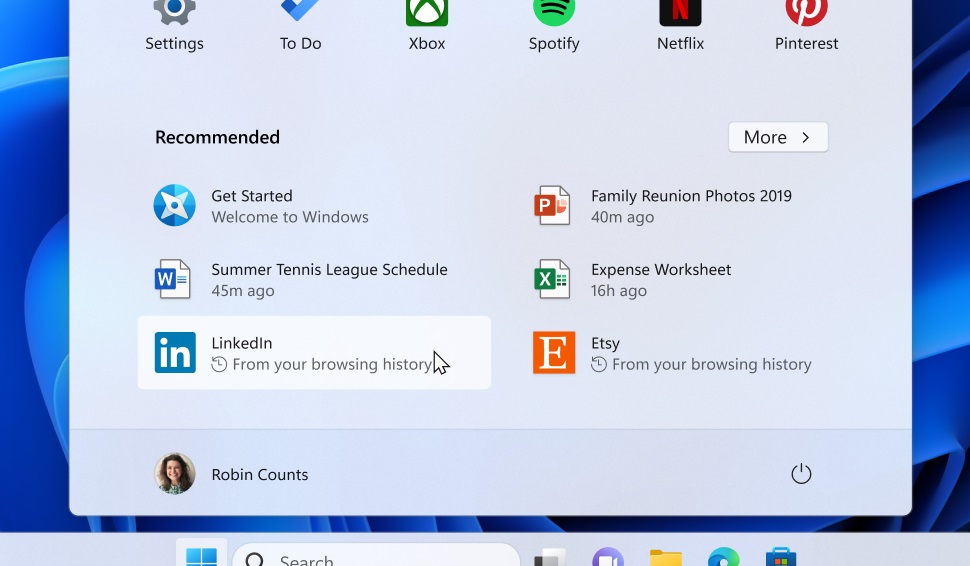

The modern details pane shows an overview of a selected file, including a preview of the item along the top, recent file activity such as shared status and recent comments, as well as related files and conversations, which is helpful if a file was sent to you in an email or shared via Teams.
In addition to the modern details pane in File Explorer, today's Dev Channel build also includes other enhancements. There's an updated Windows Spotlight view with different layouts that Microsoft is testing, a new Facebook widget for the Widgets Panel, and the Start menu will now also show recently viewed webpages in the recommended section.
Windows 11 build 23451 changelog
- We are introducing a modernized details pane in File Explorer (ALT + Shift + P) designed to help you easily access related content, stay up to date with file activity, and collaborate without even opening a file. The modern pane will display contextual information about the file including file thumbnail, share status and button, file activity, related files and e-mails, and other information. To enable the pane, choose ‘Details pane’ in View menu and then toggle the pane with an easy-access button located on right side of the command bar. The View menu/toggle button in the command bar can similarly be used for accessing the preview pane. This modernized pane will replace the legacy details pane in File Explorer.
- Starting with this build, we are trying out two different treatments for how Windows Spotlight looks. Both treatments will continue to share existing core Windows Spotlight features such as hovering over the icon on the desktop, right-clicking on the icon on the desktop, and double-clicking on the icon on the desktop. One treatment will include a richer UI, full screen, and minimized experience. Both treatments will include 4K portrait images and the ability to learn more about each desktop image. Insiders in the Dev Channel will see different treatments across their PCs so not everyone will see the same thing and the treatments will be shown in English only.
- Narrator now provides a more succinct and efficient reading experience while working in Microsoft Excel. Announcements are prioritized based on the information you need to skim a workbook and are customizable using convenient keyboard shortcuts.
- Facebook is rolling out a preview version of their widget. To give it a try, download the Facebook app from the Microsoft Store or update to the latest version of the app. Then open the widgets board and navigate to the widgets picker by clicking the “+” button at the top-right of the board to pin your widget.
- We’re beginning to expand the roll out of notification badging for Microsoft accounts on the Start menu. A Microsoft account is what connects Windows to your Microsoft apps, backs up all of your data, helps you manage subscriptions, and where you can add extra security steps so you’re never locked out of your account. With this feature, we’re giving customers quick access to important account-related notifications. These notifications can be managed by going to Settings > Personalization > Start.
- We continue to work on adding more valuable content to the Recommended section in the Start menu by re-introducing websites after trying this out with Insiders last fall. One improvement we’ve made is to recommend more useful and personal websites based on your browsing history instead of generally popular websites. Insiders can right-click on a website and choose to remove a website individually at any given time. Only some Insiders will see this experience and, if you do, please share your feedback. This feature will apply to users who have opted into sharing browsing data with Microsoft and have visited enough websites in Microsoft Edge or Google Chrome (with Continuous Import enabled). As a reminder, the settings for what is recommended on Start can be adjusted via Settings > Personalization > Start. Commercial customers can manage this experience via policy.
- or Windows Insiders who have Gallery in File Explorer (which began rolling out with Build 23435), we have updated the icon for Gallery.
- We are beginning to roll out a new widget picker experience with an image that gives a visual preview of the widget before pinning, a deep linking ability that allows users to jump directly to the picker from the provider app/service as well as a link to the widgets Store collection page where users can discover more apps with widgets.
- We are beginning to roll out animated icons for Widgets on the taskbar. The animation triggers when you hover or click on the Widgets taskbar entry-point or when a new widget announcement is displayed on your taskbar. Currently, only a few weather and finance icons are supported.
All the latest news, reviews, and guides for Windows and Xbox diehards.

