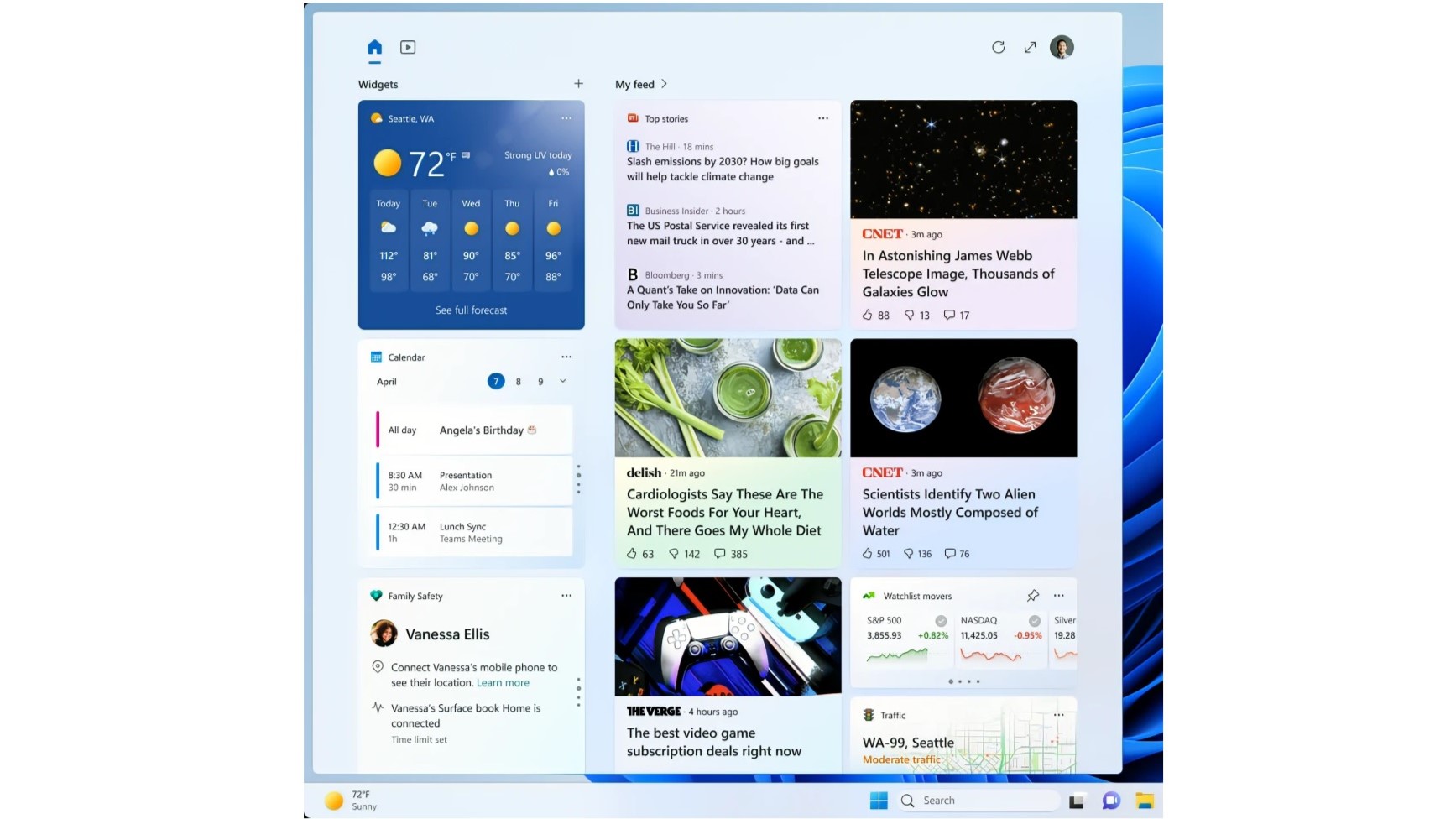Microsoft starts testing next evolution of Windows 11 widgets
Select PCs will be able to show three columns of widgets on Windows 11.
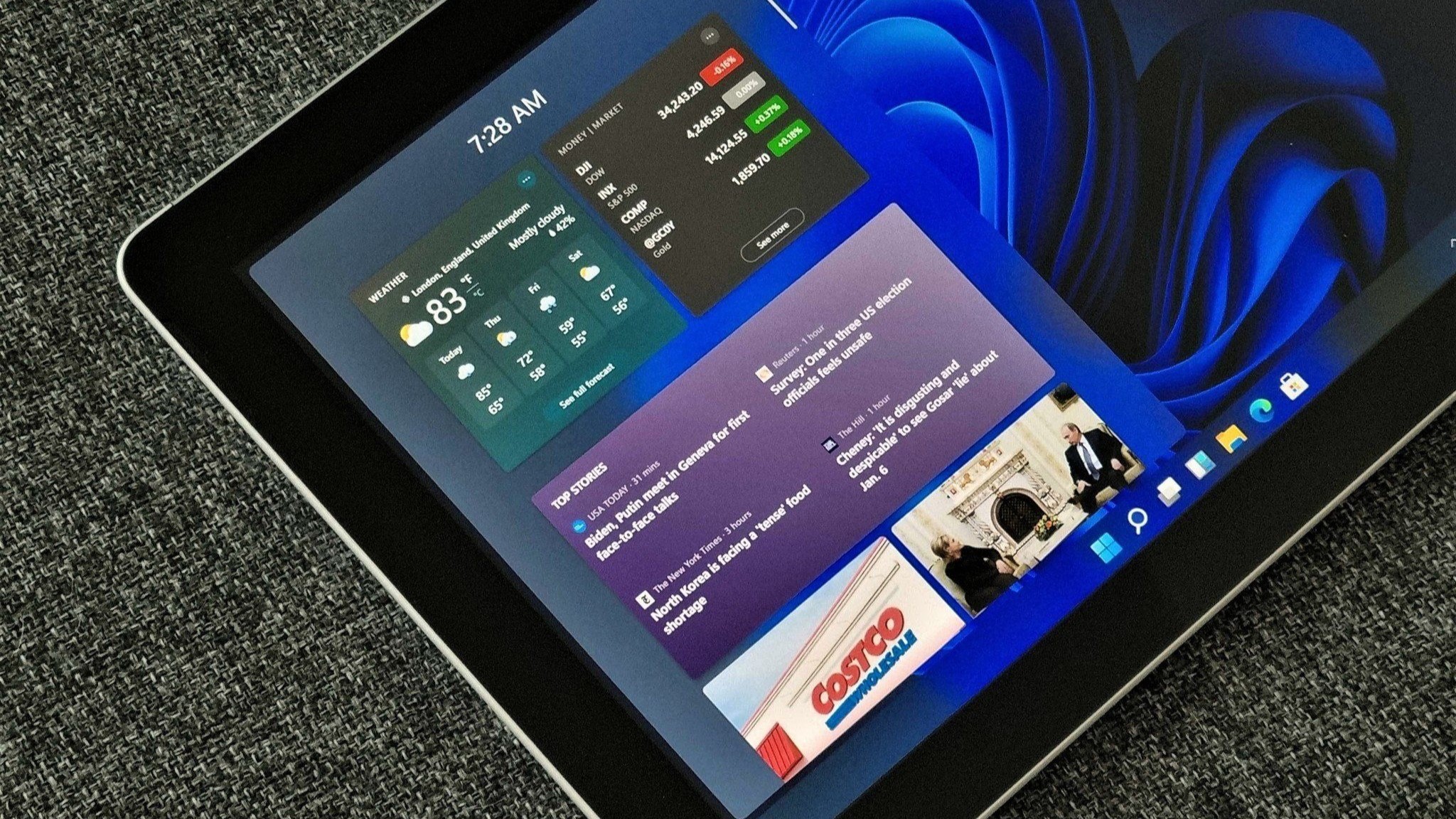
All the latest news, reviews, and guides for Windows and Xbox diehards.
You are now subscribed
Your newsletter sign-up was successful
What you need to know
- Microsoft just rolled out Windows 11 Build 25324 to Insiders in the Canary Channel.
- The update improves the widgets board, including support for three columns on certain devices.
- A new USB4 Settings page and several other improvements also ship with the update.
Windows 11 Build 25324 just shipped to Insiders in the Canary Channel. The highlight feature of the update is a revamped widgets board that can span across three columns on certain devices. A new USB4 Settings page, a feature that can warn you about copying and pasting passwords, and other changes also arrive with the build.
Here's everything that's new, as outlined in a Microsoft blog post:
Windows 11 Build 25324: What's new
Evolved Widgets Board
We are beginning to preview a revamp of the widgets board experience with a larger canvas (3-columns if supported by the device) and dedicated sections for widgets and feed content with a clear separation between them. This will provide users with quick access to glanceable content from their apps and services as well as enable users to take a high-value break with personalized news content.
We are adding a USB4 hubs and devices Settings page for users under Settings > Bluetooth & devices > USB > USB4 Hubs and Devices. USB4 enables new productivity scenarios for docking, high performance peripherals, displays and charging. The USB4 settings page provides information about the system’s USB4 capabilities and attached peripherals on a USB4 capable system. These insights are meant to assist with troubleshooting in case users need support from their device manufacturer (OEM) or system administrator. The features provided by this page are:
- View the tree of connected USB4 hubs and devices.
- View attributes and capabilities associated with the USB4 domain.
- Copy the details into the clipboard so it can be shared with customer support or system administrators for troubleshooting.
Unsafe password copy and paste warnings
Starting in Windows 11, version 22H2, Enhanced Phishing Protection in Microsoft Defender SmartScreen helps protect Microsoft school or work passwords against phishing and unsafe usage on sites and apps. We are trying out a change starting with this build where users who have enabled warning options for Windows Security under App & browser control > Reputation-based protection > Phishing protection will see a UI warning on unsafe password copy and paste, just as they currently see when they type in their password.
All the latest news, reviews, and guides for Windows and Xbox diehards.
Starting with this build, we are adding support for the SHA-3 family of hash functions and SHA-3 derived functions (SHAKE, cSHAKE, KMAC). The SHA-3 family of algorithms are the latest standardized hash functions by the National Institute of Standards and Technology (NIST). Support for these functions has been enabled through the Windows CNG library.
- Supported SHA-3 hash functions: SHA3-256, SHA3-384, SHA3-512 (SHA3-224 is not supported)
- Supported SHA-3 HMAC algorithms: HMAC-SHA3-256, HMAC-SHA3-384, HMAC-SHA3-512
- Supported SHA-3 derived algorithms: extendable-output functions (XOF) (SHAKE128, SHAKE256), customizable XOFs (cSHAKE128, cSHAKE256), and KMAC (KMAC128, KMAC256, KMACXOF128, KMACXOF256).
Windows 11 Build 25324: Changes and improvements
Widgets
We are beginning to roll out animated icons for Widgets on the taskbar. The animation triggers when you hover or click on the Widgets taskbar entry-point or when a new widget announcement is displayed on your taskbar. Currently, only a few weather and finance icons are supported.
Search on the Taskbar
Once you have access to the new Bing, the search box on the taskbar will include a button that opens the Bing chat experience in Edge. If you don’t have access to the new Bing, the search box on the taskbar will feature a dynamic search highlight button. We’re beginning to roll this out to Insiders, not everyone will see it right away.
Input
We have updated several simplified Chinese fonts and the Microsoft Pinyin IME to support GB18030-2022. With this update, you can enter and display characters from conformance level 1 or 2 via the additions to Microsoft Yahei, Simsun and Dengxian. Unicode Extensions E and F are now supported in our Simsun Ext-B font to meet the requirements for level 3.
Settings
- As part of the deprecation of Microsoft Support Diagnostic Tool (MSDT) and MSDT Troubleshooters, we have begun redirecting some of the troubleshooters found under Settings > System > Troubleshoot and in other areas of the OS to the new Get Help troubleshooting platform.
- If you have multiple cameras that support Windows Hello, you can now select your preferred camera under Settings > Accounts > Sign-in Options.
File Explorer
Made some changes which should noticeably help improve the performance of the “calculating” phase when sending a large number of files at once in File Explorer to the recycle bin.

Sean Endicott is a news writer and apps editor for Windows Central with 11+ years of experience. A Nottingham Trent journalism graduate, Sean has covered the industry’s arc from the Lumia era to the launch of Windows 11 and generative AI. Having started at Thrifter, he uses his expertise in price tracking to help readers find genuine hardware value.
Beyond tech news, Sean is a UK sports media pioneer. In 2017, he became one of the first to stream via smartphone and is an expert in AP Capture systems. A tech-forward coach, he was named 2024 BAFA Youth Coach of the Year. He is focused on using technology—from AI to Clipchamp—to gain a practical edge.