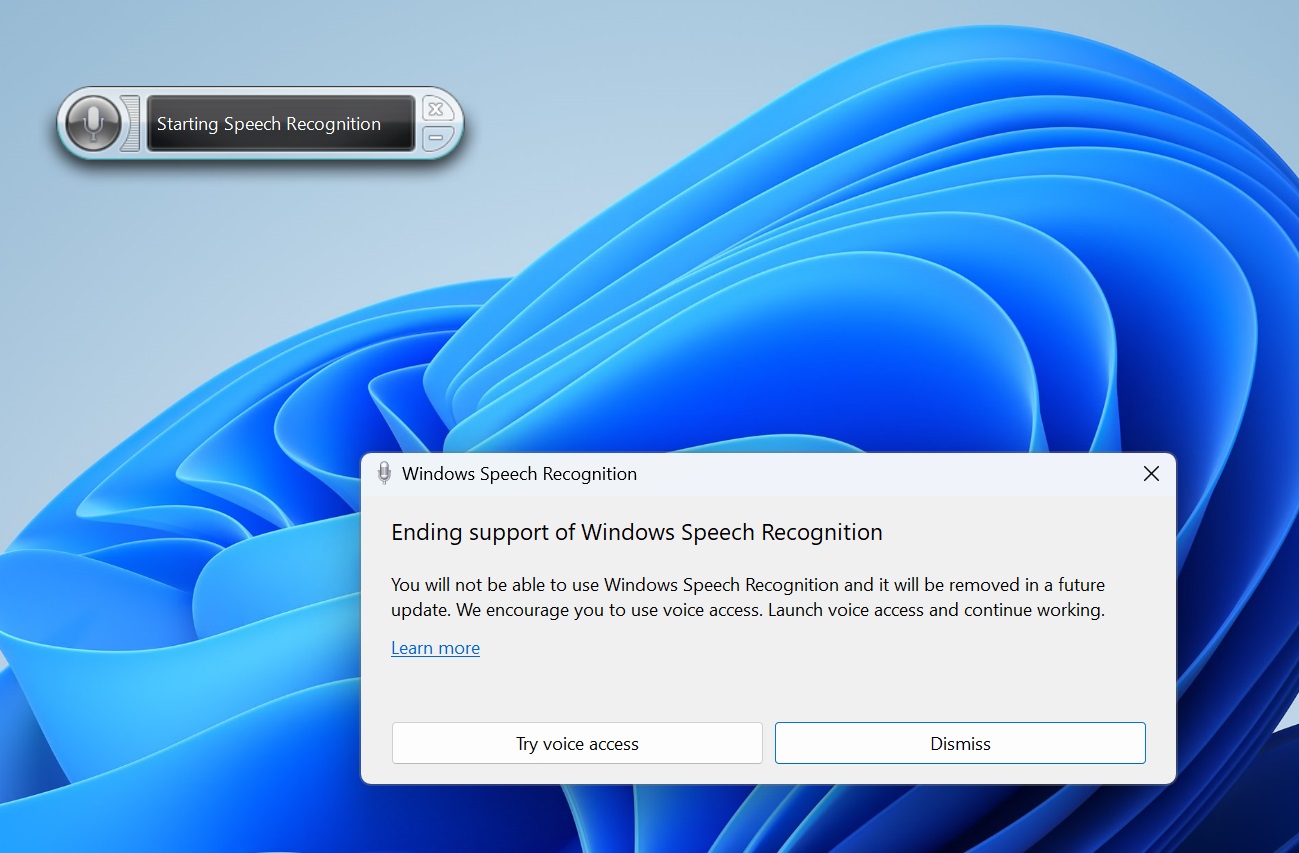The last Windows 11 preview builds of 2023 have arrived
Windows 11 Insiders in the Canary and Dev Channel's receive their final build of 2023.

All the latest news, reviews, and guides for Windows and Xbox diehards.
You are now subscribed
Your newsletter sign-up was successful
What you need to know
- Microsoft has released its final preview builds of Windows 11 for 2023.
- Insiders in the Canary Channel are receiving build 26016.
- Insiders in the Dev Channel are getting build 23606.
- Both builds include only minor changes.
Microsoft has just released its last set of Windows 11 preview builds of the year for Insiders in the Canary and Dev Channel's this week, which bring with them minor changes and improvements to round off the year. Today's builds are 26016 for Insiders in the Canary Channel, and 23606 for Insiders in the Dev Channel.
Unfortunately, these builds don't include any blockbuster new features or major changes, just small quality of life improvements. We know the company is working on a big AI focused update for Windows 11 in 2024, codenamed Hudson Valley, that we expect Microsoft will start testing in more depth closer to the summer. For now, we're getting these minor builds.
The Canary build includes a new "Windows Protected Print Mode" which lets your PC exclusively print using the Windows modern print stack, which is design to work with Mopria certified printers only. There's also a new shortcut to jump into network diagnostics when right-clicking the Wi-Fi icon on the Taskbar.
For the Dev Channel, Microsoft is deprecating the old Windows Speech Recognition feature, replacing it with the more modern Voice Access mode that has been part of Windows 11 since it launched in 2021. As always, both builds include a handful of fixes too, which you can view below.
Windows 11 build 26016 changelog
- Windows protected print mode lets your PC exclusively print using the Windows modern print stack which is designed to work with Mopria certified printers only. With Mopria certified printers, users no longer must depend on third-party software installers as well as get additional security benefits. Print devices will “just work” resulting in a safe and streamlined installation and printing process. Read more about the security benefits of switching to IPP printing here.
- Added an icon to the “Diagnose network problems” entry when right clicking the Wi-Fi icon in the taskbar.
- Fixed an issue causing WinRE (Windows Recovery Environment) to not render correctly in the previous flight.
- Fixed an issue causing keyboard shortcuts to not work on the desktop – including using the delete key to delete files off of your desktop, CTRL key combos to take action on desktop icons, or using ALT + F4 on the desktop to open the shutdown dialog.
- Fixed an underlying issue causing the details pane in File Explorer to unexpectedly take keyboard focus sometimes.
- Fixed an issue causing it to not be possible to save changes to shortcuts (.lnk) in the previous flight, as they would cite something was using the process.
- We did some work to help improve the performance of loading Settings > Apps > Installed apps.
- Fixed an issue where Settings was crashing when attempting to navigate to the “System and Reserved” section under System > Storage.
Windows 11 build 23606 changelog
- Windows 11 is transitioning from Windows Speech Recognition (WSR) to voice access. WSR is being deprecated. A dialog will pop up when WSR is opened directing you to try voice access and we have also added a banner under Settings > Accessibility > Speech as well. Voice access, our new assistive technology in Windows 11, uses on-device speech recognition, enabling control of your PC and authoring text without an internet connection. It will support multiple languages and custom commands in a future update (these features are now available for Windows Insiders to try in the Dev and Beta Channels). We recommend WSR users try and start using voice access today.
- Fixed an underlying issue causing the details pane in File Explorer to unexpectedly take keyboard focus sometimes.
- Fixed an issue which was causing File Explorer to crash when accessing or scrolling Gallery.
- Fixed a high hitting tabtip.exe crash when trying to use pen input in the previous flight.
All the latest news, reviews, and guides for Windows and Xbox diehards.