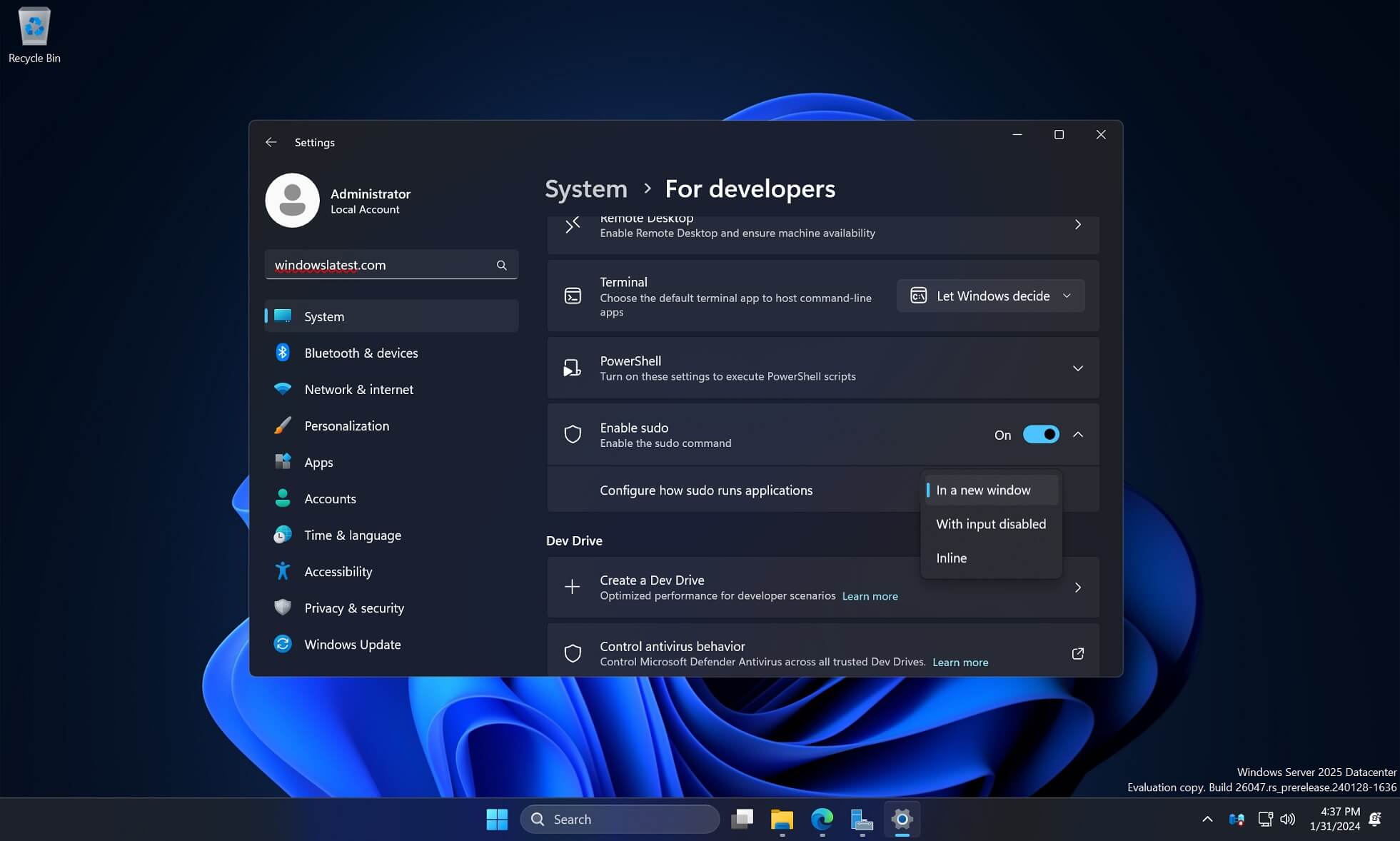Windows 11 looks to be getting a key Linux tool added in the future
Not something everyone will use, but it'll certainly be a welcome addition

All the latest news, reviews, and guides for Windows and Xbox diehards.
You are now subscribed
Your newsletter sign-up was successful
What you need to know
- Users of Linux and macOS may well be familiar with the sudo command, used regularly in the terminal, and it looks like Windows may finally be getting its own version.
- Spotted in a preview build of Windows Server, a new option to enable sudo with three configurable options is present in the developer settings.
- The average user will likely never touch this, but it would set Windows more in line with other platforms for system admins and developers who spend their time in the terminal.
- Presumably it could also reduce the need to launch a terminal specifically with administrator privileges.
For those who work across Windows 11 as well as Linux (or macOS), there are different ways of doing things. For the latter two, there are many similarities, but Windows has always been a little different. Now, though, it looks like one key tool used elsewhere may be coming to Windows.
Spotted in a leaked Windows Server preview build by Windows Latest, a new option to enable sudo looks like it's being added. This would bring some operations from within the terminal on Windows in line with Linux and macOS.
What is sudo?
Sudo simply means "superuser do" and is used when requiring elevated privileges on a user account while executing commands. For example, on Debian-based Linux distros, you would enter sudo apt update to update your system packages. Not everything requires elevated privileges, but the command applies them as and when necessary.
It's similar to requiring administrator rights on Windows, where currently you would choose specifically to run your terminal as administrator.
As per the report from Windows Latest, this new feature would appear to have three configurable options for sudo behavior. This includes opening in a new window, opening with input disabled, or inline, which you would imagine means keeping everything in the same session as it would on Linux.
It could seem like a small change, but it's actually far from it. Not only would it bring Windows into line with other platforms developers and system admins use regularly with a standard command, it could also make executing with admin rights far simpler. As a regular Linux/WSL user myself, sudo is already engrained into my brain, but whenever I switch over to PowerShell, I just find myself getting frustrated because it's different. I, for one, welcome the arrival of our new sudo overlord.
All the latest news, reviews, and guides for Windows and Xbox diehards.

Richard Devine is the Managing Editor at Windows Central with over a decade of experience. A former Project Manager and long-term tech addict, he joined Mobile Nations in 2011 and has been found in the past on Android Central as well as Windows Central. Currently, you'll find him steering the site's coverage of all manner of PC hardware and reviews. Find him on Mastodon at mstdn.social/@richdevine