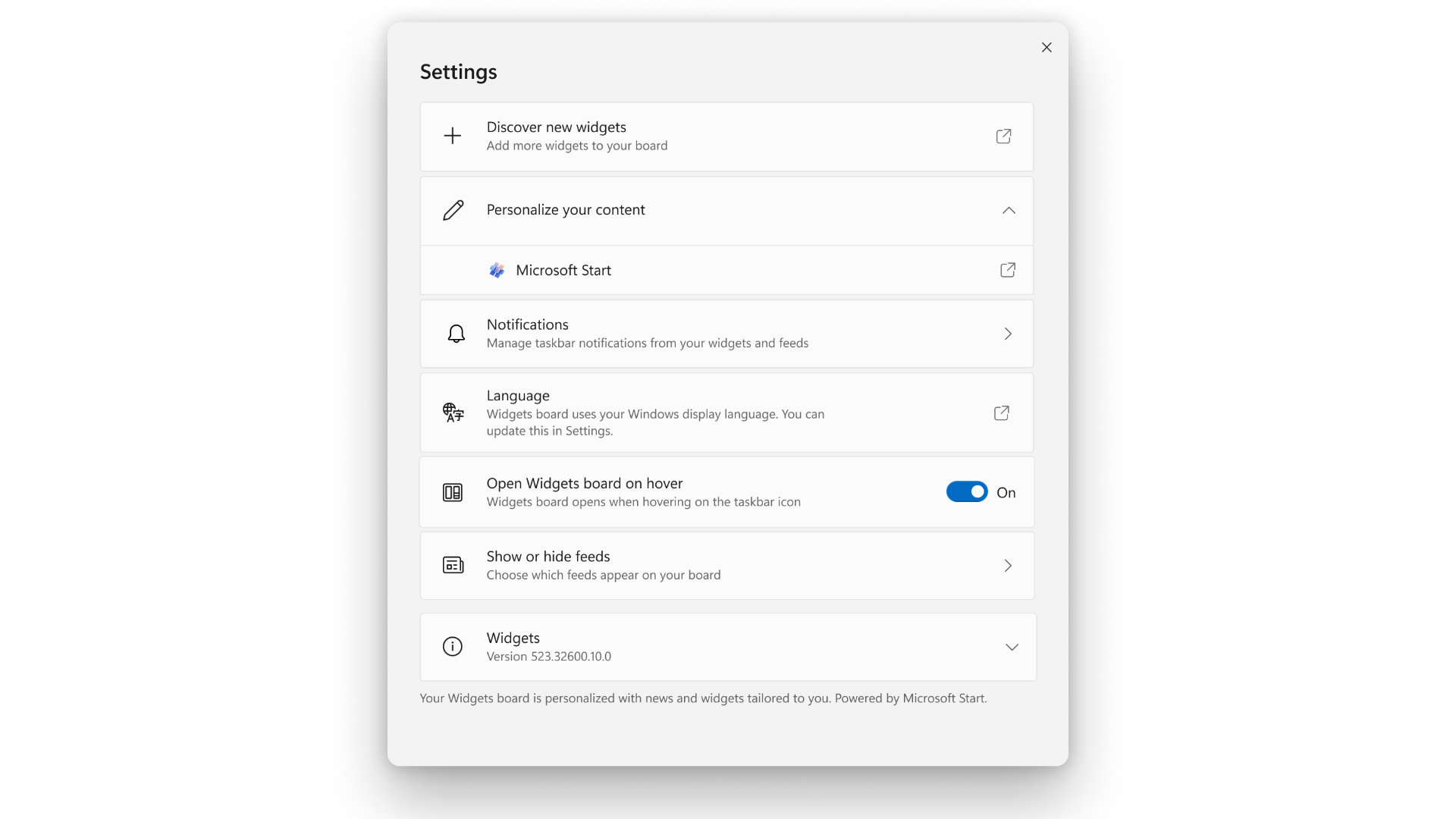Windows 11 widgets will finally become usable, thanks to an upcoming update
Your widgets board will finally be a widgets board once this change rolls out to Windows 11.
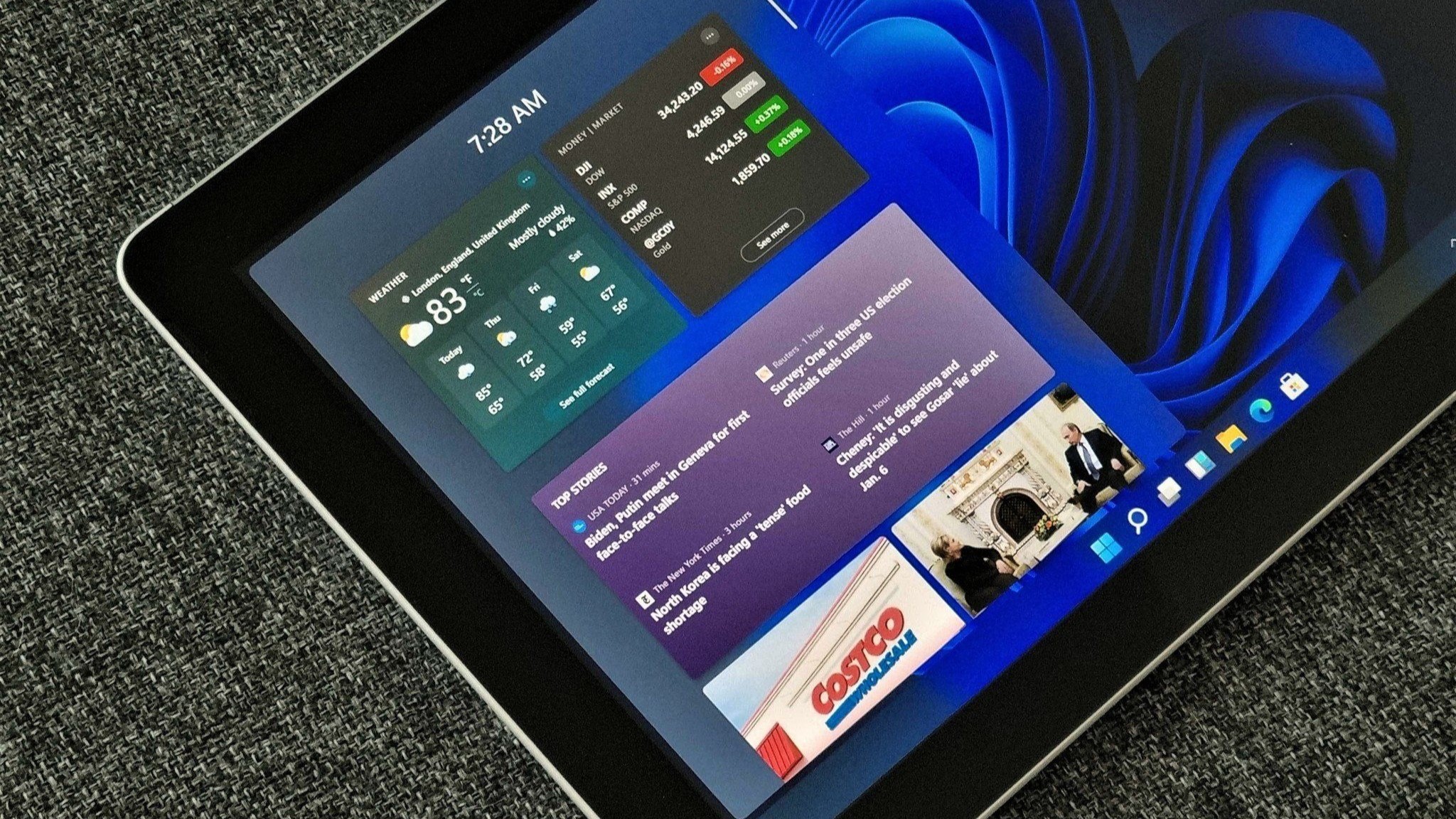
All the latest news, reviews, and guides for Windows and Xbox diehards.
You are now subscribed
Your newsletter sign-up was successful
What you need to know
- Microsoft will soon let you disable the news feed within the widgets board on Windows 11.
- The change is in testing among Windows Insiders, though it is rolling out gradually.
- Despite initial concerns of the option being limited to Europe, Microsoft confirmed that "the new settings experience is not limited by region."
A Windows 11 update made its way to Insiders in the Beta Channel yesterday. The build is relatively minor, but it has a welcome change that I can't wait to see make its way to all users. Starting with Windows 11 Build 22635.2841, you can turn off the news feed in the Windows 11 widgets board.
Microsoft didn't herald the new option as the welcome addition that it is. Instead, the company briefly mentioned it in a note about the new widgets board settings page.
"We’ve updated the widget settings experience, providing more ways for users to customize their widgets board experience. One of the new settings enables you to just show widgets on your widgets board and another makes it easier for you to discover how to personalize your feed content," Microsoft explained (emphasis added).
Later in its blog post, Microsoft clarified that "the new settings experience is not limited by region." There was some concern that the ability to turn off the news feed in the Windows 11 widgets board would be limited to EU countries because European legislation is what caused the change.
Further inspection of Microsoft's image of the widgets settings page shows a section to "Show or hide feeds." That section isn't expanded, so it's unclear how granular options will be.
I have the latest Beta build on my PC but do not see the option yet. I'll update this post with a screenshot once the option rolls out to my system.
Just a widgets board
The widgets board has always been a bit of a strange thing on Windows 11. When Microsoft first announced the feature, many got excited. Widgets are useful on Android and iOS. They used to be on Windows back in the day as well. But things quickly turned sour when it was clear Microsoft planned to use the widgets board as another way to force content on users.
All the latest news, reviews, and guides for Windows and Xbox diehards.
I'm not sure how Microsoft missed the mark by so much. It's called the widgets board, not the widgets and news feed board. A widget for MSN News would have fit in as an optional widget to enable or disable but an entire news feed that you couldn't hide never made sense.
Microsoft appears to have listened to feedback and relented on its push to put MSN content everywhere on your PC and browser.

Sean Endicott is a news writer and apps editor for Windows Central with 11+ years of experience. A Nottingham Trent journalism graduate, Sean has covered the industry’s arc from the Lumia era to the launch of Windows 11 and generative AI. Having started at Thrifter, he uses his expertise in price tracking to help readers find genuine hardware value.
Beyond tech news, Sean is a UK sports media pioneer. In 2017, he became one of the first to stream via smartphone and is an expert in AP Capture systems. A tech-forward coach, he was named 2024 BAFA Youth Coach of the Year. He is focused on using technology—from AI to Clipchamp—to gain a practical edge.