Windows 11 installs HP Smart app without your permission and renames your printers, confirms Microsoft
If your PC has access to the Microsoft Store, you may have the HP Smart app installed without your permission.
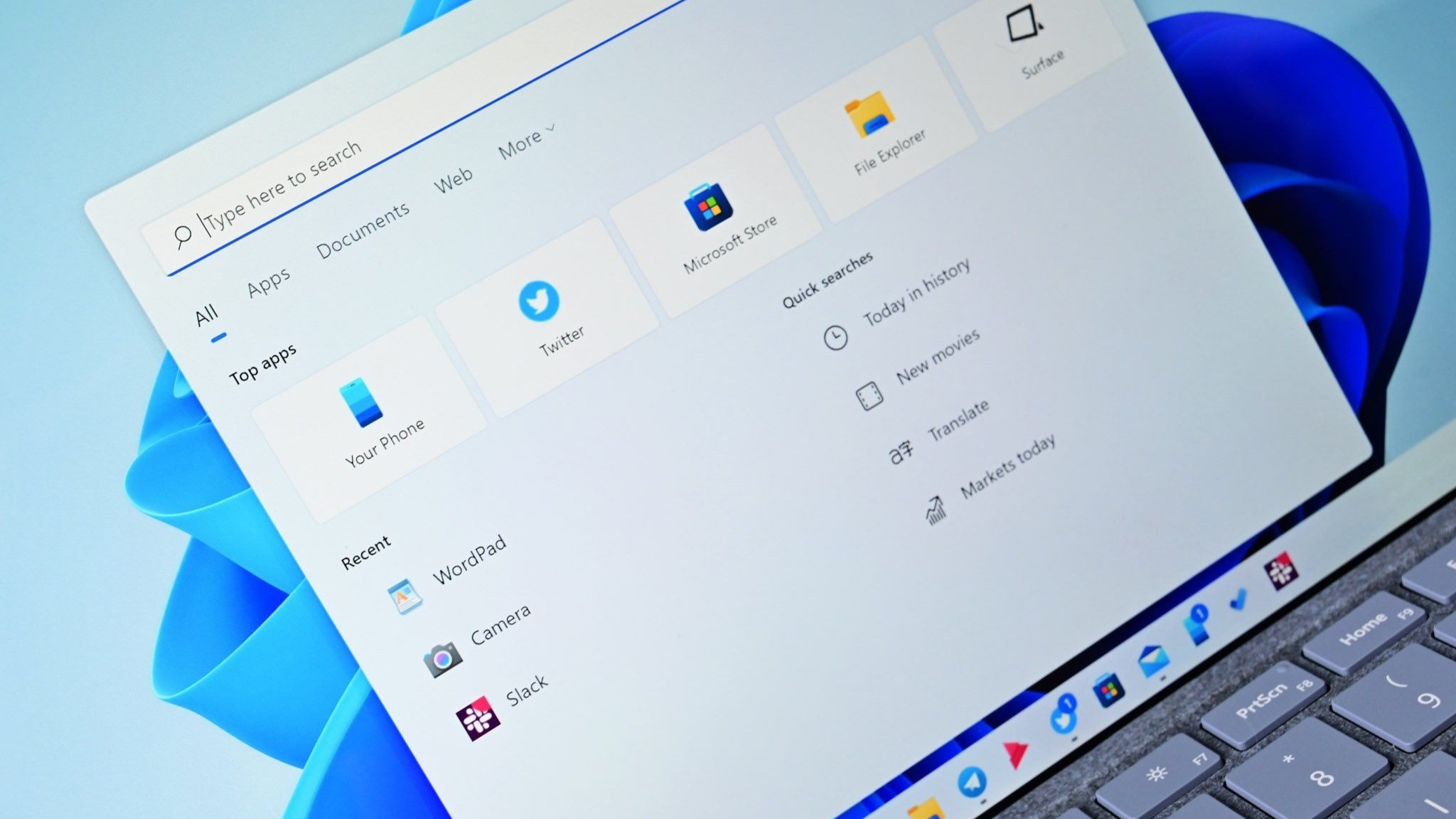
All the latest news, reviews, and guides for Windows and Xbox diehards.
You are now subscribed
Your newsletter sign-up was successful
What you need to know
- Microsoft confirmed that the HP Smart app is being installed on some Windows 11 and Windows 10 PCs without permission.
- A related issue renames printers as HP printers regardless of their actual manufacturer.
- Microsoft will investigate the issue and share a fix when it becomes available.
Somehow, printers still cause issues in 2023. A recently confirmed issue in Windows 11 and Windows 10 causes the HP Smart app to install on some systems without permission. Additionally, a related issue renames printers from any manufacturer as HP printers. An update Microsoft support page outlines the problems, though there isn't a fix available at this time.
Reports of the HP Smart app installing on PCs without permission first appeared last month. They have since been confirmed by Microsoft. The tech giant shared a list of related issues:
- Some Windows 10 and Windows11 devices are installing the HP Smart App.
- Printers are renamed as HP printers regardless of their manufacturer. Most are being named as the HP LaserJet M101-M106 model. Printer icons might also be changed.
- Double clicking on a printer displays the on-screen error "No tasks are available for this page".
Despite the issues, printing shouldn't be affected. Your printer may have been renamed against your wishes, but it should still work.
Microsoft notes that only PCs with access to the Microsoft Store are affected by these issues. Many organizations disable access to the Microsoft Store, so the bugs shouldn't affect as many professional users as personal users.
While Microsoft has confirmed the issue, the company does not have a fix for the bug at this time. Microsoft is investigating the problem and will share an update when it becomes available.
The following platforms are affected by the issues:
- Client: Windows 11, version 23H2; Windows 11, version 22H2; Windows 11, version 21H2; Windows 10, version 22H2; Windows 10, version 21H2; Windows 10, version 1809; Windows 10 Enterprise LTSC 2019; Windows 10 Enterprise LTSC 2016; Windows 10, version 1607; Windows 10 Enterprise 2015 LTSB
- Server: Windows Server 2022; Windows Server, version 1809; Windows Server 2019; Windows Server 2016; Windows Server 2012 R2; Windows Server 2012
While it's frustrating to run into bugs, the process Microsoft is taking to fix the issues is normal. The company confirms problems, investigates, then rolls out fixes when they're proven stable. Any reports about Microsoft running into bugs it can't fix should probably be ignored.
All the latest news, reviews, and guides for Windows and Xbox diehards.

Sean Endicott is a news writer and apps editor for Windows Central with 11+ years of experience. A Nottingham Trent journalism graduate, Sean has covered the industry’s arc from the Lumia era to the launch of Windows 11 and generative AI. Having started at Thrifter, he uses his expertise in price tracking to help readers find genuine hardware value.
Beyond tech news, Sean is a UK sports media pioneer. In 2017, he became one of the first to stream via smartphone and is an expert in AP Capture systems. A tech-forward coach, he was named 2024 BAFA Youth Coach of the Year. He is focused on using technology—from AI to Clipchamp—to gain a practical edge.
