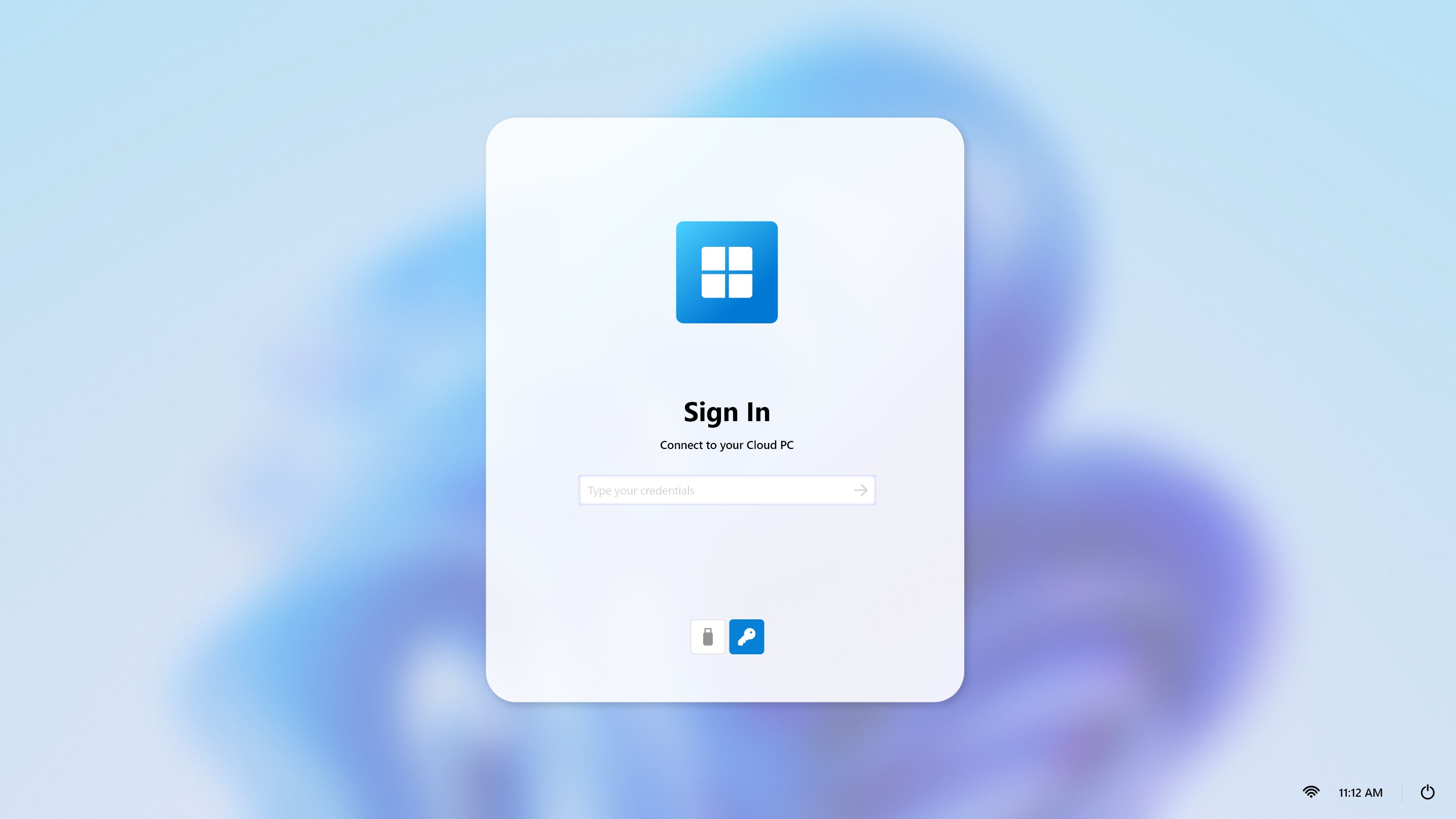Microsoft is launching a $349 desktop PC that only runs Windows 11 by streaming it from the cloud — is this the future of desktop computing?
Dubbed the "Windows 365 Link," the device is the first of a new class of dedicated 'boot to cloud' PCs, which have little local functionality.

All the latest news, reviews, and guides for Windows and Xbox diehards.
You are now subscribed
Your newsletter sign-up was successful
What you need to know
- Microsoft has unveiled a $349 desktop PC, designed to exclusively run Windows 11 via the cloud with Windows 365.
- It features a small, fanless design with multiple ports, fast booting and instant wake times.
- The device is called the Windows 365 Link and is expected to go on sale in April 2025, aimed solely at enterprise customers.
Microsoft has announced its first desktop PC today, but it’s not what you might be expecting. The company is launching the world’s first dedicated “boot to cloud” device, designed to run Windows 11 only by streaming it online via Windows 365. It's called the "Windows 365 Link" and is expected to go on sale in April 2025 for $349.
The device is essentially a mini PC, featuring a fanless design that boots in seconds and wakes instantly from sleep. It can output up to two 4K displays and features three USB-A ports, one USB-C port, an audio jack, an ethernet jack, DisplayPort, and an HDMI port. It also supports Wi-Fi 6E and Bluetooth 5.3.
The PC's dimensions are also tiny, coming in at just 120 x 120 x 30 mm, making it significantly smaller than the new Mac mini. That tiny chassis houses an Intel processor with 8GB RAM and 64GB storage. Microsoft hasn't yet detailed the specific Intel processor it uses, but given the device's nature, it's likely to be a low-powered one.
Microsoft says the Windows 365 Link device will deliver a “high-fidelity” experience, taking only seconds to boot and waking instantly from sleep. Microsoft is calling it the first of a new class of devices designed to be always online and connected to a Cloud PC. Without an internet connection, this device becomes unusable.
The Windows 365 Link notably doesn't feature an onboard NPU, but that won't matter here. Microsoft has announced that it will update Windows 365 next year to support many of Windows 11's advanced Copilot+ features, meaning devices without an NPU will soon be able to utilize features like Windows Recall, Click To Do, and AI in Search when streaming Windows 11 from the cloud.
The Windows 365 Link is aimed exclusively at enterprise customers, which has already proven to be a successful market for virtual cloud desktop services like Windows 365. The device will go on sale in April next year for $349 per device, not including the Windows 365 subscription required for users to actually be able to use it. A preview program is now open for enterprises who want to test-flight the device.
The first Windows "NXT" device?
According to Microsoft, the device runs a “small Windows based” OS. Not much else is said about this specifically mentioned variant of Windows, but my own sources say it’s likely based on a lightweight Windows edition codenamed NXT (and WNC) that doesn’t run any Windows apps, is primarily web-focused, and on this device specifically handles things like the local setup and sign-in screens for connecting to a full Windows 11 OS-based Cloud PC.
All the latest news, reviews, and guides for Windows and Xbox diehards.
Sources say Microsoft may have larger plans for NXT in the future, but that’s a topic for another time. For now, we know the Windows 365 Link device doesn’t store user data or run apps locally, but it does have “minimal applicable configuration policies” that can be customized with Microsoft Intune.
With that said, it appears the device will handle some things locally. It’s vague, but Microsoft mentions that the device will offer local processing for high-fidelity experiences such as Microsoft Teams meetings and Webex by Cisco. There will likely also be some local settings pages for configuring peripherals such as webcams and microphones.
For us here at Windows Central, it’s always exciting when a new flavor of Windows sees the light of day, even if this version of Windows is supposed to be invisible. If it’s based on CorePC/NXT like we expect, it will be interesting to dig into to see how everything works under the hood.
Ultimately, this specific device is designed to sell Windows 365, and so the version of Windows NXT installed locally will be barebones. It will be interesting to see if anyone can get the full version of Windows 11 running locally on this thing, or perhaps even something lightweight like Android or Chrome OS.
The future of desktop computing?
The existence of the Windows 365 Link device is the first real push in a new direction that I've seen from Microsoft for the traditional Windows desktop. Windows 365 has existed for a handful of years, and while it's still an enterprise-only service, there's no doubt that Microsoft intends to roll out a more consumer-facing version in the future.
Microsoft's goal is to make Windows ubiquitous and available wherever and whenever you need it. Cloud PCs are the solution to this, a service you subscribe to that lets you access your very own Windows PC in the cloud using an app on your phone, tablet, or laptop. It means any PC becomes a portal into your own workspace, and you can log in wherever you are in the world.
It's not for everyone, but I can see why this might be appetizing to some people. If you're not a gamer, why spend lots of money on a dedicated Windows PC that you know you'll only use occasionally? Why not just subscribe to a Cloud PC when you need it instead?
Devices like the Windows 365 Link will be perfect for schools and hot-desking environments, where different people come in and use the desk space every day. It doesn't matter where you sit; you can still log in to your specific Cloud PC and resume where you left off with all your apps and documents, whether that be in the office, at home, on the bus, or anywhere.
Of course, the need for full Windows running on local hardware will never go away, and you'll always have that option if you need it. But I already know lots of people who don't own a PC anymore and do everything on their phone or tablet. These are the people from whom a service like Windows 365 could benefit the most.
If Microsoft can make game streaming work with XCloud, I don't see why it can't work for the Windows desktop, something that is infinitely easier to stream when it comes to latency and picture quality.
The best early Black Friday deals
- 💽Seagate Xbox Series X|S Card (2TB) | $199.99 at Best Buy (Save $160!)
- 📱iPad 9th Generation (64GB) | $199.99 at Best Buy (Save $130!)
- 🎮Xbox Series X (1TB) | $449.99 at Best Buy (Save $50!)
- 🖥️ABS Cyclone Desktop (RTX 4060) | $1,099.99 at Newegg (Save $400!)
- 📺HP Curved Ultrawide (34-inches) | $349.99 at Best Buy (Save $130!)
- 💽WD_Black Xbox Series X|S Card (1TB) | $99.99 at Best Buy (Save $50!)
- ⌨️Razer BlackWidow V3 Mini HyperSpeed | $101.99 at Best Buy (Save $98!)
- 🖱️Razer Basilisk V3 Wired | $39.99 at Best Buy (Save $30!)
- 💽WD_BLACK Handheld SSD (2TB) | $179.99 at Best Buy (Save $60!)
- 🎧Astro A50 Wireless (Xbox & PC) | $149.99 at Best Buy (Save $100!)