YouTuber nostalgically ports 'thousands of apps' from Microsoft's Graveyard to Windows 95
By backporting .NET to Windows 95, the dated OS ran thousands of apps.
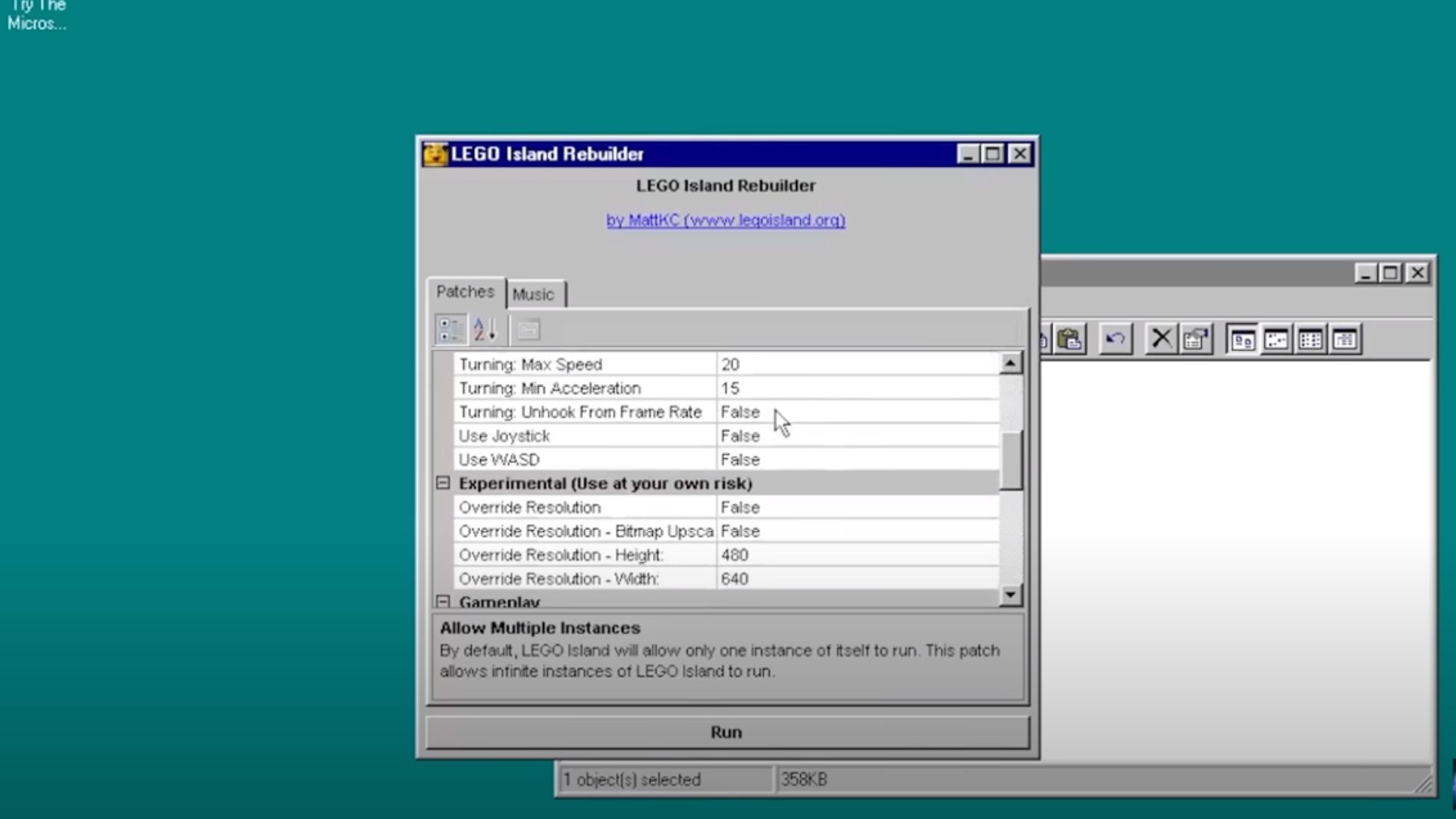
All the latest news, reviews, and guides for Windows and Xbox diehards.
You are now subscribed
Your newsletter sign-up was successful
What you need to know
- A YouTuber recently documented how he was skillfully able to backport "thousands of apps" to Windows 95.
- The process was riddled with several bottlenecks, including missing DLL files, .NET Framework compatibility issues, and more.
- The YouTuber used WinDebug to identify the issue causing the .NET Framework to crash on Windows 95. It manually fixed the compatibility issues, ultimately allowing Lego Island Rebuilder and a custom Snipping Tool to work seamlessly on Windows 95.
In a 51-minute-long video, YouTuber MattKC documents how he ported "thousands of apps" back to Windows 95. He embarked upon what most would deem mission impossible by backporting the .NET Framework to Windows 95.
For context, the .NET Framework is a developer platform that consists of tools, programming languages, and libraries for building apps. It's also worth noting that the tool first shipped to Windows during the Windows 98 era, meaning it wasn't supported on Windows 95. Therefore, it was vital for the YouTuber to backport the tool to Windows 95 first.
RELATED: Microsoft's missed opportunities with products that showed great promise but lacked proper execution
While his efforts to backport the .NET Framework to Windows 95 were successful, this was just the stepping stone to the huge undertaking that awaited him. For starters, KernelEx — an open-source compatibility layer designed to let apps limited to Windows XP and Windows 2000 run on Windows 98, didn't work on Windows 95.
Missing DLL files and unsupported .NET Framework
The exercise was also riddled with missing DLL files, and despite using a dumping tool to identify and port the missing DLL files, the YouTuber's efforts to get the .NET Framework to work on Windows 95 were rendered futile.
READ MORE: I still use a Windows XP app from 2003 to clean up my hard drive, and I'll never stop
Digging deeper to determine the cause of the issue, the YouTuber discovered a legacy Windows driver dubbed "ndphlpr" that was causing the .NET Framework to crash. The legacy Windows driver is a crucial component required to run the .NET Framework on Windows 95, and there's seemingly no viable way to bypass it. At one point, the YouTuber attempted to lie about having the component, but that didn't work either. Interestingly, the legacy Windows driver remained unused on Windows 98.
All the latest news, reviews, and guides for Windows and Xbox diehards.
WinDebug the saving grace
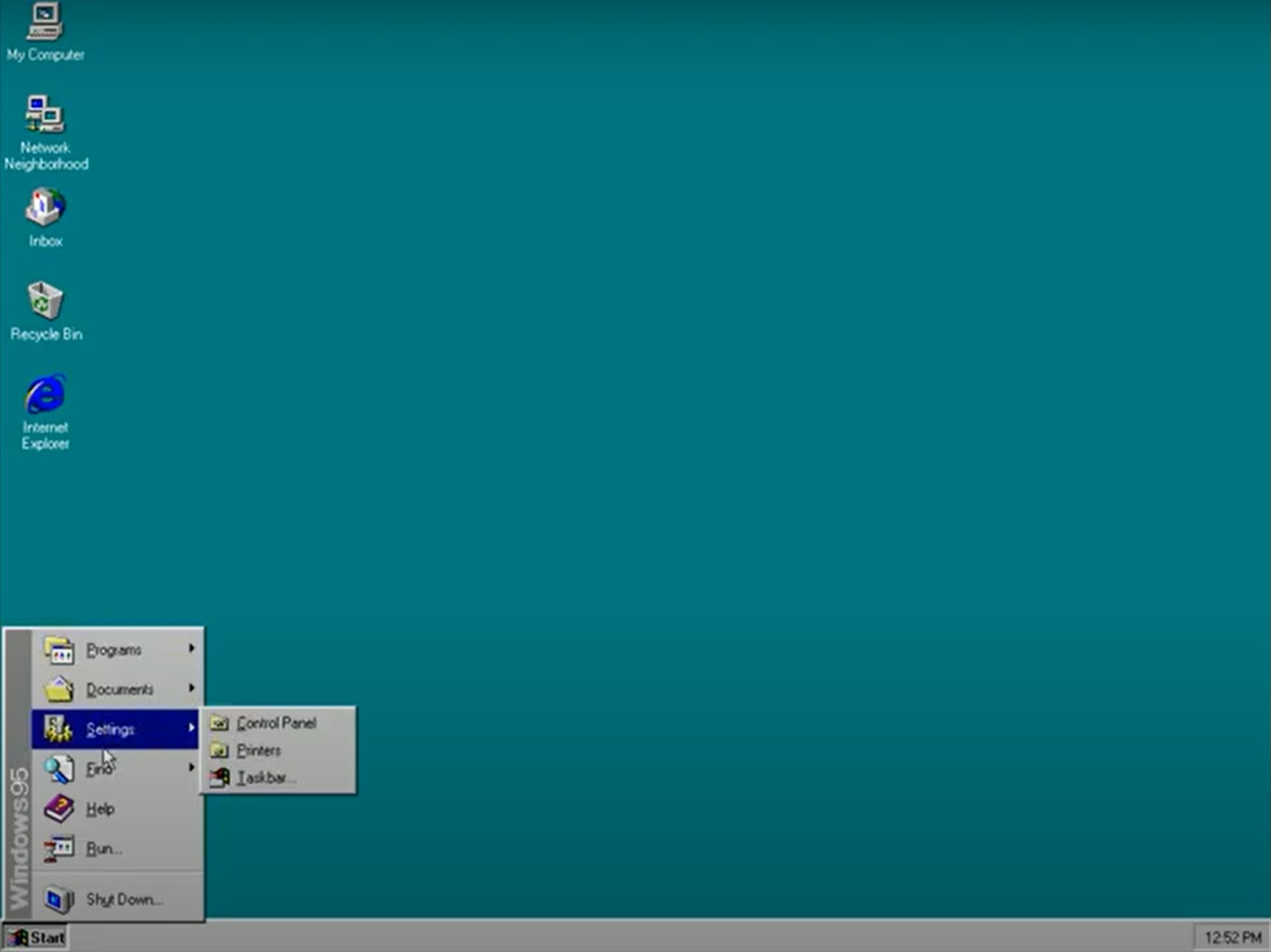
The YouTuber turned to WinDebug to help investigate the issue with the .NET Framework on Windows 95 that caused it to crash. It finally blurted out a code linked to a missing Windows API for some click functions, as highlighted below:
F2 0F 10 44 24 08 F2 05 2C CO
It's worth noting that WinDebug wasn't supported then, meaning MattKC had to navigate multiple compatibility issues to make it work. Further analysis revealed the issue occurred because “NotifyWinEvent” in the user32.dll library wasn't available. To make things worse, SSE2 obfuscated an instruction in the code. MattKC tried to patch the issue by removing SSE2, but this didn't fix the compatibility issues.
READ MORE: Remembering Windows Longhorn: David Cutler laments 'the worst code he's ever seen'
Finally, the YouTuber found an ingenious way to display the error messages in a window, which allowed him to fix the DLL compatibility issue. Consequently, he got Lego Island Rebuilder and a custom Snipping Tool to work on Windows 95.
While we've only highlighted the key parts of the video in this article, you can still follow the process step-by-step as the YouTuber showcases his excellent backward compatibility skills—quite an impressive feat, might.

Kevin Okemwa is a seasoned tech journalist based in Nairobi, Kenya with lots of experience covering the latest trends and developments in the industry at Windows Central. With a passion for innovation and a keen eye for detail, he has written for leading publications such as OnMSFT, MakeUseOf, and Windows Report, providing insightful analysis and breaking news on everything revolving around the Microsoft ecosystem. While AFK and not busy following the ever-emerging trends in tech, you can find him exploring the world or listening to music.

