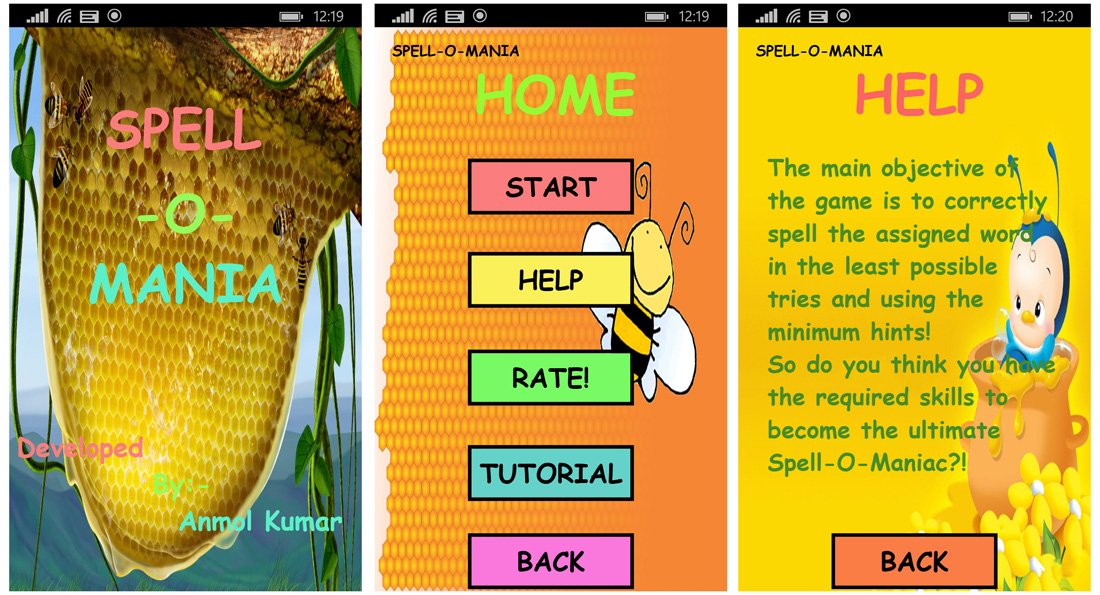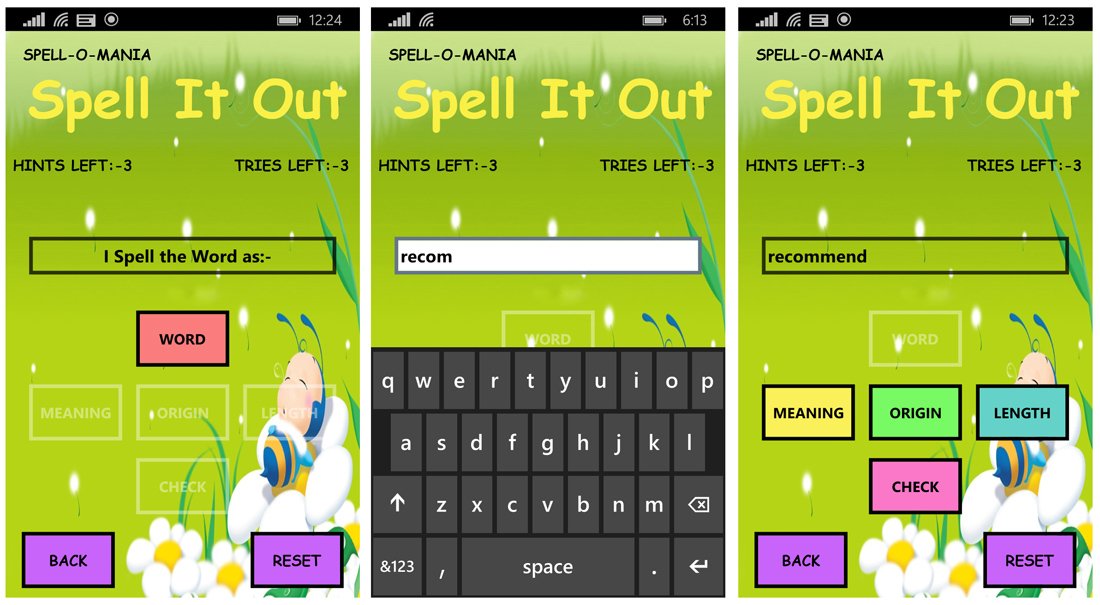Spell-O-Mania, an uncomplicated spelling challenge for Windows Phone
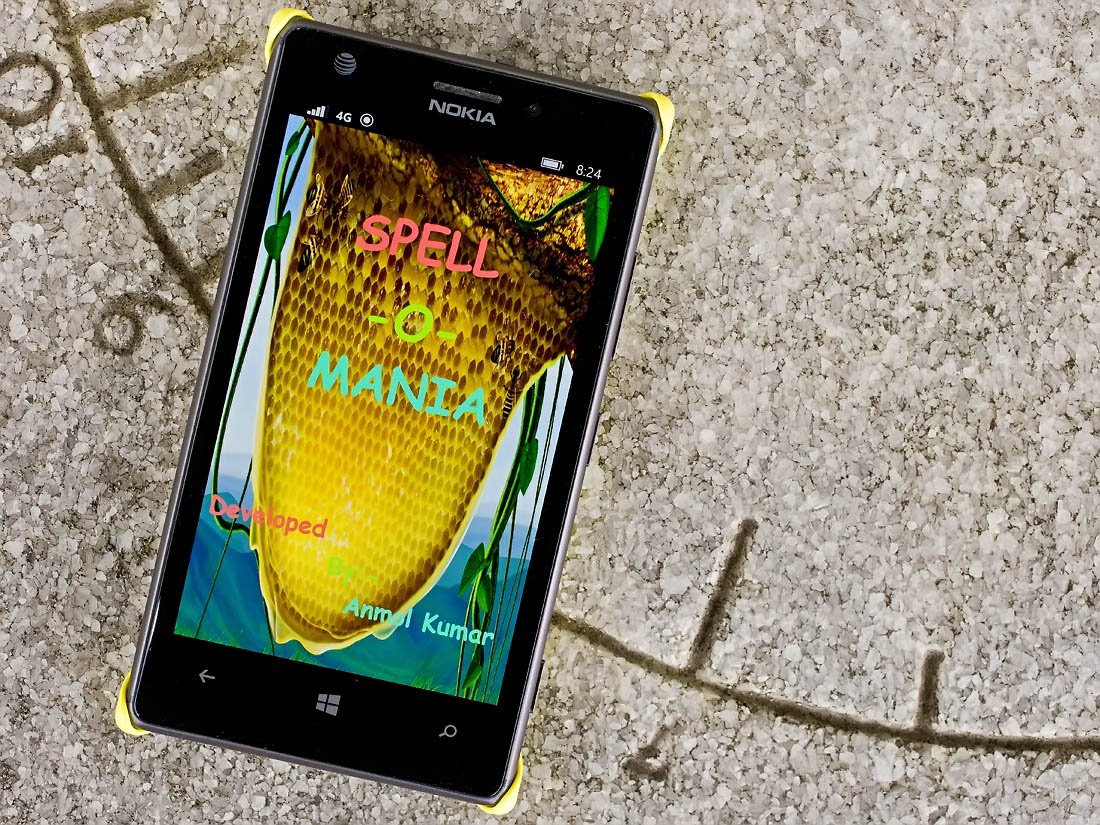
Spell-O-Mania is a Windows Phone game that will test your spelling bee skills in simple fashion. The game offers a wide range of words with helpful hints such as word length, meaning and origin.
A Cortana-like voice guides you through game play, delivering not only the word to be spelled but also your hints. Spell-O-Mania doesn't have many bells and whistles but does a nice job of challenging your spelling skills. The game could use a little polishing up but, all-in-all, Spell-O-Mania isn't a bad Windows Phone educational game.
Simple layout, simple game play
There isn't much to Spell-O-Mania's layout. Just tap the splash screen to pull up the game's main menu that has options to play the game, view the help screens, walk through the game's tutorial, rate the game in the Windows Phone Store and a back button to return to the splash screen (presumably to view the gaming credits).
The tutorial is an audio walk through of game play that does a nice job of explaining what each feature of the gaming screen represents. There is a bug in the system however when you tap the back button off the main menu. While this button will return you to the splash screen, it locks up the game. The only way to return to the main menu is to re-start the game.
There are no settings with Spell-O-Mania. There is no music and you cannot mute the game because the words and hints are announced audibly. I wouldn't mind seeing levels of play (difficulty) added to give the game a little more age flexibility. As is, I would probably guess the word library is more Middle-School age or older oriented.
The gaming screen for Spell-O-Mania isn't very complicated with a red button to have a word spoken that you'll have to spell. You have three hints and three tries to spell the word correctly. The three clues includes the word's meaning, origin and length.
Just use the Windows Phone keyboard that pops up to spell out the word and when you think you have things right, tap the 'Check' button. If you are correct, the game will congratulate you and you can generate another word. If you are incorrect, you have three tries until you fail completely. Should you fail, the correct spelling is revealed and you can move on to the next word.
All the latest news, reviews, and guides for Windows and Xbox diehards.
At the bottom of the gaming screen are two button tiles, one to send you back to the menu and the other to reset the game. The general layout of the gaming screen isn't bad but the keyboard blocks the hint buttons. I could not help but think that the game flow would be smoother if the hint buttons were along the top of the screen to avoid hiding the keyboard every time you used a hint.
Overall Impression
Spell-O-Mania may not appeal to everyone but overall, the game isn't too shabby. It does need a little polishing to help it shine a little brighter though.
Along with tweaking the game screen appearance (hint buttons up top) and adding levels of difficulty, I would like to see the splash screen automatically transition to the main menu. If you need to have a means to display credits, simply replace the Back button with an About button. I also wouldn't mind seeing a statistics page to let you review your spelling performance.
On the positive side, a pop-up window appears during the game that suggests more features are on the way. Features such as the various difficulty levels, time challenges, score sheets and more. When the developer delivers these features, Spell-O-Mania will definitely have more pop.
While there is some room for improvement, I can see Spell-O-Rama coming in handy if you need to practice for an upcoming spelling bee or just want to brush up on your spelling skills.
- Spell-O-Mania - Windows Phone 8 (including 512MB devices) - Free - Store Link

George is a former Reviews Editor at Windows Central, concentrating on Windows 10 PC and Mobile apps. He's been a supporter of the platform since the days of Windows CE and uses his current Windows 10 Mobile phone daily to keep up with life and enjoy a game during downtime.