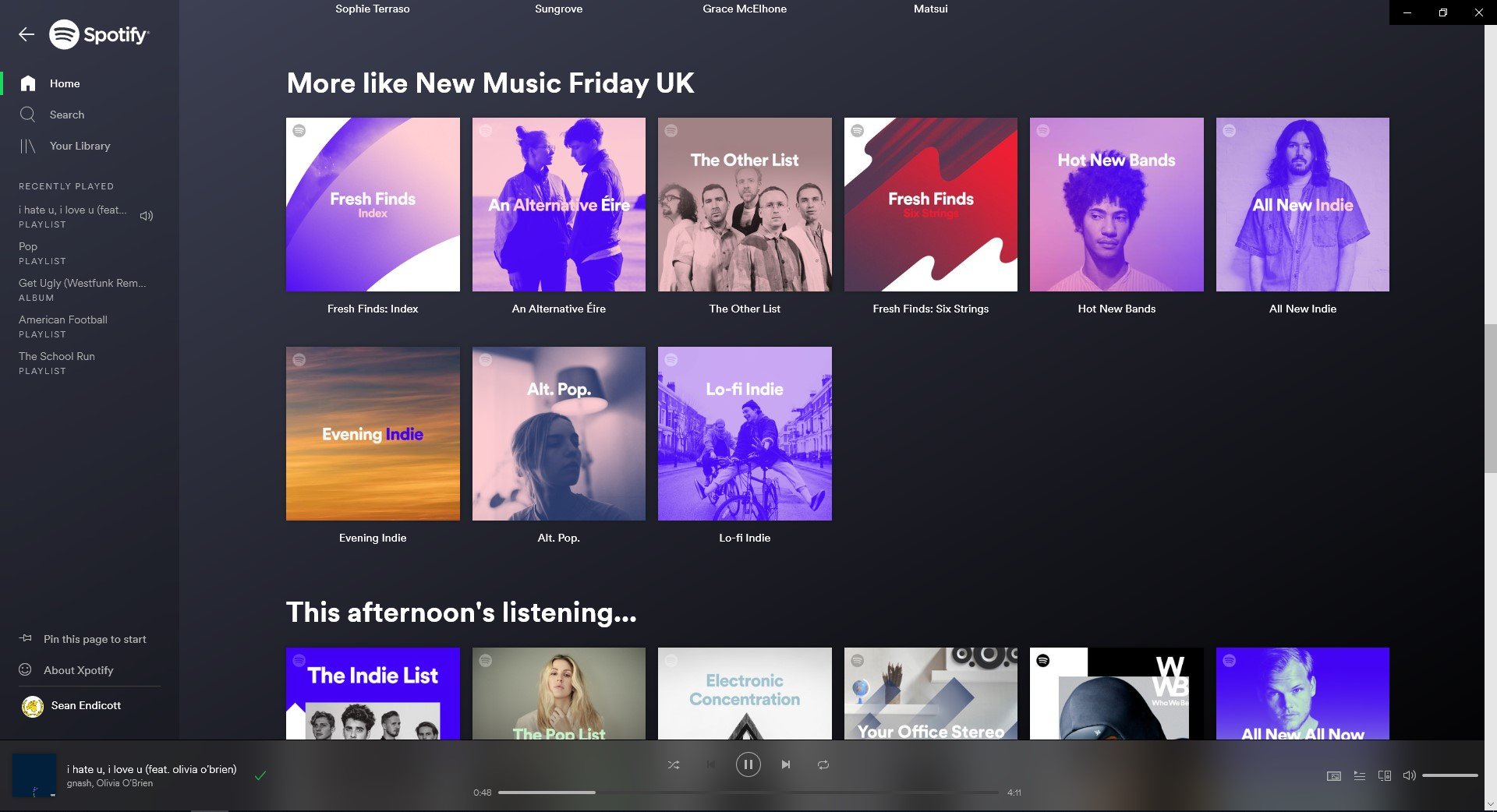Spotify client Xpotify gets Live Tile support in the latest update for Windows 10
If you're not using Xpotify you're not a fan of Spotify.

All the latest news, reviews, and guides for Windows and Xbox diehards.
You are now subscribed
Your newsletter sign-up was successful
What you need to know
- Spotify client Xpotify updated to v1.6.
- Now supports Live Tiles and customization options.
- Also included are "tablet mode improvements".
Seemingly to prove that Spotify proper can't make a good app for Windows 10, the developer behind Xpotify has released version 1.6 of the free client.
This latest update brings support for Live Tiles with user customization based on preference. While a small update it's important if only to point out that the official Spotify app for Windows 10 does not have a Live Tile (well, a useful one). Based on the cross-platform technology of Electron, the Windows 10 app for Spotify works but tends to lack many Windows 10 features including Fluent Design, or just loading quickly.
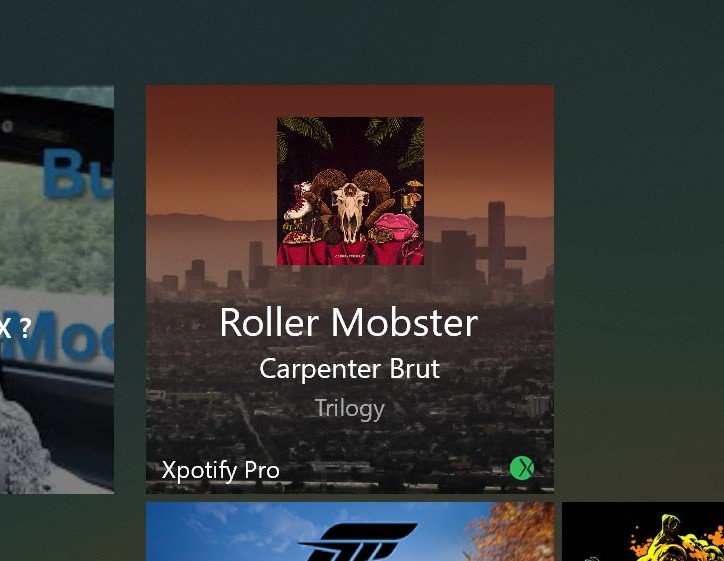
Xpotify is made by a single developer named Mahdi Ghiasi and it has quickly become one of our most recommended apps for music fans. The app differs from the official Spotify in that it runs mostly on Spotify's website as it's a Progressive Web App (PWA) with added Universal Windows Platform (UWP) elements like XAML for that striking blurred elements and navigation pane. For fans of the defunct Groove serivce, it feels like a blend between it and Spotify.
Additional features like mini-mode, Cortana commands, and light and dark themes, combined with this recent Live Tile update make it even more enticing.
Related: PWAs - What they are, and what they mean for Microsoft
As to why Spotify couldn't have just made this app, we have no idea. There is one significant downside though, which is web streaming quality, which is the basis of Xpotify. Currently, it is limited to just to 128kbit/s for free users or 256kbit/s for premium subscribers. That compares negatively to the official client's ability to stream at 160kbit/s for free and 320kbit/s for paying members. Whether that matters to you is a personal preference often dependent on your speaker or headphone setup. Of course, Spotify could probably fix this themselves if they chose.
For more info on Xpotify, you can read our full review. For existing fans, consider dropping $2.99 on the Pro version of the app, which helps support the developer.
All the latest news, reviews, and guides for Windows and Xbox diehards.

Daniel Rubino is the Editor-in-Chief of Windows Central. He is also the head reviewer, podcast co-host, and lead analyst. He has been covering Microsoft since 2007, when this site was called WMExperts (and later Windows Phone Central). His interests include Windows, laptops, next-gen computing, and wearable tech. He has reviewed laptops for over 10 years and is particularly fond of Qualcomm processors, new form factors, and thin-and-light PCs. Before all this tech stuff, he worked on a Ph.D. in linguistics studying brain and syntax, performed polysomnographs in NYC, and was a motion-picture operator for 17 years.