Stardock's Groupy lets you organize your apps like browser tabs
If you've ever wished you could bring tabs to every app on your PC, Stardock's latest app is worth a look.
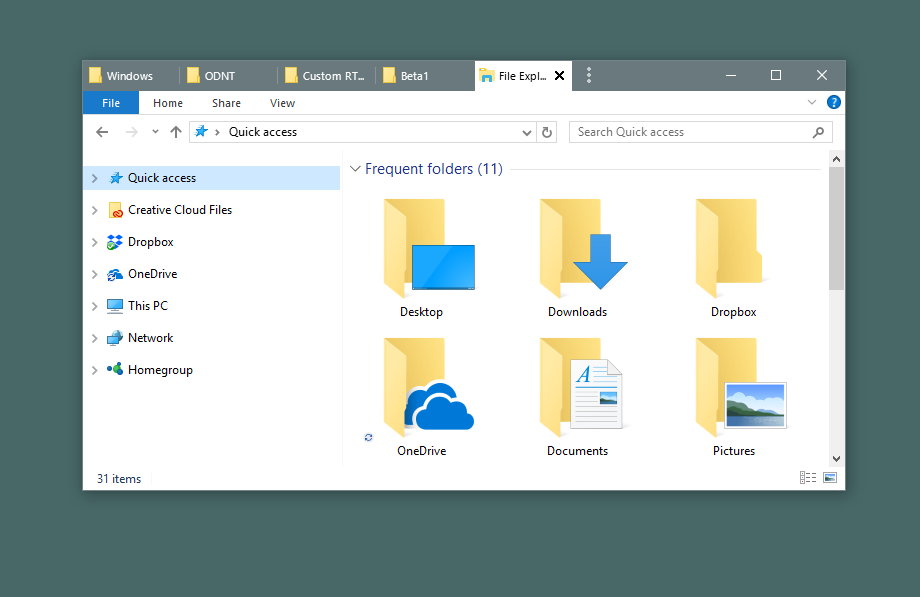
Stardock, the company behind a number of handy tool for Windows, has announced Groupy, a new utility that lets you use tabs in any app. Available now in beta, Groupy not only lets you consolidate different instances of the same app into one window, but you can also merge different apps into tabs in the same window.
Groupy works by allowing you to drag and drop apps onto each other to create tabs in a single window. For example, you could drag Spotify on top of file explorer to create a single window that contains both apps in their own tabs. Further apps can be added to the tabbed interface by dragging and dropping them onto the window. Managing tabs works just as you're used to with browser tabs, allowing you to click between them, or even mouse over tabs to preview their contents. It's certainly an interesting idea that could come in handy if you're constantly juggling a large number of windows.
Groupy will be available as a standalone product for Windows 7, 8.1, and 10 users in December for $9.99. Owners of Stardock's Object Desktop, [available for $29.99), can check it out now in beta.
All the latest news, reviews, and guides for Windows and Xbox diehards.

Dan Thorp-Lancaster is the former Editor-in-Chief of Windows Central. He began working with Windows Central, Android Central, and iMore as a news writer in 2014 and is obsessed with tech of all sorts. You can follow Dan on Twitter @DthorpL and Instagram @heyitsdtl.
