Moko's version of the Surface Pro 3 and 4 Type Cover is a must buy
Get a great typing experience on your Surface Pro at a much lower cost than Microsoft's own keyboard.

If you want to get the best out of your Surface Pro then you really need to be using it with a keyboard. It's a great tablet, but you're underutilizing it if you just use it as you would any old tablet.
Microsoft has the Type Cover, an excellent add on that protects your screen, looks great and gives you a decent keyboard to type on. But it's quite expensive.
This alternative from Moko is quite similar to Microsoft's Type Cover, but at a much lower cost. If you're looking to save a few bucks, it's worth checking out.
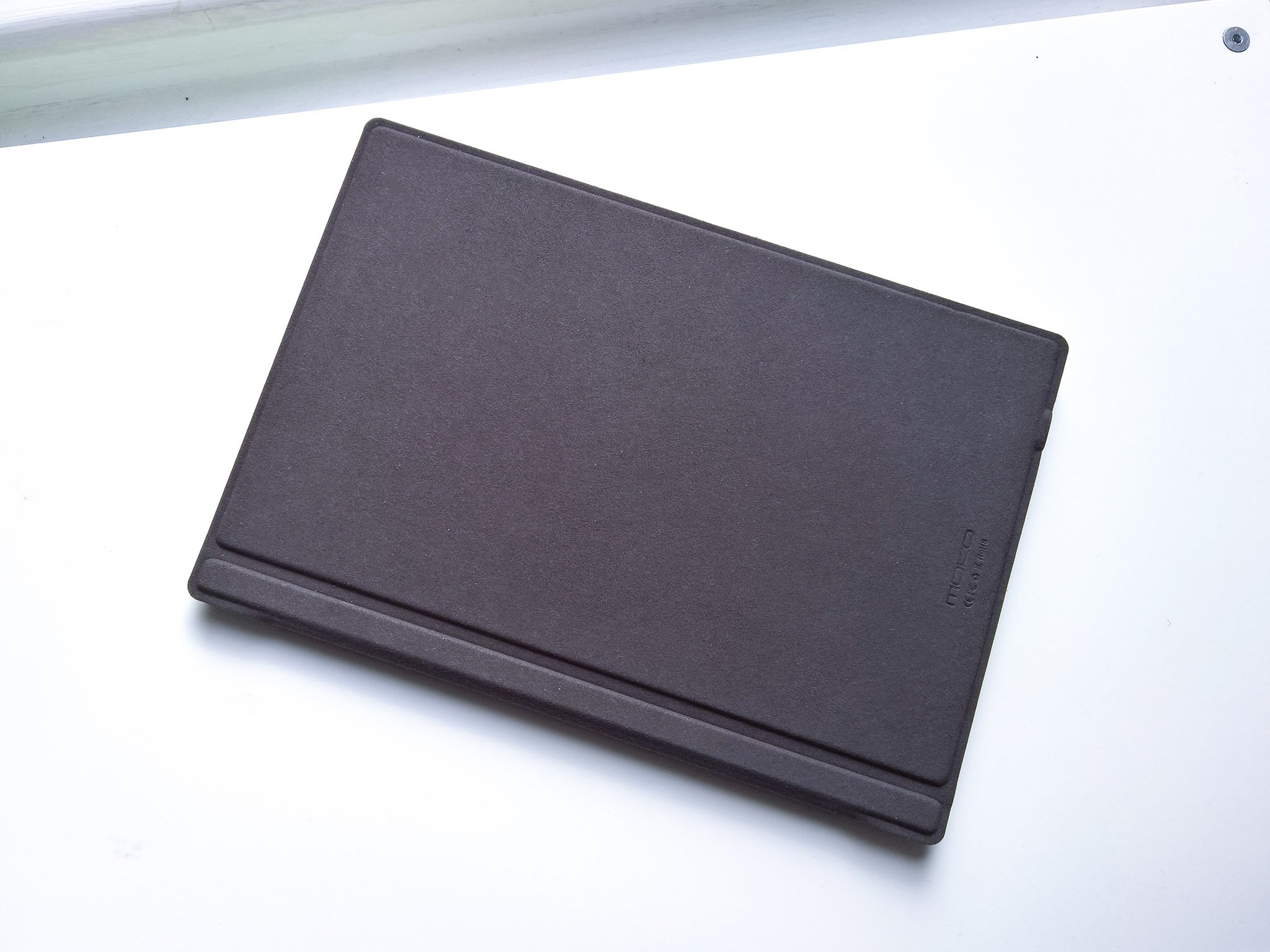
One immediate difference is how the Moko cover connects to the Surface. It uses Bluetooth, which means it has an on-board battery, too. It should be good for 60 hours of continuous use, which isn't bad, and as it uses a standard microUSB cable to charge, you can actually just hook it up to the USB port on the Surface.
It connects to the tablet in the same way as the Microsoft cover. It's got the two little notches to attach into the corresponding holes on the Surface and magnets keep it firmly in place. The back of the cover is felt all over, which is soft and grippy for when you're carrying it around.
Because it's Bluetooth, though, you don't have to have the keyboard connected physically if you so wish. But if it is, you can prop it up at an angle, just as you can with the Microsoft option. This seems more comfortable to me.
The cover will also trigger the sleep mode when you close it over the display, so long as you've got that set up in Windows 10. The keyboard itself is a nice size, the keys seem a little smaller than on the Microsoft version, but they're well spaced out. It's mostly a wash over which is better to type on, but given the price of the Moko, it gets the nod here, I think.
All the latest news, reviews, and guides for Windows and Xbox diehards.

The palm rest is soft-touch, so no greasy plastic to get all sweaty, and there's a good-sized if underwhelming trackpad. If you're going to use a mouse, which I'd always recommend anyway, it won't bother you. It does support gestures, but I've found it to be unresponsive at times and slow to react to them when it does anything.
Best bet is to use the money you save to buy something like the Arc Touch Mouse.
All told, though, this is a great accessory for your Surface Pro 3 or 4 at a great price. There's also a version with a backlit keyboard for not a lot extra, if that's preferable. No offence to Microsoft, but when you can get this at the price you can, I can't recommend going for the official cover over this.
Charging it and using Bluetooth instead of a physical connection is a mild annoyance compared to the cost savings involved. Especially when you get mostly the same experience.

Richard Devine is a Managing Editor at Windows Central with over a decade of experience. A former Project Manager and long-term tech addict, he joined Mobile Nations in 2011 and has been found on Android Central and iMore as well as Windows Central. Currently, you'll find him steering the site's coverage of all manner of PC hardware and reviews. Find him on Mastodon at mstdn.social/@richdevine
