Surface Pro X June 15 update fails to apply, leaving Windows Update in a loop
The update doesn't interfere with using your PC, but it leaves Windows Update in a weird state.

All the latest news, reviews, and guides for Windows and Xbox diehards.
You are now subscribed
Your newsletter sign-up was successful
What you need to know
- A Surface Pro X update offered through Windows Update is failing to install.
- There's no associated error message, but the update prompt continues to show up in Windows Update after restarting.
- It appears this might be limited to people enrolled in Release Preview, but it's unclear if others are affected right now.
If you're hitting a weird update loop with your Surface Pro X, you're not alone. When attempting to install an update labeled as a "System Hardware Update" and dated June 15, Windows will prompt for a restart and fail to apply the update. Rather than presenting an error message, however, Windows continues to restart without issue and simply prompts you to restart again to apply the update in Windows Update.
Several Reddit users have reported seeing the issue so far. We've also been able to confirm the problem with two different Surface Pro X PCs enrolled in the Release Preview Insider channel. It's unclear if it's limited to Release Preview Insiders right now, but that appears likely.
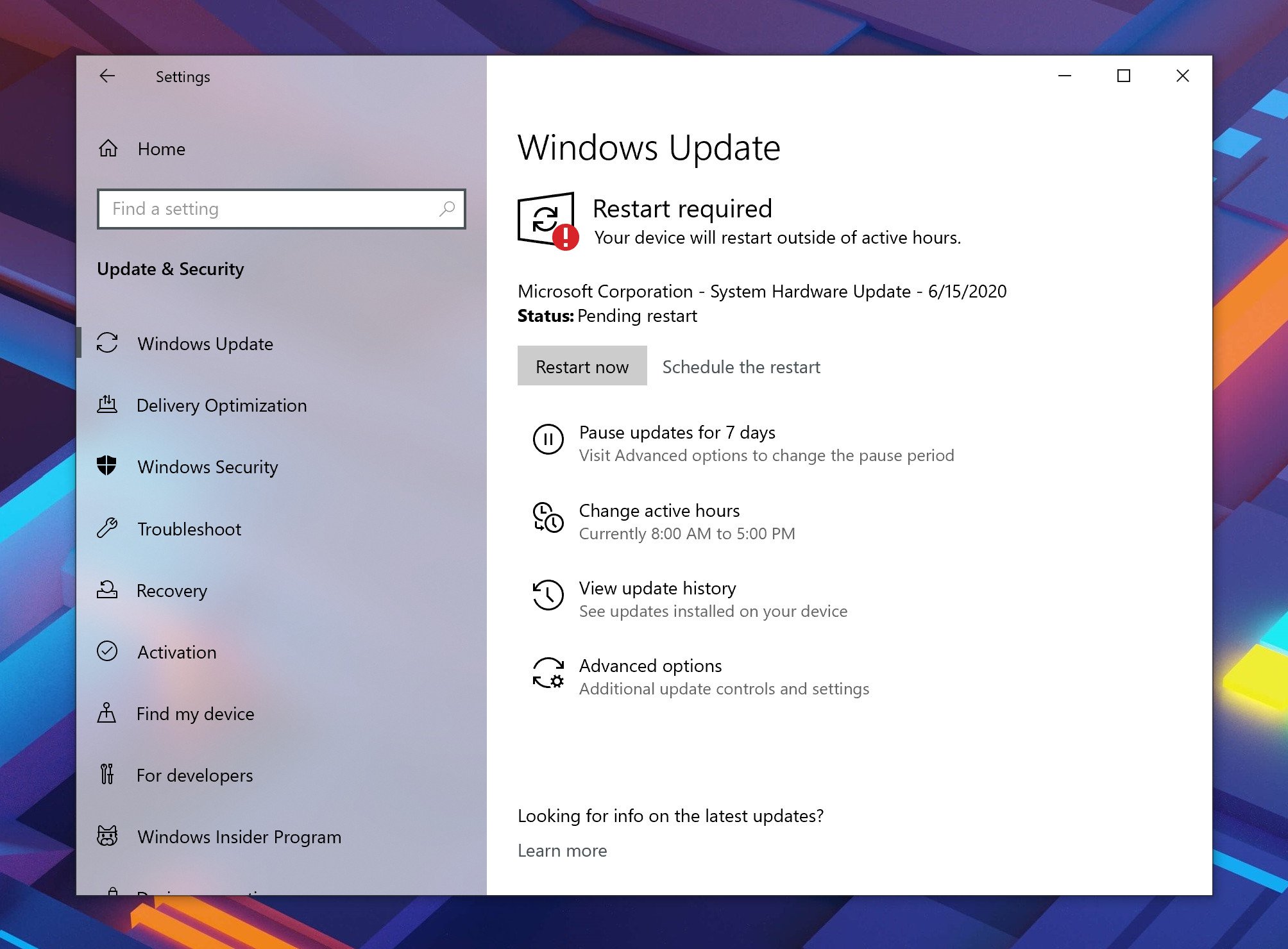
The update's failure to apply doesn't appear to actually hinder using your Surface Pro X at all. Instead, you'll just continue to see Windows Update prompting you to restart to apply the update. Otherwise, your PC should continue to work as normal — you just won't be able to kick the update prompt.
If and when Microsoft provides an update on the issue, or if it resolves, we'll update this post.
All the latest news, reviews, and guides for Windows and Xbox diehards.

Dan Thorp-Lancaster is the former Editor-in-Chief of Windows Central. He began working with Windows Central, Android Central, and iMore as a news writer in 2014 and is obsessed with tech of all sorts. You can follow Dan on Twitter @DthorpL and Instagram @heyitsdtl.
