Telegram now lets you easily import chats and media from WhatsApp
Telegram aims to capitalize on people moving away from WhatsApp by making it easy to switch.
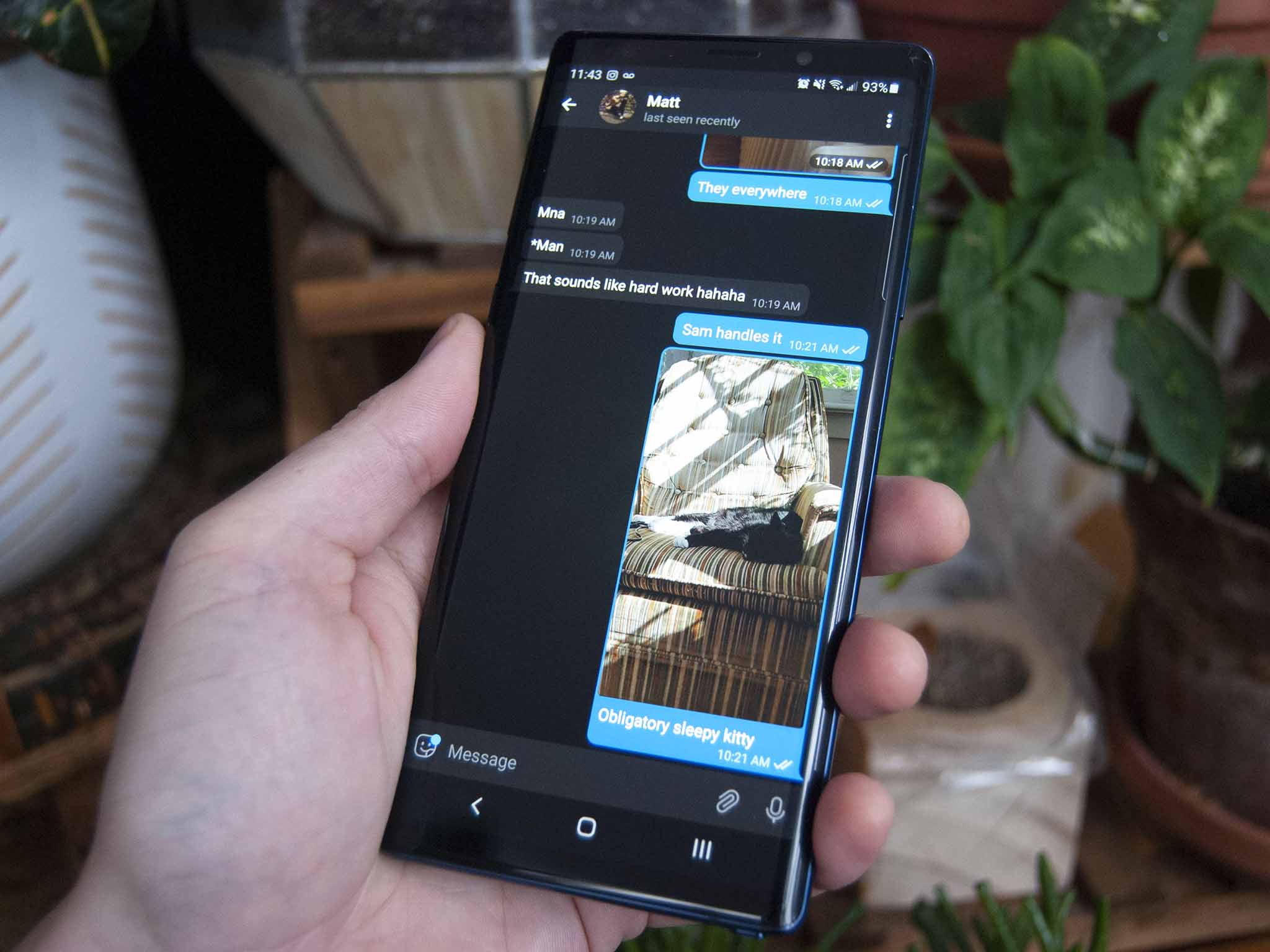
All the latest news, reviews, and guides for Windows and Xbox diehards.
You are now subscribed
Your newsletter sign-up was successful
What you need to know
- You can now import chats into Telegram from WhatsApp.
- The process can import text messages and shared media.
- You can import content into Telegram on iOS or Android.
Following recent controversies surrounding WhatsApp's privacy policies, many people are looking for the best WhatsApp alternatives. Unsurprisingly, Telegram wants people to swap over to its own communication app. Telegram shared that over 100 million people joined Telegram this January. The messaging app maker has a new trick up its sleeve to tempt even more people. Starting today, you can easily import messages and shared media from WhatsApp into Telegram.
Losing old messages is a major drawback that prevents many people from switching communication apps. Telegram is easing that switch with support for important content. The feature works on iOS and Android and can be used to move both text messages and media, such as videos and pictures.
WhatsApp supported exporting a chat already, but now you can choose a specific conversation within Telegram as a share destination. The process is a bit different on iOS and Android, but it's essentially selecting to export a chat within WhatsApp and then selecting Telegram in the Share menu.
The move isn't completely seamless, however. We've tried it out on Android and when moving a chat into Telegram, all of the text messages appeared as a text file. That's not nearly as seamless as content appearing as native messages within Telegram that you can easily search.
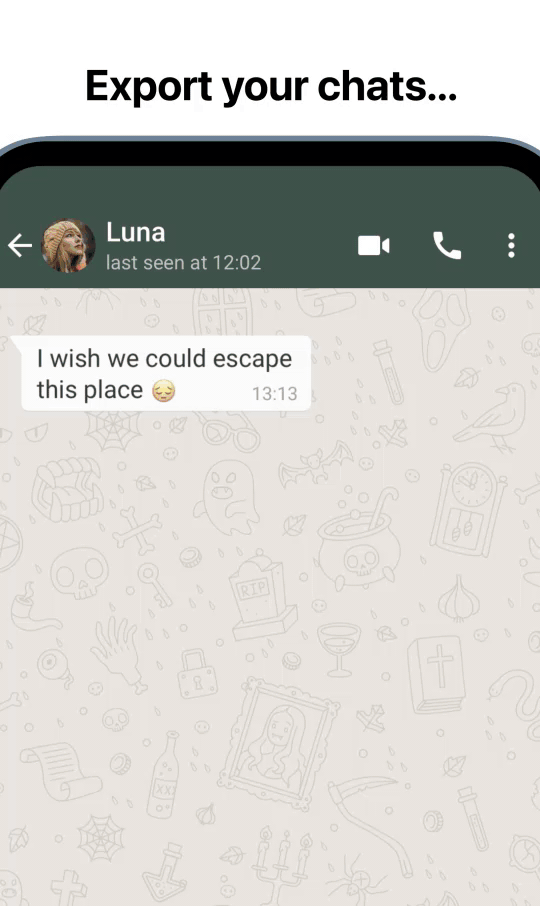
Based on Telegram's blog post explaining the feature, it appears much more native on iOS. In the video shared in the blog post, the messages from WhatsApp appear as actual messages within Telegram, which is much more convenient.
All the latest news, reviews, and guides for Windows and Xbox diehards.

Sean Endicott is a news writer and apps editor for Windows Central with 11+ years of experience. A Nottingham Trent journalism graduate, Sean has covered the industry’s arc from the Lumia era to the launch of Windows 11 and generative AI. Having started at Thrifter, he uses his expertise in price tracking to help readers find genuine hardware value.
Beyond tech news, Sean is a UK sports media pioneer. In 2017, he became one of the first to stream via smartphone and is an expert in AP Capture systems. A tech-forward coach, he was named 2024 BAFA Youth Coach of the Year. He is focused on using technology—from AI to Clipchamp—to gain a practical edge.

