Token2Shell/MD shows just how powerful UWP apps can be
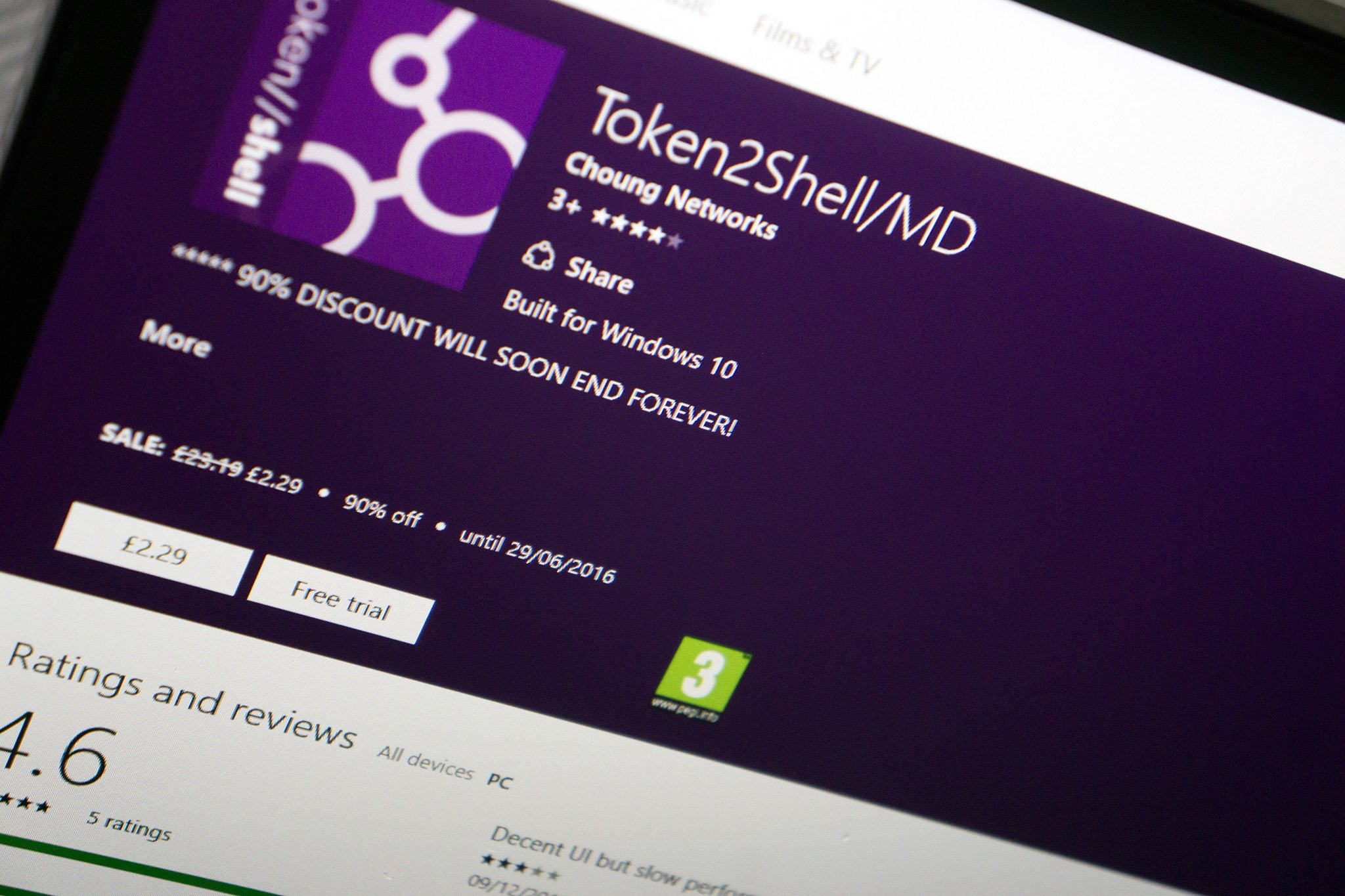
All the latest news, reviews, and guides for Windows and Xbox diehards.
You are now subscribed
Your newsletter sign-up was successful
UWP apps have to work with certain limitations and differences than if developers were coding for Win32, but the platform Microsoft has rolled out does allow for developers to get creative and achieve results like Token2Shell. Available for both Windows 10 and Windows 10 Mobile (we actually covered the app back on Windows Phone 8), the app has been recently updated to version 10.8.
Those who may be unfamiliar with Token2Shell, it's an SSH client that allows the user to connect to other devices and servers remotely. Here's what is new in the latest release:
- ZModem (with resume always enabled) and XModem 1K/CRC/CHECKSUM are now supported for transferring files
- Now supports Bluetooth/RFCOMM communication. This feature can be useful when you're developing or debugging a custom Bluetooth service for IoT devices. For an example of such usage with Windows IoT on Raspberry Pi 2, please visit http://choung.net/howto/token2shell-md/bluetooth-iot-example/.
- "Session Data Capture (ALT+L)" is added for saving received communication data to a file
- "Hex Mode" is added for displaying all received data in hexadecimal format
- You can now adjust the volume for CTRL+G (BEL) beep sound. A bell icon is also displayed on the title bar at the same time. For additional information about the new sound options, please visit http://choung.net/howto/token2shell-md/adding-more-bell-sounds/.
- You can now temporarily change terminal options such as local echo, new line control characters and etc. Changed options will be reverted back to the original when you reconnect to the server.
- Tapping a session tab and closing its popup menu without selecting any menu (ex. pressing the Back button) now activates the on-screen keyboard for smartphones.
With the latest update, the developer notes that Token2Shell now sports capabilities shared by Win32 software, but with the added bonus of being available on both desktop and mobile, not to mention the convenience of the Windows Store and Continuum support. For a limited time only (June 29), the app remains on sale with 90% off and can be yours for only $2.99.
Download Token2Shell/MD from the Windows Store
All the latest news, reviews, and guides for Windows and Xbox diehards.

Rich Edmonds was formerly a Senior Editor of PC hardware at Windows Central, covering everything related to PC components and NAS. He's been involved in technology for more than a decade and knows a thing or two about the magic inside a PC chassis. You can follow him on Twitter at @RichEdmonds.
