New tool helps make installing the Windows Phone 7.8 update slightly easier

Update: Files have been updated to make the app more stable and reliable and indeed it does work better now. (5PM ET)
Windows Phone Hacker has released a new “wrapper” tool called 'Seven-Eighter' that reportedly makes manually installing the 7.8 update less cumbersome than downloading all the files yourself. The app comes in x86 and x64 and is a simple executable that you run on your PC (you’ll need to give it permission in Windows 8).
In theory, it’s the same method we detailed in our CAB file post yesterday---you specify the languages on your device and then it fetches the files for you, all through a progress-bar UI.
Since Windows Phone OS updates are cumulative but iterative in the process, you’ll have to go up through Tango before proceeding to 7.8 meaning there will be a few cycles of updates.
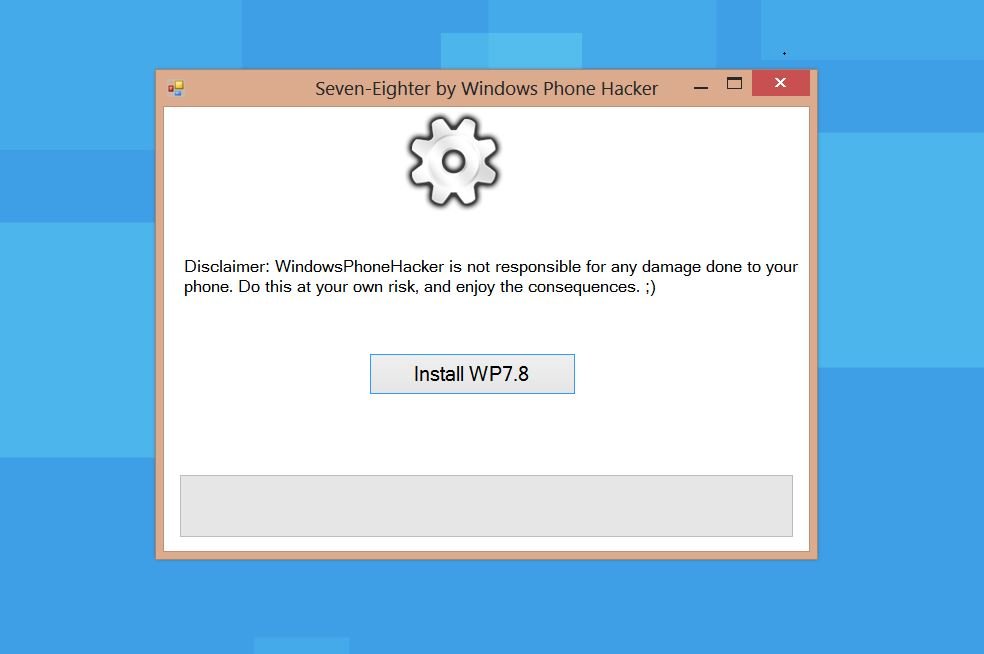
Testing it out
We gave the app a spin on our Windows 8 machine and ran into a few problems. We tried to do the update on our T-Mobile HTC Radar and had the app throw an “exception” during the process. In addition, it did not appear to have all of the language packs that were installed on our device, which would also cause a problem (having to manually check each language as opposed to ‘select all’ was also tedious).
We next tried on our Sprint HTC Arrive and had the same exception thrown. Granted, the app stayed “working” with the installing Tango screen in a permanent progression but for all intents and purposes, it had crashed.
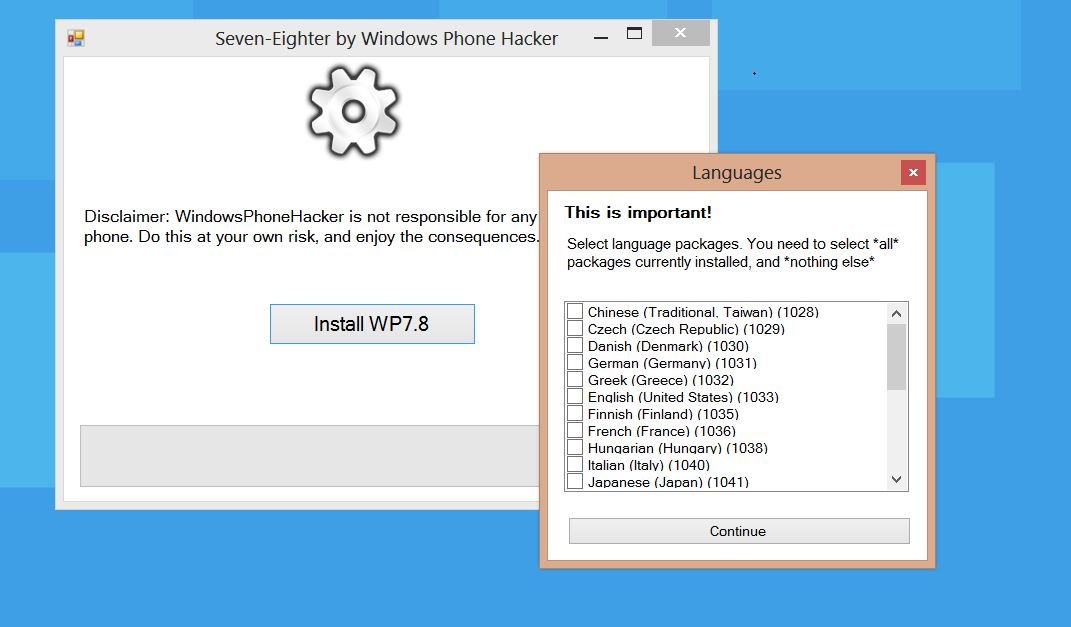
Click click click click click
All the latest news, reviews, and guides for Windows and Xbox diehards.
Interestingly, not selecting any languages does seem to get the process started but we don't recommend that. At least on HTC Arrive, we're unable to even access our About screen anymore, telling us something went awry with the update (spoiler alert: incorrect language packs).
Looking over on comments on Windows Phone Hacker, we can see mixed results from users—some are having success after a few attempts, some required that the right languages were supported while some are reporting failure. In other words, your mileage may vary.
Language, Languages, Languages
The key to doing these manual upgrades is choosing the right language packs. Doing that is easy but it’s very crucial to the process.
- Settings –> Keyboard
- Make note of all of the languages installed
- Download the 7.8 language packs that are on your device
Some phones only come with a handful of languages installed, while others (including those in the US) come with every single language pack on board. If the latter, you must download all the CABs with those languages for the update.
If you don’t do this, it’s not the end of the world. You may have some Live Tiles that look odd (People Hub) and you won’t be able to get further updates, including device specific firmware should it become available later on. You can always reinstall the OS with the proper language packs to correct the mistake, so long as you are even aware of it.
Our advice
You should first try the Wi-Fi force update method. That will give you the official OS and firmware update for your phone, assuming that there is one. For some of you, your device will never get this update making this method null and void. For the rest, this is the ideal method.
Next you can try 'Seven-Eighter' by Windows Phone Hacker as detailed here. It’s a little bit easier than doing it yourself, though as we discussed your success rate seems to be about 50/50.
Finally, you can always just do the manual CAB update for the OS. Assuming you pick the right language packs, this instance will always work.
Read more on 'Seven-Eighter', including download link, at Windows Phone Hacker.

Daniel Rubino is the Editor-in-chief of Windows Central. He is also the head reviewer, podcast co-host, and analyst. He has been covering Microsoft since 2007 when this site was called WMExperts (and later Windows Phone Central). His interests include Windows, laptops, next-gen computing, and wearable tech. He has reviewed laptops for over 10 years and is particularly fond of 2-in-1 convertibles, Arm64 processors, new form factors, and thin-and-light PCs. Before all this tech stuff, he worked on a Ph.D. in linguistics, performed polysomnographs in NYC, and was a motion-picture operator for 17 years.
