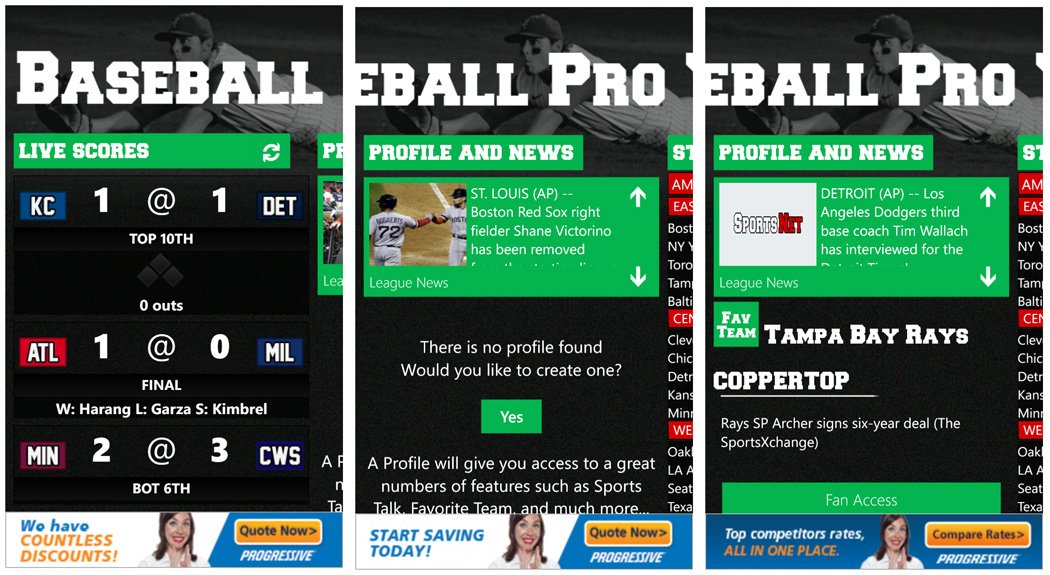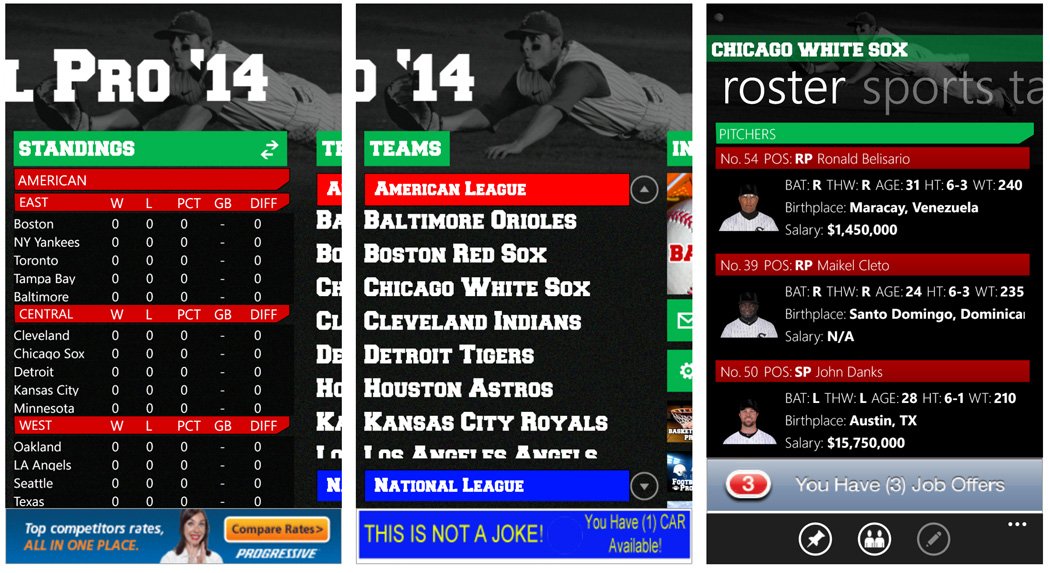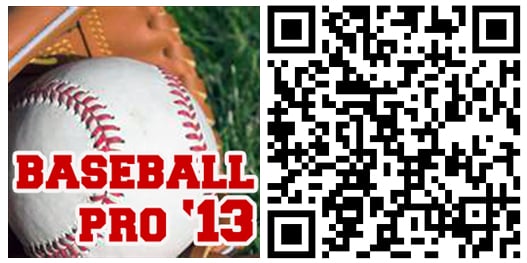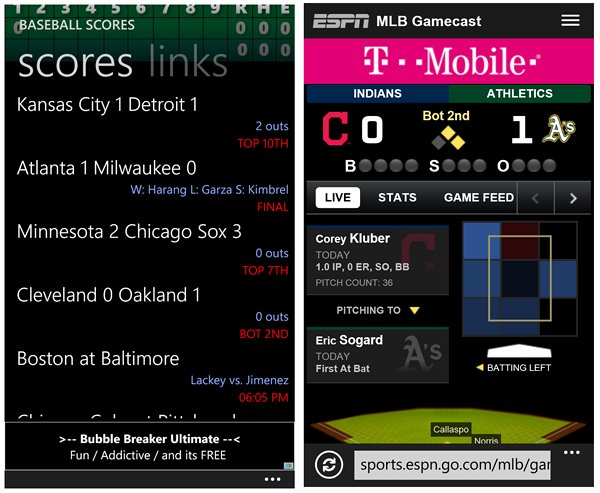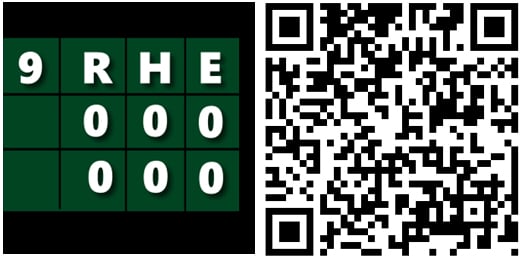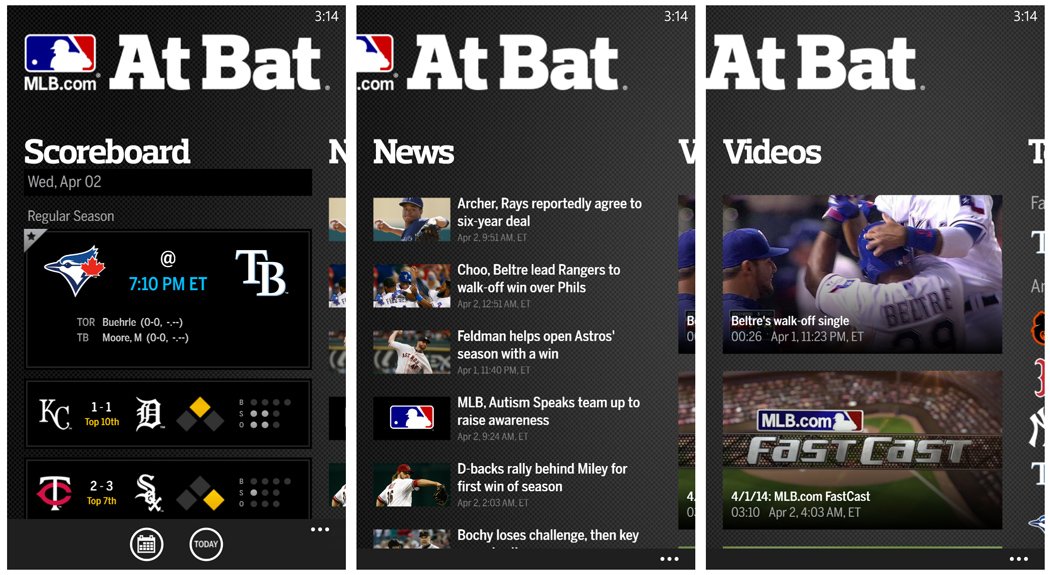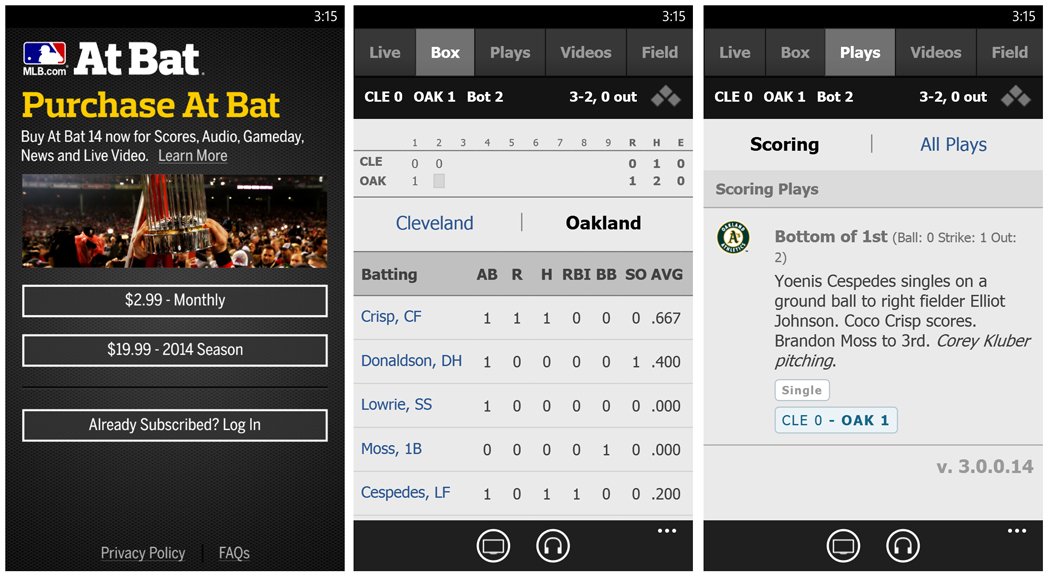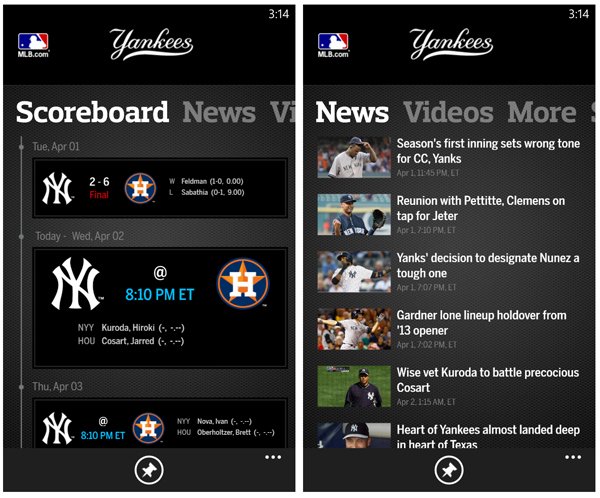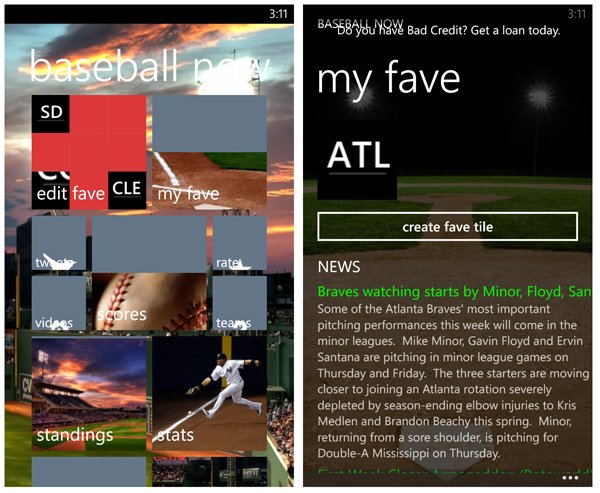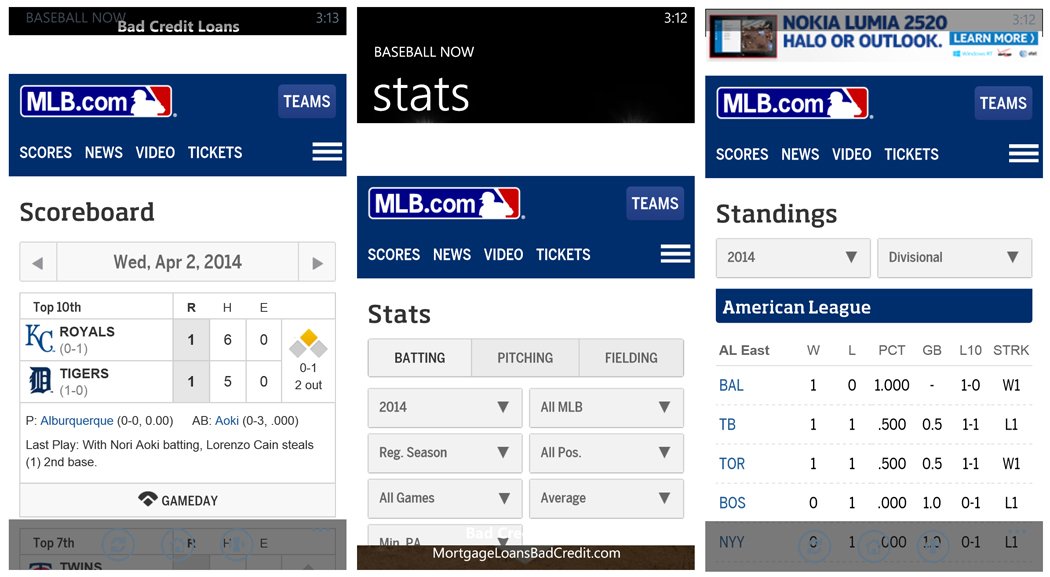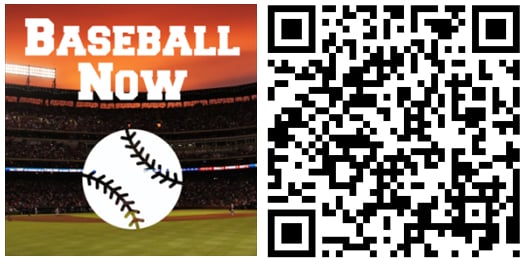Top Baseball Apps for Windows Phone
Windows Phone Central App Roundup: Baseball Apps

Major League Baseball opened it’s 2014 Season this week and we would be remiss if we failed to present you with a roundup of the top Windows Phone apps for keeping up with America’s Past-time. These are dedicated Major League Baseball apps.
We’ve got four of the top apps in this week’s roundup that deliver stats, video highlights, player profiles, news from the baseball field and even streaming live video from games. And just to make sure all our bases are covered, we’ve got a short list of honorable mentions for you to consider as well.
Baseball Pro ‘14

Last season we had Baseball Pro ’13. This season the Windows Phone app has been updated to Baseball Pro ’14 (store icon is still showing '13 though). Not much has changed between seasons and Baseball Pro remains a Windows Phone app that provides a wealth of information on the current Major League Baseball season.
The main pages of Baseball Pro ‘14 include:
- Live Scores: Scores from the latest games or those currently in progress. Tapping on a particular game will display game stats, a live feed from ESPN Gamecast, and more.
- Profile Page: The profile page is where you set-up your favorite team, create live tiles, play in a Fantasy Playoff game, and listen to baseball podcasts.
- Standings Page: Here is where you see the current American and National league standings.
- Teams Page: A full listing of all the National and American League teams. Tapping on a particular team will give you access to player rosters, game schedules, news and more.
- Information Page: Here is where you will find the app’s settings, a contact link, a review link and links to other sports apps from the developer.
Live Tile support with Baseball Pro allows you to pin as many teams as you want to your Windows Phone Start Screen to keep up with their next game and scores from their current game.
While there isn’t a dedicated news page, Baseball Pro does a nice job of channeling the news to the team pages. It’s a nice way to do things and sends you directly to news concerning your favorite teams.
Baseball Pro ‘14 offers a healthy amount of baseball information in a nicely laid out package. I wouldn’t mind seeing the year dropped from the app’s name but the 2014 update wasn’t too far behind the season’s opening pitch.
All the latest news, reviews, and guides for Windows and Xbox diehards.
Baseball Pro ‘14 is a free, ad-support app that is available for both Windows Phone 8 and 7.x devices. You can pick up your copy of Baseball Pro ’14 here in the Windows Phone Store.
Baseball Scores

If you are looking for a simple app to keep track of the current baseball scores, Baseball Scores might be right up your alley.
The Windows Phone 8 app taps into ESPN to deliver the scores of Major League Baseball games in progress. You can tap the score to pull up ESPN’s MLB Gamecast coverage of the game. The app lacks any schedule information, stats, videos or news. There’s just not much meat on this bone but if all you need is scores, it does a decent job of things.
Baseball Scores does have Live Tile support, which delivers scoring summaries to your Windows Phone Start Screen. The app is a free, ad-supported Windows Phone title that is only available for Windows Phone 8. You can pick up your copy of Baseball Scores here in the Windows Phone Store.
At Bat

At Bat is the official Windows Phone app for Major League Baseball. At Bat offers live scores, news, standings and schedules for the Major League Baseball season plus premium features for MLB.TV Premium or At Bat subscribers.
At Bat main pages include:
- Scoreboard: Scores and game times for today’s MLB game slate. Tapping on a specific game will pull up a game preview, key match ups, team line-ups and scoring summary. You can even check out game promotions and buy tickets from the game pages.
- News: A collection of the key news stories from the world of Major League Baseball.
- Videos: Video highlights from the games as well as news reels.
- Teams: A full listing of the Major League Baseball teams. Tapping on a specific team will send you to pages for the teams current game scoreboard, news on that baseball team, videos featuring the team, and a game schedule and standings page.
- More: This catch all page has links to MLB Standings, the MLB Fan Cave, 2014 Schedules, a listing of Blackout Restrictions, a link to the MLB.com Shop and a Social Clubhouse (a list of social networking feeds for MLB).
Live Tile support allows you to pin your favorite Major League Baseball teams to your Start Screen that will reflect scores and scheduling information. Push notifications are also available to alert you on breaking news, lead changes, score changes, and more. At Bat also offers lockscreen support to display wallpapers from your favorite team and scoring information.
Signing into At Bat with your MLB.TV or At Bat account will give you access to premium features that include:
- Watch every out-of-market game live (MLB.TV account required)
- Access archives to watch 2014 MLB games on demand (MLB.TV account required)
- Gameday pitch-by-pitch tracking that includes realistic ballpark renderings from all 30 MLB ballparks
- Watch the free MLB.TV Game of the Day
- Close captioning is available for MLB.TV live videos
- Home and away live radio broadcasts of every game with choice of broadcast feeds
- In-progress video highlights
MLB.com At Bat accounts will run you in the neighborhood of $2.99 a month or $19.99 for the 2014 season. MLB.TV accounts will cost you $19.99 a month or $109.99 for the year. You can sign up for the MLB.com account within the app or here at MLB.com’s website. You’ll need to go to the MLB.TV website to sign up for the video packages.
At Bat isn’t too shabby without the MLB accounts but clearly shines a lot brighter with them. I could see a diehard MLB fan paying for the accounts (which are also viewable from a PC) but if you’re only curious about stats and scores, At Bat will do nicely without.
At Bat is a free app that is available for Windows Phone 8 devices. You can find your copy of At Bat here in the Windows Phone Store.
Baseball Now
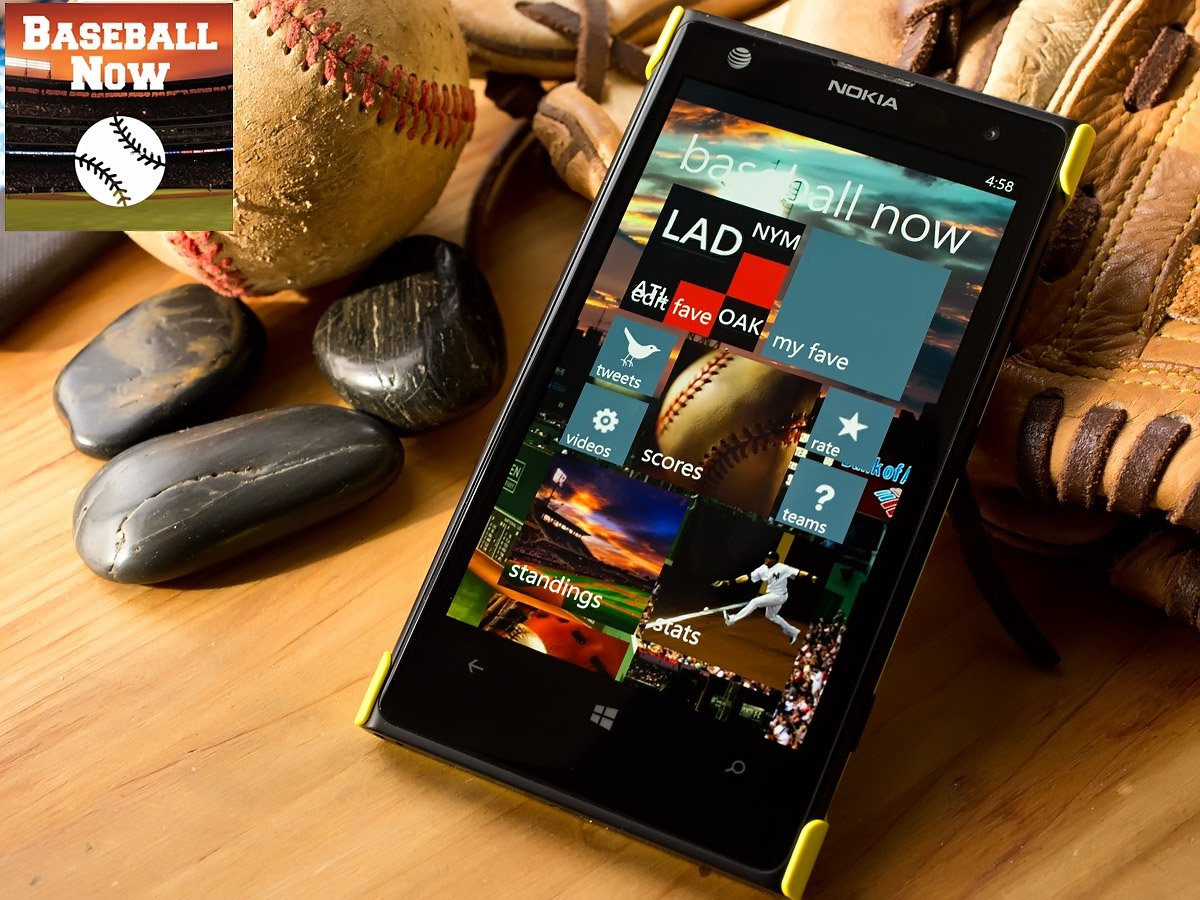
Baseball Now has been around for a few years now and provides you with scores, team stats, standings, news and videos from Major League Baseball. The app is laid out in Modern UI style with tiles that will take you to the various areas of coverage.
Baseball Now taps into MLB.com to provide you with up to date info on games in progress, team information, and tweets from @MLB. You do have the ability to tag a MLB team as a favorite and create a Live Tile for that team. The Live Tile will send you directly to a news page for your favorite team.
Baseball Now is a simple app that delivers a good bit of information to your Windows Phone. While the Modern UI design keeps everything on one page, I’ve grown a little partial to the panorama layout we see with At Bat and Baseball Pro.
Baseball Now is a free, ad-supported app that is available for both Windows Phone 8 and 7.x devices. You can find your copy of Baseball Now here in the Windows Phone Store.
Any Home Runs?
All four apps in this week’s roundup do a respectable job of delivering a wealth of information from the baseball field to your Windows Phone. I reckon’ if they didn’t they wouldn’t receive such positive reviews in the Windows Phone Store.
I believe At Bat has the highest batting average but you’ll have to pay to enjoy it all. Baseball Scores is the lightest of the four and Baseball Pro ’14 edges out Baseball Now on the amount of information it delivers.
While these apps will serve you well in keeping up with all the balls and strikes throughout the baseball season, there are a few alternatives out there that might be worth considering. They include:
- ESPN ScoreCenter: While the official app for the world-wide leader of sports covers more than just baseball, the app does a rather nice job of covering the action on the diamond. (store link)
- Bing Sports: The Bing series of apps (weather, finance, health and fitness, etc.) is a collection of nicely designed Windows Phone apps. Bing Sports is no exception. The app has a dedicated Baseball section that holds its own offering the latest news, scores and stats for your favorite major league team. (store link)
- Fantasy Baseball: For those who dabble with fantasty sports leagues, Fantasy Baseball is an app that will help you manage your team and your leagues from the comfort of your Windows Phone. (store link)
- CBS Sports: While relatively new to the Windows Phone platform, CBS Sports is another quality source for keeping up with baseballs scores, stats and news. (store link)
- Score Keeper: This is a Windows Phone app for those who enjoy keeping score while watching baseball. It may not have the same hands-on feel a paper score sheet may have but Score Keeper a nice app for scoring the pros or your child’s little league games. It recently added support for YourGameLive.com where you can compile season stats from your score sheets.(store link)
If we’ve overlooked your favorite baseball Windows Phone app, feel free to toss out your recommendation in the comments below.

George is a former Reviews Editor at Windows Central, concentrating on Windows 10 PC and Mobile apps. He's been a supporter of the platform since the days of Windows CE and uses his current Windows 10 Mobile phone daily to keep up with life and enjoy a game during downtime.