Torrex now lets you choose your download folders on Xbox One
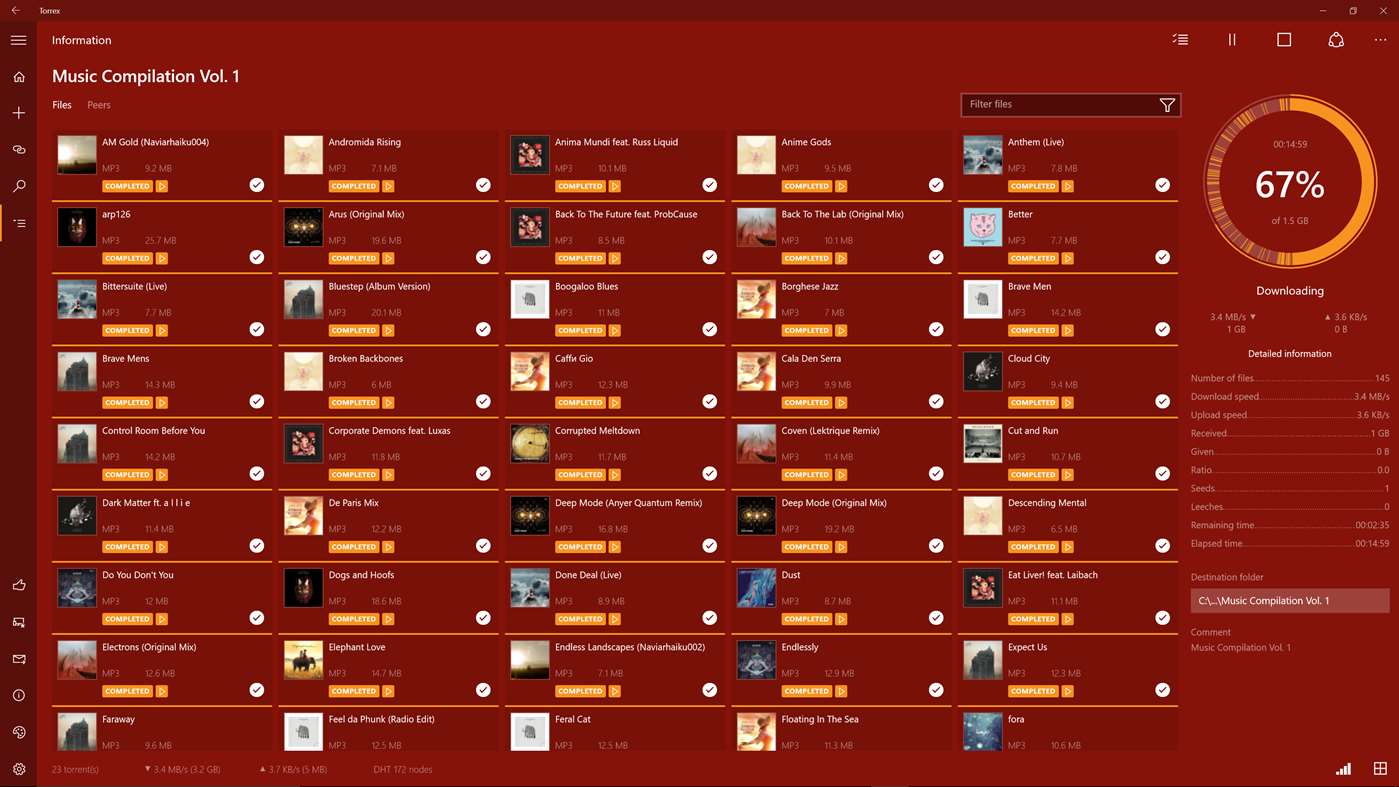
All the latest news, reviews, and guides for Windows and Xbox diehards.
You are now subscribed
Your newsletter sign-up was successful
If you happen to do a little bit of torrent downloading on your Xbox One with Torrex, the app has picked up another small, but nifty feature. Now you can choose any folder as a download destination for your torrents, including removable disks.
This was a feature meant to be in Torrex's original release, but the team behind the app says it was broken due to a slight problem with some UWP APIs. The Creators Update has apparently remedied the issue, allowing you to pick download folders to your heart's content.
Torrex is a torrent downloader built from the ground up as a universal app for Windows 10 PC and Mobile, Xbox One, and even HoloLens. If you want to give it a shot, Torrex is available in both free and paid flavors, with the Pro version running $7.99. For more, you can also check out our brief hands-on wit the Torrex Beta from late last year.
All the latest news, reviews, and guides for Windows and Xbox diehards.

Dan Thorp-Lancaster is the former Editor-in-Chief of Windows Central. He began working with Windows Central, Android Central, and iMore as a news writer in 2014 and is obsessed with tech of all sorts. You can follow Dan on Twitter @DthorpL and Instagram @heyitsdtl.
