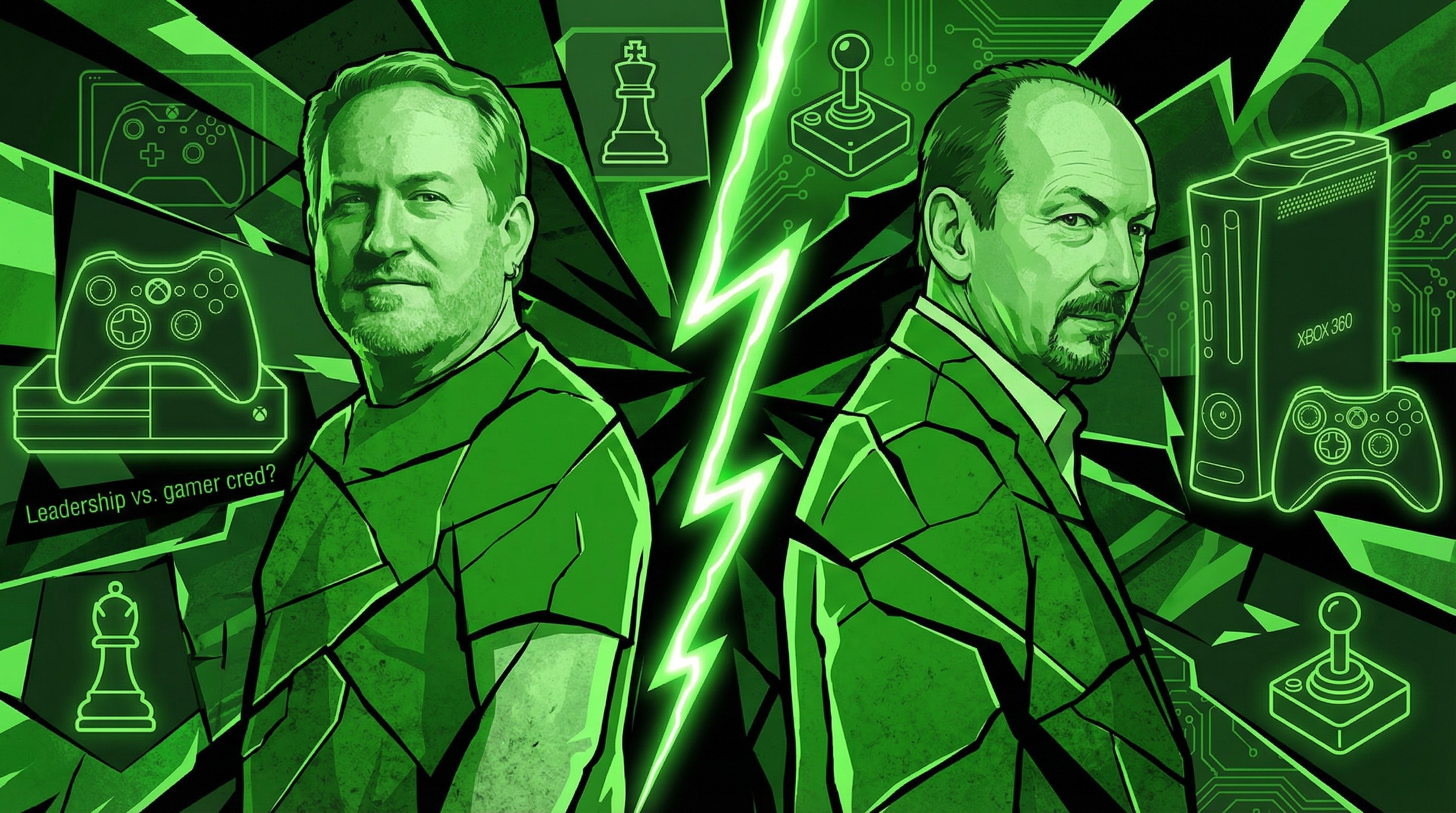Touch Pro 2 tip: Fix the "Cases with magnets' issue

All the latest news, reviews, and guides for Windows and Xbox diehards.
You are now subscribed
Your newsletter sign-up was successful
One annoying side effect of the Touch Pro 2's slide-out keyboard is magnets in close proximity tend to wake the phone. And if you don't have a screen lock, your battery could be heading south right quick.
Magnets often are found in your favorite phone cases — specifically the side pouches with the flap. Having your TP2 in one of these can cause it to power-on randomly, draining your battery throughout the day. (This is an issue we found during our initial reviews of the Touch Pro 2.)
A simple fix for this is to disable the "slide to wake" feature of the Touch Pro 2. What this refers to is if the phone is off and you slide the keyboard out, it'll wake up. It's actually a smart feature as the only reason you would slide out the keyboard is if you were to use it. However, this mechanism relies on magnets to pass under the screen and trigger it.
Cool, eh? Unless you have a case with magnets, then it's a nuisance.
To fix, simply download and run this .cab file or manually alter these registry values:
[HKEY_LOCAL_MACHINE\HARDWARE\DEVICEMAP\KEYBD]
"SlideWakeup"=dword:00000000
All the latest news, reviews, and guides for Windows and Xbox diehards.
Thanks BigD5 for the tip!

Phil is the father of two beautiful girls and is the Dad behind Modern Dad. Before that he spent seven years at the helm of Android Central. Before that he spent a decade in a newsroom of a two-time Pulitzer Prize-finalist newspaper. Before that — well, we don't talk much about those days. Subscribe to the Modern Dad newsletter!