Twitch leak didn't contain user passwords and credit card information
At least some good news from this mess.
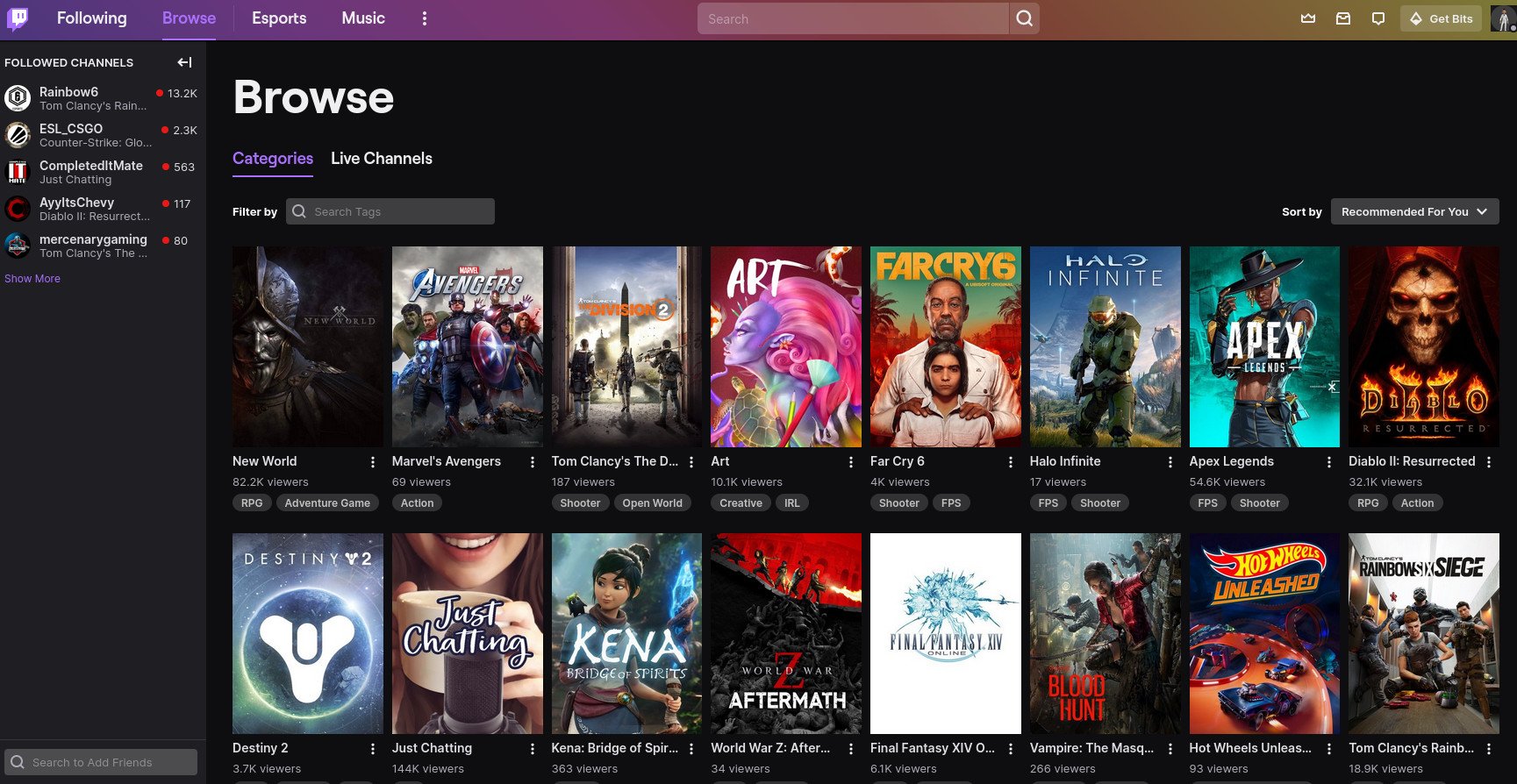
All the latest news, reviews, and guides for Windows and Xbox diehards.
You are now subscribed
Your newsletter sign-up was successful
What you need to know
- Massive breach at Twitch has essentially leaked the entire building blocks for the platform along with internal tools and unreleased products.
- Twitch is still investigating but has said a server issue exposed data to the internet.
- The platform has confirmed user passwords and credit card information was not compromised.
The morning after the night before, the Twitch leak is still one of the hottest talking points. The Amazon-owned platform is continuing its investigations, but as our pals over at PCGamer have reported, it's about as bad as it could be for Twitch.
However, there is some good news to come from all of this mess. On a blog post updating the situation, Twitch has confirmed that user passwords and credit card information were not compromised.
"At this time, we have no indication that login credentials have been exposed. We are continuing to investigate.Additionally, full credit card numbers are not stored by Twitch, so full credit card numbers were not exposed."
It's still a good idea to change your password if you haven't in a while, and this sorry affair is another reminder that you should definitely make sure you have two-factor authentication (2FA) enabled on your Twitch account.
Details are still scarce, but Twitch has at least indicated how this might have happened:
" We have learned that some data was exposed to the internet due to an error in a Twitch server configuration change that was subsequently accessed by a malicious third party."
It's been a pretty tough week for these big social platforms, with first a server-related snafu at Facebook taking the entire company offline, and now this. Twitch has also been under much (deserved) scrutiny in recent weeks and months for how it looks after its users, with the #DoBetterTwitch tag even applied to this data breach.
The latest update to the breach has also seen Twitch reset all stream keys out of an abundance of caution. You'll need to claim your new one from your stream settings on the site, or if you're using an app like OBS which is linked to the service you will need to link your account again to be able to stream.
All the latest news, reviews, and guides for Windows and Xbox diehards.

Richard Devine is the Managing Editor at Windows Central with over a decade of experience. A former Project Manager and long-term tech addict, he joined Mobile Nations in 2011 and has been found in the past on Android Central as well as Windows Central. Currently, you'll find him steering the site's coverage of all manner of PC hardware and reviews. Find him on Mastodon at mstdn.social/@richdevine
