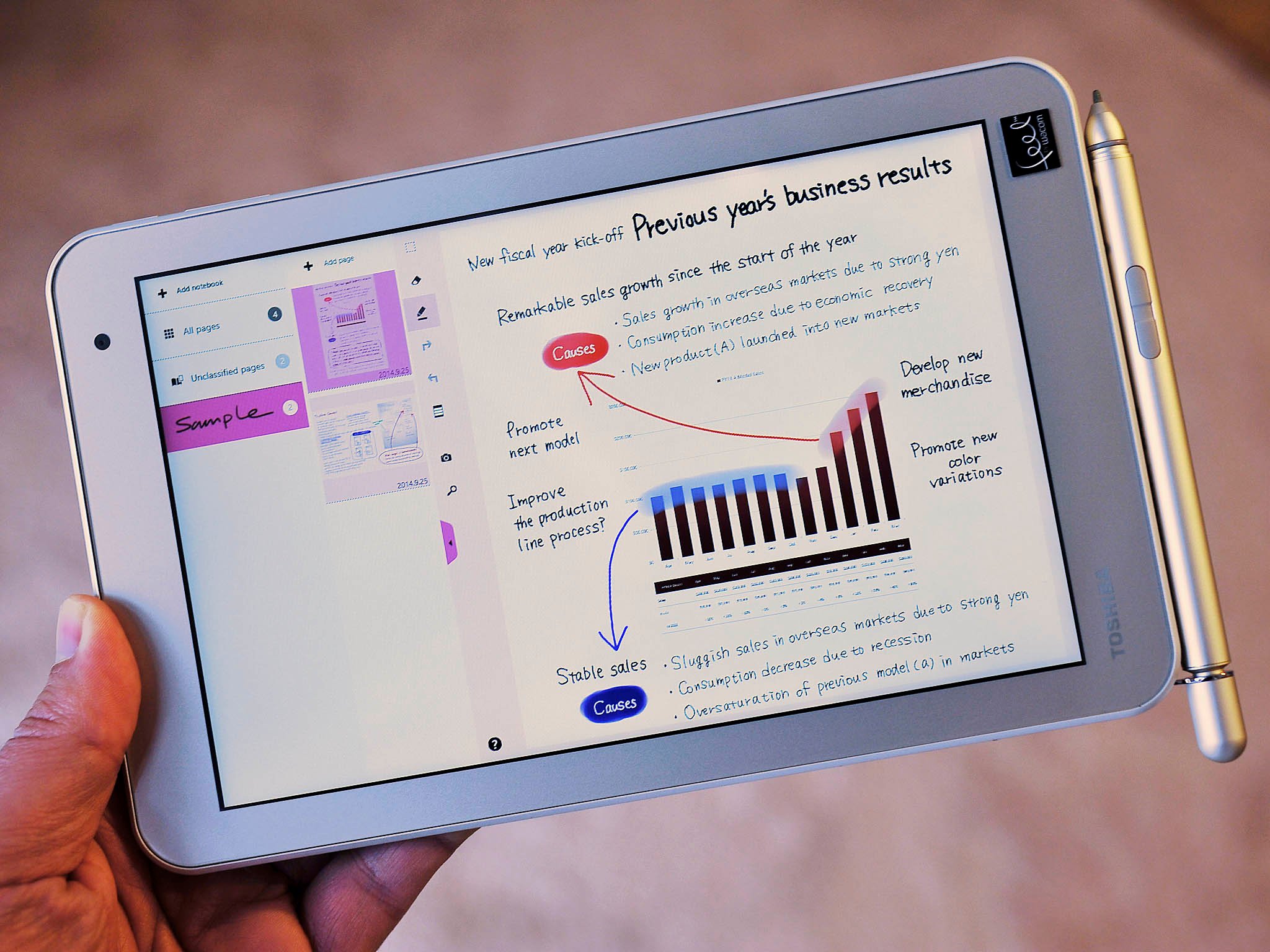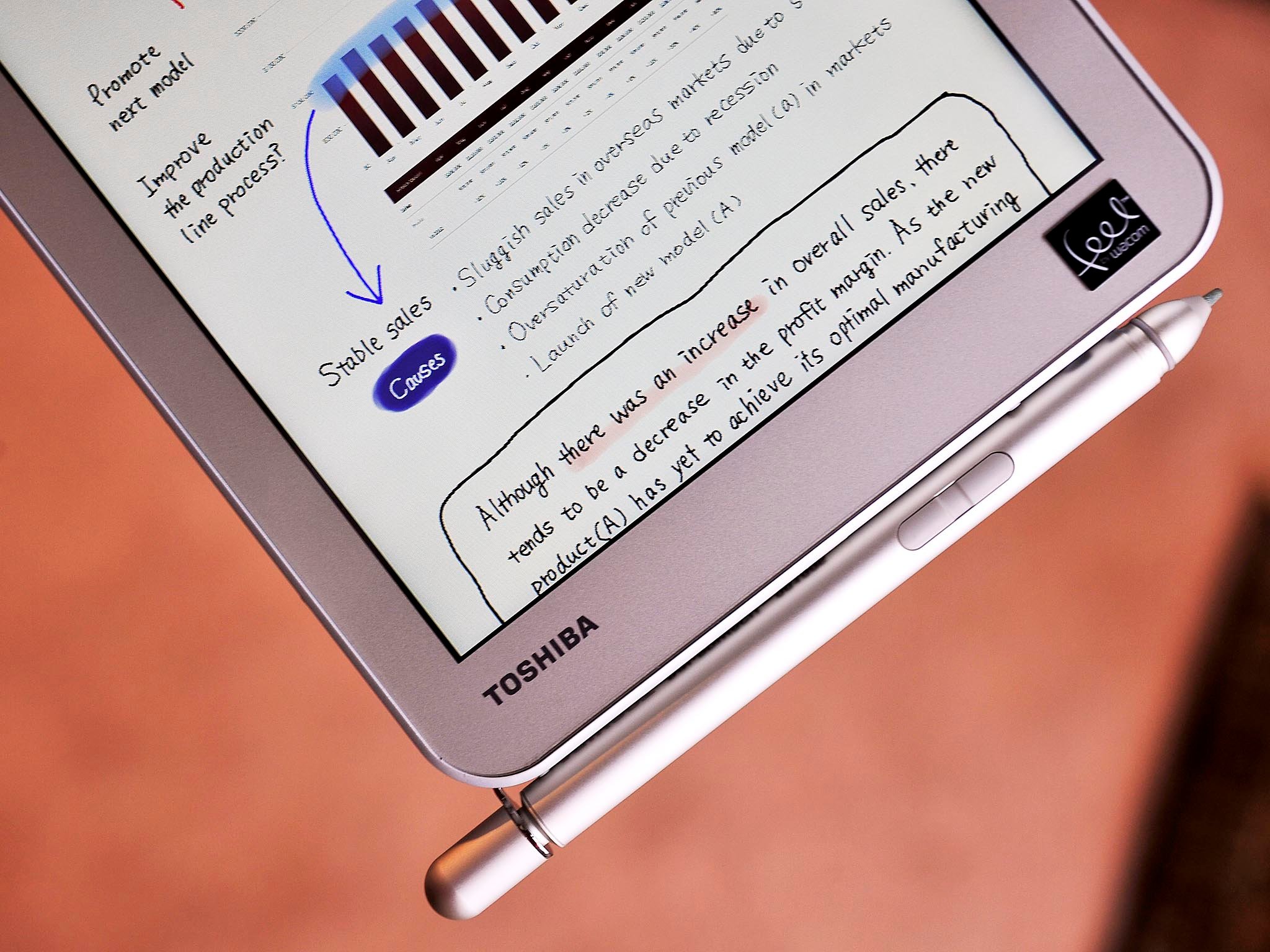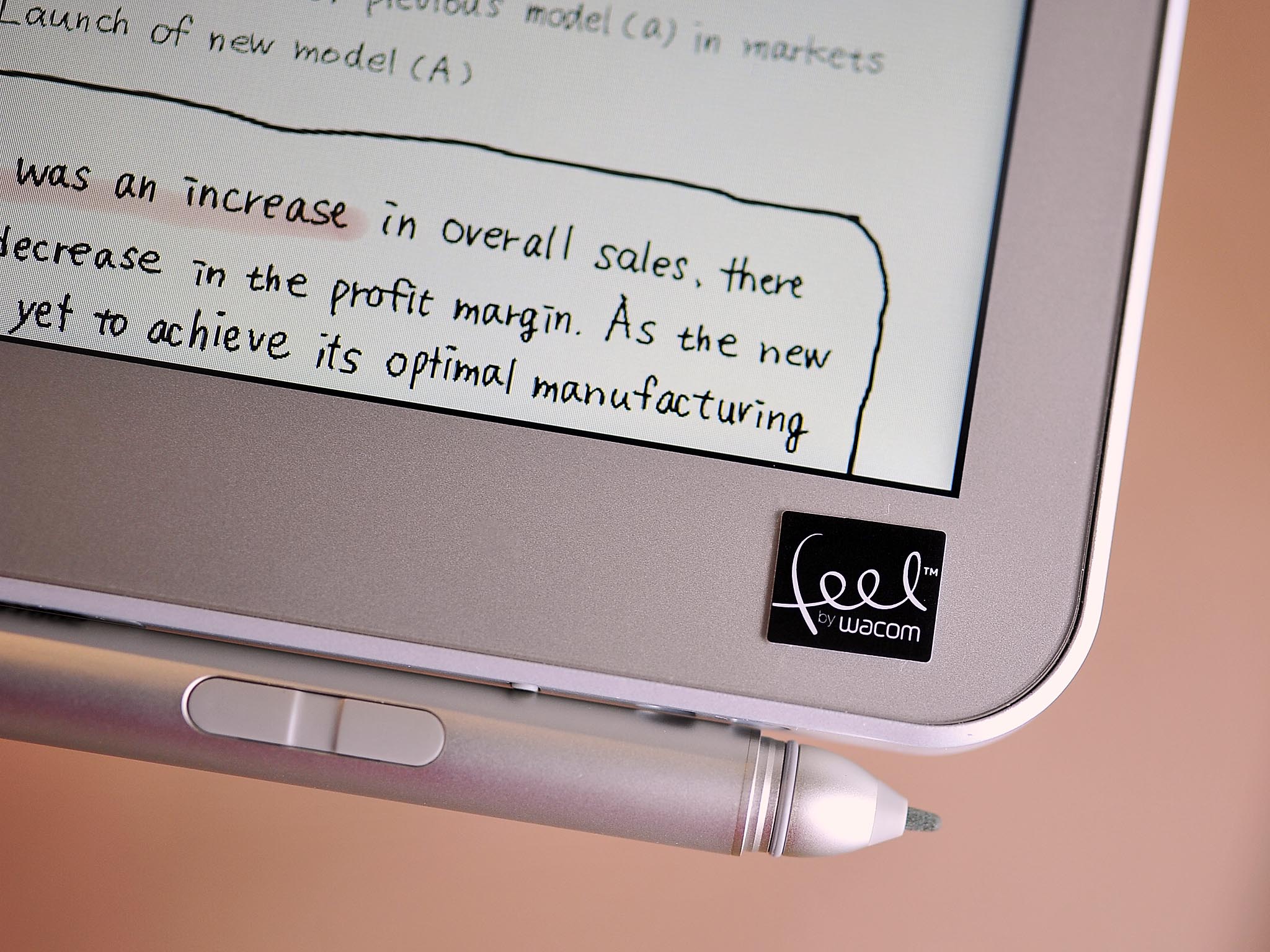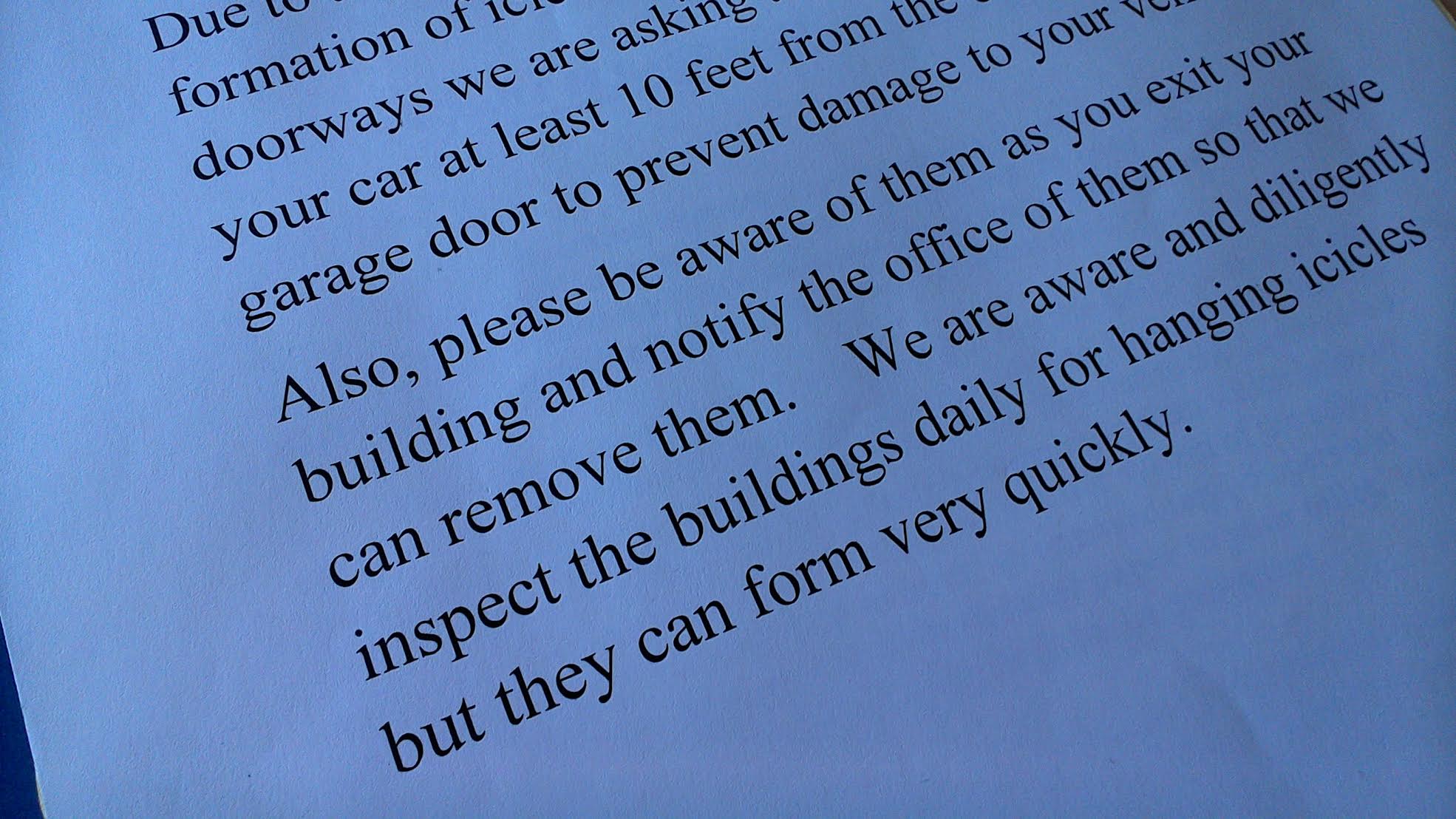Unboxing the Toshiba Encore 2 Write (8-inch) tablet with Wacom pen
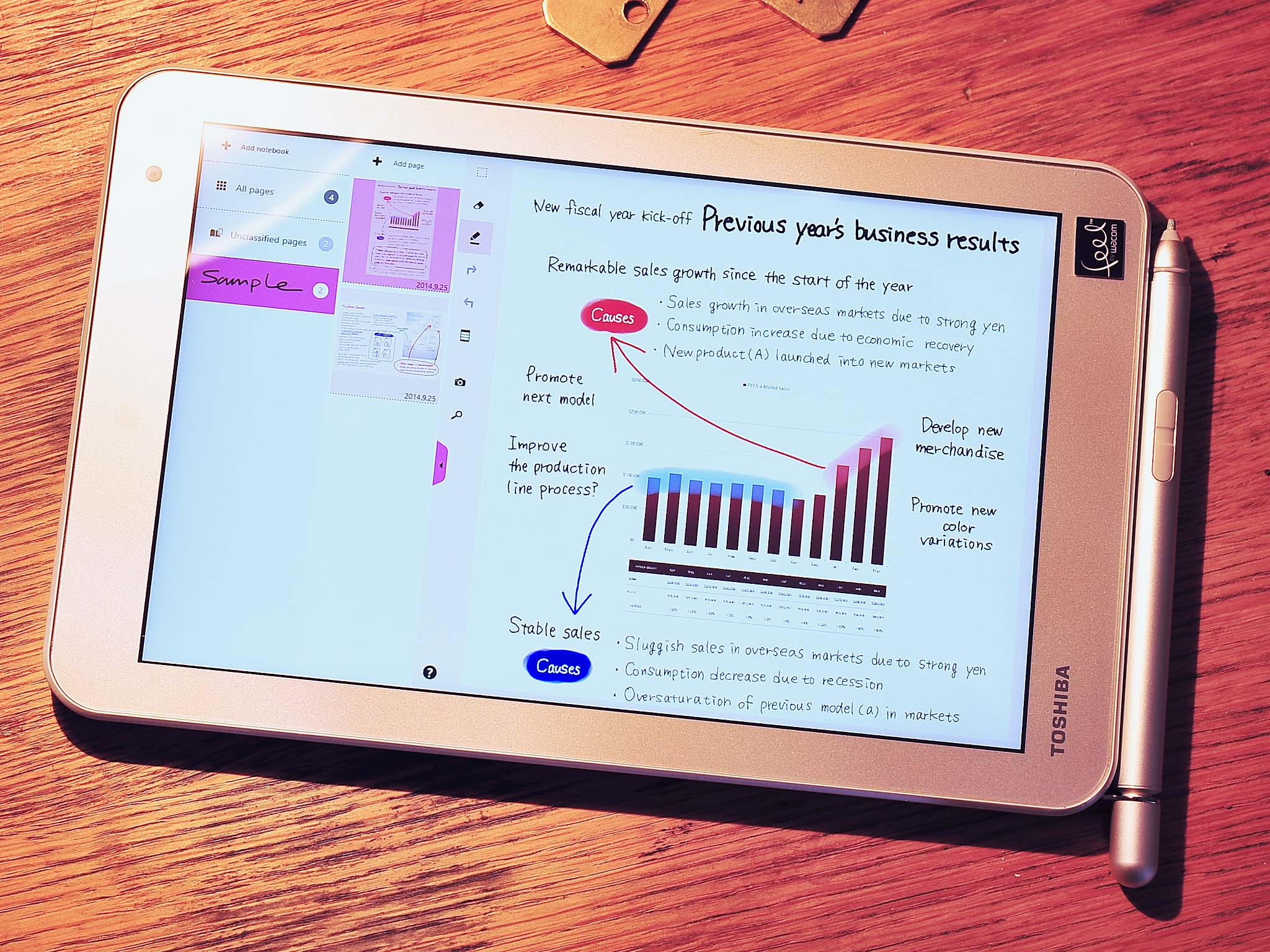
All the latest news, reviews, and guides for Windows and Xbox diehards.
You are now subscribed
Your newsletter sign-up was successful
When it comes to tablets, people vary on how much they value a good pen. While a stylus is the old way, companies are now focusing more heavily on quality pen inputs, thanks in part to the Surface Pro 3.
Toshiba's Encore 2 Write (2015) is their latest entry into the competitive Windows tablet race, and it looks to be a hit. Coming in 8 and 10-inch versions ($349 and $399, respectively), the new Write tablets utilize Wacom's latest pen recognition technology dubbed Active Electrostatic (Active ES) to ensure highly precise input.
Microsoft is currently selling the 8 and 10 inch Write tablets online, although physical stores do not have them in stock. Buying through Microsoft ensures that they are Signature Editions, which just means it is pure Windows with no bloatware on board. I have one on hand to show you what you get in the box, specs, and our hands-on video. So, is this tablet worth it?
In terms of specifications, the Encore 2 Write looks solid for 2015:
- 8 or 10-inch HD WXGA IPS LED (1280 x 800) touchscreen
- Wacom Active ES pen technology
- Intel Atom Z3735F 1.33 GHz with Intel Burst Technology up to 1.83 GHz
- 2GB memory/64GB eMMC (47 GB available)
- Up to 11.1 hours battery life
- Windows 8.1 with Bing, 32-bit
- 3-in-1 (Micro SD/SDHC/SDXC)
- Dolby Digital Plus
- Micro USB 2.0
- 0.83 lbs (0.38 kg) / 1.20 lbs (0.54 kg)
- GPS and micro HDMI out (10-inch version only)
The 11 hours of battery life is questionable, but Intel Atom processors are known for their longevity. The display, although not super high resolution, is adequate for the price range and category. Color and sharpness is excellent as is the brightness. It is highly glossy and prone to fingerprints but also ideal for using a digital pen.
Speaking of, the pen uses a single AAAA battery and is comparable to the pen on the Surface Pro 3, which is high-quality and well-balanced. Interestingly, you can clip the pen to the tablet for easy transport. It has two buttons, like the Surface Pro 3 pen, including one used for erasing. It, however, does not have a clicking end-cap button.
The Encore 2 Write comes with a few bits of Toshiba software that can be uninstalled (but I do not recommend it)
All the latest news, reviews, and guides for Windows and Xbox diehards.
- User Guide + Support – Self-explanatory, it is a rather simple but nice app
- TrueCapture – Similar to Office Lens, this app lets you take photos with the rear 8 MP camera of whiteboards, notes, etc. and then it can remove glare and clean them up
- TrueNote – Analogous to OneNote, TrueNote lets you pick different templates for note taking, create notebooks, pin pages to the Start screen, etc. It contains a cloud backup solution, and it looks quite feature-packed
- TrueRecorder – For audio recording in meetings, TrueRecorder can "analyze voices to automatically identify specific speaker, and allow you to mark important comments in the recording". It features noise suppression (pen noise, continuous ambient noise) and it can even pre-record up to 10 seconds before you hit the record button. This is a _very _cool app.
Overall, Toshiba's apps are some of the best – and most useful – that I have come across. This tablet is made for students, artists, reporters, and those in business. The rear camera I would rate higher than average while the front-facing camera is merely adequate – it works, but it is nothing special.
So far, I am very impressed with the Toshiba Encore 2 Write (8-inch). The price is just right at $349, and it even comes with a year of Office 365 Personal in the box ($69.99). The real selling point is, of course, the excellent pen. Many people have been waiting for a superb 8 (or 10) inch tablet with a kickass pen, and this device looks to fit the bill. Reviews so far on Microsoft's website are high with a 4.5 (out of 5) star rating and my initial thoughts match other people's experiences. Time will tell how much I get use out of this 8-inch tablet, but the stylus, non-propriety AC charger (micro USB), built in GPS (for photos), supposed battery life and solid rear camera have certainly piqued my interest.
Head to the Microsoft Store or Toshiba's Encore 2 site for more information. Also, check out our interview above with Toshiba about this tablet back at CES in January.
Have any questions? Ask away and I'll try to answer them.

Daniel Rubino is the Editor-in-Chief of Windows Central. He is also the head reviewer, podcast co-host, and lead analyst. He has been covering Microsoft since 2007, when this site was called WMExperts (and later Windows Phone Central). His interests include Windows, laptops, next-gen computing, and wearable tech. He has reviewed laptops for over 10 years and is particularly fond of Qualcomm processors, new form factors, and thin-and-light PCs. Before all this tech stuff, he worked on a Ph.D. in linguistics studying brain and syntax, performed polysomnographs in NYC, and was a motion-picture operator for 17 years.