Hands on with the Xbox One Windows 10 Creators Update (video)
The Xbox One's branch of the Windows 10 Creators Update is rolling out to the public.
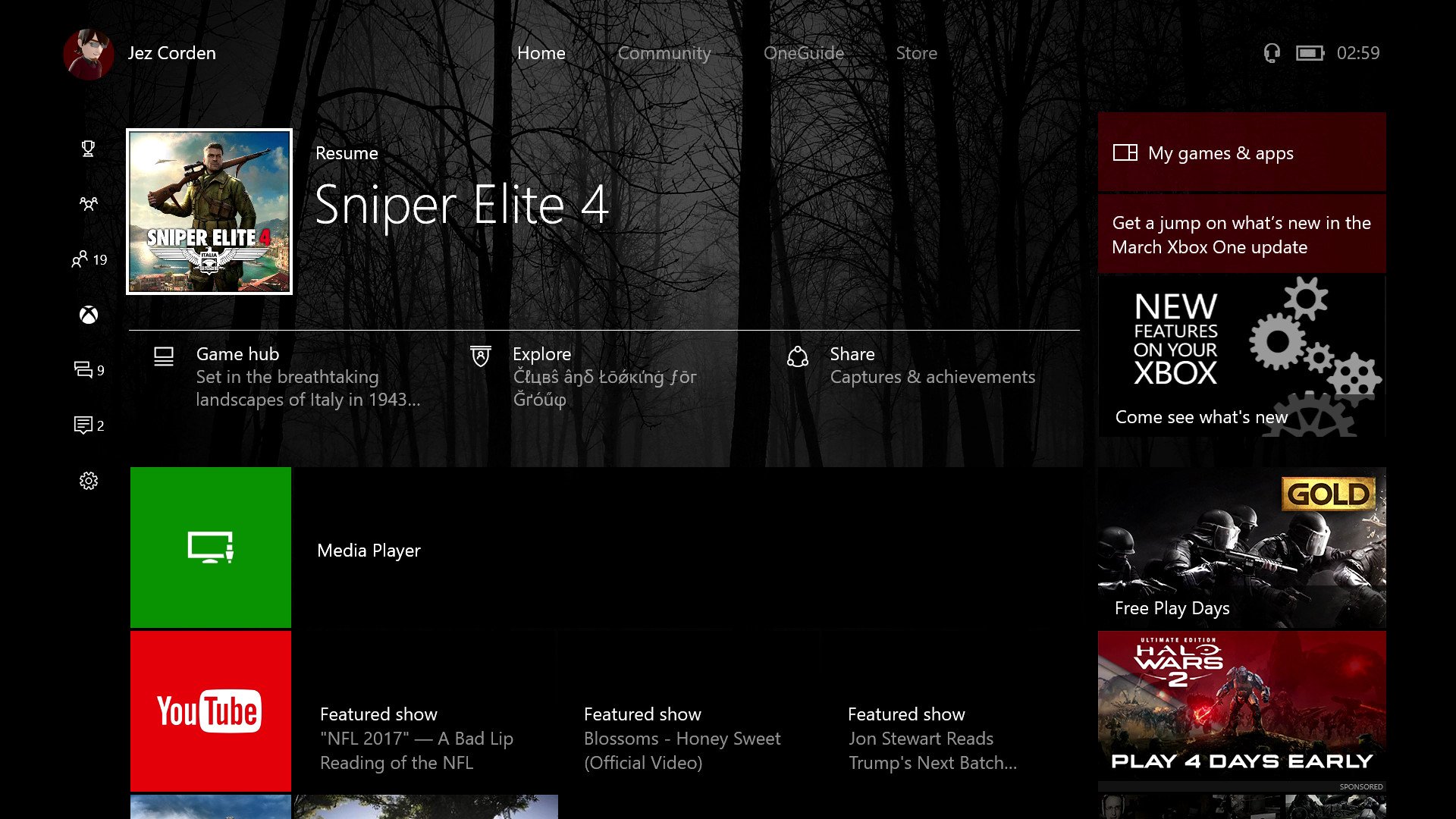
All the latest news, reviews, and guides for Windows and Xbox diehards.
You are now subscribed
Your newsletter sign-up was successful
The latest update to the Xbox One OS is rolling out in waves, but you can force the update now by heading into your settings, selecting System, and then hitting Update.
The Xbox One Creators Update brings a wealth of new features that not only promote creativity but also refine the user experience in important and powerful ways.
This update is in addition to a wider range of features and improvements hitting all devices in the Windows 10 family, including PCs and Mobile. For more information on what's to come, head over to our comprehensive Windows 10 Creators Update review for PCs.
As far as Xbox goes, here's a quick look at what you can expect from the latest build.
The biggest features include:
- Beam.pro app and broadcasting.
- Refined home screen.
- New guide for quick access of pins, Game DVR, and more.
- A new Achievement tracking interface.
- Filtering and sorting for Games & Apps.
- Filtering for the Xbox community feed.
There are also several under-the-hood improvements and tweaks that drastically increase the speed of the dashboard, giving it a huge boost in usability.
Sadly, we lost "snap mode" and picture-in-picture viewing for things such as TV and YouTube. We also lost some features from the Windows 10 Xbox app, including remote control for the IR blaster and the OneGuide.
All the latest news, reviews, and guides for Windows and Xbox diehards.
We'll have a more comprehensive and detailed review on all the latest features in the Xbox One update in the future, but for now, take a look at the video and let us know what you think.
More: Xbox Insider Program

Jez Corden is the Executive Editor at Windows Central, focusing primarily on all things Xbox and gaming. Jez is known for breaking exclusive news and analysis as relates to the Microsoft ecosystem — while being powered by tea. Follow on X.com/JezCorden and tune in to the XB2 Podcast, all about, you guessed it, Xbox!
