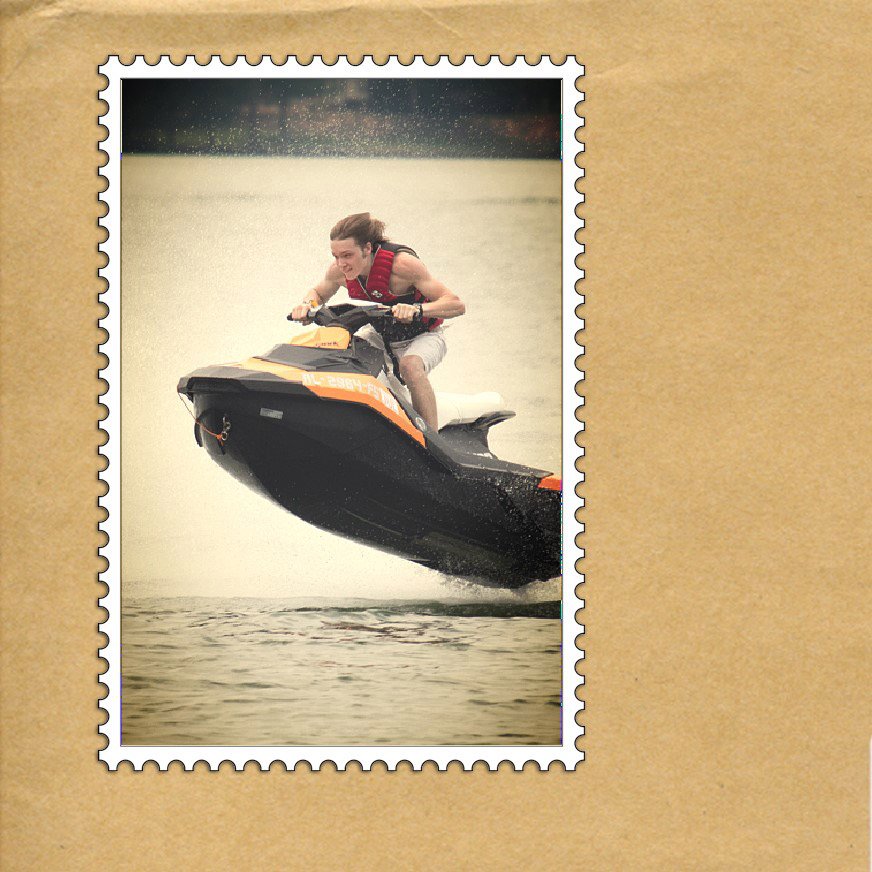Volet, a Windows 10 collage making machine

All the latest news, reviews, and guides for Windows and Xbox diehards.
You are now subscribed
Your newsletter sign-up was successful
There are a ton of photography apps in the Windows 10 Store and Volet hopes to catch your eye with its simple design and collage building features. Collage templates range from two to eight images, along with an assortment of single image frames.
Volet provides the basic photo editing tools through Aviary, a popular open source photo editor, along with an assortment of effects filters and stickers. The free photo app is available for Windows 10 PC and Mobile, as well as Windows 8.1 devices. After building a few collages, Volet comes across as a decent Windows 10 photography app but with a few limitations.
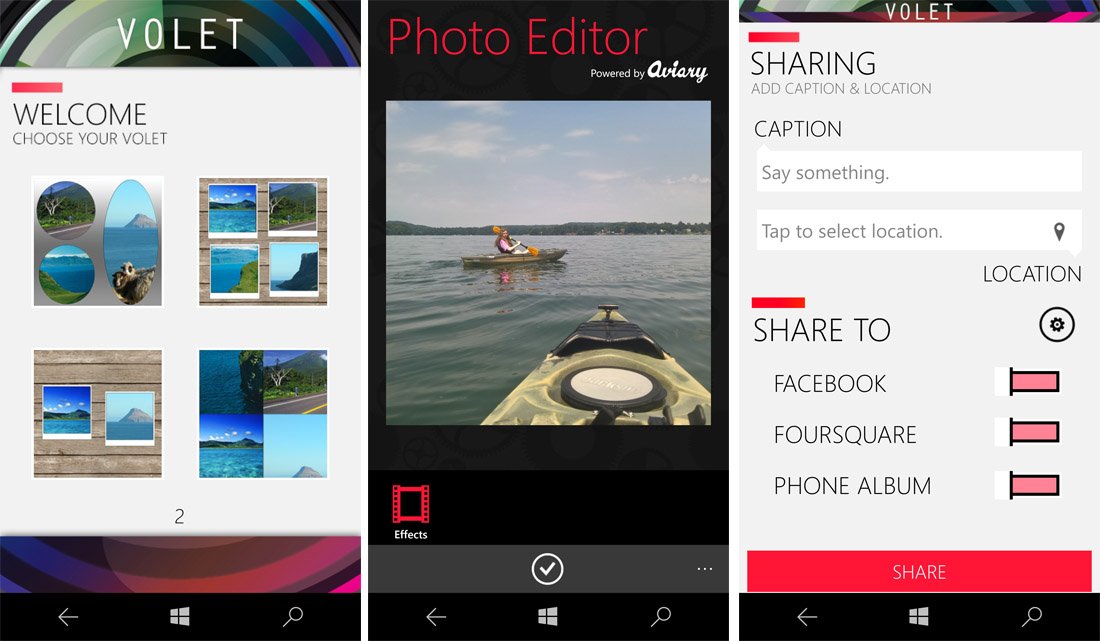
Before we jump into things, it should be noted that the Mobile version of Volet is listed separately in the Windows Store. While the PC and Mobile versions of Volet share similar features, for this review we are concentrating on the Windows 10 PC version of the photo editor (which may be a newer version of the app as well). It should be noted that with the Windows 10 Mobile version of Volet that the editor only contains the effects filters feature.
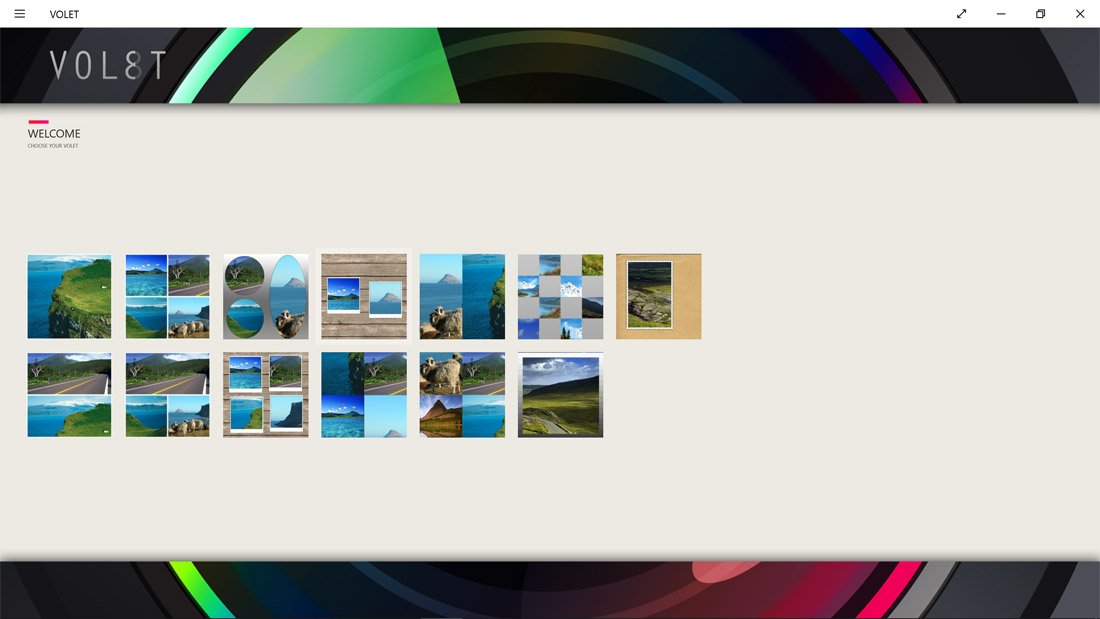
The opening screen for Volet offers you thirteen collage templates, two of which are single image frames. The remainder ranges from two image collages up to eight image collages. Just tap the template that appeals to your needs to bring the template full screen. Tapping on an individual image frame, you can choose a photo from your image library to use and apply any necessary cropping to make the image fit the template.
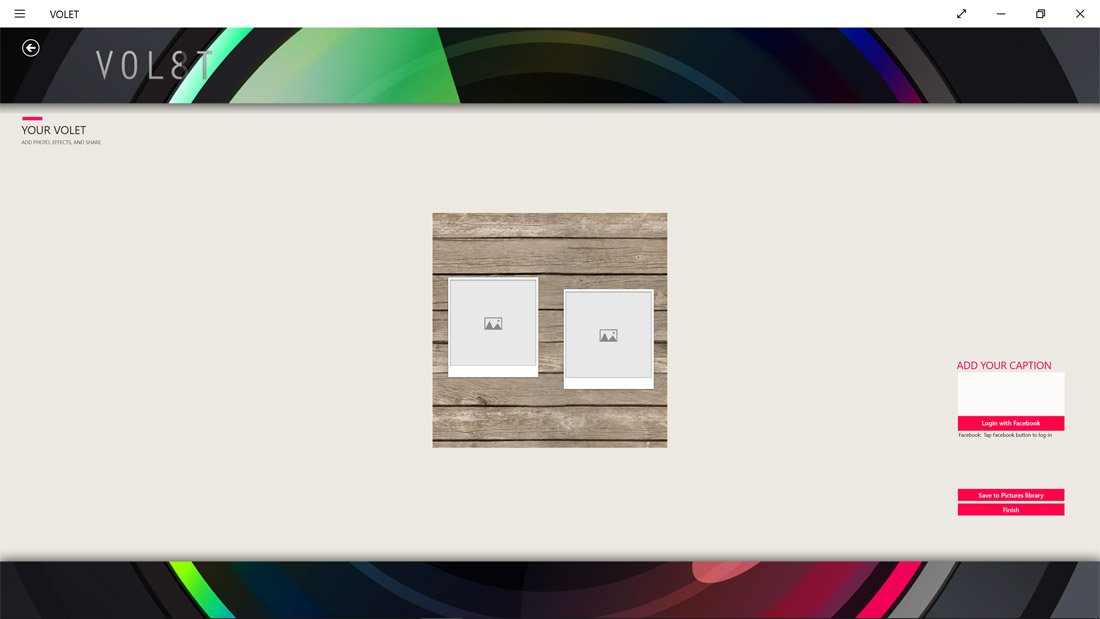
Once selected, Volet transitions to an Aviary-based photo editor that includes tools to add effects filters, choose a few auto-enhance tools, add stickers, correct red-eye, whiten teeth, clear up blemishes, as well as to adjust brightness, contrast, saturation, sharpness. It is a very basic, but somewhat capable, photo editor.
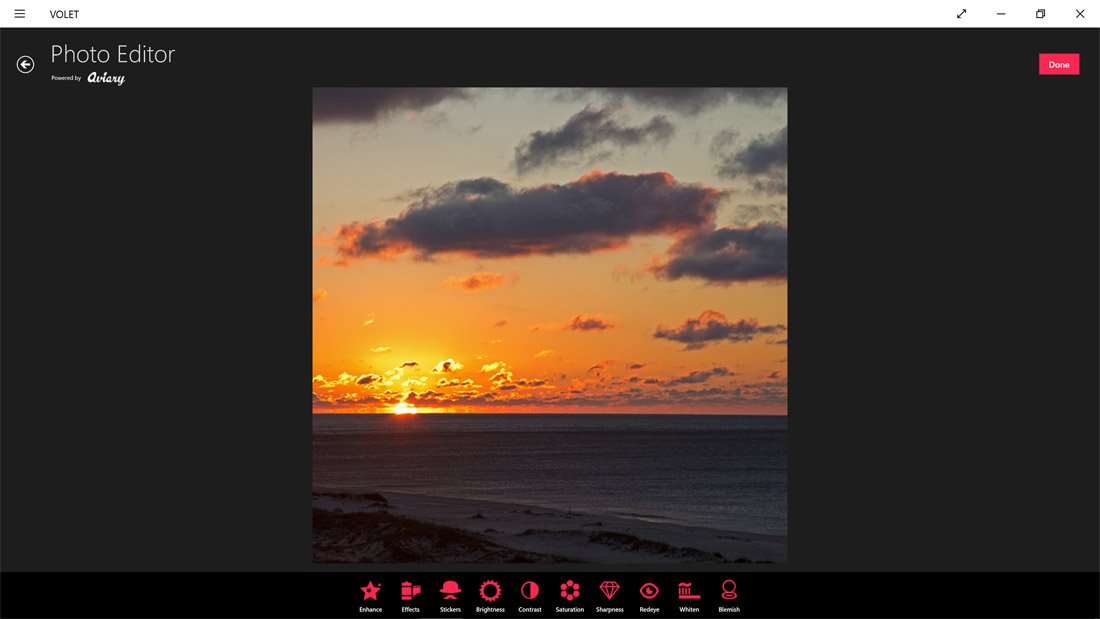
Once all the edits are made the image is added to the template and once all the photo slots are filled, you have the option to add a caption, share the collage on Facebook and/or save the image file locally. Final images are saved at a resolution of 872 x 872 pixels at 96 dpi.
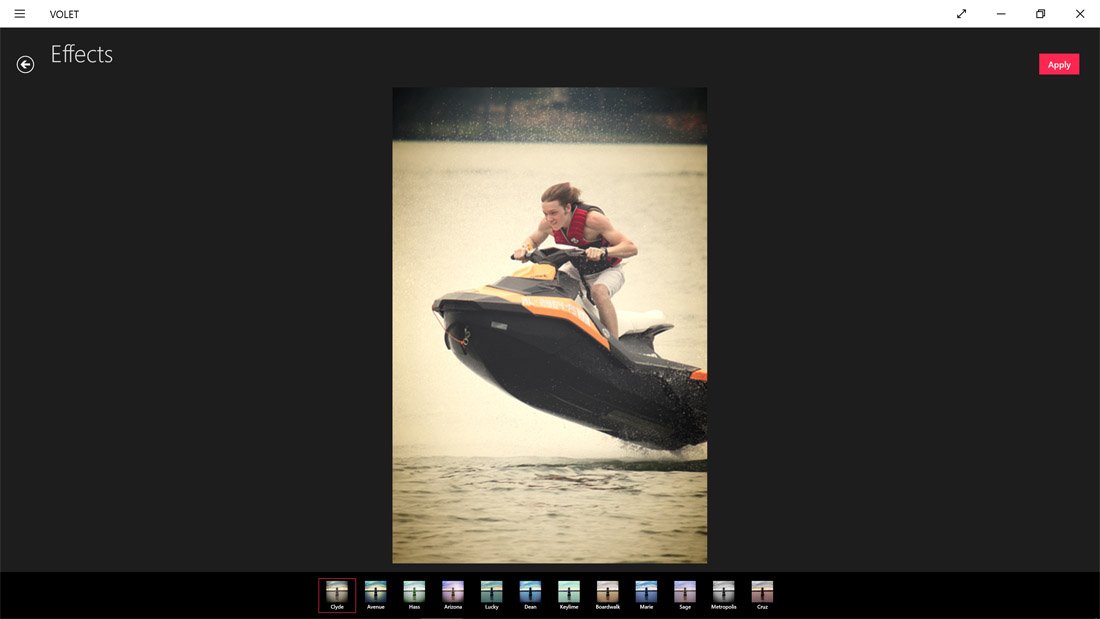
Volet has the ability to create some rather nice photo collages but comes across as somewhat limited. For starters, thirteen photo collages is a rather limited selection and pales in comparison to similar apps. The templates have potential, but I can see outgrowing them quickly.
All the latest news, reviews, and guides for Windows and Xbox diehards.
Aviary offers a nice, open source photo editor that can be adjusted based on the app's needs. Volet is more about appearance and I can understand the Aviary tool set chosen for Volet. However, I think the app could benefit from a wider selection of effects filters.
Final image resolution is adequate for image sharing, but I think you will struggle to produce a print quality image with Volet. Some may find this as a downside, but then again in this day and age of digital imagery I'm not sure how many print their photos anymore.
While there is room for improvement with the free Windows 10 app, Volet isn't a bad option for those looking for a simple to use, basic (dare I say entry-level?) collage creator. It lacks the horsepower some of the alternatives may have but does what it does nicely.

George is a former Reviews Editor at Windows Central, concentrating on Windows 10 PC and Mobile apps. He's been a supporter of the platform since the days of Windows CE and uses his current Windows 10 Mobile phone daily to keep up with life and enjoy a game during downtime.