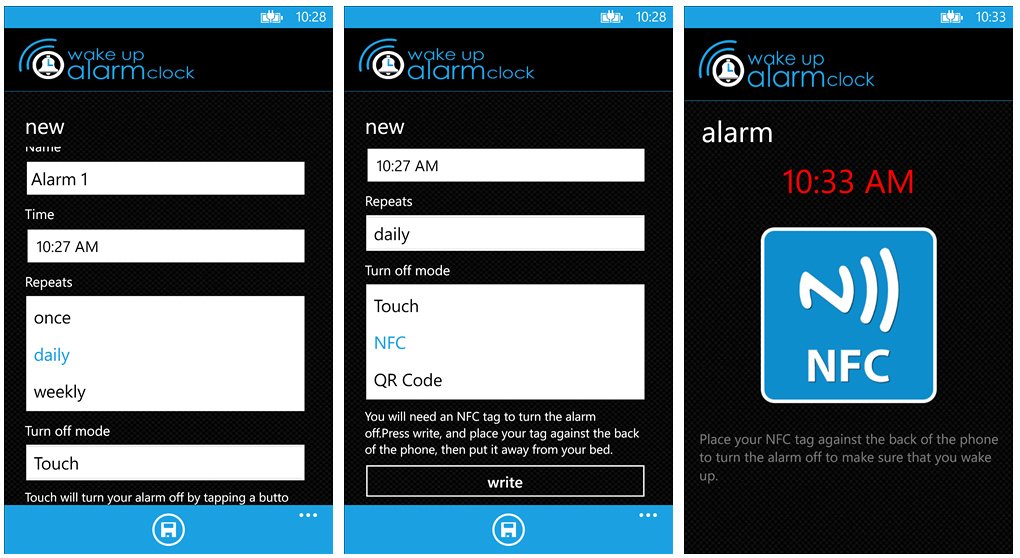WakeUp Alarm for Windows Phone 8, an interesting usage of NFC/QR tech to get you out of the bed

At first glance WakeUp Alarm for Windows Phone 8 looks like your average alarm app. You can create up to five active alarms that can repeat daily or once a week.
What sets WakeUp Alarm apart from other alarm apps is the use of NFC and QR codes to disable the alarm. You can create a situation where you physically have to get out of bed to silence the alarm.
WakeUp Alarm's layout is fairly elementary with a single page listing your alarms. You can add new alarms by tapping the "+" button at the bottom of the screen. You can give the alarm a custom name, set the frequency to once, daily or weekly, and choose how you want to silence the alarm. You can silence alarms by tapping the screen, using a NFC tag or a QR Code.
If you choose either the NFC tag or QR Code, you'll have options to create the NFC tag or generate the QR Code for printing. To silence the alarm, you will need to place the NFC tag against the back of the Windows Phone or scan the QR Code with your Windows Phone.
You can increase the effectiveness of WakeUp Alarm by placing the NFC tag or QR Code across the bedroom. This will force your hand to get out of bed to silence the alarm. It's an interesting way to make use of NFC and QR Code technology to help get your backside out of bed.
While we like WakeUp Alarm, there is a little room for improvement. Mainly, there are no alarm sound options/choices. The alarm sound is effective but a little on the gentle side. If you don't have the volume maxed out, a good pillow would smother the quaint jingle making the alarm harmless. There needs to be a few sound options that give the alarm a little more gusto (like a fog horn).
Another downside is that there isn't a trial version to let you try WakeUp Alarm before buying. The good news on this is the full version is only running $.99. If you're looking for an innovative alarm app for your Windows Phone 8 device, WakeUp Alarm is worth considering.
All the latest news, reviews, and guides for Windows and Xbox diehards.
You can find WakeUp Alarm here in the Windows Phone Store.


George is a former Reviews Editor at Windows Central, concentrating on Windows 10 PC and Mobile apps. He's been a supporter of the platform since the days of Windows CE and uses his current Windows 10 Mobile phone daily to keep up with life and enjoy a game during downtime.