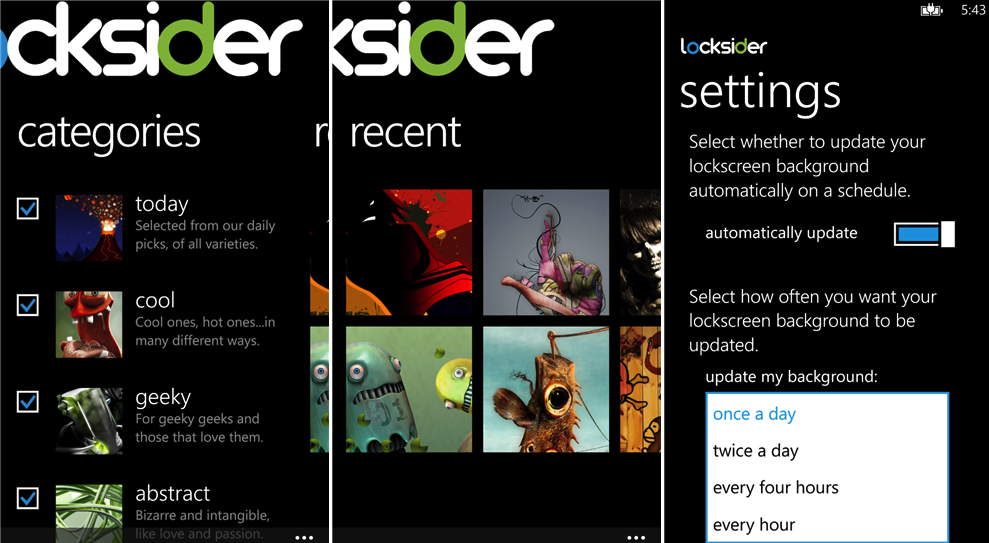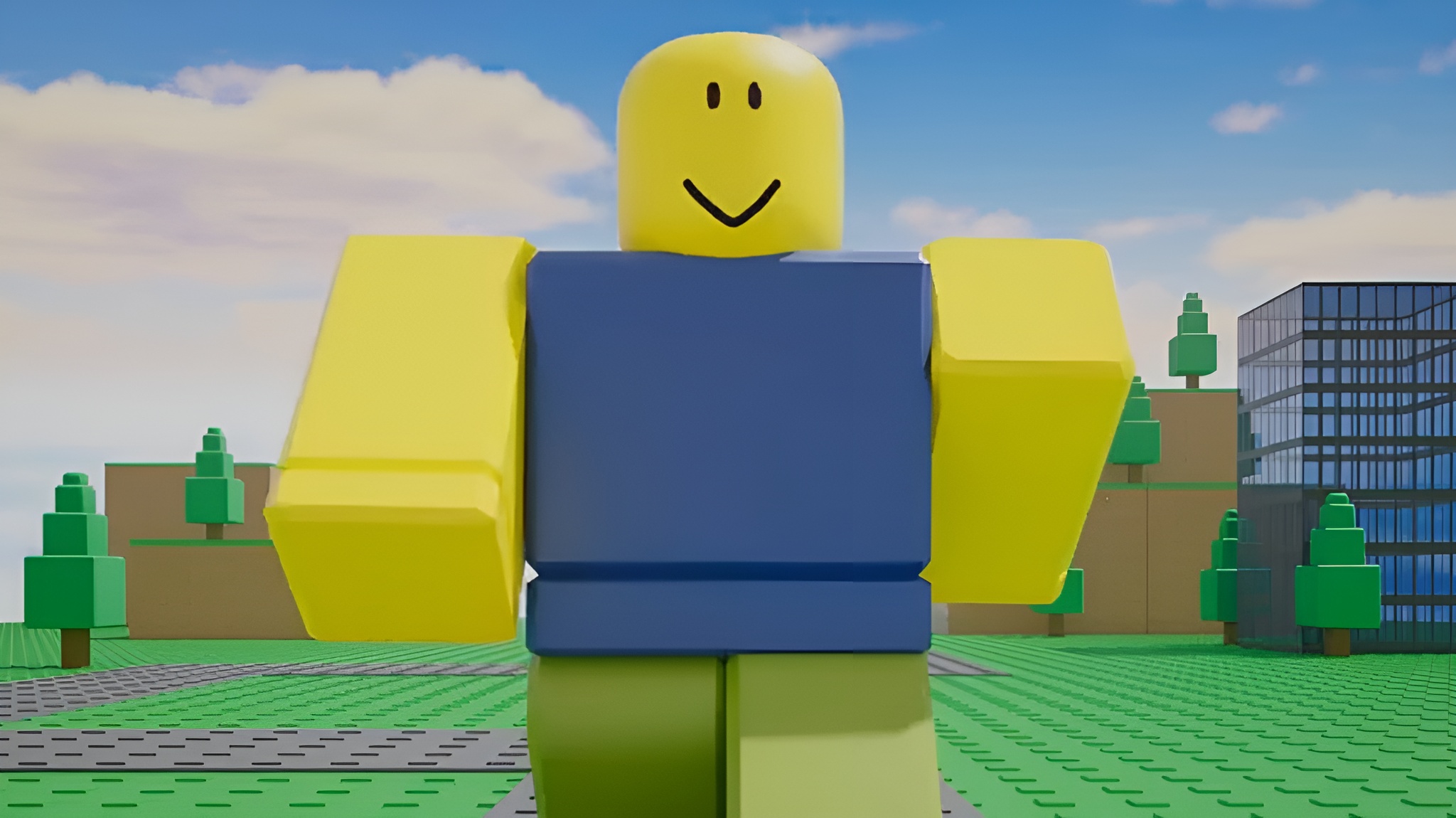Weather and art on your screen? Do it with Locksider+ for Win Phone 8. (Psst it’s free.)

All the latest news, reviews, and guides for Windows and Xbox diehards.
You are now subscribed
Your newsletter sign-up was successful
We’ve already covered the much loved app Locksider form Liquid Daffodil, one of the first apps to give your Lock screen some fresh art on an hourly basis (or once a day, if you’re more tame). The app went free for a few days before going to $0.99 and received some great feedback, including a request for weather.
Well, look no more as Locksider+ is now here, which gives you all the same pre-selected images to your phone with the additional option of a weather overlay. Sure, it’s not as robust as Weather Flow, but being able to peek at the current temp as well as the day’s high and low temperature is pretty awesome. It’s also laid out well, not hindering your view of your data and being easily visible.
Locksider’s wallpapers are some of the best around if only because they are formatted for Windows Phone 8 HD displays, meaning you won’t get awkward crops, low resolution pics or images that obscure your detailed data (below the clock). You of course get the same art selection as the original Locksider, including Today, Cool, Geeky, Abstract, Nature and Mellow and the ability to select frequency of updates (every hour, every four hours, twice a day, once a day).
Normally, the app will fetch for $1.49—a $0.50 price hike for the additional weather module. But being Liquid Daffodil, you can grab Locksider+ right now for the low, low price of ZERO. Yup, it’s free through the weekend, so make sure you get that license now, because once you lock it in as free, it’s free for life.
Speaking of the original Locksider app, that too is free as well for the same time period and it too received a minor update to fix a bug that would occasionally erase the app’s settings when exiting. That has now been addressed and the app is back in shape.
You can pick up Locksider+ here and Locksider (without weather) here. Both are free through Monday. And remember, if you like both apps (or any dev’s apps) please remember to leave a positive rating for them in the Store, it really helps them out—especially when they give things away for free like this!
And check out our other recommended Lockscreen Apps that we've covered, right here.
All the latest news, reviews, and guides for Windows and Xbox diehards.
PS The bug fix update for Locksider (original) has *not* gone live yet, so stay tuned. Locksider+ though is a go...

Daniel Rubino is the Editor-in-Chief of Windows Central. He is also the head reviewer, podcast co-host, and lead analyst. He has been covering Microsoft since 2007, when this site was called WMExperts (and later Windows Phone Central). His interests include Windows, laptops, next-gen computing, and wearable tech. He has reviewed laptops for over 10 years and is particularly fond of Qualcomm processors, new form factors, and thin-and-light PCs. Before all this tech stuff, he worked on a Ph.D. in linguistics studying brain and syntax, performed polysomnographs in NYC, and was a motion-picture operator for 17 years.