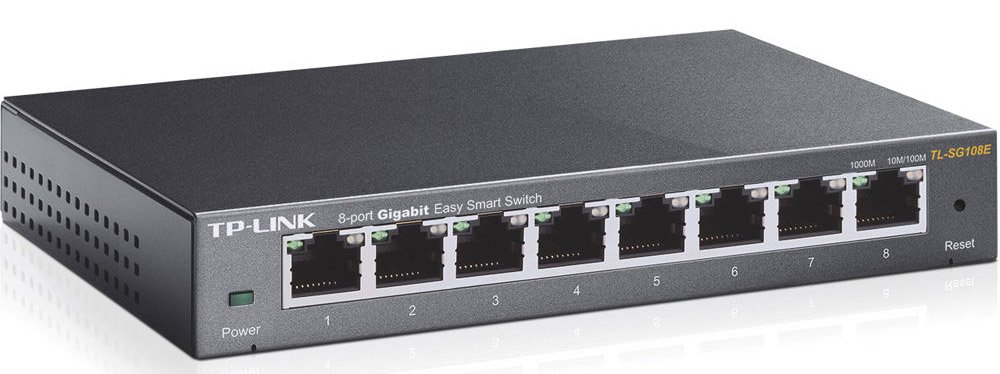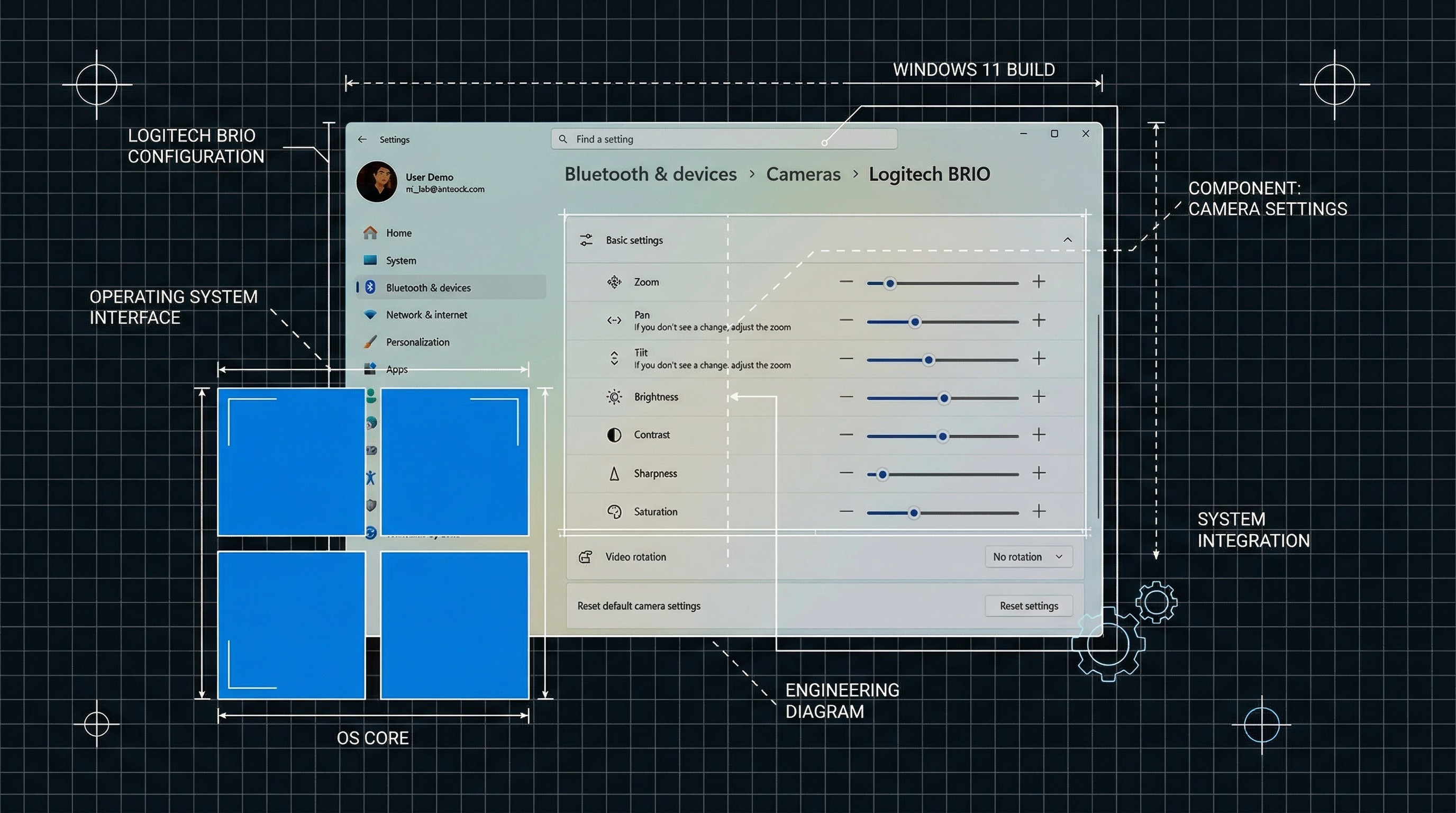What is a network switch?

All the latest news, reviews, and guides for Windows and Xbox diehards.
You are now subscribed
Your newsletter sign-up was successful
What is a network switch?
What's the difference between a network switch and a router?

The easiest way to understand the difference between a network switch and a router is to consider how "smart" they are, or their ability to intelligently connect devices together. A network switch isn't very smart; it can only send data back and forth between the devices connected to it via Ethernet cables. This web of devices connected to a switch is known as a network.
A network isn't much by itself. If a device within that network wanted to communicate to a device outside that network, or on another switch, it would be impossible. To do that, we have a device smarter than a switch: a router. Routers can connect networks together, or put more simply: it can connect to a modem which itself connects to the internet and delivers you websites and other data from across the world.
A switch knows your devices by their hardware-level names, or MAC addresses. These are unique sets of numbers tied to the network card physically inside of your device that don't change. Routers on the other hand know your devices by their IP address, which is random number given to them for identification within their network. IP addresses can change. MAC addresses can't change.
Why do you need a network switch?

Even though a router is smarter than a network switch, there's good reason to have one. The simplest reason is to add more Ethernet cables to your existing router. All you need to do is plug your switch into your router and then plug your extra devices into the switch. There's no reason to have another router, and it can save you some cash.
Network switches are also incredibly important for instances where you need devices to talk to each other regardless of internet access. Think of a business that needs to send data back and forth specifically within that building's set of computers. A router wouldn't be necessary because the data isn't being pulled from anywhere outside the business.
Network switches are technically old technology compared to a router, but they're still efficient and useful for certain networks or for expanding existing ones. After all, a router is really just a network switch with a notable tweak to it that allows for communication outside the local network. If you have a router in your home, you actually have a switch too.
What makes a good network switch?

Network switches are simple versions of routers, so what to look for is fairly easy. First, you need to decide between a managed switch or unmanaged switch. For most people who aren't running a business with many devices, an unmanaged network switch is fine. If you need to have administrator access to your switch to split it up into sub networks, look into managed switches.
All the latest news, reviews, and guides for Windows and Xbox diehards.
From there, you want enough Ethernet ports to connect to the number of devices you have, and you want those Ethernet ports to support fast data transfer speeds. You want this especially for devices like the Panasonic Toughbook 55 MK2. Ideally, you want a switch with upwards of eight LAN ports that are rated for gigabit speeds. On top of that, you can look for power-saving features since you'll have the switch connected to power constantly.
This gets more specific if you need a business-grade network switch. These can be massive, heavy, and support over 20 LAN ports. These network switches need to have things like easy-to-install rack mounts for storage and useful software to manage the virtual LANs within the network.

Tyler Colp is a Former Freelance Writer for Windows Central. He's written about tech, games, and the culture around them across the internet. Ask him anything about Dark Souls or just follow him on Twitter.