How to pick the right PC upgrades for you
Does your PC feel sluggish when you perform demanding tasks? You may be able to solve that problem with a component upgrade or two. But what should you replace to get the largest gains?
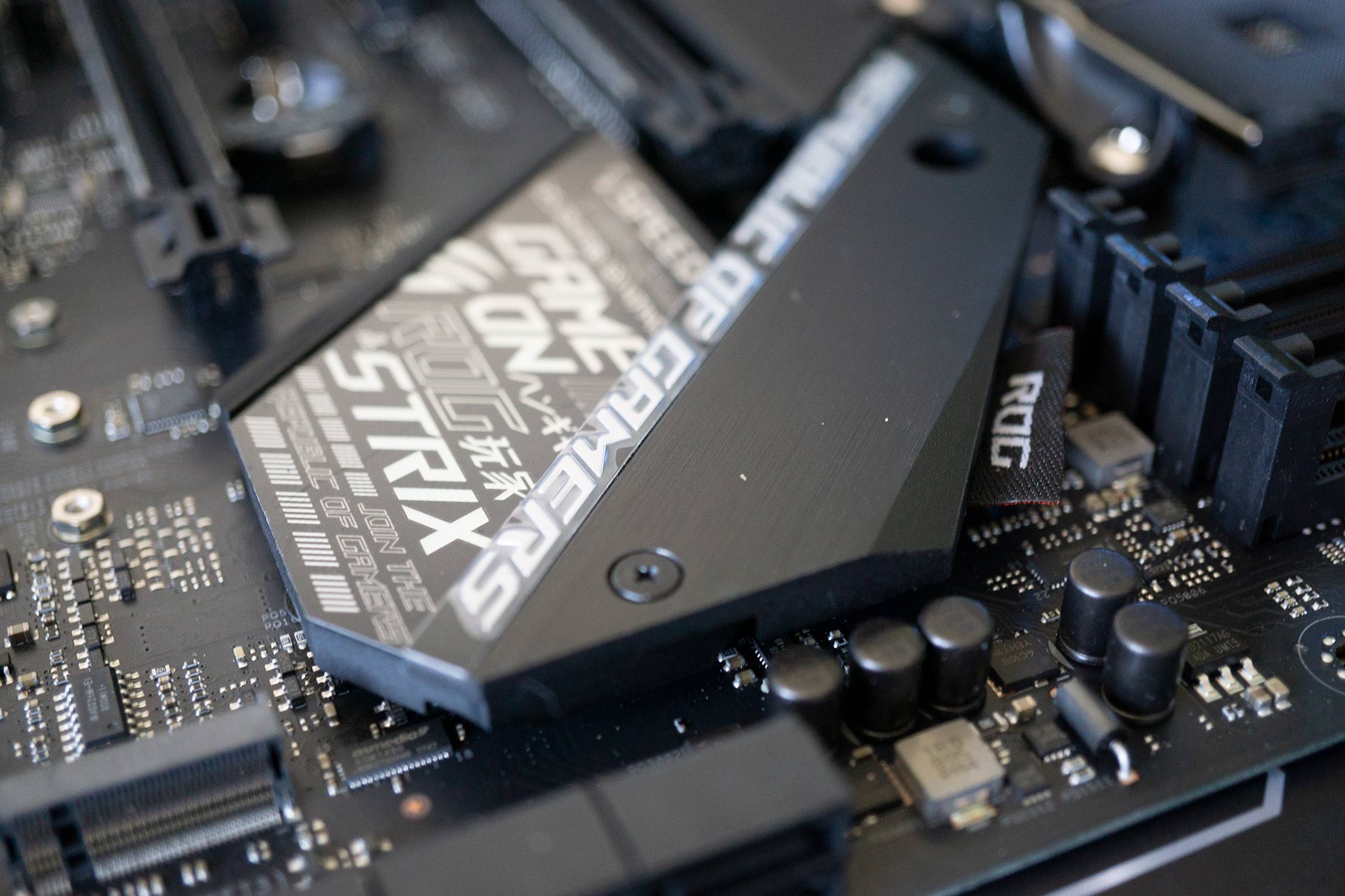
All the latest news, reviews, and guides for Windows and Xbox diehards.
You are now subscribed
Your newsletter sign-up was successful
A number of components can be upgraded inside your PC, whether it's a desktop or laptop. Options for the latter depend on the make and model, and how easy parts are to replace. A custom-built PC can be stripped out and rebuilt with upgraded supplies. There's no secret weapon when it comes to adding horsepower to your PC, but a number of upgrades can improve performance.
If you happen to be on a budget, it's worth looking at each option below to help gauge just what you need to experience the best performance gains for your buck.
RAM

If your PC has only 4GB or 8GB of RAM, Windows may struggle to run intensive applications and games at optimal performance. System memory is used by the OS to store data for quick access, which negates the need to use slower storage like a hard drive. Increasing the amount of RAM can overcome instances where the PC may appear sluggish.
This is ideal for high-end gaming, running multiple apps, or video editing, where a lot of data needs to be stored and accessed quickly. Should the OS run out of this resource, it'll resort to the hard drive, and while your SSD may be fast, it's not as fast as RAM. An easy way to check if you need more RAM is to check Task Manager when the PC slows way down. If your RAM usage is at or near full then you should consider buying new sticks.
We recommend 16GB for PCs that are used for intensive workloads, video editing or gaming. 8GB should be considered the minimum for Windows 10, but 4GB should be fine for systems that aren't used for much more than light web browsing, streaming, and communication.
GPU
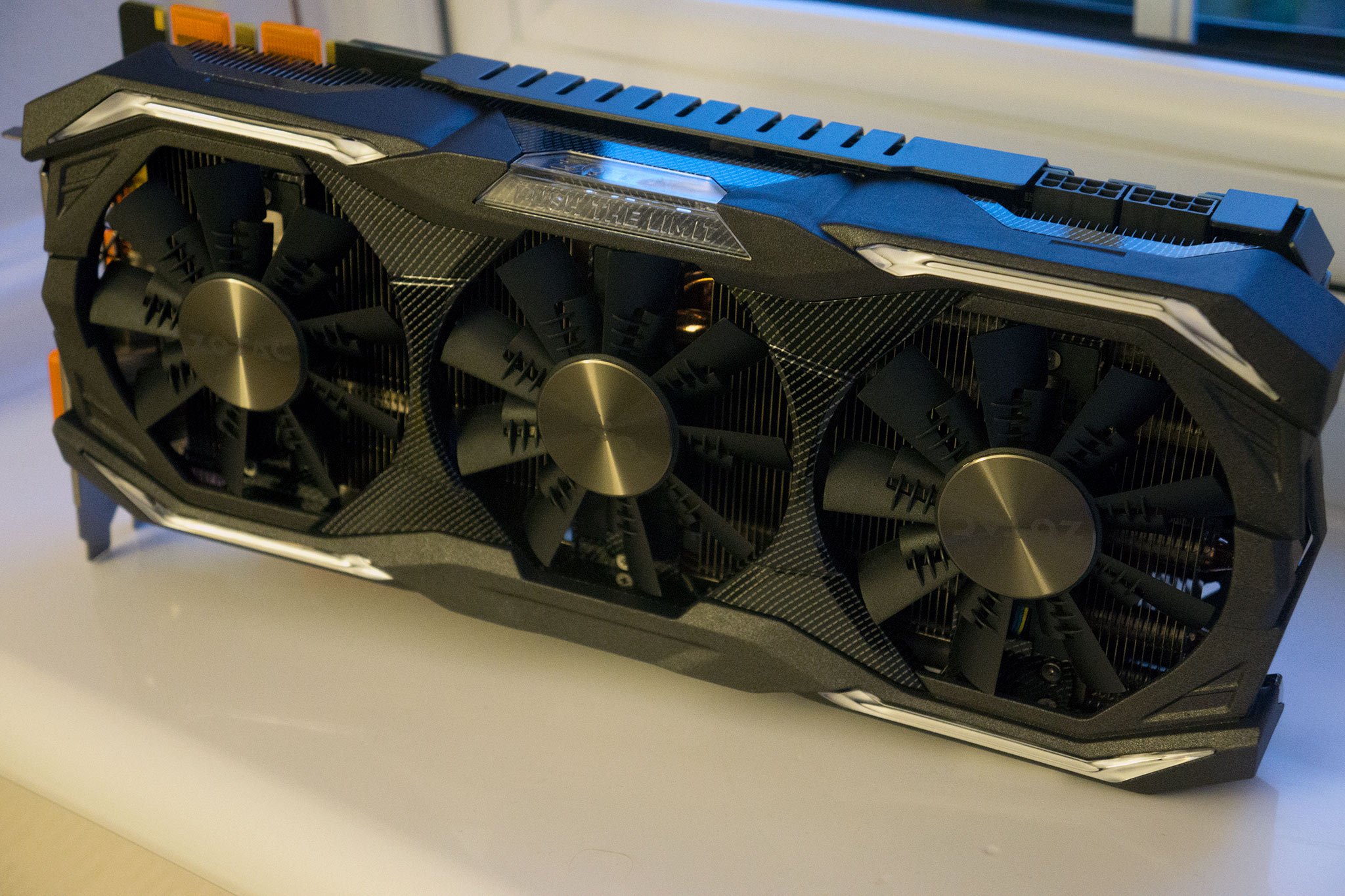
The GPU is an interesting upgrade prospect. If you're serious about gaming, you'll want the latest and greatest GPUs companies such as NVIDIA and AMD have to offer. But if you don't play games on your PC, the GPU should be further down the priority list. In fact, many people won't need to install a new GPU at all.
All the latest news, reviews, and guides for Windows and Xbox diehards.
The largest difference you will see with a GPU upgrade is if you're moving up from integrated graphics processing on a CPU to a dedicated PCI-e card. The next big leap is from a mainstream product like an AMD R7 265 GPU to the latest GTX 10 series of GPUs from NVIDIA. For gamers, if your frame rate is below 60 FPS (considered by many to be the baseline) in titles you'll need to upgrade your GPU.
Luckily, there's a handy tool available to compare between GPUs, including integrated solutions. If you need to upgrade, be sure to head over to our roundup of the overall best graphics cards on the market today.
Storage

The only time you'll want to upgrade your system's storage drive (the unit with Windows installed) is if it's an old, slow mechanical drive or you're running seriously low on space. Upgrading to an SSD for Windows from a mechanical drive will vastly increase performance in opening applications, as well as lower boot time. It's a worthwhile investment that will instantly return results.
Should you have more than 75 percent of the Windows drive capacity deployed, it's worth checking on a potential replacement. SSD upgrades on compatible laptops are sometimes considered a priority for owners who wish to take advantage of faster speeds over hard drives with spinning disks. The only issue with SSDs is the price, especially with more advanced solutions with more than 250GB of storage.
CPU

The central processing unit is last on our list, but that doesn't mean it shouldn't be considered after all other avenues have been exhausted. Replacing the CPU in a PC isn't an easy task, and it is one that involves research, compatibility checks, experience, and know-how. Depending on what you wish to achieve on the computer, upgrading the CPU may provide a much-needed boost in performance.
The only issue with processors, especially older models, is in order to take advantage of newer chips, your motherboard will likely need to be replaced with one with a supported socket, which may need compatible RAM. What may appear as a small upgrade could end up costing a lot, with the knock-on effect of forcing you to upgrade other components to support the new CPU.
Those who wish to do some photo and video editing will need more advanced CPUs with multiple powerful cores and Hyper-threading. See this CPU comparison tool to see just how much of an upgrade a new processor will provide. Remember, however, that more cores you don't necessarily mean increased performance.
Conclusion
There's no upgrade roadmap that works for everyone. What's right for you depends on your current component configuration, as well as what you actually use the PC for. For example, gamers will likely favor the GPU and RAM upgrades over CPU and storage enhancements, while those seeking to increase productivity will want throw in more RAM and a better processor.
Updated on July 06, 2018: This guide has been refreshed with more details on making the right decisions when looking to upgrade your PC.

Rich Edmonds was formerly a Senior Editor of PC hardware at Windows Central, covering everything related to PC components and NAS. He's been involved in technology for more than a decade and knows a thing or two about the magic inside a PC chassis. You can follow him on Twitter at @RichEdmonds.
