WindowBlinds update brings support for the Windows 10 Creators Update
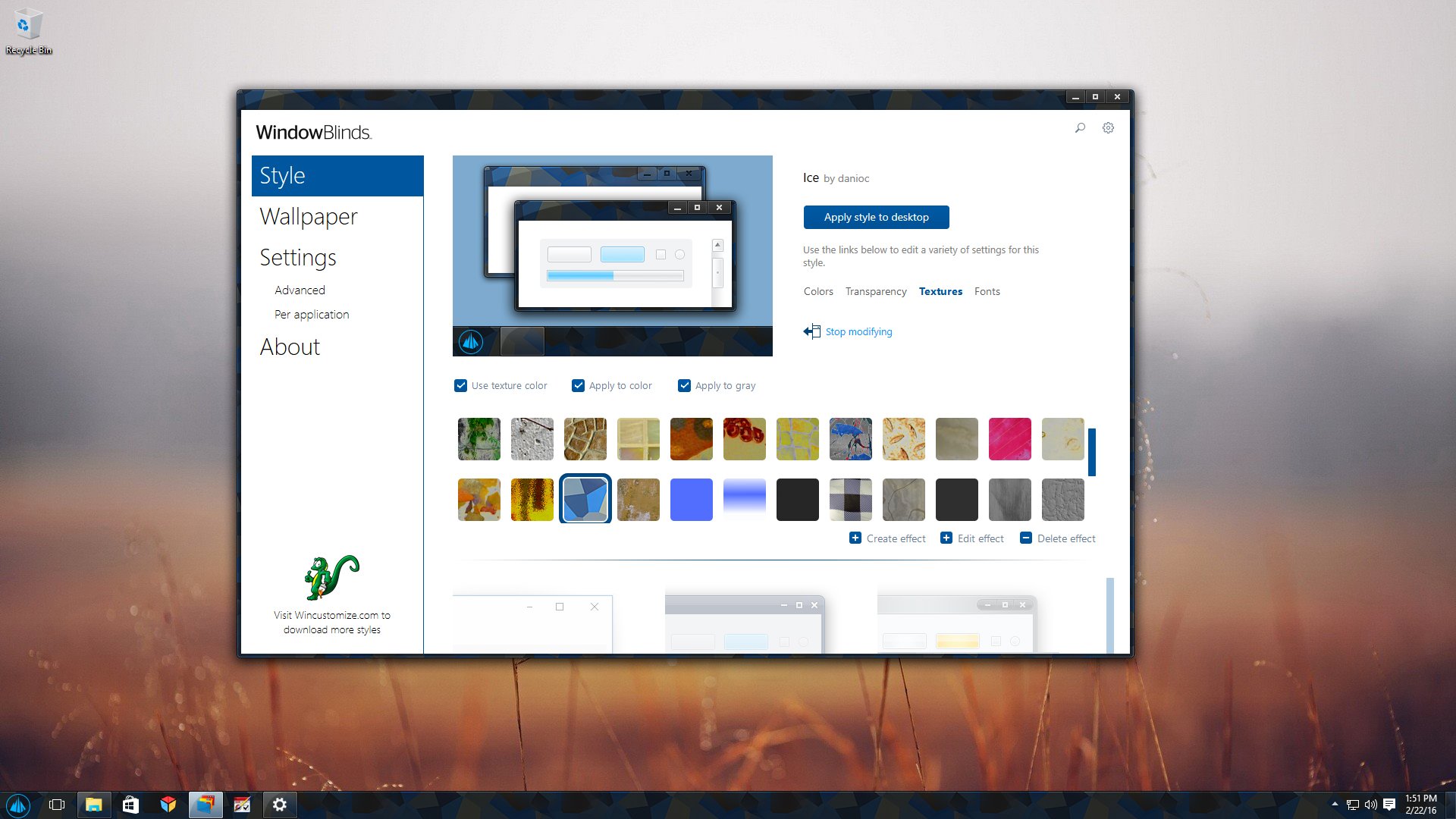
All the latest news, reviews, and guides for Windows and Xbox diehards.
You are now subscribed
Your newsletter sign-up was successful
WindowBlinds, a program that helps you easily apply skins to Windows, is readying itself with support for the Windows 10 Creators Update in anticipation of its release. Alongside support for Microsoft's latest big OS update, WindowBlinds version 10.6 packs in some DPI tweaks and enhancements across the board.
Here's what's new:
- Mixed mode DPI - Skins scale up to look great
- Apply skins to Universal applications
- Blur the area behind skinned areas - Check out the Modern skin!
- Skin OS ribbon controls and blend in better with titlebars
- Completely hide the Windows Explorer ribbon
- Match the system accent color to the applied skin
- SkinStudio update - Support for high-DPI skin files
If you're down for some extensive customization on your Windows 10 PC, you can pick up WindowBlinds for $10 now. If you already use Stardock's Object Desktop, then WindowsBlinds included in the full customization suite.
All the latest news, reviews, and guides for Windows and Xbox diehards.

Dan Thorp-Lancaster is the former Editor-in-Chief of Windows Central. He began working with Windows Central, Android Central, and iMore as a news writer in 2014 and is obsessed with tech of all sorts. You can follow Dan on Twitter @DthorpL and Instagram @heyitsdtl.
